 I’ve said it before and I’ll say it again: there’s a time and place for professional photography, but today, most things are instant. And, thanks to wireless connections and portable printers, Polaroids are no longer the only cameras in play when it comes to instant photography. The Canon Ivy is a brand new printer with huge market appeal, letting you print off photos from your phone in just seconds.
I’ve said it before and I’ll say it again: there’s a time and place for professional photography, but today, most things are instant. And, thanks to wireless connections and portable printers, Polaroids are no longer the only cameras in play when it comes to instant photography. The Canon Ivy is a brand new printer with huge market appeal, letting you print off photos from your phone in just seconds.
I was able to try the Canon IVY Mini Wireless Photo Printer in Mint Green for this review. Of all of the wireless photo printers I’ve ever tried, this is the one that’s appealed the most to me. It’s also available in Rose Gold and Slate Grey, but I love a good mint green accent — there’s just something about a good mint green that’s modern and clean, especially when paired with a bright white.

The Canon Ivy Mini Wireless Photo Printer appeal
There are a lot of wireless photo printers out there today (including others from Canon, like the Canon Selphy that I reviewed earlier this year), but the Canon Ivy is, so far, unique. At just 1.8cm, it’s the thinnest photo printer that I’ve used. The build quality shows a noticeable difference. Its body is sleek and solid, with a sturdy plastic outside and a super-thin profile: this one’ll actually fit into your purse, or even a large pant pocket.
I’m working on reviews for three different wireless, portable photo printers right now, and a few other things stuck out to me about the Canon Ivy. For starters, it’s not a wi-fi photo printer; it boasts a Bluetooth connection. And while the printer itself isn’t necessarily adventure-friendly, its prints are. At 2″ x 3″, these prints come out on ZINK photo paper that’s water and tear resistant, with a sticky back. (I usually use my ZINK printouts as regular photos, but their backing peels off easily to turn them into stickers.)
The photos come out fully developed with no additional waiting time, and the companion Canon Mini Print app (downloadable for free in your App Store or Google Play) has a number of kitschy options worked right into the app.
But make no mistake: what makes this printer really special isn’t its app or its photo quality. This is my top pick for build, aesthetics, and size. From where we’re sitting technologically right now, the portability and build quality of the Canon Ivy can’t be beat.

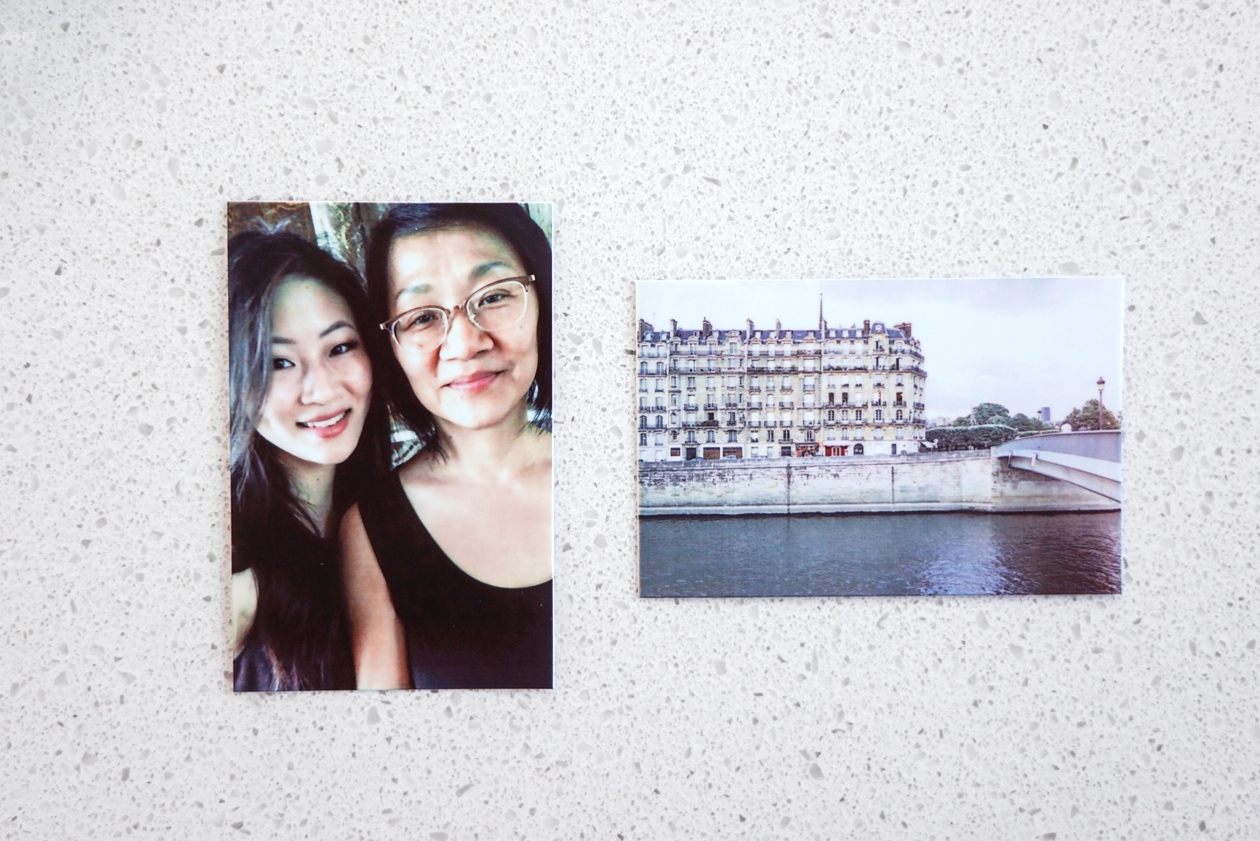
The Canon Mini Print App
I’ve never struggled with a photo printing app, but I’ve never been super impressed by one, either. Canon’s is more of the same.
The IVY prints using the brand’s Canon Mini Print app, which can print from your camera, camera roll, photo folders, or a number of sharing accounts: iCloud, Google Drive, and Dropbox, as well as your Facebook and Instagram feeds. I have a couple seconds with the app featured in this review video — as you can see, it’s easy to work with. I didn’t time myself for this review, but I’d estimate that I was comfortably able to turn on the printer, download the app, and sync it to my phone inside of 2 minutes.
(All hail fast download speeds!)
I’m on my phone a lot, even when I’m printing photos or working on projects, so the fact that the Canon Ivy connects to your phone via Bluetooth is pretty awesome.
The Mini Print App also lets you personalize your photos, with “emojis, frames, filters, text, and stickers,” as well as collage layouts and tile print settings. I, personally, rarely touch anything in a photo app aside from the print button: there’s little point to creating a layout for something that’s just three inches tall, and apps like VSCO Cam will give you better results for overall filters. I filtered most of these shots in Lightroom, then sent them from my camera roll to the Canon app.
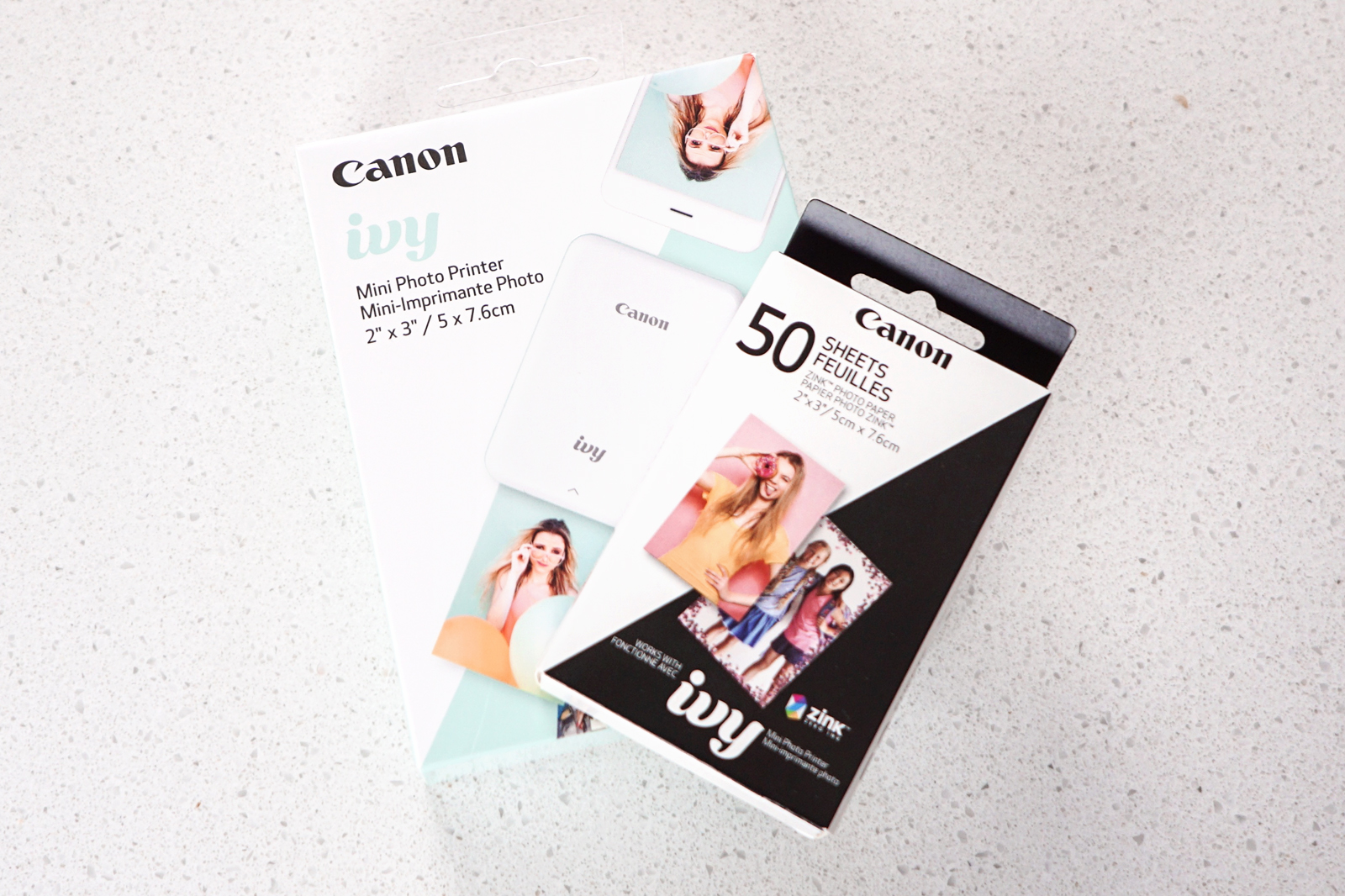
The Canon Ivy results
The Canon Ivy is a good photo printer, especially for the size, but it isn’t the best photo printer on the market. I’m not a big fan of ZINK photo paper (“zero ink” thermal paper developed by the Polaroid Corporation in the ’90s), and that hasn’t changed since the first time I used it.
The print results from the Ivy are good, but they’re not great. Like in other ZINK projects, they develop with a bit of muddling around the edges of colours. Each sheet has a slight blue-cyan overall cast, and shadows–not true blacks, but close to them–take on a cyan halo. I printed a selfie from Versailles (look around the hairlines and eyebrows especially) and a cute cat photo from Reddit (look at the wall) to show the trouble the Ivy has with shadows. If we’re just looking at the quality of the printouts and nothing else, I think the Canon Selphy produces better results — but it is, in comparison, enormous.

Fujifilm Instax Share printer vs. Canon Ivy printer
Here’s the catch: this is a pretty awesome sticker-maker. As long as you don’t expect professional results from the Canon Ivy, I don’t think you’ll be too disappointed. ZINK paper works out to cost about 50 cents per sheet, while other instant photo papers (like packs of Fujifilm Instax paper) will run you around $1.10 per sheet. There’s a difference in quality, sure, but there’s also such a big difference in affordability that I think the Ivy makes a lot of sense.
If you’re printing out your grad night photos for your photo album, perhaps spend a few extra dollars on a better quality of film or printer. But for the day-to-day, or for photo printing on a student budget, then the Ivy is awesome.


How the Canon Ivy compares to other ZINK printers
As I was writing this review, I kept coming up again and again on a feeling like I had already written it. But I checked, and then I double checked: Canon has never released another printer like this.
And then it hit me. It wasn’t the printer that was jogging my memory — it was the ZINK paper.
The Canon Ivy works a lot like the HP Sprocket that I reviewed on the Plug-In blog earlier this year, so I’ll leave you with a few final thoughts. Both of these printers have their pros and cons, but despite using the exact same printing paper (which the colours are already inside of, and just need to be heated into presence), the quality of the Ivy was better. I noticed way less blown-out highlights, almost no pixelation by comparison, and significantly less cyan outlining on the edges of the paper.
So, for all that I’m not a fan of ZINK paper: if you like its sizing, speed, and sticky backing, this is the best rendition that I’ve seen of it so far. Canon does a fantastic job working with heat-sensitive materials that can get a little tetchy, and these photos look great for something that’s backed on ZINK!
Shop the Canon Ivy online now, or check out other instant photo printers at Best Buy.



