
Chromebooks are appealing for students because they can function like affordable go-to devices that just start up and get to work. Doesn’t hurt that many are also easy to carry. They also tend to fit in when schools use Google Classroom and other online learning tools to help slide right into the digital learning shift. So, can a Chromebook replace a laptop for school?
There’s no answer that suits everyone the same way. It largely depends on your needs, your budget, and the type of schoolwork you’re doing. We’ll break it all down in this guide—the pros, cons, and key differences—so you can figure out what’s best for your situation.
Why students are considering Chromebooks over laptops
Chromebooks have been around for over a decade, but the past few years have seen them evolve from niche devices to mainstream options. Here’s why students are taking a closer look.
1. Affordability, speed, and portability
It’s probably stating the obvious but Chromebooks almost always cost less than traditional laptops. Entry-level models start under $500, while most full-featured Windows or Mac laptops start considerably higher than that. They also boot up quickly (usually in seconds) and are light enough to toss in a backpack without feeling like you’re carrying a stack of textbooks.
2. Rise in cloud-based learning tools
Many schools embrace and integrate online platforms like Google Classroom, Google Docs, and web-based research tools. Since Chromebooks are built around the Chrome browser and Google’s cloud services, they’re naturally a good fit for these environments.
3. Common in classrooms using Google Workspace
In classes where teachers hand out assignments via Google Drive or conduct lessons in Google Meet, using a Chromebook makes perfect sense. Students can log into their Google account from any Chromebook and instantly gain access to their files, assignments, and apps.
What a Chromebook can and can’t do for school
Over the years, Chromebooks have proven to be a reliable companion for many students. They excel in certain tasks, but they also have clear limitations that may affect your daily schoolwork.
What a Chromebook can do
- Run web-based apps and store files in the cloud: Chromebooks are built for online use, relying heavily on Google Drive for file storage and the Chrome browser for apps. This design makes them light, fast, and resistant to viruses.
- Handle basic schoolwork and communication: Tasks like writing essays in Google Docs, researching online, joining Google Meet classes, and collaborating on shared projects work smoothly.
- Work offline with some preparation: Google Docs, Sheets, and Slides offer offline modes, but you need to enable them ahead of time for each file or app you plan to use without internet access.
What a Chromebook can’t do as well
- Run all desktop software: If your coursework requires desktop versions of Microsoft Office, Adobe Creative Cloud, or other specialized programs, a Chromebook won’t give you the full functionality you’d get on a Windows or Mac laptop.
- Offer the same offline flexibility: Without offline mode enabled, a Wi-Fi outage can disrupt your ability to work on assignments.
- Provide identical app experiences: Zoom and Microsoft Office web apps work on Chromebooks, but may have fewer features than their desktop counterparts.
Key differences: Chromebook vs traditional laptop

Choosing between a Chromebook or laptop for school? These are the main differences to keep in mind.
Operating system (ChromeOS vs Windows/macOS)
Chromebooks run on ChromeOS, a lightweight system built around the Chrome browser. Laptops typically run Windows or macOS, which are much broader operating systems that both support a much wider range of software.
Software compatibility
A traditional laptop can run almost any program designed for its operating system—photo editors, programming tools, specialized math software, and so much more. Chromebooks primarily run web apps and Android apps from the Google Play Store, limiting compatibility in some key ways.
File storage (cloud-first vs. local storage)
Most Chromebooks come with modest internal storage (often 64GB and up to 128GB; rarely 256GB) because they’re designed for cloud storage to make up the difference. Laptops usually have much larger local storage options, which is better for handling big files or working offline.
App installation and usage
On a Chromebook, you’ll download Android apps or use browser-based tools. On a laptop, you can install any compatible program, whether from an app store or directly from a developer.
Performance in multitasking
Because Chromebooks are designed to be lightweight and efficient, they handle web browsing, streaming, and document editing well. But when it comes to heavy multitasking—running several large apps at once—traditional laptops generally have the edge.
When a Chromebook is a good fit for school
For many students, especially in younger grades, a Chromebook can be all they need.
- Students with general academic needs (elementary to college in non-technical fields): Whether it’s grade school, high school, or even college courses in non-technical fields, many students primarily need a device for writing papers, online research, video calls, and classroom apps. A Chromebook can handle these everyday tasks easily, without the extra cost or complexity of a higher-end laptop.
- Schools using Google Classroom and Docs: If your school is already set up with Google Workspace, a Chromebook integrates seamlessly. Students can log in on any device and instantly access their work.
If you’re in this category, you may want to look for the best Chromebook for school with enough RAM (at least 4GB, ideally 8GB or higher) and a battery that lasts through a school day.
When a laptop might be the better option
Here are situations where a traditional laptop will make life much easier.
- Students in creative or technical programs: If your coursework involves using desktop versions of Microsoft Office, Adobe Creative Cloud, programming tools, or specialized engineering software, a traditional laptop is the stronger choice. These fields often rely on powerful programs that don’t run well—or at all—on ChromeOS, and a Windows or Mac laptop with more processing power and dedicated graphics will deliver the performance you need.
- Offline reliability or larger file handling: If you travel often, live in an area with spotty internet, or need to store large video or design files locally, a laptop is the safer choice.
How to choose the right device for school
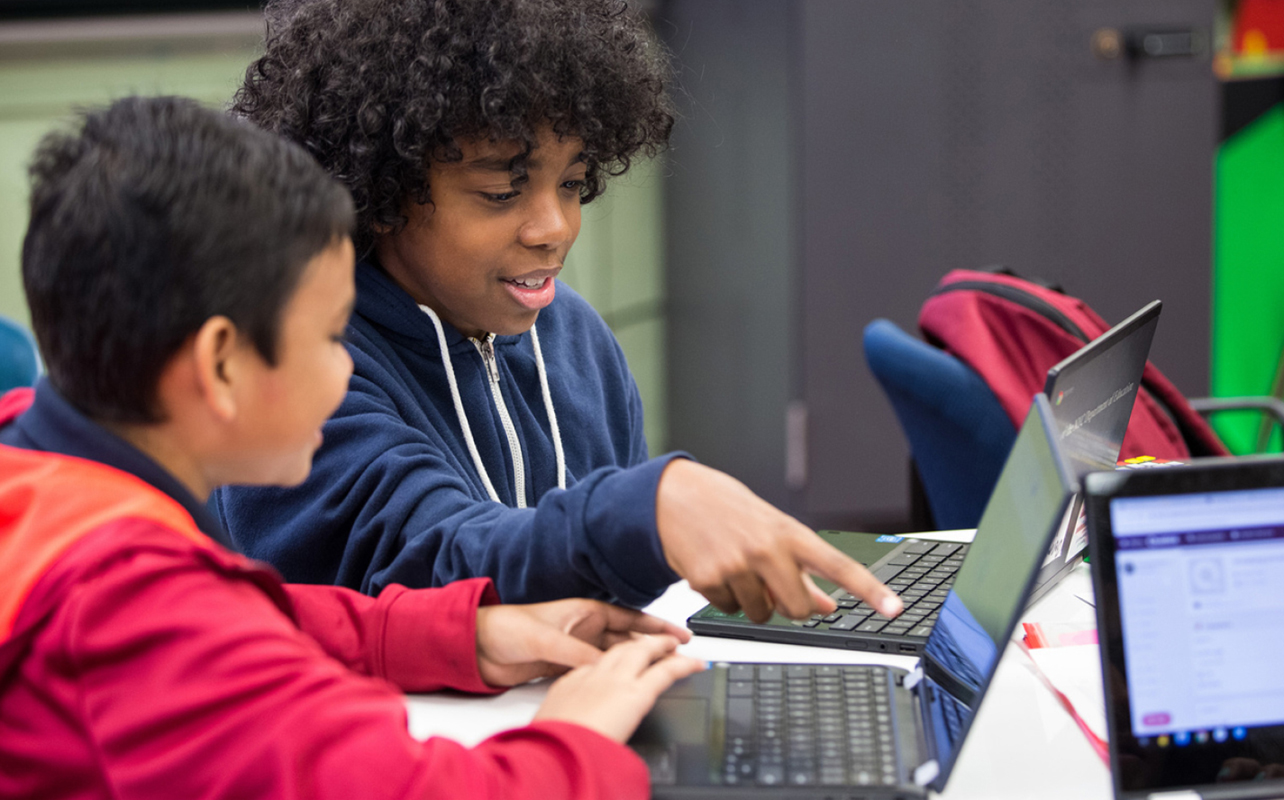
Your choice comes down to your specific needs. Use the steps below to narrow it down.
1. Decide on a budget range
Determine how much you want to spend. Chromebooks are generally more affordable, but mid-range laptops offer longer-term versatility.
2. Determine the age and coursework
Younger students and those in Google-based classrooms are usually fine with Chromebooks. Older students in specialized programs may need a laptop for more advanced tasks.
3. Determine school requirements
Check your school’s tech recommendations or supply list. Some institutions specify the device type, operating system, or even a minimum hardware specification.
4. Check compatibility with needed software
Make sure the programs you will use most often run smoothly on the device you choose, whether that’s ChromeOS or Windows/macOS.
Chromebook vs. laptop: what’s best for students?
For students in Google-focused classrooms, the answer is yes. It’s hard to say otherwise when you have something affordable, portable, and perfectly capable for writing, research, and online learning. But a traditional laptop is far more flexible taking courses that demand specialized software, offline reliability, or heavy file storage.
Overall, there’s no one-size-fits-all winner. Match the device to your needs, budget, and coursework. Whether you go for the best Chromebook for school or a feature-rich laptop, the right choice is the one that helps you learn comfortably and efficiently.
Check out the all the Chromebooks on sale right now.
This article was drafted using AI technology and then reviewed, fact-checked, and revised by a member of our editorial team.





