
If you’re looking for a portable printer that can handle high-quality photos: you’ve found it. The Canon Selphy CP1300 Wireless Photo Printer is small but packs a big punch, and it has the option to be both wireless with your phone and cordless for its power source.
Why you’d want a portable printer
For at-home print jobs, compact printers often seem like a frivolous choice. But just like other small electronics, they have their purpose–and can be awesome at it.
Portable printers (this one is small enough to fit into a small tote bag) are easy to set up, and take up less desk space than traditional ones. If you’re looking to only print photos, something like the Selphy will get the job done just as well as a large desktop printer–but it’ll leave a significantly smaller footprint. They’re not only a great choice for portability, but for space-saving in small living spaces, too.
(Or, honestly, for any living spaces. The Selphy is significantly easier on the eyes than a traditional printer, and tucks into a cupboard with ease. I can definitely see it being a hit with neat freaks and home decor fanatics – especially in white.)

The primary aim of something like the Selphy, however, is to let you physically actualize images on the go. It’s a great tool to set up at a photo shoot if you want to see what something is going to look like on glossy photo stock, or at a wedding or other event, if you want to create keepsakes in the moment. It doesn’t limit you to Polaroid-sized shots, giving you more flexibility in the processing and quality of the images.
With how easy it is to take photos on a Wi-Fi enabled camera (I love the Sony a6000), your “instant” photos can now be in high-res. Just take the shot, pop it over to your phone, and tweak using your favourite image editor. When you’re done, queue it up in the Canon SELPHY app, and you’ll have it in under a minute.

What’s in the box of the Canon Selphy CP1300
The Canon Selphy is a wireless, high-quality compact photo printer. (Canon stylizes it as the SELPHY CP1300.) The printer itself features a memory card slot and a USB port, as well as Wi-Fi connectivity.
Each Selphy print is postcard-sized (4″ x 6″), at a 300 x 300 dpi resolution.
In the box of the Selphy is a power source and cords, an ink cartridge, a loading tray, and photo paper enough for five photos–so make sure to stock up on paper and ink when you make your purchase! Paper and ink kits are available separately from the printer, and each sheet prints at a speed of 47+ seconds. Paper and ink, to my knowledge, are not available separately: only paired together.
The Selphy comes with a corded power source. A battery pack is sold separately for those who need the option of a cordless printer. It powers over 50 prints on a single charge.

My experience with the Canon Selphy: Setup
The Canon Selphy was easy to photograph–and even easier to use. Setup, including installing the ink cartridge, took less than 15 minutes from opening the box. If I hadn’t been reading the instructions simultaneously, I am certain that I could have done it in under 5. The Selphy is very much made with portability in mind, and that includes the setup process!
The Canon Selphy prints through a memory card or USB flash drive (use the on-printer display to navigate your options there), but I think it really excels at being a wireless printer. It connects using the Canon PRINT Inkjet/SELPHY app or through AirPrint to print wirelessly using any compatible smartphone or tablet. The app allows users to print photos from their mobile while on the go. That includes social photos: you can upload to the SELPHY app from your Facebook and Instagram albums and print.
For those of us who are sitting on the tech curve but aren’t quite there, I found the easiest way to use the Selphy was by connecting over Wi-Fi. You’ll need to register the printer on each device you want to use it with, but after you pair it once, your device will save your settings for you. The pairing isn’t difficult, either: the screen on the Selphy walks you through the process after you press the on-body Wi-Fi button.
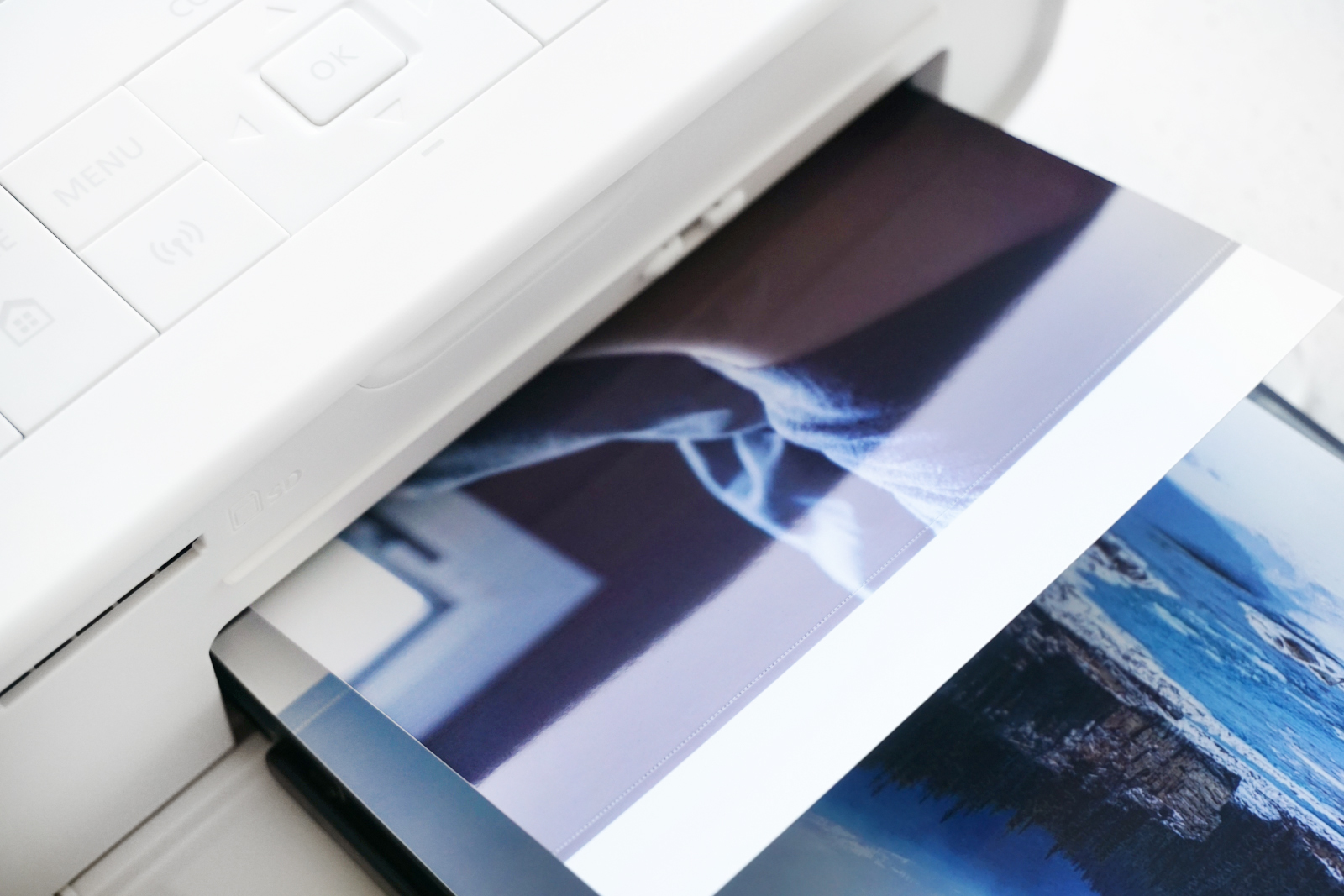
My experience with the Canon Selphy: Printing
These prints are finished in four layers: yellow, then red, then two final processes for colour. Each piece of paper goes through the printer and out the back end four times in order to complete the process.
Both compact printers and instant printers often use updated printing technologies to complete their tasks, and I am always fascinated by them. While the Canon TS3189 I’ve reviewed in the past prints in a traditional fashion, with black and colour ink cartridges and an on-desk format, smaller printers such as the HP Sprocket use different technologies. The Sprocket in particular uses ZINK technology, which heats images into temperature-sensitive thermal paper.
But while the Sprocket was limited by its technology in size and quality, the Selphy is not – or, at least, not so much. It’s still unable to print photos larger than a standard 4×6 size, but the quality is stellar.

Picture quality of the Canon Selphy prints
The picture quality of the Selphy, before I say anything else about it, is fantastic for an at-home printer. These photos look so good—as if they came straight from a print shop. And, to be fair: what else would you expect from a company that specializes in photography?
The details are so crisp that I can see the tiny hairs coming off of my arm in a photo in which I am backlit. You can make out each individual whisker in the print (pictured) of my cat. As any cat owner knows, that’s the true feat. Cats are never quite still, so your pictures are never quite crisp. That level of detail in something that’s already slightly blurred is commendable indeed!

Cost effectiveness of the Canon Selphy
My primary (and sole) reservation about the Canon Selphy is the cost. It’s a mid-range inkjet printer, but the ink and paper kits (at time of publication) price out to $0.36 per print. Assuming that some of those prints fail, you’re likely looking at a cost of about $0.40 per 4×6 print. One of my prints failed halfway through a steady printing session, so it’s something you may want to factor in. It’s the selfie (ironically) in bright red: the Selphy accidentally slipped it too far out the front end halfway through the printing process, and was unable to retract the photo in order to give it its last two ink pass-throughs. Printing on this image could not be resumed after the fact.
If you take photos on your camera or smartphone and have them printed by a photo centre, costs per print usually start at $0.09 per 4×6 print. That’s right: the Selphy prints are 344% more expensive. For one-hour photos (as opposed to week-long printing times, or prints that ship directly to the customer), you’re looking at about $0.25 per print, or 60% more expensive.
However: with a printer like the Selphy, the point is not cost-effectiveness. Rather, what the Selphy excels at is convenience, portability, and picture quality—and it knocks all three of those out of the park.
If you’re looking for a printer that prints high-quality images on the go and in a matter of seconds, then I would absolutely recommend the Canon SELPHY 1300.
Shop the Selphy and other wireless photo printers online at Best Buy.



