
The mark of a “true” adult is ever-changing. I felt like a real adult for a few scarce moments when I purchased my first smartphone; when I went abroad on my own for the first time; when I deposited my first cheque for actual, proper journalism. And I had that feeling again when I unboxed the Canon TS3129: my first printer.
(Of course, adulthood is nothing but an illusion. I’m forever going to be filing my taxes late, using a calculator to figure out tips, and eating boxed mac & cheese in my underwear on Saturday afternoons.)
I’ve always felt like owning an at-home printer is one of those true marks of adulthood, much in the same way that putting together your first takeaway mending kit is a true mark of adulthood. (Up until I was 23, I really just stole needles from my mother when I needed them.) Of course—I’ve since been informed by a tech beau that real adults are beyond printers now, so perhaps I’m a few years late to the game on this one.
The Canon TS3129 specs
The Canon PIXMA TS3129 Wireless All-in-One Inkjet Printer is a simple inkjet “all-in-one printer.” It’s relatively simple despite its numerous functions, making it a great first printer.
The Canon TS3129 prints, scans, and copies, with multiple options for connectivity. Scanning and copying occurs directly on the machine, while printing connects through smartphones, tablets, networks, and by USB.

It uses a “FINE Hybrid Ink System,” like the rest of the PIXMA line. (The PG-245 and CL-246 ink cartridges you’ll need for this printer are also available at Best Buy. You can replace them as a set or purchase the black ink independently in standard or XL sizes.) The Canon TS3129 is the most affordable printer out of the PIXMA line, and prints at a resolution of 4800 x 1200 dpi in both black and colour.
So the question is: what can it do? Well…
This PIXMA printer prints borderless photos up to 5″ x 7″. It prints at a speed of 7.7ipm in black and white, or 4.0ipm in colour. A “Quiet Mode” function allows you to print extra quietly, which is great for small spaces, quiet rooms, and nighttime print jobs.
The printer connects to your smartphone and features an auto power on/off function, letting you turn on your printer when you need it (without even being in the same room) and trust that it’ll turn itself off in time. And your smartphone isn’t your only printing option, either: the Canon TS3129 prints over USB, Wi-Fi, AirPrint, and Google Cloud Print. (For this review, I used the Canon Print App and printed mostly via Wi-Fi.)

What’s in the box of the Canon TS3129
The in-box Canon TS3129 includes the printer itself, its short power cord, and black and colour FINE ink cartridges. (FINE, in case you’re curious, stands for Full-photolithography Inkjet Nozzle Engineering.) Make sure to take note of the correct ink cartridges if you purchase this printer, as some of the information online is misleading – the PG-245XL/CL-246XL cartridges are not listed as working with the TS3129 or vice-versa, but are definitely listed on the box as the correct cartridges.
The TS3129 is surprisingly light, with a shiny, textured lid. It is a full-sized printer and scanner, and opens up to have both input and output paper trays.
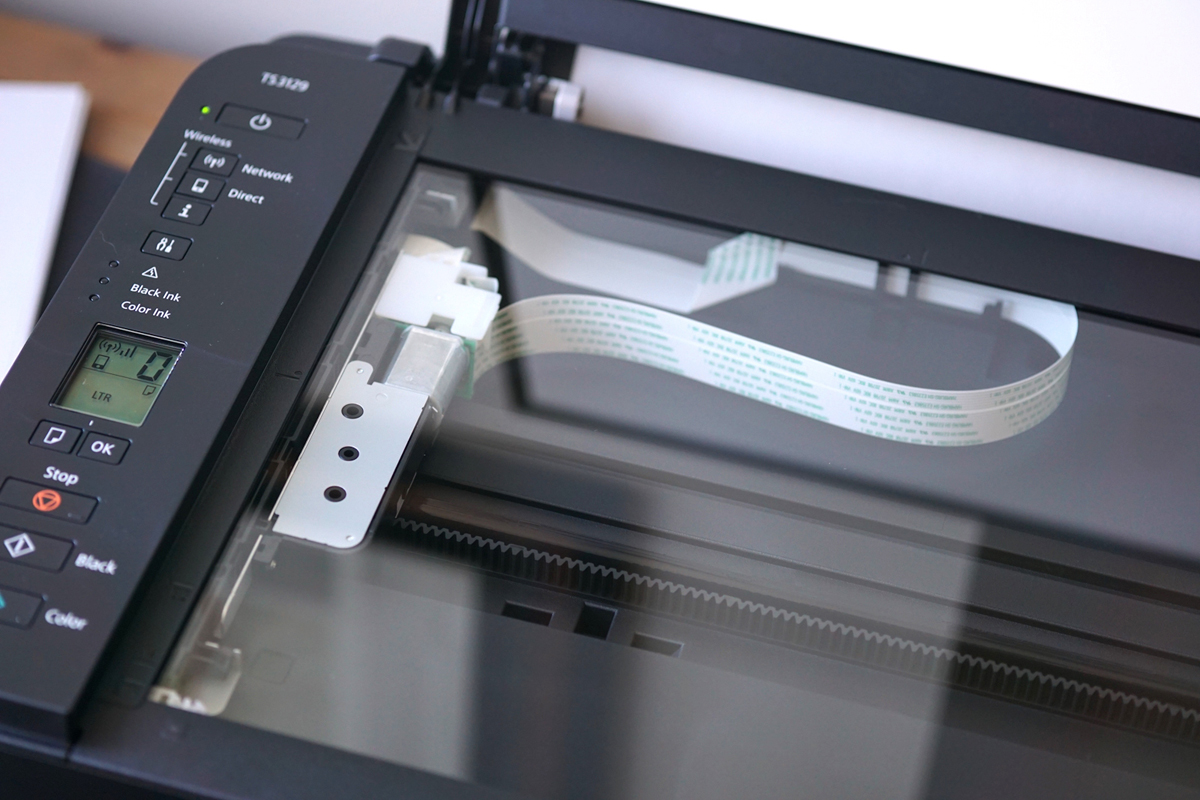
Setting up the Canon TS3129
Setting up the Canon TS3129 wasn’t easy, but it wasn’t impossible, either. I noticed that its power cord was a bit short, so I’d order it with an extension cord if you won’t be placing it right next to an outlet, but that was my primary concern.
It took me 5-10 minutes to set up how to print with this printer using my smartphone and the Canon Print App. Printing was a breeze: you just need to add photos from your camera roll to your queue and it takes care of the rest for you. (I have an iPhone, so I can’t just carry around pdfs and word documents with me. Those with an Android will be able to print text through their phone, too.)
There is very little delay between queuing an image for printing and the actual printing process; no matter how large the image files are, this printer does not have the same loading delays as printers from 15 years ago when used with your smartphone or tablet.
Printing with my laptop was a little more of a struggle. I have a MacBook Air, so connecting via USB (not included) isn’t usually an option. Instead, I set up the printer on my home network, allowing me to print wirelessly from my laptop from anywhere that my Wi-Fi reaches.
I’d like to say that the process was just as painless, but: it wasn’t. It took me closer to 10-15 frustrating minutes to set up this printer with my computer; that being said, once it was set up, it functioned without a hitch. Again, there was very little delay as files were being sent over, and it was easy to troubleshoot – but not as easy to use with a word processing application as it is to sync once to a mobile app-based experience.

Samples: Canon TS3129 images and text
I tested this printer with a number of images (4″ x 6″ and 8 1/2″ x 11″) as well as text (on both grey and white paper). The printing speed is as advertised; not commercial-fast, but definitely faster than my last printer at my parents’ house. (That one was also a Canon, unless I’m misremembering.)
It took the TS3129 39 seconds to print five pages of a double-spaced essay; 1 minute 16 seconds to print ten pages. For a full-page colour photograph, you’re looking at about 35 seconds. The ink does not come out of the printer wet to the touch; while the page is dampened, multiple pages being printed at once did not, in my experience, smudge.
The colour of the Canon PIXMA TS3129 was good, if very slightly desaturated. I would have liked to see very slightly more saturated blacks if this printer is intended for small business or artistic use, but good quality paper stock (nice, bright whites) or photo paper will help significantly. Pixelation of the images is minimal; photos come out slightly soft (as is expected from a printed work rather than a Retina screen), but still look very good.

There is no noticeable bleeding or feathering of either the black or colour ink in any of my samples, and shadows blend nicely—no arcing gradients or sudden drop-offs. Scanned photo quality appears the same as printed; no secondary device is needed to scan.
If you’re looking for an affordable, simple printer and scanner, then the Canon PIXMA TS3129 is a great place to start.
Shop Canon printers online at Best Buy.



