
I’m one of those people who habitually suffers from tech envy. It doesn’t matter that my smartphone, TV, computer or monitor is still relatively new. If something new and improved, or bigger, better and faster comes out … I totally want it. For instance, I have a pretty decent gaming computer that I upgrade on a regular basis to ensure my video and sound cards are bleeding-edge. I’ve got a nice high-def 21-inch 3D gaming monitor hooked up to that beast, and it’s been awesome: crisp, sharp and fast. I never even considered upgrading my monitor, that is until I started reading about bigger, and apparently better Ultra HD and 4K monitors that’ve started to hit the market. Now what do I do? And is there a noticeable difference between my (relatively) old monitor and these new babies?
Fortunately, I got to plug the Philips 288P6 Brilliance 28-inch 4K Monitor into my rig for a review, and to decide for myself if it was time for a trade-in.
What’s all this Ultra HD/4K Stuff?
In a nutshell, 4K is a picture technology that quadruples the number of pixels found in a full HD picture. The pixels are usually arranged in a 3,840 x 2,160 configuration in these, as opposed to the 1920×1080 you usually get in a HD TV or monitor. So, on paper that sounds pretty good.
The Philips 288P6 Out of the Box
Cables! Lots of cables. Wait, how long ago was it that I bought my current monitor? I seem to remember throwing a mild tantrum and inadvertently teaching my kids a few new swear words when the thing came without the right cables. The Philips 288P6 came with all the configurations you’d currently need, HDMI, DVi, etc. Along with the connectors, the box had a quick start guide, drivers and manual CD, plus of course the monitor and a base.
Size Does Matter

I’m used to my 21-inch monitor, so this looks so nice in comparison even before turning it on. I’m having a severe case of monitor-envy. I can’t wait to start killing X-Wings from my Tie Fighter in the Star Wars: Battlefront game. Pew-pew-pew! But back to the 288P6. It has a very minimalist design. There’s really no bells or whistles on the face, just sleekness, with a full USB hub with four USB inputs (one of which is a “fast charge” USB 3.0 option) discreetly tucked away on the right side. What made it stand out for me was the stand’s versatility. You can raise and lower the monitor easily with a mere slide, tilt it forward and back, and completely turn it from a landscape to portrait mode quite fluidly. I personally as a gamer would have no use for an acrobatic monitor that can stand on its head, but in a home office or multipurpose computer environment, it would be quite handy. There are also five touch-sensitive buttons on the lower right, used to turn the monitor on and off, and also to navigate the menus and settings.
Performance
It took a few minutes for my computer and the 288P6 to connect (first date jitters I guess) but after a reboot, things were big and bright. Based on Twisted Nematic (TN) panel technology, the monitor offers a nice big and sharp picture. I opened a few of my picture files and they looked gorgeous. Yeah, 28-inch is where it’s at, brother. Later, I threw on YouTube and perused some movie trailers and Louis C.K. comedy routines. Although the colours were quite nice, they actual didn’t seem quite as sharp as on my old monitor. The photos absolutely looked bold and evenly saturated, but it was when I started playing some HD video that I noticed things seemed a bit more flat than my regular monitor.
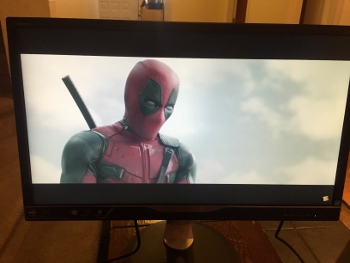 But when I’m not using a computer at work for, y’know, work—and totally not updating my Facebook status—then I am at home, using a computer for killing aliens, zombies and goblins. So, my current game of choice is the new Star Wars game, so I booted it up and spent some time as an Imperial Stormtrooper and brave member of the Rebellion. Bigger is certainly better. I could really get used to playing on something with so much darn real estate. I find myself turning my head to be able to take in all the screen. Of course, I’d have to buy a new desk/computer cabinet, as something this large would certainly be a little cramped in my current set-up. Also, I would have to move some of my Batman action figures. But, for all that beautiful size, I’m still finding the response is a little flat in terms of colour. That’s because the unit uses Twisted Nematic tech. Typically, TN panels offer fast refresh rates, but poorer color fidelity and blacks than other HD screens. TN panels also typically offer narrower viewing angles. Later, after I box up the 288P6 and return to my paltry 21-incher, I’m squinting at the smaller screen, but very satisfied with the colour and sharpness when I play games.
But when I’m not using a computer at work for, y’know, work—and totally not updating my Facebook status—then I am at home, using a computer for killing aliens, zombies and goblins. So, my current game of choice is the new Star Wars game, so I booted it up and spent some time as an Imperial Stormtrooper and brave member of the Rebellion. Bigger is certainly better. I could really get used to playing on something with so much darn real estate. I find myself turning my head to be able to take in all the screen. Of course, I’d have to buy a new desk/computer cabinet, as something this large would certainly be a little cramped in my current set-up. Also, I would have to move some of my Batman action figures. But, for all that beautiful size, I’m still finding the response is a little flat in terms of colour. That’s because the unit uses Twisted Nematic tech. Typically, TN panels offer fast refresh rates, but poorer color fidelity and blacks than other HD screens. TN panels also typically offer narrower viewing angles. Later, after I box up the 288P6 and return to my paltry 21-incher, I’m squinting at the smaller screen, but very satisfied with the colour and sharpness when I play games.
The Bottom Line
If you’re looking to get into the 4K/Ultra HD monitor market, this may do it for you if you are a multi-purpose computer user, or only a casual gamer. The size alone makes it something to consider. For my money and gamer’s eyes, I will wait for the upgrade until I find something in my price range that absolutely blows my mind on all levels. Don’t get me wrong, the Philips 288P6 4K Monitor is pretty sweet and sleek. However, its physical attributes and flexibility right now, don’t outweigh the probability that it’s likely better to wait a wee bit longer until better performing, inexpensive 4K options make it to market.



