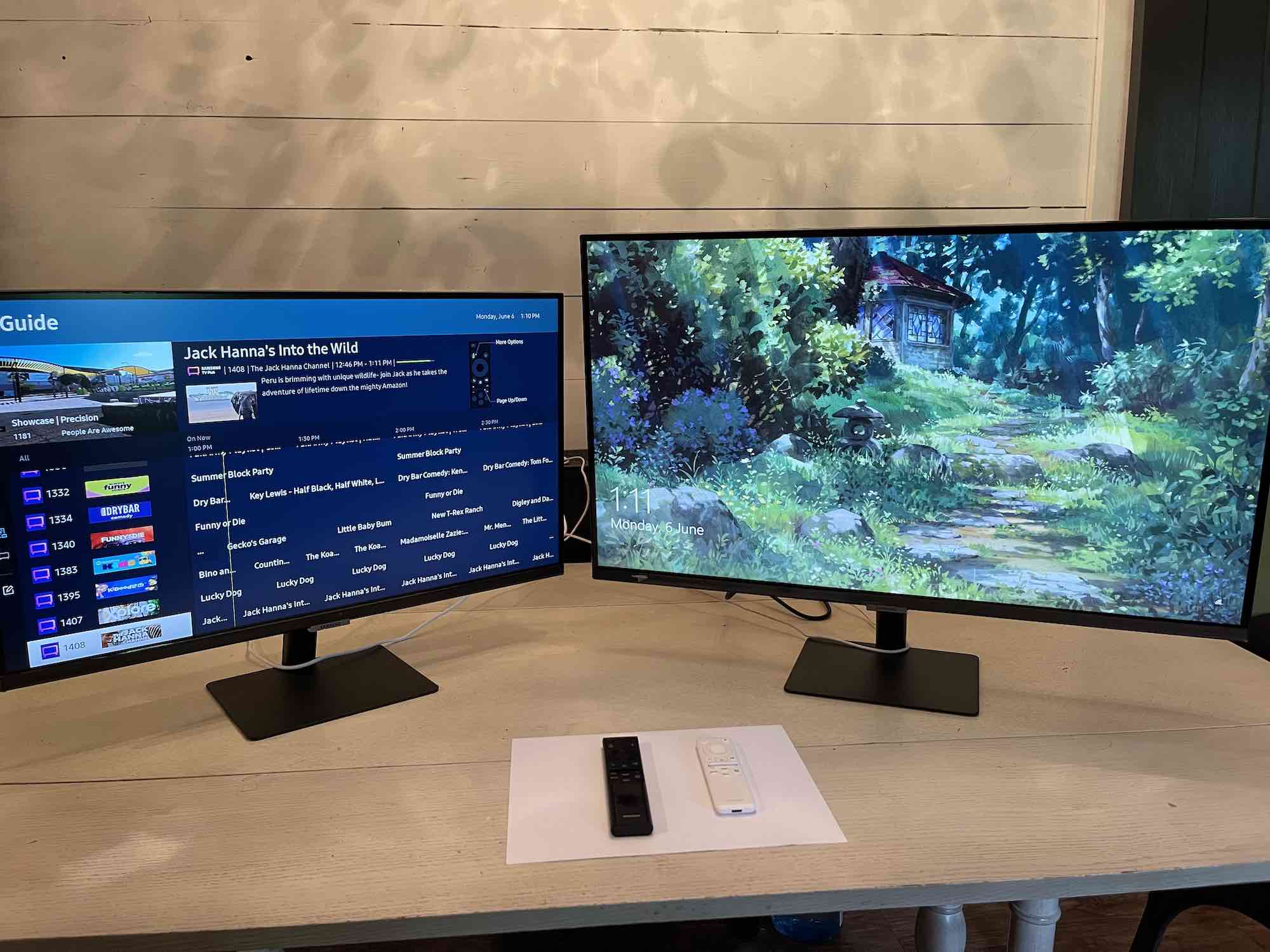 The new line of Samsung Smart Monitors blurs the lines between televisions and monitors. Connect one of these monitors to the internet and instantly you can do many things, before you even connect a computer or other device to it. In that sense the monitor is “smarter” than your average monitor. Great for productivity and for pure play. Read on to learn why you might want to upgrade your monitor with a new Samsung, then enter for a chance to win either the new Samsung M5 smart monitor or the Samsung M7 smart monitor.
The new line of Samsung Smart Monitors blurs the lines between televisions and monitors. Connect one of these monitors to the internet and instantly you can do many things, before you even connect a computer or other device to it. In that sense the monitor is “smarter” than your average monitor. Great for productivity and for pure play. Read on to learn why you might want to upgrade your monitor with a new Samsung, then enter for a chance to win either the new Samsung M5 smart monitor or the Samsung M7 smart monitor.
How smart is your computer monitor
The word “smart” gets thrown around a lot these days whenever people are talking about tech. Sometimes it means it connects to the internet, so you can access features via an app. Smart lights are examples of this. At some point in the future, “smart” devices will uniformly predict when and how you want to use them and behave appropriately without your intervention. Samsung smart monitors fall somewhere between these two.
The Samsung M5 and M7 monitors we are giving away in this contest offer a better experience that most monitors. My daughter recently bought a monitor and I offered to send her a Roku streaming stick so she could watch movies on it in her apartment. However, the monitor didn’t have internal speakers so she could watch movies but couldn’t hear them. The Samsung M5 and M7 do have speakers. However, they have a lot more than that.
Access entertainment and much more on Samsung smart monitors
It’s not hard to see why smart monitors are becoming so popular. Read the review of these monitors by Shelly Wutke on the blog and you’ll understand the attraction immediately. You can access content on the internet just using the monitor: without even attaching a computer. In this sense, it behaves like a television. It’s self contained with the Samsung operating system and its own remote control. Quickly and easily go from work mode to play mode, from typing an article to catching up on the new season of “Stranger Things.” Of course, it’s especially useful for students in a small apartment or a dorm room where you wouldn’t want to have a TV and a monitor. A monitor that doubles as a television is ideal.
But it also serves as an excellent monitor to get work done. The M5 is an amazing 27″ Full HD monitor and the M7 a spacious 32″ 4K UHD monitor. Both feature enhanced features for brilliant gaming when the work is done. And, as I mentioned, both are smart, bridging the gap between monitor and television making this an all in one productivity and entertainment centre.
Amazingly, Best Buy and Samsung are giving away both of these monitors in this contest.
How to enter
Entering this contest is easy and you can enter in two different way.
- In a comment below, tell us which of these two prizes that we are giving away would be the best for a student and explain why.
- Visit the product page for the Samsung M7 Monitor and find at least one feature listed in the “More information” section that isn’t mentioned in this article and that you would find useful. Discuss that feature in an email to bestbuyblog@bestbuycanada.ca using the subject line, “Samsung Smart Monitors.” Do not mention that feature in a comment below.
What you can win
At the end of this contest, we will randomly select two (2) eligible entries to receive either the Samsung M5 smart monitor or the Samsung M7 smart monitor that Shelly reviewed on the blog.
This contest runs from June 21st to July 5th.
Remember you can enter once in a comment below and once via email. You would also be smart to share this contest with friends and family so they too have an opportunity to win great prizes from Best Buy.
Win a Samsung M5 or M7 Smart Monitor Contest Rules and Regulations





This contest is now closed. We will draw the winners soon in accordance with the rules. Return to the blog often to read great articles, learn about the latest technology, and to enter more contests. You never know when we’ll be doing another amazing giveaway!
Amazing Display.
The screen size on M7 would go great with my other monitor. 4k resolution also never hurts.
the M7 is perfect for students as they usually have limited space so double duty as a TV and Monitor would minimize space.
This monitor would be best for me as a student because I’d be able to read my screen easily and clearly!
M7 would be perfect for a student as the larger screen would have a few more windows or tabs opened to increase productivity, for example like a tab opened to conduct searches whilst a window running a word processor on using the material found on an assignment.
The M7 can double as a monitor and a television.
M7 great for warch streaming
M7 bigger size screen
The M7 would be best for a student since it’s a spacious 32″ 4K UHD monitor…lots of screen space to display all the windows needed for researching and typing up papers.
could use the bigger screen M7
What student isn’t also a gaming fanatic, the M7 would be perfect for gaming and life in general
I like the M7 with the bigger screen and height adjustability
The M7 would be best for a student because more real estate on the screen would allow you to do several things at once like read and take notes.
The Samsung M7 would be great for students to maximize their productivity and multitasking!
We prefer the larger one, M7. Just in case there are multiple screens our student needs displayed at once.
The Samsung M5 smart monitor would be better for a student because of the smaller size of the screen; a 27″ screen is already quite large for a computer monitor.
The M7 would be best for a student because the screen is larger as it will come in handy when multi-tasking, viewing several windows, having multiple tabs open etc. It will definitely increase efficiency and productivity!
The M7 would be better for students because of the larger screen size, that way they can have more windows open at a time and be able to easily view them all clearly.
M7 has more practical uses such as streaming movies and tv shows!
If I remember back m student days the dual ability of this monitor to help me study my notes AND let me take breaks to play video games make this a must have for any student!
M7 because the size allows for multiple windows to be in use at the same time and also big enough to watch movies or gaming.
The M7 can doing double duty as a monitor and a television, which would save space for a student.
The M7 would be perfect for students due to its height adjustability and rich vivid colours.
I think the M5 would be best for a student! Student dorms and always pretty small so having a great computer monitor that doubles as a TV and fits perfectly in a dorm room would be great. Since it’s pretty light too, you can spin it around when it’s time for movie night with your dorm mates!
I like the M7 because the smart monitor doubles as a workstation as well as a smart TV. It’s practical for students.
I think the Samsung M7 smart monitor because it can be used for homework, gaming and watching tv and/or movies
M7 as it can double as a TV
I think that the Samsung M7 Smart Monitor would be the better suited one for a student because the larger screen would allow for more efficient views of whatever they needed to multitask.
The M7 can doing double duty as a monitor and a television, which would save space for a student.
M7 as it can double as a TV
Samsung M7 because larger screen
The M7 because it is multifunctional can be a monitor and a tv perfect for a dorm room !
The M7 since you can use it as a tv
M7 because of the amazing 32″ 4K UHD monitor that would be great for both gaming and watching movies when taking a break from school work.
The M7 since it has better displays and multiple windows allowed.
I would pick the Samsung M7 Smart Monitor as it has a larger screen than the M5 model. It can also double as a TV when necessary.
I like the M7 because the smart monitor doubles as a workstation as well as a smart TV. It’s practical for students.
The M7 since it is 4K and is better for displaying multiple windows.
The M7 as it can be used as a TV as well saving space for students!
The Samsung M7 would be better for a student because it plays double duty as a monitor as well as a TV. Perfect for a dorm room or as an excuse to never leave their bedroom at home. =D
I think that the Samsung M7 Smart Monitor would be the better suited one for a student because the larger screen would allow for more efficient views of whatever they needed to multitask.
The M7 would be perfect for students due to its height adjustability and rich vivid colours.
I would pick the Samsung M7 Smart Monitor as it has a larger screen than the M5 model. It can also double as a TV when necessary.
The M7 since it has better displays.
I like the M7 because the smart monitor doubles as a workstation as well as a smart TV. It’s practical for students.
The M7 can doing double duty as a monitor and a television, which would save space for a student.
The M7 since it is 4K and is better for displaying multiple windows.
The M5 is perfect size for students in tight dorm spaces
M7 for bigger screen and resolution
Comments are closed.