
I recently had the opportunity to attend BenQ’s Product Showcase in Toronto and was able to test out the full range of their monitors. During my visit, I was impressed by the variety of panel options available for all kinds of different tech lifestyles. The showcase depicted three “slices of life,” each featuring a different type of monitor. On display was the 34″ WQHD PD3420Q for the professional designer, the MOBIUZ 27″ (EX270QM) for the gaming enthusiast, and finally, the IPS LCD 24″ (GW2485TC) for the entry-level consumer. Let’s take a look at each of the monitors featured at the showcase, and discuss what each one offers.
BenQ PD3420Q 34-inch designer monitor
The first display I tried out was the PD3420Q 34-inch 2K QHD Ultrawide monitor. This panel has been created with designers and photographers in mind boasting plenty of pro-spec features. The PD3420Q has a stunning 34-inch ultrawide display, offering more screen real estate to work with. The 21:9 view made it easier to juggle multiple open windows and navigate through the workspace. As a graphic designer, I enjoyed experimenting with Photoshop on the display. Everything was extremely crisp and clear, thanks to the monitor’s QHD resolution which provided high-quality visuals. The colour gamut was also extremely impressive, the monitor has earned the CalMan Verified and Pantone Validated certificates for its incredible accuracy.
Versatile connectivity options
The PD3420Q also features USB-C connectivity, making it compatible with a wide range of devices, including MacBooks. It has factory-calibrated colour modes that allows designers to adjust the monitor’s settings to match their specific requirements. Additionally, the monitor has a built-in KVM (keyboard, video, mouse) switch that allows for easy switching between multiple devices with a single keyboard and mouse set. Overall, the PD3420Q sports plenty of outstanding features for creative professionals.
 BenQ MOBIUZ gaming monitor line
BenQ MOBIUZ gaming monitor line
Next, I was able to test out the MOBIUZ 27″ IPS 240Hz QHD EX270QM gaming monitor. The high-end display impressed me with many of its gaming-centric features. It boasts a 1ms response time, ensuring that there is no lag between your inputs and what’s on screen. Playing APEX Legends, the gameplay was smooth and looked incredibly vivid. The monitor’s 240Hz refresh rate kept the gaming experience smooth and seamless. The IPS panel resolution was razor sharp and the colours remain accurate and consistent from multiple viewing angles.
 BenQ HDRi
BenQ HDRi
The MOBIUZ EX270QM also features HDRi technology, which provides a more vivid and immersive viewing experience. It has a built-in light sensor that adjusts the monitor’s brightness and colour temperature based on the ambient lighting in the room. This helps to reduce eye strain while playing for longer periods, a big plus for me personally. The monitor also supports AMD FreeSync technology, allowing for a tear-free gaming experience.
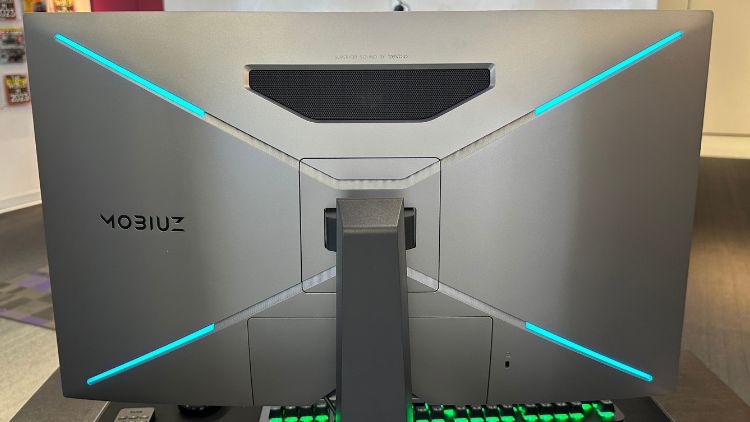 Rich sound options built-in
Rich sound options built-in
One welcome, but unexpected feature on the EX270QM was the “True Sound by treVolo.” The monitor packs some seriously impressive audio hardware that delivered an immersive audio experience with its built-in speakers and bass. As I played I could feel the bass from weapon fire and explosions through my fingers on the keyboard and across the desk. It was an added component that I didn’t expect but thoroughly enjoyed having great built-in baseline sound.
 BenQ GW2485TC 23.8″ 1080p eye-care monitor
BenQ GW2485TC 23.8″ 1080p eye-care monitor
To round out the showcase, I got to take the GW2485TC eye-care monitor through its paces. The GW2485TC is designed for everyday use and work-from-home settings for the budget conscience consumer. Its sleek, minimalistic appearance is appealing, with an exceptionally thin bezel that maximizes the screen real estate. The edge-to-edge screen also makes it easy to connect and daisy chain other monitors, so there’s room to expand your set-up.
 BenQ GW2485TC ergonomic set-up options
BenQ GW2485TC ergonomic set-up options
The GW2485TC not only checks all the boxes for basic features but also goes the extra mile with a variety of customizable ergonomic setup options. The monitor’s easy-to-adjust tilt, pivot, swivel, and height options ensure that users can maintain a comfortable viewing experience. As a heavy monitor user myself, I was able to find the ideal position and angle that suited my specific needs. Combined with flicker-free and Low Blue Light technology, the monitor offers plenty of features to avoid eye fatigue.
Multi-media connections and sound
The GW2485TC has integrated speakers for excellent sound quality and its HDMI connectivity means you can easily connect to other devices. The monitor has a built-in noise-cancellation microphone and two 2W built-in speakers.
There is also a USB Type-C port that adds versatility allowing users to transmit audio and video signals quickly and efficiently. It also delivers up to 60W of power over a single cable acting as a charge port. The USB-C feature is not just limited to MacBook owners but benefits anyone who needs to reduce clutter with fewer cables on their desks. It’s a great added touch to be able to charge my devices that support USB-C without the need for extra cables or power sources.
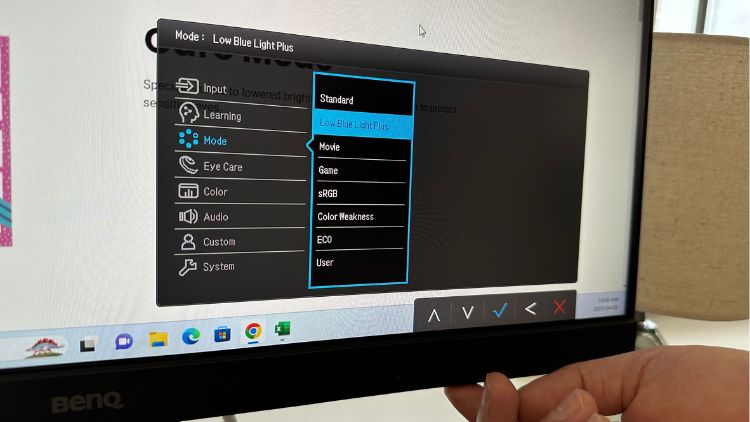 BenQ’s eye-care technology
BenQ’s eye-care technology
The monitor features BenQ’s Eye-Care technology, which aims to reduce eye strain, even with extended periods of use. The “Care Mode” feature is designed to protect sensitive eyes by reducing brightness and colour saturation. Overall, the GW2485TC boasts a sleek, ergonomic design with impressive features that place this monitor well above many entry-level options. Whether you’re working from home or just need a display that does a little more, the GW2485TC stands out as a reliable and high-quality option.
 BenQ’s diverse line-up offered a display for every need
BenQ’s diverse line-up offered a display for every need
Overall, BenQ’s Product Showcase proved to be an informative event, offering a glimpse into the company’s impressive range of monitors. The long list of features panel-to-panel offered plenty of choice for creative professionals, gamers and everyday computer users alike. The innovative features and specs of BenQ displays allow for a seamless and more comfortable viewing experience, whether working or gaming. I would highly recommend checking out BenQ’s monitors, as they offer great value, quality and performance.
For more computer monitor solutions be sure to visit Best Buy Canada in store and online.




