
We are in an era where it feels like virtually everything in your home relies on a Wi-Fi connection. Smart door locks, connected video cameras, PCs, game consoles, TVs, video streamers, smartphones—you name it, and it wants a piece of your Wi-Fi network. Even the grill in my back yard needs a Wi-Fi connection! For many of us, that means a Wi-Fi upgrade is long overdue. You want Wi-Fi 6 for higher speeds and to accommodate all those devices, and mesh to ensure every square centimetre of your home (and yard if applicable) is covered. The Linksys Velop AX4200 Wi-Fi 6 whole home mesh system has everything you need. Even better, it’s easy to set up, and its Intelligent Mesh technology works in the background to optimize your network.
Unboxing and setup (hint: it’s easy)
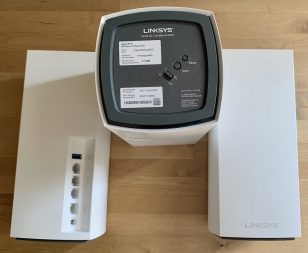 The Linksys Velop AX4200 Wi-Fi 6 whole home mesh system arrives in a box that might seem a little intimidating because of its size. Nothing to fear here, though. The box is large because it contains three nodes instead of a single router. This is a mesh system, and three nodes gives you enough to work with to spread the hardware through your home for maximum coverage. In fact, this system is capable of providing up to 8100 square feet (or 753 square metres) of fast, consistent, Wi-Fi 6 coverage.
The Linksys Velop AX4200 Wi-Fi 6 whole home mesh system arrives in a box that might seem a little intimidating because of its size. Nothing to fear here, though. The box is large because it contains three nodes instead of a single router. This is a mesh system, and three nodes gives you enough to work with to spread the hardware through your home for maximum coverage. In fact, this system is capable of providing up to 8100 square feet (or 753 square metres) of fast, consistent, Wi-Fi 6 coverage.
Each node is a tower about 25 cm tall. They aren’t exactly small, but they have a small footprint and the sculpted white plastic helps them to blend into the background. Each has its own power supply. Unlike some of Wi-Fi pods that plug directly into an electrical outlet and take up both plugs, these power adapters are designed so they don’t block the second plug.

Setup couldn’t be easier. Pick one of the nodes—they’re identical, so it doesn’t matter which one you choose—and connect it to your internet gateway, plugging an Ethernet cable into the nodes yellow WAN port.
 Download the Linksys app on your smartphone (iOS or Android), and follow the steps. You’ll need to create an account if you don’t already have one. The app will walk you through the setup process but the most work you have to do is to name the network and node … The rest is taken care of by the app. As it progresses, you’ll see the indicator light on the top of the Velop node change colour to reflect its status.
Download the Linksys app on your smartphone (iOS or Android), and follow the steps. You’ll need to create an account if you don’t already have one. The app will walk you through the setup process but the most work you have to do is to name the network and node … The rest is taken care of by the app. As it progresses, you’ll see the indicator light on the top of the Velop node change colour to reflect its status.
The app will also walk you through the process of adding the other two nodes to the network. Spread them out through your space to maximize coverage. The app will warn you if you placed one of the nodes in a poor location.
Most of what goes on in the background (including firmware updates) is automatic, but you can also get hands-on with some network management tools, such as device prioritization and parental controls.
Router set-up pointers
I wanted to quickly add in a few router setup pointers. They’re not specific to this system, but may come in handy.
First, with any Wi-Fi 6 router you want to ensure the Ethernet cable can handle the internet speed. That is a minimum of Cat 5e for Gigabit service (I use Cat 6 to be safe). Linksys includes one in the box, but if you have a setup like mine where the internet gateway is in the basement and the primary node is on the main floor, the included cable is too short. In this case it pays to check the existing cable when upgrading. If it was installed years ago, it may not pass muster.
Second, you may wonder about the masking tape you see in the accompanying video. Over the years I’ve learned that masking table is your friend when disconnecting any cables. Tape them to the surface while you’re working, and they won’t slip behind or underneath where they’re tough to find again.
Ports galore
One of the nice things about the Velop AX4200 Wi-Fi 6 Whole home mesh system is that each of the nodes has three Gigabit LAN ports and a USB 3.0 Type A port. That means with each of these nodes you have the option of plugging in a hard drive for network storage (great for backups), or physically connecting a device like a game console or streamer.
Most people don’t bother with hardwiring, but with online gaming or 4K video streaming, an Ethernet connection maximizes speed and reduces latency.
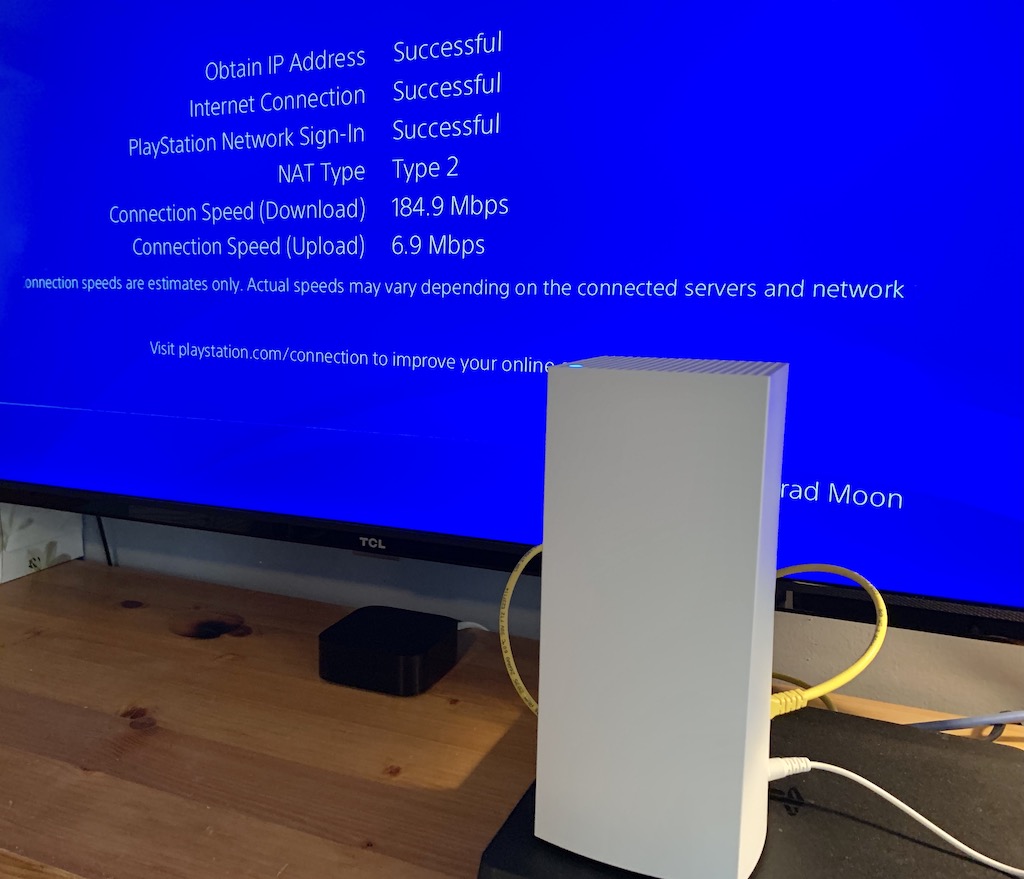
Linksys Velop AX4200 Key Specs:
|
Blanket coverage confirmed
Linksys uses tri-band dynamic backhaul as part of its Intelligent Mesh technology. I really don’t know how this compares to having a dedicated band for backhaul (I suspect each approach has its advantages), but Linksys says it allows the system to choose the best band to connect the nodes based on current network conditions.
It certainly works. I was able to wander through every floor and corner of the house while getting fast, seamless internet coverage. The same in the back yard. I even took a stroll down the street and managed to get around 150 feet (46 metres) from the nearest node before the Wi-Fi finally dropped out. And that’s through a brick wall.
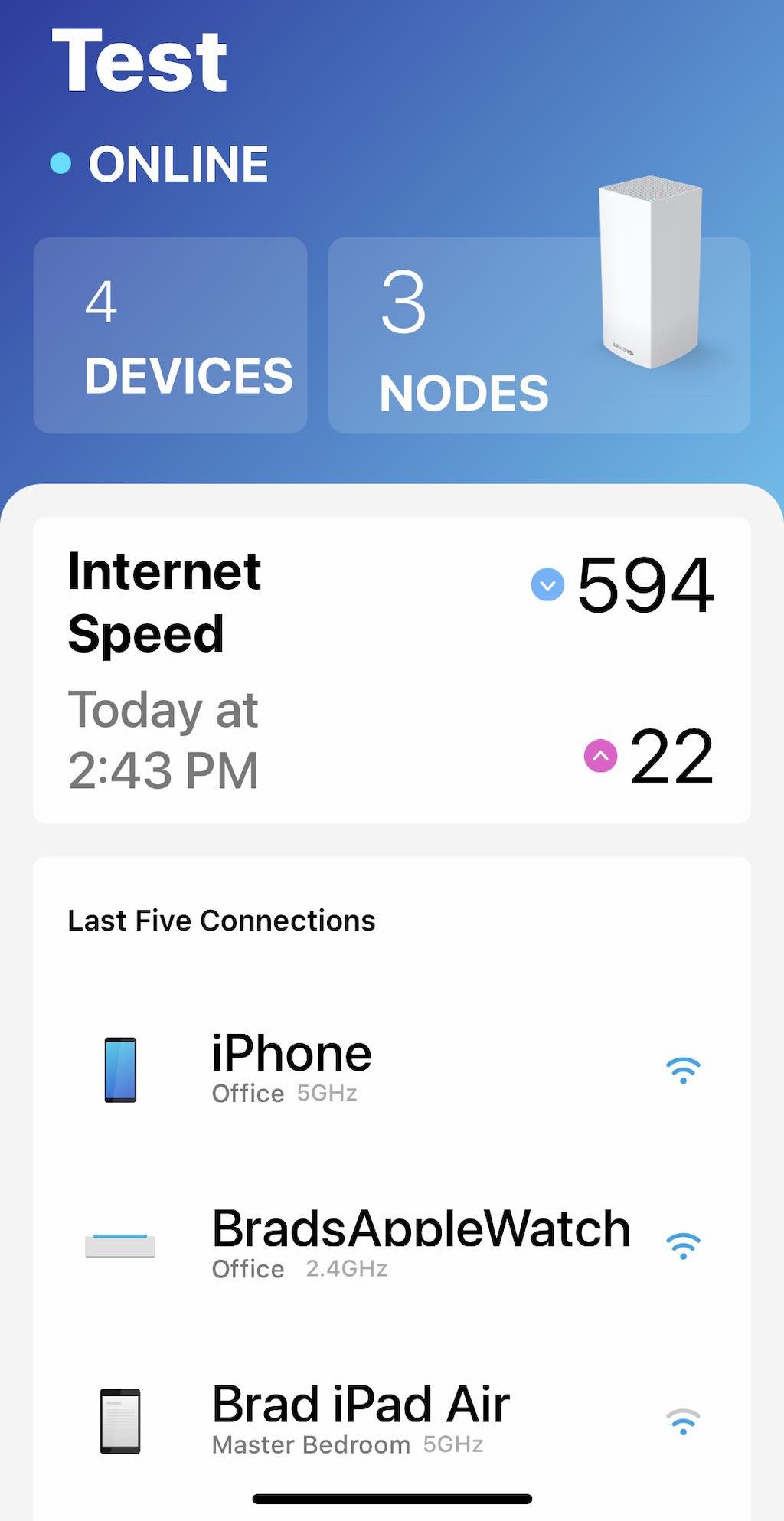
The perfect combination of Wi-Fi 6 speed, mesh whole-home coverage, and ease of use
The Linksys Velop AX4200 Wi-Fi 6 Whole home mesh system delivers blanket, high quality, high-speed Wi-Fi coverage. It offers great ease of setup and use. And the three nodes not only ensure maximum wireless coverage for your space, they also offer opportunities to hardwire critical devices like game consoles and video streamers.
You may not be able to take full advantage of Wi-Fi 6 (read all about the latest Wi-Fi standard here) until you have a house full of Wi-Fi 6 devices, but even with older gear you will still enjoy some of the benefits, including faster speed. And your Wi-Fi network will be future-proofed for maximum performance as those new devices are added.
If you’re due for a Wi-Fi router upgrade, Wi-Fi 6 is a no-brainer, and the Linksys Velop AX4200 Wi-Fi 6 whole home mesh system is a smart way to get it.



