
Artificial Intelligence (AI) isn’t just for sci-fi movies or tech labs anymore—it’s now a major part of the devices we use every day, such as smartphones, laptops, and desktops. But what does AI in computing really mean for everyday users like you and me? How is it transforming the way we work, create, and play? And most importantly, how can you benefit from it?
AI works quietly behind the scenes in your laptop or PC, making your device smarter and more efficient. From facial recognition when you log in to battery optimization, AI is reshaping how you interact with technology. Imagine a laptop that automatically switches to power-saving mode during a long meeting or a desktop that predicts your next action based on your usage patterns—these are just a few ways AI is making our lives easier.
In this article, I’ll break down how AI is transforming computing and introduce you to three key AI platforms—CoPilot+ PC, Gemini AI, and Galaxy AI. By the end, you’ll have the insights you need to pick the best AI-powered device for your needs.
What is an AI laptop? Understanding the basics
An AI laptop is like a smart, adaptable computer that gets to know you and works to make life easier. Unlike traditional laptops, AI laptops have special programming and dedicated hardware like Neural Processing Units (NPUs) that “learns” your habits. For example, if you usually open certain apps every morning or work longer hours at specific times, an AI laptop can remember and adapt to these patterns.
These devices are great at managing tasks for you in the background, adjusting performance, conserving battery, and even predicting the next action you might take. This helps keep everything running smoothly, so you don’t have to worry about tweaking settings or dealing with delays. It’s like having a laptop that understands how you work and tunes itself to fit right in.
Why choose an AI PC?
If you’re wondering why AI laptops are becoming the go-to choice, it’s all about creating an experience that fits your life. Here’s how an AI PC can make a difference:
- Hands-off efficiency: AI handles things like updates, battery optimization, and resource allocation so you can stay productive without interruptions.
- Personalized support: Unlike traditional laptops, AI PCs adapt to you whether you’re a student, professional, or gamer. They adjust settings and prioritize tasks, fitting naturally into your routine.
- Stronger security: AI learns from your usage to detect unusual activity, offering a security system that’s always adapting and evolving.
The bottom line? AI PCs give you more than a computer. They give you a partner in productivity, creativity, or gaming. With AI, you’re not just using a laptop; it’s learning to work for you.
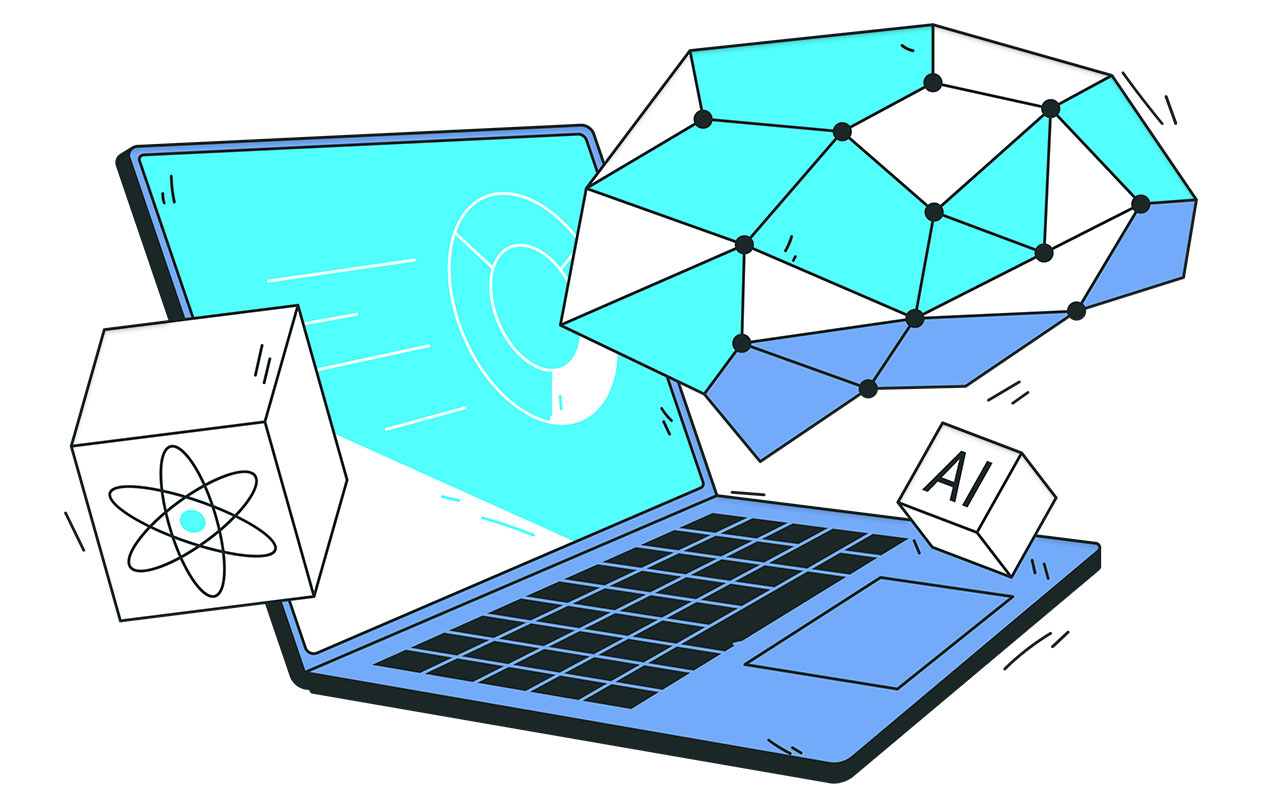
Key benefits of AI laptops
Smart power management for longer battery life
AI laptops, such as those with Galaxy AI, are excellent at learning how you use your battery and making adjustments accordingly. For example, if your laptop notices that you spend long hours in meetings or on the go, it automatically saves energy when you’re not using high-performance apps. This means more time between charges, so you won’t have to worry about constantly plugging in your laptop.
Real-time security protection
Ever worry about viruses or hackers? AI laptops, such as those with CoPilot+ PC, take security a step further. They continuously scan for strange or unusual behaviour and block potential threats in real-time. It is almost like having a 24/7 security guard for your laptop. You don’t need to be a tech expert; AI will handle the heavy lifting, keeping your files safe.
Faster boot and application load times
We all hate waiting for our laptops to boot up or for apps to open. AI laptops like those powered by CoPilot+ PC learn which apps you use most often and make sure they start faster. Over time, your laptop feels like it’s getting quicker as it “learns” what you need, giving you more time to focus on your work without delays.
Voice assistance integration
With Gemini AI laptops, you can use Google Assistant to perform tasks with just your voice. Need to set a reminder? Open a file? You can simply ask, and the AI will do it for you. It’s like having a personal assistant at your fingertips without needing to touch your keyboard.
Enhanced multitasking with AI-driven performance boost
If you’re someone who runs a lot of programs at once, AI laptops such as CoPilot+ PC can help you multitask like a pro. They automatically figure out which apps need more power and allocate resources accordingly. Whether you’re editing a video, working on a spreadsheet, or gaming, your laptop will manage everything without slowing down.
Adaptive display brightness and settings
Laptops with Gemini AI have a cool feature that adjusts the screen brightness based on where you are. If you’re working in a bright room, it brightens the screen; if you’re in a dark room, it dims the screen to reduce eye strain. You don’t have to do anything—it’s all automatic, making sure your display is always just right for the environment.
Predictive maintenance and performance health monitoring
Nobody wants their laptop to break down unexpectedly. AI platforms like Galaxy AI can predict potential problems before they happen. They track your laptop’s health like its temperature or battery life—and alert you if something needs fixing. This helps you avoid crashes or hardware failures and keeps your laptop running smoothly.
Seamless connectivity with IoT devices
AI laptops with Gemini AI can easily connect with your other smart devices, like your smart home gadgets, wearables, or even other AI-integrated systems. This means you can control your lights, thermostats, or security cameras right from your laptop, without needing extra apps or devices.
Customized user profiles for shared devices
Have a family laptop? AI like that in CoPilot+ PC can create individual user profiles. It recognizes who’s using the laptop and switches the settings, apps, and files according to their preferences. Everyone gets a personalized experience, even when using the same device.
Improved gaming experience with AI-enhanced graphics
For gamers, Galaxy AI laptops take gaming to the next level by automatically optimizing graphics for the best performance. Whether you’re playing the latest game or watching a movie, AI adjusts the visuals to ensure smooth game play, better frame rates, and stunning details. You’ll get the ultimate immersive experience without needing to tweak settings yourself.
Comparing AI platforms: CoPilot+ PC vs Gemini AI vs Galaxy AI
Choosing the right AI-powered device is a bit like finding the ideal travel buddy. They each bring something different to the table, and the perfect fit depends on your personal journey. Whether you’re looking to crush your to-do list, unleash your creativity, or game like a pro, these AI platforms have got you covered. Let’s dive into the unique personalities of CoPilot+ PC, Gemini AI, and Galaxy AI and see which one resonates with you.
CoPilot+ PC: Your all-in-one taskmaster
Imagine having an assistant who knows your every move and gets everything ready for you before you even ask—sounds like a dream, right? That’s exactly what CoPilot+ PC brings to the table. It’s the ultimate taskmaster, seamlessly blending into your workday and taking care of the little things so you can focus on the big picture. For a comprehensive look at what Copilot+ PC offers, explore Meet Copilot+ PC, the PC powered by artificial intelligence.

- Key features: With deep integration into Microsoft 365, CoPilot+ PC handles your emails, documents, and calendars with ease. New features like Recall and Live Captions make it even smarter. It’s like having a co-worker who never takes a break, constantly organizing your tasks and offering smart suggestions on how to get things done faster.
- Why it stands out: CoPilot+ PC is for those who want to get ahead, whether you’re busy professional juggling projects or a student handling assignments. This AI thrives on multitasking, organizing, and streamlining, making it the go-to platform for efficiency ninjas.
- Best use cases: Imagine juggling emails, crafting reports, and scheduling meetings all at once. With CoPilot+ PC, it’s a breeze. Professionals, office workers, and students alike will love how easy it is to manage the demands of everyday life.
Gemini AI: Your creative genius
Looking for some creative magic? Gemini AI is like that artistic friend who can turn even the most mundane task into something visually stunning. It’s all about creativity here, whether you’re designing, editing photos, or crafting digital art. Gemini AI gives you the tools to bring your vision to life—and makes it faster, too.
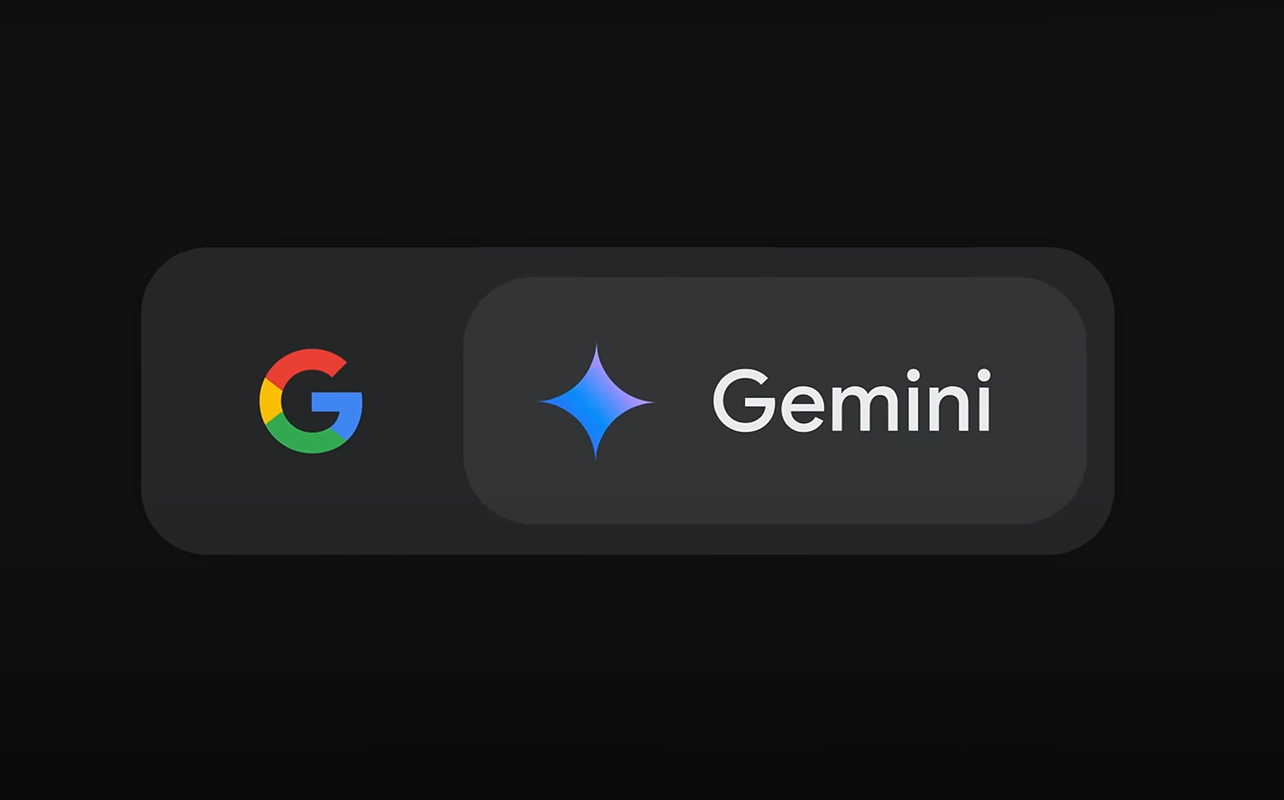
- Key features: Gemini AI is packed with AI-enhanced design tools that understand your creative needs. It can suggest the perfect filter for a photo, automatically adjust lighting, or recommend design tweaks to bring your ideas to life in just a few clicks. And now, the Gemini Assistant offers multimodal input, helping with everything from writing to visuals.
- Why it stands out: If your life revolves around design, art, or content creation, Gemini AI is like a secret weapon. It understands the creative process and offers intuitive features that help you get the best out of your work—whether it’s that perfect Instagram photo or a professional graphic design project.
- Best use cases: Whether you’re an artist working on digital canvases, a photographer editing your latest masterpiece, or a content creator fine-tuning your next viral video, Gemini AI is the creative genius that turns your ideas into reality.
Galaxy AI: Your on-the-go gaming and entertainment hero
If Galaxy AI were a person, it’d be the friend who’s always ready for an adventure—whether you’re gaming, streaming, or simply working on the move, Galaxy AI is built for high performance and long-lasting fun. It’s all about power, mobility, and delivering top-notch entertainment experiences.

- Key features: Galaxy AI shines in its ability to enhance gaming and entertainment, giving you smooth, responsive gameplay and optimized power consumption. With 2025 enhancements like Photo Assist, Live Translate, and on-device editing tools, it’s like having an all-in-one media hub that you can take anywhere without worrying about losing battery or performance.
- Why it stands out: For gamers and multimedia enthusiasts, this platform is the ultimate travel companion. It delivers stunning visuals and keeps you going with extended battery life, making it perfect for those who need high performance without being tied to a desk.
- Best use cases: Picture yourself gaming in a cafe or watching a movie on a long flight. Galaxy AI ensures you won’t miss a beat. Its powerful, portable design is perfect for users who want to combine work and play, all while being on the go.
How to choose the right AI PC for you?
With so many AI platforms available, choosing the right AI PC can feel overwhelming. However, the key is to evaluate your personal or professional needs before making a decision. Do you need a laptop for productivity, creativity, or gaming? Understanding your requirements will help you make an informed choice.
How to evaluate your needs
Start by considering the type of work or activities you plan to do with your AI PC. Different users have unique requirements, and identifying those early on will help you make an informed choice.
For general productivity: Professionals or students who need to manage multiple tasks simultaneously—whether that’s sending emails, drafting documents, or handling data—should seek out AI PCs that automate repetitive tasks, optimize battery life, and manage system resources efficiently. AI-powered tools that help with organization and task management can make your day-to-day activities smoother and more productive.
For gaming: If you’re a gamer, your priority should be performance, especially in terms of graphics and processing power. An AI PC that enhances gameplay by optimizing graphics, managing system resources, and minimizing lag is essential. Look for devices that offer AI-driven gaming features, which can dynamically adjust performance settings to ensure smooth, uninterrupted gaming sessions.
For creative work: If your focus is on creative tasks like graphic design, video editing, or content creation, you’ll want an AI PC that can handle resource-heavy applications. AI tools that enhance creativity, such as automated editing, content suggestions, and intelligent design tools, can significantly improve your workflow and allow you to concentrate on the creative process.
AI laptop recommendations for different lifestyles
Once you’ve identified your main needs, here’s a breakdown of AI PCs tailored to fit specific lifestyles. Each use case is unique, and I’ve matched them to the best AI platform to get the most out of your device.
For students: Study-friendly and efficient
As a student, you’re likely juggling a lot—assignments, research, classes, and perhaps even some extracurriculars. You need a PC that can keep up with your fast-paced lifestyle, offering tools that help you stay organized and on track.
Best match: Chromebooks with gemini AI offers students the perfect balance between simplicity and performance. Chromebooks are light and affordable and come with the tools you need for online research, writing essays, and group collaboration through Google Workspace. With Gemini AI, these devices become even smarter, helping students stay organized with intuitive features like automatic document arrangement, smart recommendations for task management, and seamless syncing across apps. Plus, their long battery life means you can go from one class to the next without worrying about charging.
For professionals: Productivity powerhouse
If you’re a professional, your AI PC needs to streamline your workflow and help you manage emails, meetings, and documents efficiently. Productivity is key, and having a device that can take on those repetitive tasks so you can focus on the big picture is crucial.
Best match: CoPilot+ PC is a game-changer for anyone in a fast-paced work environment. It’s built to handle office tasks like organizing meetings, automating emails, and creating documents with minimal effort. With AI-enhanced navigation and task management, it’s perfect for professionals aiming to increase their productivity without the stress of juggling too many tasks at once. Its deep integration with Microsoft 365 plus features like Recall, allows for seamless navigation across documents, calendars, and communication tools.
For gamers: Performance and power on the go
Gamers live for performance, and nothing ruins a gaming session faster than lag or low battery life. For the ultimate experience, you need an AI PC that enhances graphics, optimizes power consumption, and keeps you in the game without interruptions.
Best match: Galaxy AI is perfect for gamers who want a seamless, high-performance experience. With its focus on enhancing graphics and managing power consumption, it offers long battery life and smooth gameplay, even during the most intense sessions. Whether you’re gaming at home or on the go, Galaxy AI ensures you have the power and performance you need to stay in the action. The AI-enhanced features dynamically adjust performance settings, giving you optimized graphics without draining your battery too quickly.
Get started with AI today
AI-powered laptops are revolutionizing the way we work, play, and create by offering features that significantly enhance productivity, provide personalized user experiences, and adapt to a variety of specific needs. Whether you are a student, professional, or gamer, these AI-integrated systems can streamline your tasks, anticipate your needs, and deliver powerful performance in ways traditional laptops simply can’t.
From platforms like CoPilot+ PC, which caters to productivity-focused individuals with seamless Microsoft 365 integration, to Gemini AI, which is a dream tool for creative professionals, to Galaxy AI, which offers an optimized experience for gamers and multimedia enthusiasts, there is an AI platform tailored to fit your needs.
Now is the perfect time to explore the curated selection of AI-powered laptops available at Best Buy. Not only will you find a device suited to your unique needs, but Best Buy also offers a Trade-In Program that allows you to trade in your old device and upgrade to the latest AI technology. This program makes it easier and more affordable to transition to AI-powered systems, ensuring that your computing experience is smarter and more efficient than ever.
Take the leap and find your perfect AI laptop today. Whether you’re upgrading for enhanced productivity, creativity, or gaming performance, the future of computing is here, and it’s smarter than you think!





