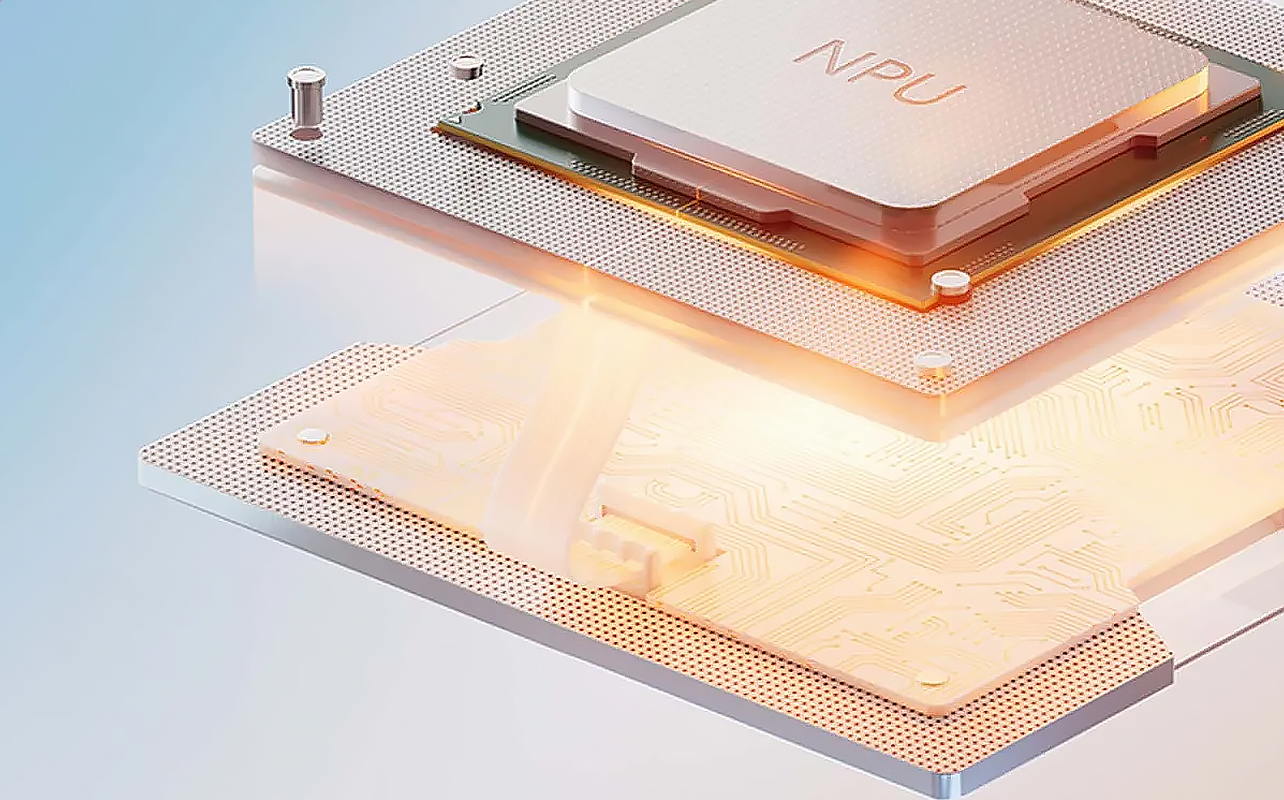
Shop for a new laptop these days and you’re likely to notice a new acronym pop up alongside the usual suspects like CPU and GPU. It’s called an NPU, short for Neural Processing Unit—and it’s quickly emerging as an important component in AI-powered laptops. But what exactly is an NPU? Why should you care if a laptop has one when picking a new computer? And how does it fit into the bigger picture of AI laptops and performance? Whether you’re casually curious or seriously spec’ing out your next machine, this guide breaks it all down. Let’s dive in.
What is an NPU (Neural Processing Unit)?
Think of an NPU as the AI brain in your laptop. It’s built to do one job: function as a specialized processor to specifically handle AI-related tasks, such as voice recognition, image processing, and real-time language translation. Unlike CPUs (Central Processing Units), which are designed for general purpose task, and GPUs (Graphics Processing Units), which power graphic-heavy workloads, the NPU is laser-focused on machine learning operations—also known as inference tasks. These functions vary because they can include things like figuring out what you’re trying to say to your voice assistant, generating a background blur during video calls, or summarizing text using AI.
The benefit? It takes the pressure off the CPU and GPU by offloading these complex AI jobs, making your whole system faster and more energy efficient. One way to think of it is three pipes carrying different liquid inside. Their respective roles should ensure a smoother plumbing system, and it’s an analogy that makes sense when PC manufacturers bring NPUs into the mix.
How NPUs differ from CPUs and GPUs
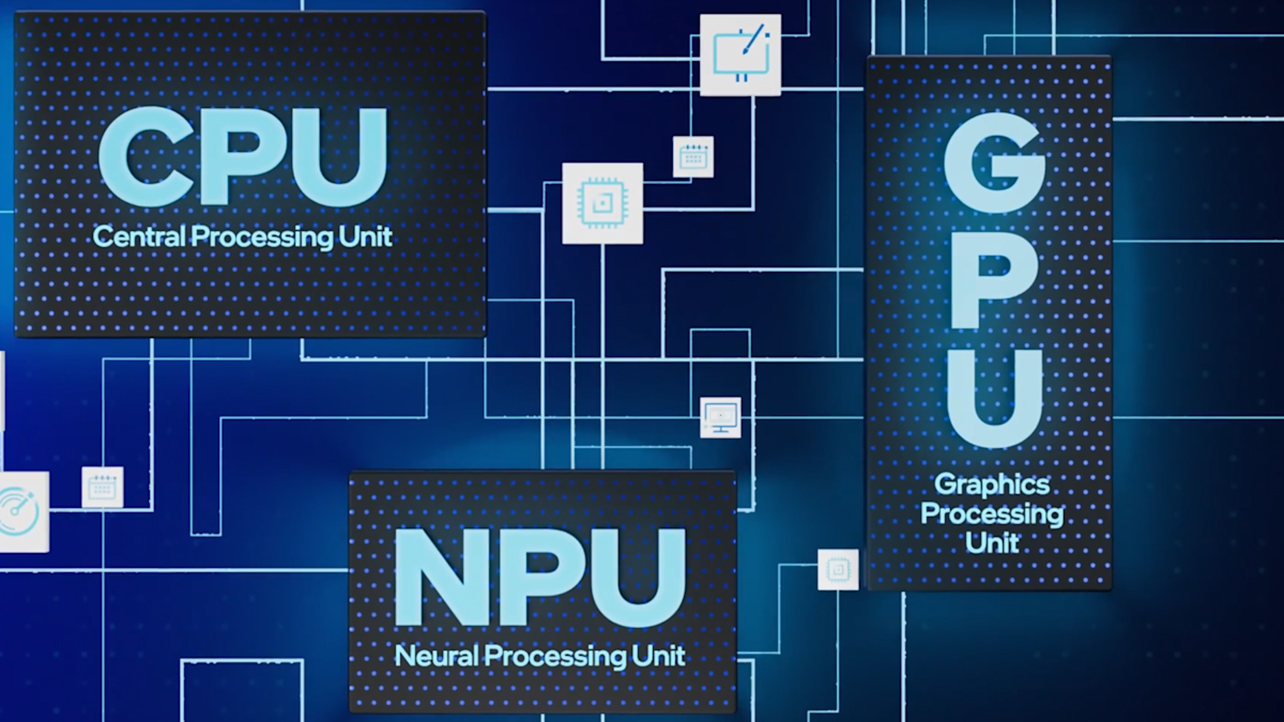
While they have different purposes, the power of NPU laptops have a lot to do with how these three core processors work together:
CPU (Central Processing Unit)
Think of the CPU as the general-purpose brain of your laptop. It handles everything from opening programs to managing your operating system. It’s versatile and powerful, but not always the most efficient at handling specialized tasks like AI.
GPU (Graphics Processing Unit)
GPUs are designed for parallel processing, which is great for rendering graphics, editing videos, or gaming. They’ve also been used to handle some machine learning tasks, but they’re not optimized for the low-latency, low-power AI features need on laptops.
NPU (Neural Processing Unit)
Purpose-built to crunch AI algorithms quickly and efficiently, NPUs process voice recognition, object detection, and live language translation without draining your battery or heating up your laptop. It’s why NPU laptops are more capable when it comes to real-time, intelligent features.
PC manufacturers build and design AI-powered laptops to ensure all three processors work harmoniously. The CPU runs your apps, the GPU handles visuals and games, and the NPU takes care of smart AI tasks. Together, they create a more seamless, responsive, and intelligent computing experience.
What are TOPS?
TOPS stands for Trillions of Operations per Second. This is the lifeblood of now a neural network works, mainly because it needs to process a huge number of operations in little time to perform these AI tasks. The higher the number of TOPS, the more complex or sizeable the AI models the NPU can handle. To some extent, a TOPS number on a laptop may represent an aggregate figure, meaning the CPU and GPU play supporting roles in handling some of those processes. In other words, “50 TOPS” may not refer to all 50 running off the NPU. This doesn’t mean there’s something wrong with the device, only that spreading things out helps AI tasks run more efficiently.
Key functions of an NPU in modern laptops
So, that’s how NPUs work, but what can they actually do for you as a user to make everyday computing smarter and smoother?
AI-driven productivity
An NPU helps drive smarter and faster productivity tools. Get automatic summaries of long documents, type emails with real-time suggestions, or seamlessly integrate with AI-powered assistants like Microsoft Copilot+. These kinds of features rely heavily on machine learning models—and with an NPU on board, they happen instantly without lag. NPU laptops can analyze your work patterns, streamline your workflows, and even tailor suggestions to your unique style—all without slowing down your system. They can also do these things offline because they’re built into the PC, rather than require an internet connection to pull them down from the cloud.
Real-time translation and communication tools
Need to jump on a video call with someone who speaks a different language? No problem. An NPU enables your laptop to run real-time language translation tools without needing to rely on cloud servers. That means faster, more private translations with no awkward pauses or delays. While these tools continue to expand their language coverage, real-time translation is currently most accurate and effective for languages like English, French, Spanish, Mandarin, and a few others. It also powers smart noise cancellation, live captions, and AI-driven camera effects during video conferencing—all processed locally for better performance and privacy.
Image enhancement and creative workflows
Creatives might like where this goes. Whether you’re editing photos, rendering videos, or designing visuals, an NPU boosts your speed and your creativity. While a GPU can deal with the actual content, an NPU can power AI-driven real-time adjustments like object removal, auto-enhancement, and upscaling without maxing out your CPU or GPU. This means less waiting and more creating, especially in apps that are starting to integrate local AI models, like Adobe Photoshop, Lightroom, and DaVinci Resolve, among others.
Battery optimization and power management
Here’s something everyone can appreciate: longer battery life. NPUs are designed to be energy-efficient. Distributing tasks so that the NPU handles AI tasks instead of the CPU or GPU draws less power, overall. That means more runtime on a single charge—perfect for long workdays, travel, or just forgetting your charger (again). Plus, by intelligently managing system performance and background tasks, NPUs help your laptop run cooler and quieter, too.
Benefits of having an NPU in your laptop
So, what does all this AI horsepower mean for you as a user? Quite a lot, actually.

1. Faster AI processing: From voice dictation to smart search, NPUs make AI features work instantly, without relying on the internet or cloud services.
2. Better multitasking and personalization: With an NPU handling background AI tasks, your CPU is free to manage everything else. The result? A smoother, more responsive system even with multiple apps open.
3. Improved privacy and security: Many AI functions now run directly on your device thanks to the NPU. That means sensitive data like voice inputs and facial recognition never leave your laptop, helping you stay secure while still enjoying cutting-edge features.
Why NPUs make AI laptops a future-proof choice
AI is here to stay, and it’s only getting more powerful. AI software is evolving fast, and more apps are starting to take advantage of local machine learning. From smart writing tools to intelligent design software and voice-controlled navigation, the next wave of laptop features will expect an NPU to be present. Your next computer is better served by an advanced NPU that’s built for the future, not just the present.
The new standard for smarter laptops
Understanding NPUs matters. They’re not just another chip—they’re the key to unlocking faster, smarter, more secure computing. In a world where our laptops are becoming more like digital assistants, NPUs will continue to transform how we use our devices. And as AI continues to evolve, having a dedicated AI processor in your laptop won’t just be a perk—it’ll be a must-have. So if you’re shopping for a new machine, don’t just check the CPU and GPU—look for the NPU, too.
Want to explore what today’s AI-ready laptops can really do? Find Copilot+ PCs and New Surface laptops at Best Buy Canada. Plus, check out our wide range of Windows 11 laptops.
This article was drafted using AI technology and then reviewed, fact-checked, and revised by a member of our editorial team.





