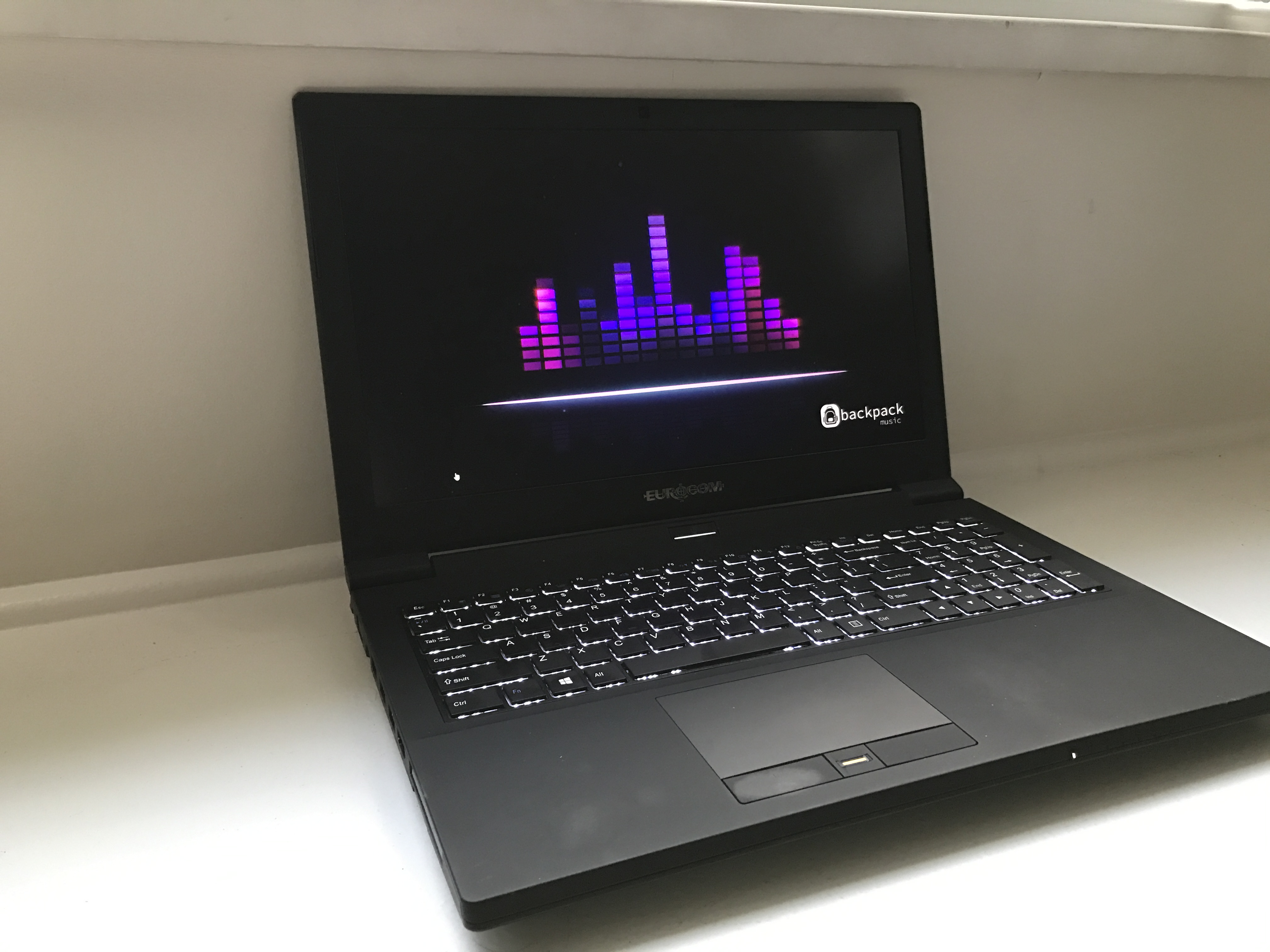
If you’ve read my previous reviews, you know that I’ve always been a big fan of Eurocom. Eurocom always delivers. I’ve never been a fan of flashy laptops with huge logos, flash colours and more neon than the Vegas strip. Eurocom laptops always feature really subtle designs. When closed, a laptop doesn’t look any different than any work-ish laptop and when open, the fanciest visual you get is a lighted keyboard. That’s their gaming laptops though. Imagine my surprise when I had the pleasure of reviewing one of their working Enterprise class laptops?
This time around, we’re taking a look at the Eurocom Commander. The Commander is yet another great and professional looking laptop that doesn’t forget its gaming brothers and sisters with a decent sized engine inside. It’s a very intriguing concept that I’ll get into right now.
What is the Eurocom Commander?
The Commander itself is a bit of  a takeoff from what I’m used to Eurocom doing. All of their laptops that I’ve reviewed have been geared toward the gamer in mind. However, the Commander is also a new take on what they normally do. It’s a fabulous concept for professional life. However, Eurocom’s roots (with me anyway) aren’t forgotten. There is functionality for gamers too. It’s not quite as top of mind, but for someone like me that uses a laptop for 90% work and 10% play, it’s a winner.
a takeoff from what I’m used to Eurocom doing. All of their laptops that I’ve reviewed have been geared toward the gamer in mind. However, the Commander is also a new take on what they normally do. It’s a fabulous concept for professional life. However, Eurocom’s roots (with me anyway) aren’t forgotten. There is functionality for gamers too. It’s not quite as top of mind, but for someone like me that uses a laptop for 90% work and 10% play, it’s a winner.
On the left side of the laptop, you get 3 USB 3.0ports, an HDMI out, Ethernet and VGA ports, and an SD Card Reader. The right side has a DVD/Bluray drive, another USB (though 2.0) port and audio hookups. Not quite noticeable, but noted by its absence is a mini DVI out. Granted, you can just get an adaptor to go HDMI to DVI, but I can’t help but wonder if the future may hold a setup that has one less USB port replaced by one of these.
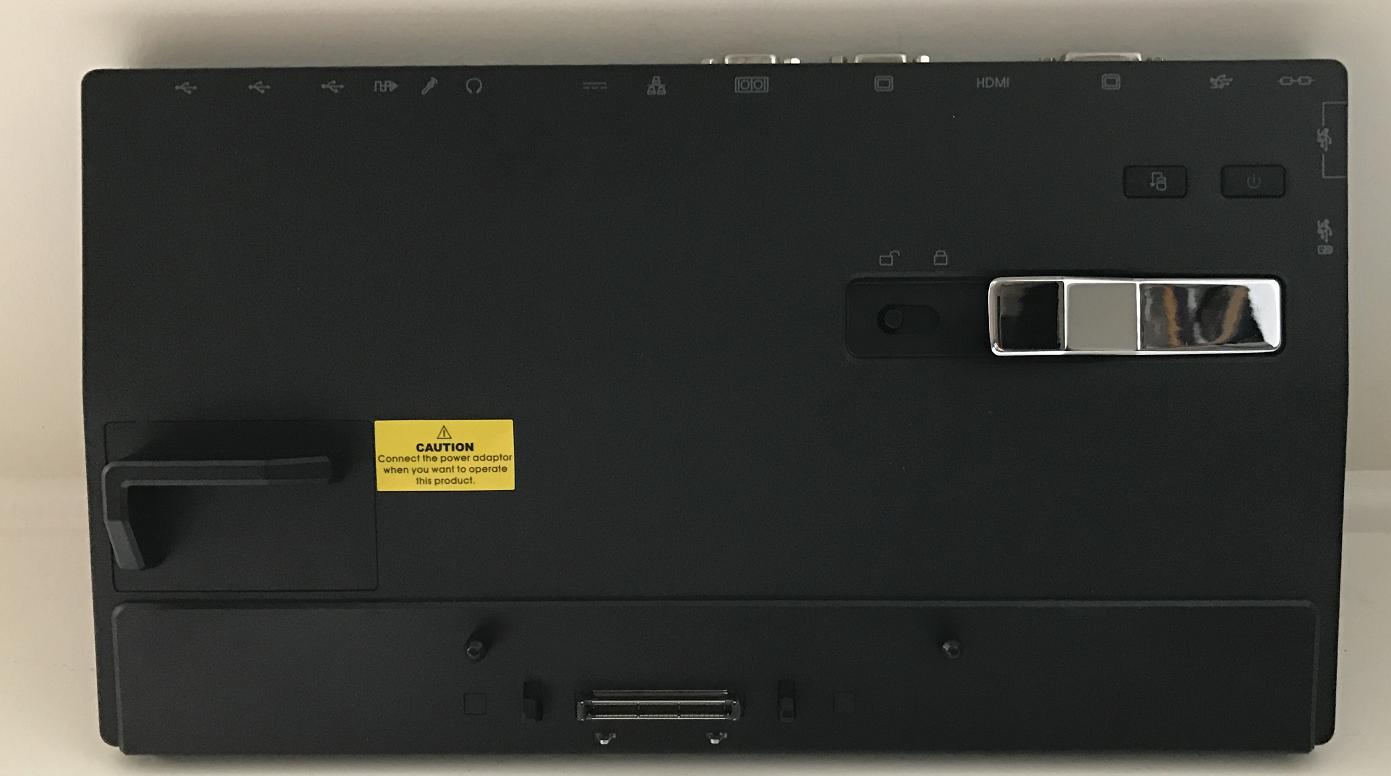
The new charm that the commander brings to the table is its optional Docking Station. This dock adds even more functionality to what you’re already getting out of the box. You could go forever without ever using the dock, but you’d be missing out on the other functionality it provides. Those features include 7 more USB ports (3 2.0, 4 3.0,) DVI connector, another Ethernet port, another DC-in (for if you really set this up as your home base,) another security lock and more. I’ve often said that Eurocom’s a good brand for the boardroom and the games room, but with a dock like this, it just strengthens my opinion.
How is basic functionality on the Eurocom Commander?
Basic functionality for the Eurocom Commander is just fine, thank you very much. The large 1920×1080 display blasts out at you in vivid colour that’s every bit as rich as any other laptop screen I’ve encountered. Eurocom’s chiclet-style faux-mechanical sounding keyboard features keys that are spaced well for gaming and typing. You can’t expect much in the way of rollover like you would mechanical keyboards, but I was still able to achieve 7 or 8 keys, which is fine for most people. Since they try to focus as many hard hitting functions into their keyboards, there’s no room for Eurocom to try and configure macro keys. I don’t mind, but I know a lot of gamers that really like the presence of them. In trade off, you do get a full sized number pad though. The blazing speed of the SSD is very impressive. You’ll be up and running in less than 30 seconds.
One thing I wasn’t so crazy about was the mouse. It’s got a soft rubber finish which is alright by me, but I wasn’t such a big fan of how sensitive the buttons were. This should never be a selling feature of a laptop anyway and it wouldn’t sway my opinion, but I did find it a bit annoying and immediately brought a wireless mouse to the party.

Custom is the name of the game
Eurocom has always been more of a “have your back” brand than most. They make their products built to last for a long time and make it so that you’re able to customize and swap at your heart’s content. Buying an off the shelf Eurocom computer is fine, but you’ll always have the ability to keep upgrading if need be. This laptop is no exception. You’ll usually see space or capability for more should you need it. For my needs, 1 hard drive is enough right now, but if you’ve got a lot of high quality audio and video work or games and need a lot more space, you can stuff up to 3 SSDs in there.
How is gaming life?
I admit I wouldn’t make this my first choice for a gaming laptop. As I’d mentioned off the hop, the Commander in my opinion is more geared toward the professional who needs a diverse laptop first and a gaming laptop second. If you’re looking toward Eurocom to play juggernauts like Fallout 4 or Civilization VI, you’re best to skip this laptop and look toward one of their actual gaming ones.

Eurocom Commander Specs
|
Let me talk about some of the experiences I had with game capturing. Raptr was a bit of a mess, capable of streaming and capturing some games and crashing others. I couldn’t even play Fallout 4 with Raptr installed and other games that aren’t even that resource heavy weren’t any better. Fallout 4 is also capped at low settings, which again, probably speaks more to the professional-first approach than anything.
This is no overall slight toward this laptop though because I’ve gone into this all along saying this laptop is what it is. My wife owns a Eurocom P7 Pro which came recommended by the company itself for her gaming needs. It works like a charm and it’s 100% what she desires. I would be looking at something like this more. The graphical capabilities aren’t as powerful as the P7 Pro, but I really need a laptop like this for work more than anything else. This laptop is more than capable of supporting my presentation and video editing needs.
How is the battery life on the Eurocom Commander?
Battery life is about average for a laptop of this calibre. A full charge nets you about 4 ½ hours of surfing, browsing and work. Should you be doing anything a fair bit more resource heavy, expect that to decrease into the 3 – 3 ½ hour window. If you’ve bought this laptop for a 9-5 job, expect to have to plug in at some point. The laptop is a bit heavier than others in its class (around 6 pounds) but again is to be expected given what it has inside it. My current work-issued laptop isn’t capable of playing anything, let alone the games I installed on this one.

I don’t really have much bad to say about this laptop but one of the things that really took me aback was how hot the laptop can, especially when a lot of resources are at play. While I was downloading a few games, I was surprised to hear how loud it was. It’s not quite “original generation PS3” loud, but you definitely notice it. All of the heat exhausts from the bottom left side, which I admit isn’t the greatest place in the world considering it’s right under a bunch of USB ports. Back venting is a bit difficult though if you consider that it’s meant for sitting on a dock half the time, so you’ve got very few options.

Sittin’ on the Dock of the Bay
In many ways, the Eurocom commander is the laptop of my dreams. I’ve always wanted a laptop that I could comfortably take into my day to day meetings with all of the functionality that I’ve wanted for it, including lunch break gaming. I may not have much success trying to convince my day job to get me one of these, but if you can, you won’t be sorry. I’m definitely game to see Eurocom take this balanced approach a little more in the future. I like it.
The Eurocom Commander (and the docking station) are now available online at BestBuy.ca.



