 The holiday break has returned your young eager learners to your house, and they have dragged their beat-up laptops with them. Or better still, they hold their empty hands out to you to show you the spot where their laptop used to go, before it was lost/destroyed/stolen by computer gnomes. You might consider sending them back into the scholastic world with a notepad, pen and a powerful sense of envy. But you want them to do well (plus all of that complaining will get on your nerves pretty quickly), and so you start researching to find the best laptop for 2017.
The holiday break has returned your young eager learners to your house, and they have dragged their beat-up laptops with them. Or better still, they hold their empty hands out to you to show you the spot where their laptop used to go, before it was lost/destroyed/stolen by computer gnomes. You might consider sending them back into the scholastic world with a notepad, pen and a powerful sense of envy. But you want them to do well (plus all of that complaining will get on your nerves pretty quickly), and so you start researching to find the best laptop for 2017.
Here is what you will soon discover: There are so many different laptop options that the perfect laptop for your student depends on a variety of factors. Size, power, versatility, and price are all important elements to consider. So here are some great options in each category.
Laptop size: Small vs. Large
 The ASUS Zenbook 3 is a tiny laptop that will do the school work required without weighing their backpack down. The Zenbook is just under 5 pounds, and is roughly the size of a print magazine ( 11.7” by 7.5” and .5 inches thick when closed). The 12.5” screen is big enough to be usable, and displays images at a respectable resolution of 1920 x 1080. It may sound a bit silly, but consider the size of your student’s hands when you’re looking at laptops like this. If they have big mitts (like I do), it’s a considerable adjustment to use a laptop with a smaller keyboard layout. Even if they have regularly sized hands, the switch from a full keyboard to a compact one will lead to a high number of mistaken keystrokes until they acclimatize to the smaller form factor.
The ASUS Zenbook 3 is a tiny laptop that will do the school work required without weighing their backpack down. The Zenbook is just under 5 pounds, and is roughly the size of a print magazine ( 11.7” by 7.5” and .5 inches thick when closed). The 12.5” screen is big enough to be usable, and displays images at a respectable resolution of 1920 x 1080. It may sound a bit silly, but consider the size of your student’s hands when you’re looking at laptops like this. If they have big mitts (like I do), it’s a considerable adjustment to use a laptop with a smaller keyboard layout. Even if they have regularly sized hands, the switch from a full keyboard to a compact one will lead to a high number of mistaken keystrokes until they acclimatize to the smaller form factor.
 So your kid has a strong back and a love of screen space? Then a 17.3” screen laptop like the Dell Inspiron is the right choice. This is the largest screen size that you can find for a laptop: if they want it bigger, they’ll have to strap a computer monitor to their back. The Dell Inspiron has a dedicated video card, which vastly improves the visual detail that it can display. The HDMI output port allows your student to hook the laptop up to an even bigger HDMI screen (like a television) for classroom presentations or movie night. The real drawback to large laptops are their weight. The additional few pounds will really add up after a long day of running around campus, and the larger form factor will take up considerable space within their backpack.
So your kid has a strong back and a love of screen space? Then a 17.3” screen laptop like the Dell Inspiron is the right choice. This is the largest screen size that you can find for a laptop: if they want it bigger, they’ll have to strap a computer monitor to their back. The Dell Inspiron has a dedicated video card, which vastly improves the visual detail that it can display. The HDMI output port allows your student to hook the laptop up to an even bigger HDMI screen (like a television) for classroom presentations or movie night. The real drawback to large laptops are their weight. The additional few pounds will really add up after a long day of running around campus, and the larger form factor will take up considerable space within their backpack.
Power
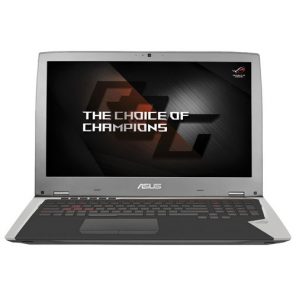 Let us first pretend that your student only needs a high horsepower laptop for school work. Put the idea of hours spent playing video games out of your thoughts, and skip the word ‘gaming’ when you read the name ASUS ROG G752 Gaming laptop. But seriously, the same qualities that make this laptop great for gaming also make it exceptionally well suited to graphic design. If your student is working on video editing, 3D modelling or any other computer-intensive project, the ample RAM and powerful CPU of the ASUS ROG G701 will insure that they can get the project done well. Oh, and yes, it is fantastic for playing the newest games at the highest levels of detail. Remember: all work and no play make Jack a grumpy student.
Let us first pretend that your student only needs a high horsepower laptop for school work. Put the idea of hours spent playing video games out of your thoughts, and skip the word ‘gaming’ when you read the name ASUS ROG G752 Gaming laptop. But seriously, the same qualities that make this laptop great for gaming also make it exceptionally well suited to graphic design. If your student is working on video editing, 3D modelling or any other computer-intensive project, the ample RAM and powerful CPU of the ASUS ROG G701 will insure that they can get the project done well. Oh, and yes, it is fantastic for playing the newest games at the highest levels of detail. Remember: all work and no play make Jack a grumpy student.
Versatility
 Is it a tablet? Is it a laptop? Stop, you’re both right. A convertible laptop is designed to function as either a tablet or a laptop, depending on your particular needs at the time. This means you can cut your purchasing decision-making time in half (and potentially save a fair bit of money in the process). If your goal is to have a convertible laptop that has full functionality as both devices, the Microsoft Surface Book with Performance Base is the right choice. It is almost as powerful as the ASUS ROG G752, with the added ability to detach the display and use it as a tablet in environments not suited to a full laptop. And it also comes with the Surface Pen, a digital pen that captures the lines and strokes you trace on the display.
Is it a tablet? Is it a laptop? Stop, you’re both right. A convertible laptop is designed to function as either a tablet or a laptop, depending on your particular needs at the time. This means you can cut your purchasing decision-making time in half (and potentially save a fair bit of money in the process). If your goal is to have a convertible laptop that has full functionality as both devices, the Microsoft Surface Book with Performance Base is the right choice. It is almost as powerful as the ASUS ROG G752, with the added ability to detach the display and use it as a tablet in environments not suited to a full laptop. And it also comes with the Surface Pen, a digital pen that captures the lines and strokes you trace on the display.
Price
 Now we are in my specific area of expertise: being cheap. The Acer Chromebook is small and very affordable. Like all Chromebooks, you need to do most of your computer work using Google tools like Google Drive and Gmail. If your student is living within the Apple ecosphere, happily using their iPhone and iPad, this may not be the right solution for them. But for the first time student, and especially for the younger students, this is a great option. The other significant requirement is online connectivity. A Chromebook that can’t connect to the internet is limited in what it can do. Most campuses have wireless internet access for their students, but there may be times when your student is out of WiFi range. On other hand, it hurts less to replace a two-hundred-dollar laptop than a two-thousand-dollar one.
Now we are in my specific area of expertise: being cheap. The Acer Chromebook is small and very affordable. Like all Chromebooks, you need to do most of your computer work using Google tools like Google Drive and Gmail. If your student is living within the Apple ecosphere, happily using their iPhone and iPad, this may not be the right solution for them. But for the first time student, and especially for the younger students, this is a great option. The other significant requirement is online connectivity. A Chromebook that can’t connect to the internet is limited in what it can do. Most campuses have wireless internet access for their students, but there may be times when your student is out of WiFi range. On other hand, it hurts less to replace a two-hundred-dollar laptop than a two-thousand-dollar one.
Best laptop overall
 Each of the above laptops are great in their respective categories, but life is rarely about simple choices. You have to take all of the options and requirements into consideration before committing to a purchase. Of all of the types above, the convertible laptops are the ones I would drop off the list of prospective purchases. Ultimately, the ability to transform from tablet to laptop and back is a frill I can live without. The ASUS Vivobook is the laptop that successfully balances the other three variables of price, power and size. It has a dedicated video card with HDMI output. It weighs just over 5 pounds, and comes in at under one thousand dollars.
Each of the above laptops are great in their respective categories, but life is rarely about simple choices. You have to take all of the options and requirements into consideration before committing to a purchase. Of all of the types above, the convertible laptops are the ones I would drop off the list of prospective purchases. Ultimately, the ability to transform from tablet to laptop and back is a frill I can live without. The ASUS Vivobook is the laptop that successfully balances the other three variables of price, power and size. It has a dedicated video card with HDMI output. It weighs just over 5 pounds, and comes in at under one thousand dollars.
Best Laptop for 2017: The Apple Options
For the students that are already using Apple devices and software, it makes sense to buy a laptop that will work seamlessly with the existing devices and applications. In that case, the Apple MacBook is a good solution. It is small but capable. It does come at a premium price, but that is part of the Apple brand.
image from microsoft.com






Awarding “the best” title to any single laptop is not a great idea in my opinion. It all depends on what you want to use it for, against your budget and lastly the brand.
Indeed, there are so many different laptop options that the perfect laptop for your student depends on a variety of factors. Size, power, versatility, and price are all important elements to consider. To run all the engineering related hardcore software and to take notes in lectures you need a high configuration laptop where you can run all the necessary software easily. I found Apple and Dell Inspiron are the best on your list.
Nice Post
I think apple mac laptop is top latops in 2017.It comes in a premium price but it is a apple brand .so it will be worthfull
Great! Thanks for sharing such an amazing information on laptops.Keep on Updating.
Comments are closed.