 We all willingly hand tablets to our kids. There are always those moments each week where you just need 30 minutes to yourself. If you are a parent with young kids, you have been here before. Your child wants to play a game on your tablet, and ultimately they seem to do one of a few things—they either buy something they shouldn’t; move your apps around or close ones you had open; or they do what happened for my wife and I—they break the device.
We all willingly hand tablets to our kids. There are always those moments each week where you just need 30 minutes to yourself. If you are a parent with young kids, you have been here before. Your child wants to play a game on your tablet, and ultimately they seem to do one of a few things—they either buy something they shouldn’t; move your apps around or close ones you had open; or they do what happened for my wife and I—they break the device.
A few years back, the solution to this problem was the market being flooded with cheaper tablets, but recently there has been a better trend. Tablets geared towards kids. I will be taking a look at one of these tablets, the Snakebyte PebbleGear Cars 7″ tablet with 500+ games!
Unboxing and setting up the PebbleGear kids tablet
Once you have opened up your brand new Snakebyte PebbleGear tablet, you will only find a few items inside. Included with your purchase is the tablet, a short micro-USB to USB charge cable, and a quickstart guide.
It is worth knowing that the product does not come with a wall outlet for the USB cable. You will either need to plug this into an existing USB outlet you own, or a computer. For as inexpensive as a charging brick is, this was a bit of a disappointment for me. Also, don’t expect 500+ games when you first load up the tablet. Games will need to be downloaded.
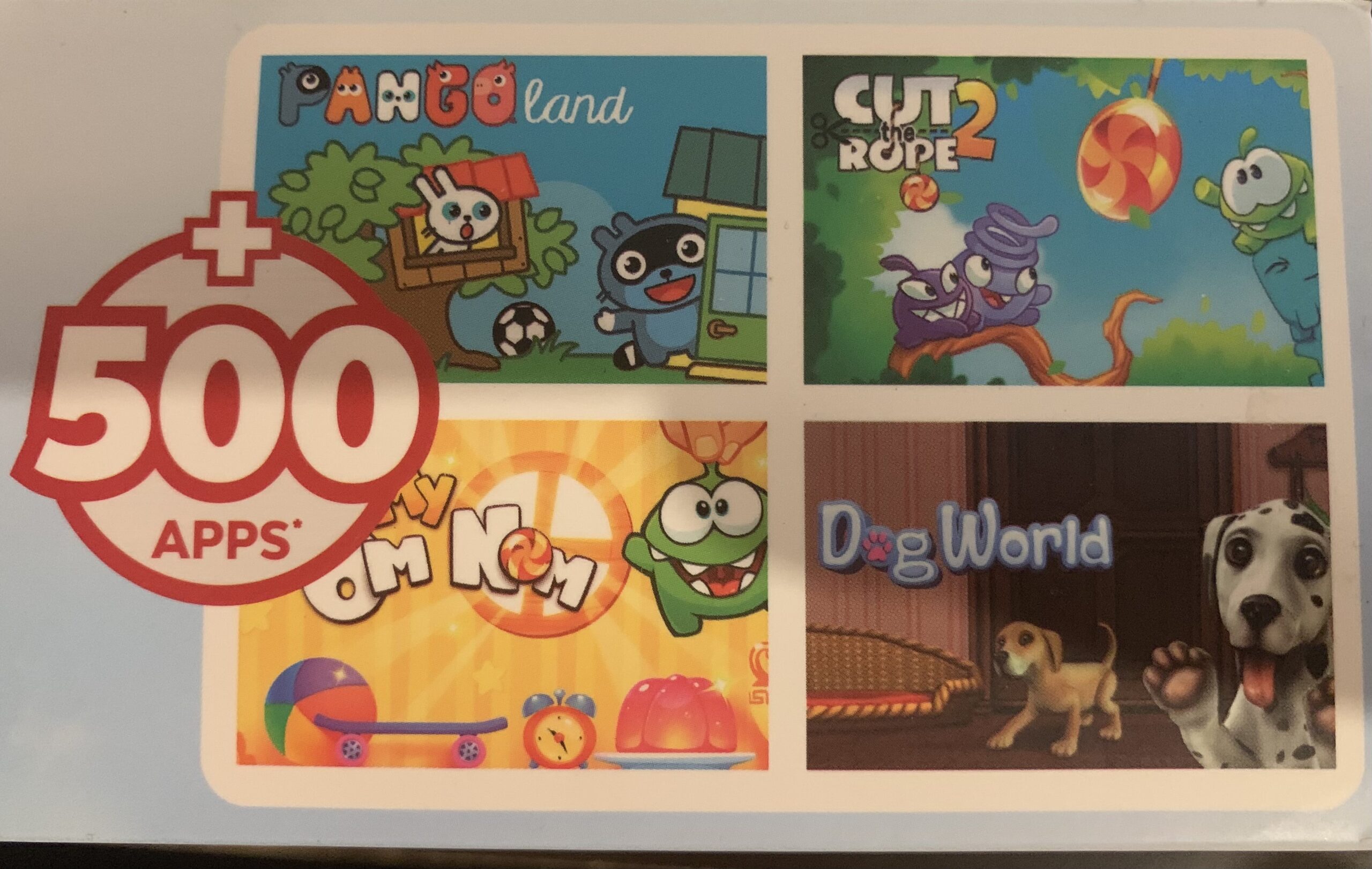
The tablet itself features a 1024×600 screen, and runs Android OS. It is Wi-Fi enabled, and comes with 16 GB of onboard storage. The tablet also includes a microphone jack for a 3.5mm aux cord, camera capabilities, and a microphone. The right side of the tablet is where you will find the microphone, headphone jack, power button, USB charge port, and a spot for a microSD card. The tablet does have expandable storage, and after just a few game downloads, you will need it.
If you are buying the Snakebyte PebbleGear tablet for your child, and perhaps it is a gift, open it up and set it up. While the process to set it up is easy to understand, it can take a bit of time. Not only will you need to set up the Internet, accounts, parental controls, passwords, and more, but you also need to download updates and games. Including getting the device to 75% charge, it took me around an hour to get it all setup and updated, with a few games installed for my kids.
What makes the PebbleGear tablet a good purchase?
Obviously, this tablet is not going to blow you away in the specifications category. In case you are wondering, this will not be competing with the latest and greatest tablets on the market. I would argue, however, that it doesn’t need to. This is the perfect tablet for kids, and a great resource for parents as well. Allowing your kids to have their own tablets sounds like a big mistake. However, great parental controls means you control the device, whether it is in your hands or not.
Setting up time allotments for my kids was very easy, and I could tailor it for each child on the device. You can set up when the Snakebyte PebbleGear tablet can be used, and when it’s time to shut it off. There are also ways to control how long they are allowed to play. I really enjoyed that I could toggle specific timing for both weekdays and weekends. This gives you complete flexibility over how long they are spending on the screen.
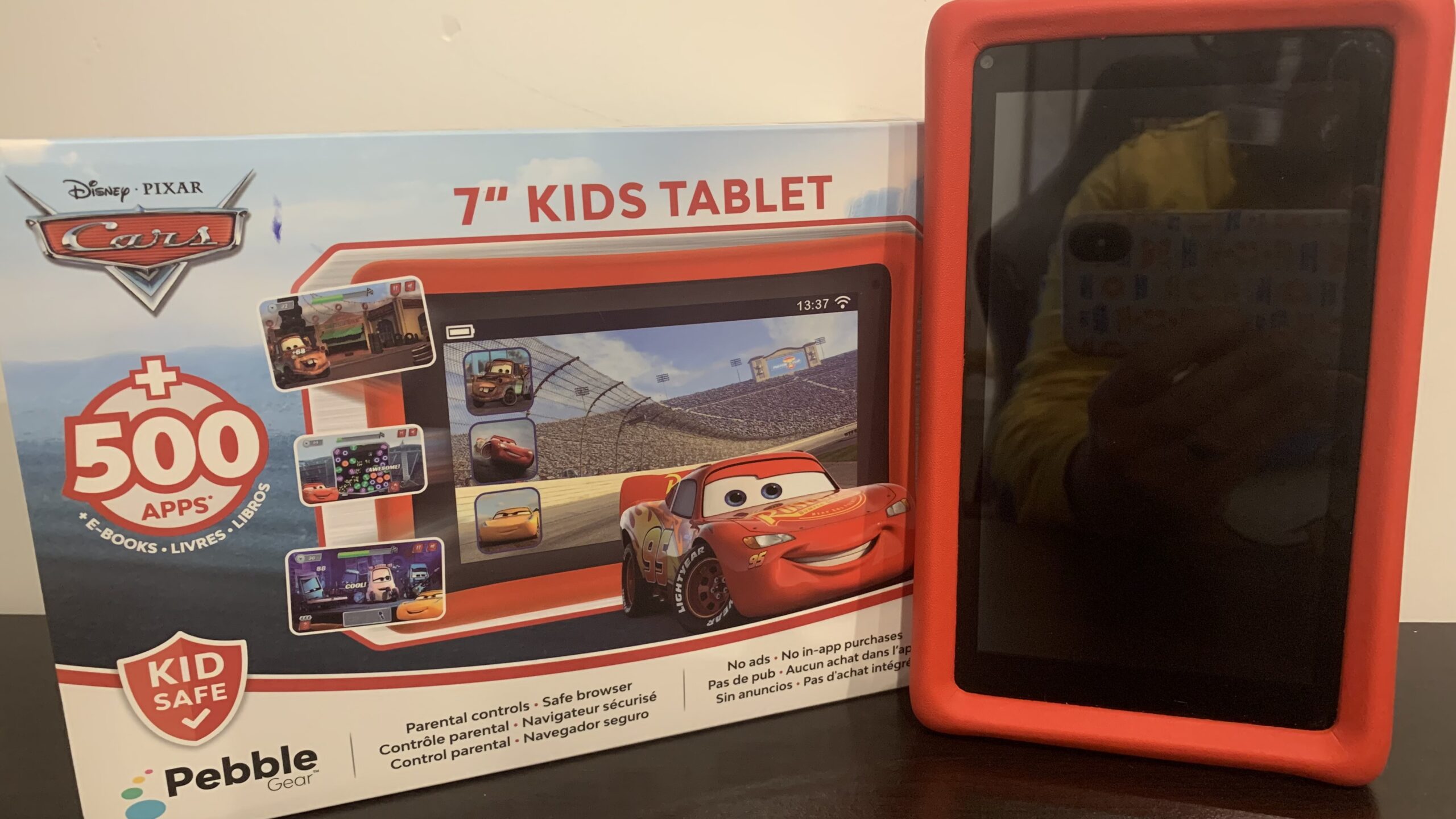 With the soft, rubber-like case, the possibility of them breaking it from normal use is unlikely. Even if the tablet should fall from their hands, or slide off a table, it is mostly protected on all sides. Unless it falls on something that isn’t flat, even the screen will be protected. The outer shell extends beyond the edges of the device, creating a small air space between the screen and, say, the kitchen floor. The large shell also serves as a great grip for kids. While I was initially concerned it would make the tablet too heavy, that wasn’t the case at all.
With the soft, rubber-like case, the possibility of them breaking it from normal use is unlikely. Even if the tablet should fall from their hands, or slide off a table, it is mostly protected on all sides. Unless it falls on something that isn’t flat, even the screen will be protected. The outer shell extends beyond the edges of the device, creating a small air space between the screen and, say, the kitchen floor. The large shell also serves as a great grip for kids. While I was initially concerned it would make the tablet too heavy, that wasn’t the case at all.
Is the Snakebyte PebbleGear tablet right for your kids?
Not every kid is going to react to the Snakebyte PebbleGear tablet the same, but I do believe there is wide appeal. I specifically looked at the Disney Cars version of the tablet, but there are other themes as well. If the Cars franchise isn’t something your kids are interested in, there is also a Toy Story version and a Frozen version. The versions each come with their own overall theme, which displays on the background of each account. There are also themed badges kids can use to separate their account from their siblings.
The range of games available is really great as well. Over the past few weeks, the tablet has been shared between my 4 year old and 8 year old sons. There were plenty of games available that interested both kids, including fun dexterity games, puzzle games, educational games, and more. The only downside is that while the product promises no ads or in-app purchases, that does mean some of the games are a bit of a drag. In one specific Cut the Rope game, for example, players will need to wait for their energy to renew before playing more of the game.
If this game was on another tablet with ads and in-app purchases, there would be an option to watch an ad to earn more energy, or purchase an ad free version. Since that isn’t an option with this tablet, kids might become frustrated waiting for more energy for their favourite game. My kids were, especially when their weekday tablet time was only available from 3:30 – 5:00 PM.
Final thoughts
When looking at the various tablets available, I see the Snakebyte PebbleGear Cars 7″ kids tablet as a safe purchase. It is durable and simplistic, and offers a safe environment for kids to play. Games are tailored for them, and limiting ads and in-app purchases gives parents peace of mind as well. With the ability to set limits and schedules, it can easily be managed without too much hassle. Bang for buck, I found this a worthwhile product and one I would recommend to my own friends and family.
Explore more educational toys on Best Buy online today.



