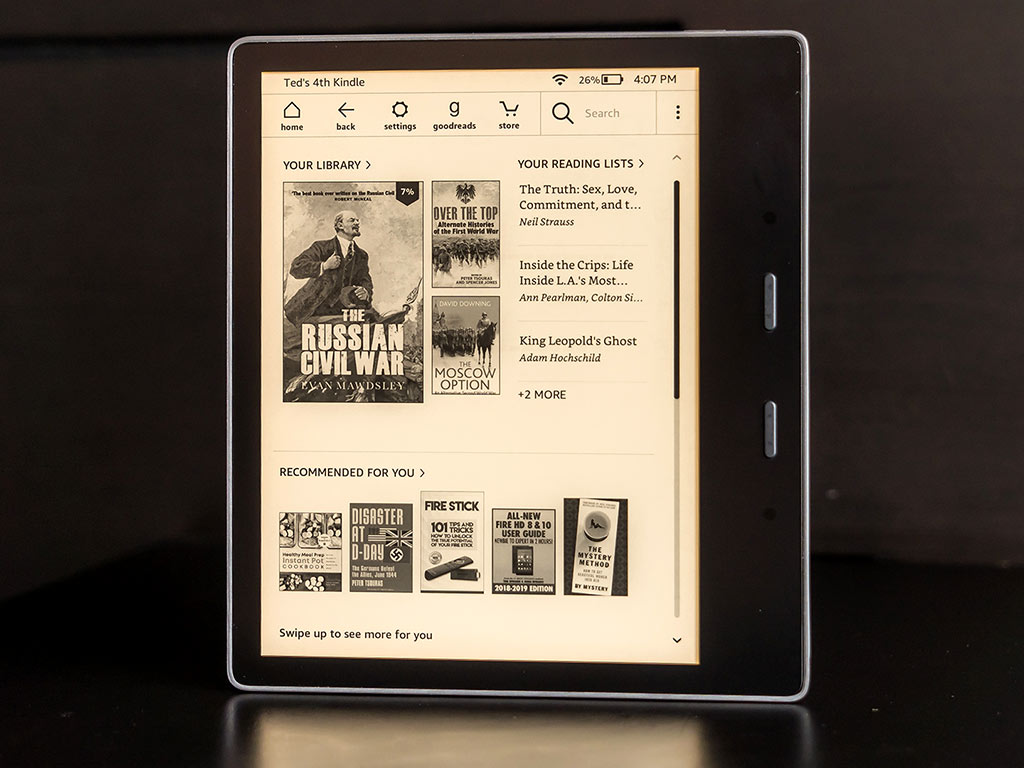
If you’re looking for some luxury with your eBooks, Amazon’s Kindle Oasis eReader turns the lights up or down for a more comfortable read.
Amazon didn’t drastically change anything with this year’s model, which comes two years after the previous Oasis. The design mostly follows the same principles, and the Kindle interface maintains its familiar layout. Rather than stark differences, the all-new Kindle Oasis takes the iterative path forward.
Design
What sets the Oasis apart from other Kindles is its refined build. The aluminum body complements a flush screen on the front that fuses together nicely. Where other eReaders use rubberized or plastic materials, the metallic frame gives it a decidedly premium look and feel.
There is a functional element to it all, courtesy of the physical page-turn buttons and an indent in the back with a built-in magnet for attaching a case. All of this makes the Oasis more of a square than a rectangle, affecting how pocketable the device can be.
Still, it’s sleek, weighing a reasonable 188 grams. It sports a 7-inch E Ink Carta display with 300ppi and 25-LED lighting array covering it. The lights make the screen’s illumination look more uniform than on the Paperwhite or regular Kindle, but the biggest difference is the adaptive light control, which I’ll touch on in the next section.
There are variants of the device related to storage and connectivity. The entry point is 8GB of storage and Wi-Fi only. It can go up to 32GB and Wi-Fi plus cellular connectivity. That cellular connection comes free with the device. You can browse and download eBooks without Wi-Fi anywhere you have a cellular connection. Even without that extra bit of access, however, downloading books in advance always helps.
Like the previous Oasis, this one is also water-resistant. Just keep it away from saltwater. The IPX8 rating means it can handle depths of up to two metres for no more than 60 minutes. That’s great for a tub or pool, but leave it on the chair or towel at the beach.
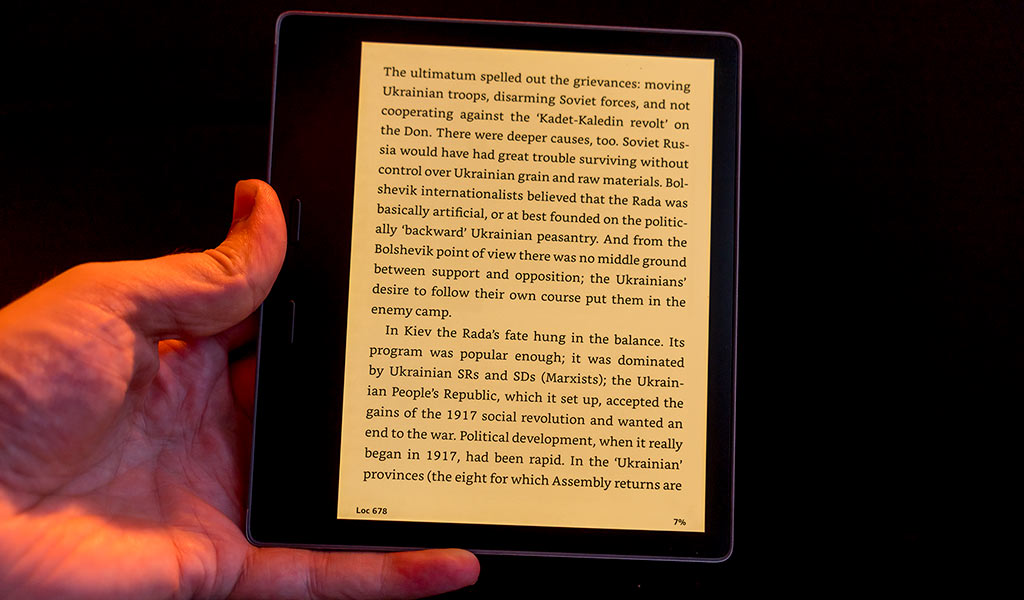
New adaptive lighting
It’s fitting that Amazon would finally apply a proper adaptive lighting mode onto its flagship eReader. The warm light works automatically by default, not only setting in on its own, but also changing from white to warm yellow in 24 different gradations.
It’s not unlike the way certain Kobo eReaders do it, though you can choose to also apply what you want manually. It may largely depend on what kind of lighting—or lack thereof—you’re reading under, but the spectrum is fairly wide. The darker the room, the more you can adjust the brightness, which is in itself, separate from the colour warmth.
Personally, I tended to skew toward the middle in most cases. In bright daylight, I would prefer to move further toward white. At night, I would go further toward yellow.
Listening to books
The Kindle Oasis does support Bluetooth, but only in one specific instance. In the United States, it’s possible to listen to audiobooks from Audible through Bluetooth headphones. Unfortunately, that’s not the case yet in Canada, despite Audible being readily available here.
In lieu of that, the only other verbal delivery option is something called VoiceView. It’s a text-to-speech tool that reads with obvious artificial voice rather than an actual person, the way audiobooks are done. You can find it under the Accessibility section, and while it is functional, it’s never been something I found appealing. For those who are vision-impaired, it’s a different story.
Bear in mind that when enabled, an eBook’s text no longer appears onscreen. Also, the feature applies to everything on the eReader, including menus and settings, so it will read out everything on screen.
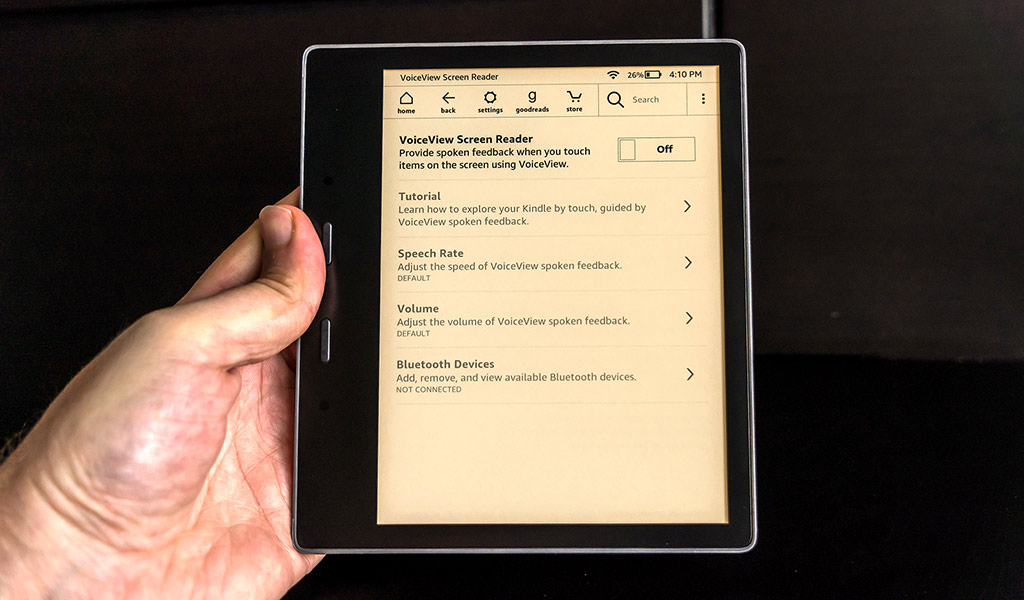
Reading on the Kindle Oasis
The physical button and indent in the back ensure the Oasis doesn’t benefit right-handed users over the left-handed. The built-in accelerometer flips the display the other way automatically, covering ergonomics on either side.
It helps that the display looks so crisp, though, in fairness, it’s not any different than the Kindle Paperwhite that way. The buttons to turn pages work well, and if you’re a purist, you can still do it by tapping the screen on either side. You will have to touch it anyway to navigate the interface, since the buttons only deal with turning pages. If you prefer, you can swap them, so the bottom button turns the page forward.
The one-handed reading experience is convenient, but so are the bevy of options to tailor what you look at. I could choose between nine fonts or change up the margins to squeeze in more text if I wanted to. Pinch-to-zoom does it easily, with up to 14 different font sizes.
Highlight a word or passage to look up a definition or keep it for reference. I always liked that I could share a passage or entire page to my email. The other options are Goodreads and Twitter. Find a quote you like and tweet it, which only requires that you link your account. Same with Goodreads.
Then there’s the non-Kindle content. The Oasis doesn’t support a wide range of formats, like Kobo’s eReaders, for example, but a few key ones are there. TXT, PDF and unprotected MOBI complement Kindle files, but it’s basically nothing after that. Your best bet for getting an eBook or document onto the Oasis is to convert into a PDF. Loading it onto the eReader is as easy as connecting it via USB to a Windows PC or Mac.
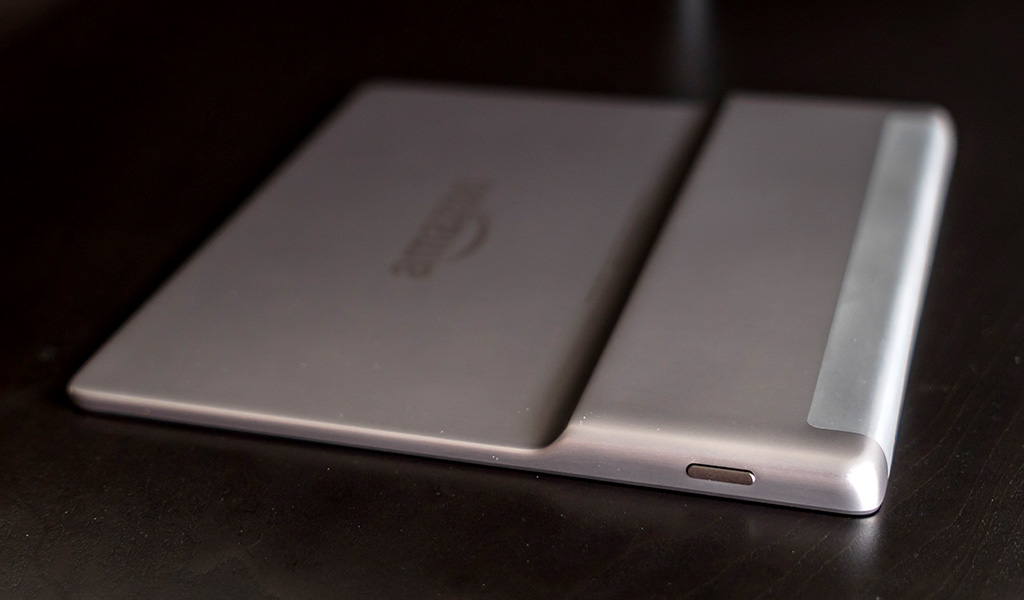
Battery life and protection
Amazon rates battery life at six weeks based on 30 minutes of reading per day. That’s the same as the previous model. It’s hard to gauge battery life with other variables involved, but suffice it to say, if you read for a couple hours each day, you will still go weeks before needing to recharge.
Unfortunately, despite having virtually the same form factor as the previous Oasis, this model isn’t compatible with the same cases. I tried to use the fabric case with it, and the Oasis wouldn’t latch on to the magnet. With no magnets on this version, new cases clip onto the entire back and the edges to stay in place.
Final thoughts
When looking at all the details of this eReader, it’s not dramatically different from its predecessor. If you happen to have one, upgrading to this is really all about the warm light. If you must have that, then it’s an easy decision. For newcomers to the Oasis, it’s an eReader that delivers a premium experience, though again, you would want to have the physical buttons. Otherwise, the Kindle Paperwhite is a worthy alternative.
The Amazon Kindle Oasis is available now.




I found this article after I read the Kobo one. My old kindle is from before the paper white model came out. I am possibly interested in upgrading, but I haven’t been reading a lot on my kindle lately. Thanks for the review Ted!
Comments are closed.