
What is Intel RealSense?
At its heart, Intel’s RealSense is a revolutionary camera. The webcams manufacturers have used in PCs and laptops for years are traditional cameras. They capture images in two dimensions, using the visible light spectrum. And while the resolution of these images has increased greatly over the past decade—many current models capture full 1080p video and 4K webcams are starting to show up—they lack the ability capture depth.
Intel’s new RealSense technology is a truly revolutionary step forward. Each RealSense camera is equipped with three components: a traditional camera lens, an infrared camera and an infrared laser projector. During use, the traditional camera is capturing a conventional image, while the infrared camera is detecting and measuring invisible light bounced off objects by the infrared laser—allowing the RealSense camera to infer depth, or the elusive third dimension.
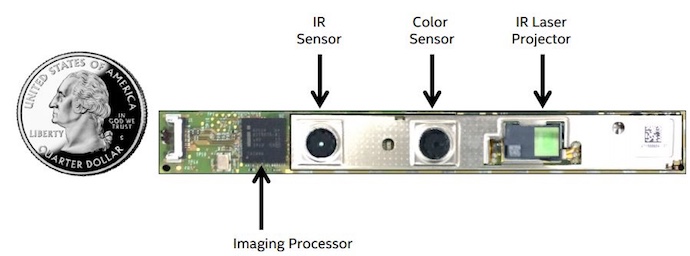
Unlike a conventional camera, a PC equipped with a RealSense camera sees things the way that you see them.
RealSense Enables a Touch-Free Computer Interface
Combined with Intel’s RealSense motion tracking software, a PC equipped with a RealSense camera is capable of responding to gestures and and even facial expressions. For example, the technology tracks 22 different points for each hand, allowing for recognition of a huge variety of motions. In comparison, the second generation Kinect for the Xbox One is capable of tracking up to 25 points on an entire body.
 Think about the degree of granularity in motion that RealSense is capable of capturing. This opens up an entire new world of touch-free computer control, one where we don’t need accessories like mice and have the ability to interact with PCs using natural movement. When you consider how interaction with your computer has changed with innovations like Windows’ touch gestures, Force Touch on OS X or the use of voice-driven digital assistants like Cortana and Siri, the implications of RealSense technology become very far-reaching.
Think about the degree of granularity in motion that RealSense is capable of capturing. This opens up an entire new world of touch-free computer control, one where we don’t need accessories like mice and have the ability to interact with PCs using natural movement. When you consider how interaction with your computer has changed with innovations like Windows’ touch gestures, Force Touch on OS X or the use of voice-driven digital assistants like Cortana and Siri, the implications of RealSense technology become very far-reaching.
Besides the potential for gesture control of PCs and software, RealSense cameras have made it possible for Windows 10’s “Hello” biometric security login feature, which promises to end our reliance on memorizing passwords. You can’t log in to any old Windows PC using your face; you’ll need one like this Dell Inspiron that’s equipped with a built-in RealSense camera. The depth-sensing capability of the RealSense camera ensures that no-one is going to fool your PC with a photograph of your face …
It goes without saying that motion control is also a feature of great interest to PC owners with disabilities that prevent them from using traditional input methods like keyboards, mice or trackpads. This alone has the potential to open up PC accessibility in way that’s never been possible.
Intel and its developer partners are offering a growing library of free and paid apps that take advantage of RealSense technology. Included are games like Space Astro Blaster where you use your hands or even your head to pilot a ship onscreen, with hand gestures used to fire at enemies. Personify is a video conferencing app that uses the RealSense depth perception to operate like a virtual green screen, completely separating a person from their background and flawlessly superimposing them over another. 3DMe uses a PC’s RealSense camera to take an accurate, 3D scan of your face, then superimpose it on a variety of 3D models, including superheroes and movie characters.
And this is a perfect segue into another big leap in computing technology made possible by Intel’s RealSense.
 3D Scanning at Home
3D Scanning at Home
Motion tracking and biometric scanning are pretty cool, but one application where Intel RealSense technology is already proving to be revolutionary is 3D scanning. And nowhere is this more perfectly illustrated than with the HP Sprout, an All-in-One PC that uses a RealSense camera to turn it into a complete 3D scanning workstation.
Superficially, the Sprout resembles a traditional AiO PC, but with a strange device mounted to the top of its display that looks something like a desk lamp. Hidden within that enclosure is an Intel RealSense camera, pointed at the surface in front of the Sprout. And that’s where things get really interesting. Place an object under the camera and the Sprout’s 3D scanning software instructs you to turn it (an optional turntable completely automates the process) while the RealSense camera methodically captures a highly accurate, 3D scan of the object.
Once the scan is complete, you can use the Sprout to manipulate it as a digital 3D model, then export the file to a 3D printer.
RealSense technology is addressing what has long been a significant gap in home 3D modelling and printing technology. We’ve had the consumer-market 3D printers for several years now, but in order to create a 3D model to print you either had to be really proficient with CAD software, or you had to be able to source a digital file of the required object. And finding a print-ready digital file for the specific object you want can be very difficult. With a RealSense-equipped workstation like the HP Sprout, someone sitting at a home PC now has the ability to capture a 3D scan of an object at will, creating a detailed digital model they can tweak at will, or print as a physical object using a 3D printer.
To learn more about the HP Sprout, make sure to read my feature overview of this new AiO 3D scanner and design workstation.
Here Now and Coming Soon
RealSense cameras are available now on select Windows PCs. It won’t be long before they begin to replace traditional webcams as standard equipment, and find their way into mobile devices like tablets and smartphones as well. They are simply so many futuristic applications—motion tracking, facial analysis, touch-free PC control, biometric security, augmented reality and 3D scanning—that are on the verge of going mainstream but have been held back by the lack of affordable cameras that can see beyond two dimensions. Intel RealSense technology has the potential to be powering all of these advances.




Hi Brad,
Thank you fpr sharing this post.
I was looking for addtional informtion on how to answer customer’s question in regards to the IR Laser projector during my visits at the BestBuy end cap demostrations.
By the way… Do you happen to know iif there are additional ways to provide consumers/customers with addresses or links on where they can buy PC equipment with this technology?
I was only able to find the following official Intel provided website, but it does not provide a catalog for official purchase:
Devices available with Intel RealSense
Sorry, but that’s the only official listing I’m aware of…
Comments are closed.