
Gaming PC improvements tend to focus on upgrading the graphics card. That makes sense, since the every generation of video games pushes the limits of processing power: 4K resolution, more detailed textures and cinematic cutscenes. High end silicon is definitely needed to move all those pixels. However, what sometimes gets overlooked is the physical size of all those files and the impact they have on storage. Physical storage capacity becomes an issue, and load time can slow everything down. That’s why an SSD and/or new hard drive can work wonders for your PC gaming experience.
As an added bonus, other than popping in more RAM, swapping a hard drive is probably the easiest and most affordable upgrade you can make to a gaming PC—and it’s usually a relatively easy option for most gaming laptops as well.
Storage may not be exciting, but it’s more important than ever
Storage isn’t one of those specs that typically gets the headline treatment on a gaming PC. It’s something most people take for granted, like a power supply. But in the last few years many gamers have woken up to the importance of their gaming rig’s storage.
4K graphics and detailed textures are making game install files grow exponentially. Also adding to those file sizes is the move to 5.1 channel surround sound instead of stereo. As a result, 100GB game installs are becoming more common. Final Fantasy 15 for the PC was an 85GB install, but with the optional high-resolution graphics pack (an additional 63GB), it totalled 148GB of hard drive space. Clearly, a gaming PC today needs massive amounts for storage if you want to keep a library of games ready to play.
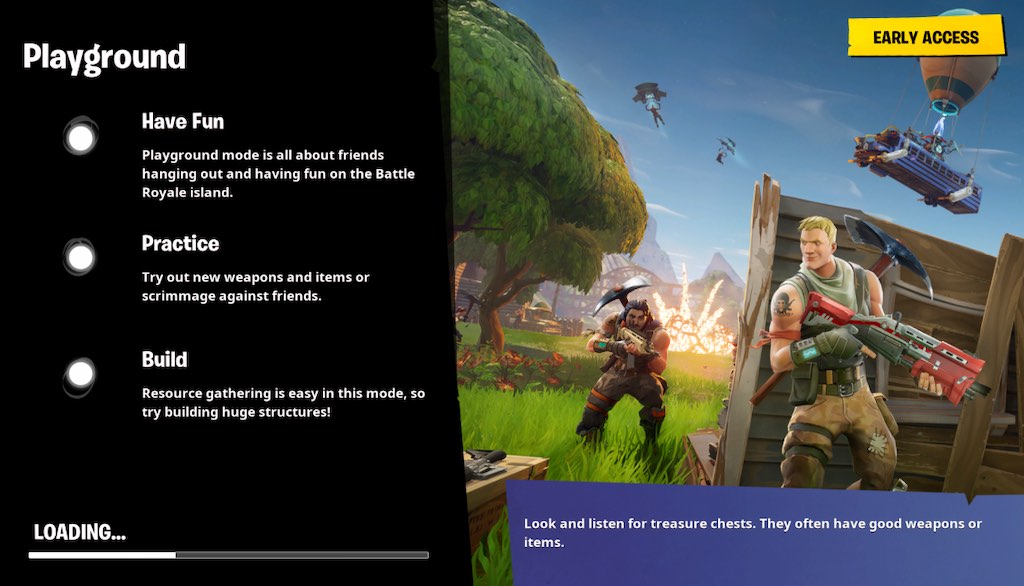
The other side of that equation is speed. Massive files take a lot longer to load and this can make your gaming PC seem slow. Most game developers are careful to load what’s needed into memory at launch and during cut scenes, but that means starting a game and waiting for those cuts scenes to load can be excruciating.
The advantages of SSD and HDD
 HDD remains the option of choice for mass storage, as it still has a significant cost advantage over SSDs at large capacities. Most gaming PCs today are equipped with a 1TB HDD, with 2TB becoming more common. If your hard drive has less capacity, consider the upgrade—the bigger the better (those install files are only going to keep growing in size) and make sure it’s a fast, 7200 rpm drive.
HDD remains the option of choice for mass storage, as it still has a significant cost advantage over SSDs at large capacities. Most gaming PCs today are equipped with a 1TB HDD, with 2TB becoming more common. If your hard drive has less capacity, consider the upgrade—the bigger the better (those install files are only going to keep growing in size) and make sure it’s a fast, 7200 rpm drive.
 SSDs are lightning fast compared to even the speediest HDD. You can seen data read times that are 10 time faster. That makes a huge difference in game load times, and also makes system performance snappier overall.
SSDs are lightning fast compared to even the speediest HDD. You can seen data read times that are 10 time faster. That makes a huge difference in game load times, and also makes system performance snappier overall.
The ultimate solution: both!
If your gaming PC or gaming laptop has multiple drive bays, the ultimate solution (assuming you don’t want to invest in a 2TB or 4TB SSD), is to use both: SSD and HDD. A 500MB SSD is affordable and has the space to store the operating system and a few of your favourite games. Use the second drive bay for a massive HDD to store your game library.
 If you can’t do both—either because of budget or lack of drive bays—consider a hybrid drive like the Seagate FireCuda that combines a small amount of solid state storage with a traditional HDD. It’s not going to do much for game load times, but at least your computer will boot faster and seem zippier.
If you can’t do both—either because of budget or lack of drive bays—consider a hybrid drive like the Seagate FireCuda that combines a small amount of solid state storage with a traditional HDD. It’s not going to do much for game load times, but at least your computer will boot faster and seem zippier.
Want to learn more ways to improve your PC gaming experience? Plug-in contributors have posted a series of articles this month, including tips for choosing the right motherboard for a custom gaming PC build, the new gaming experiences made possible by VR headsets, and even how to create the ultimate gaming PC setup. Naturally, Best Buy has everything you need for PC gaming, including the hardware, the games, and the accessories.




A lot depends on your setup. I use external hard drives instead of a NAS for my media server because I’m running iTunes and the drives are connected to a Mac for that purpose. External drives are also cheaper and quicker to set up, and they can deliver data much faster (a NAS is limited by the speed of the port on the router it’s connected to and that is typically USB 2.0 or USB 3.0). The advantage of NAS is all the devices on the network can access it, it doesn’t require a PC and you can configure it for remote access.
Hay Brad moon, Can you make it easy for me to select between hard drives and NAS for my system. I don’t just want to improve my gaming experience but also need a good space for my favorite TV shows. I was reading reviews of network attached storage but still can’t decide either to go for it or not.
Comments are closed.