 Group projects have been the end of many school friendships. Who is doing the research? Where is the group meeting? Why does that guy fall asleep during the meetings? And most importantly, how can we keep track of the information? All of these can burn through the goodwill between classmates until you’re left with a bitter crew of malcontents. Fortunately, the constantly improving Microsoft Office suite of software applications has added features that will lessen the technical challenges. Here’s a quick overview of the ways Office will make your life easier.
Group projects have been the end of many school friendships. Who is doing the research? Where is the group meeting? Why does that guy fall asleep during the meetings? And most importantly, how can we keep track of the information? All of these can burn through the goodwill between classmates until you’re left with a bitter crew of malcontents. Fortunately, the constantly improving Microsoft Office suite of software applications has added features that will lessen the technical challenges. Here’s a quick overview of the ways Office will make your life easier.
What’s in a name?
Time changes all brands, and Office is not immune. The Microsoft Office 365 software suite has been merged into the newly named Microsoft 365 subscription. You will get the same applications that you’ve come to rely on, don’t worry. Want to learn more? Here’s the rundown oil what changed.
MS Teams
 We have all discovered a pressing need for remote collaboration capability in the last few months, and Microsoft has a solution: Microsoft Teams. Teams allows you to video conference, share files, and group text chat with your classmates.
We have all discovered a pressing need for remote collaboration capability in the last few months, and Microsoft has a solution: Microsoft Teams. Teams allows you to video conference, share files, and group text chat with your classmates.
MS Office Ink
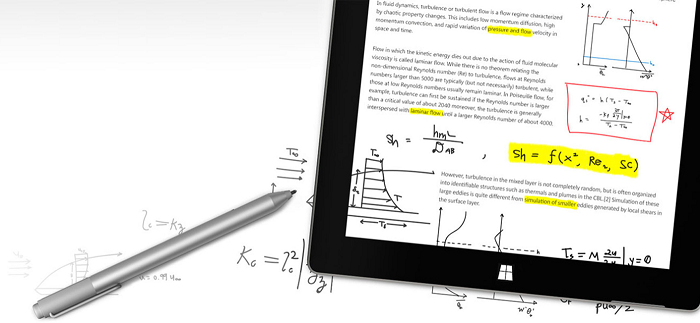 Ink? Sounds odd, like this feature will summon a squid to release a cloud of obscuring ink. It is, in fact, nothing like that. If your device is touch-enabled, this feature will allow you to use your finger as a drawing and writing device. Need to draw a quick diagram showing how everyone else in your study group is doing less than you? Just put your finger to the screen and draw your disappointment. Ink works with either your finger or a touch pen. Office can take your attempt at a drawn shape and convert it to a standard Office graphic. Another really cool aspect is that it can record the ink strokes and replay them as a part of a PowerPoint slide.
Ink? Sounds odd, like this feature will summon a squid to release a cloud of obscuring ink. It is, in fact, nothing like that. If your device is touch-enabled, this feature will allow you to use your finger as a drawing and writing device. Need to draw a quick diagram showing how everyone else in your study group is doing less than you? Just put your finger to the screen and draw your disappointment. Ink works with either your finger or a touch pen. Office can take your attempt at a drawn shape and convert it to a standard Office graphic. Another really cool aspect is that it can record the ink strokes and replay them as a part of a PowerPoint slide.
You can read about Windows Ink in our feature overview, if you’d like to learn more.
Any device, any location
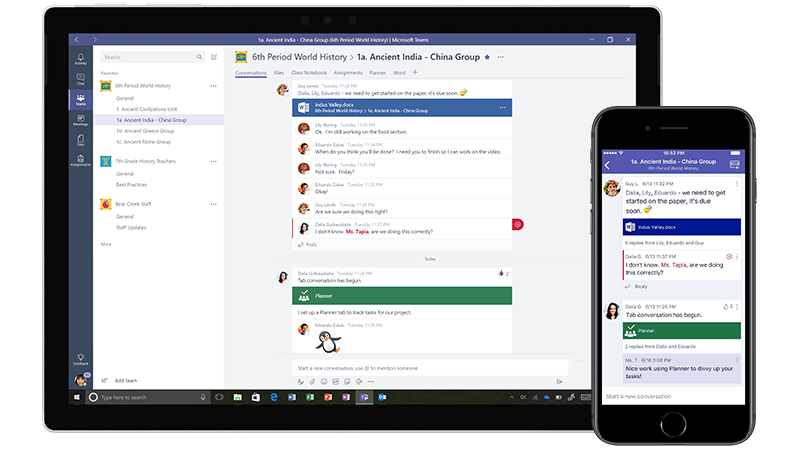 Gone are the bad old days where you had to take your school notes home at night and spend frustrating hours transcribing them into Word on your old desktop PC. Office is now available on so many different platforms and supported on most mobile devices. You can bring your tablet to the coffee shop or the lab and capture your notes digitally as you do your work. The fullest feature set still needs to have the processing power of a PC, but you can do the majority of your work on whatever device you are comfortable with.
Gone are the bad old days where you had to take your school notes home at night and spend frustrating hours transcribing them into Word on your old desktop PC. Office is now available on so many different platforms and supported on most mobile devices. You can bring your tablet to the coffee shop or the lab and capture your notes digitally as you do your work. The fullest feature set still needs to have the processing power of a PC, but you can do the majority of your work on whatever device you are comfortable with.
The best meeting is no meeting at all
Madness is the result of trying to schedule meetings between busy students. By the time you can get everyone in the same room at the same time, the project is due. This is why Office’s collaboration abilities are so important. Your whole group can have real-time, online access to the project document. Several co-authors can work on the same document, allowing the group to review and correct the document as it is being put together. You will be able to track changes between the document versions stored in the cloud using OneDrive, just in case you find some unwanted additions in the current version and need to roll back to an earlier copy.
Your own research assistant: OneNote
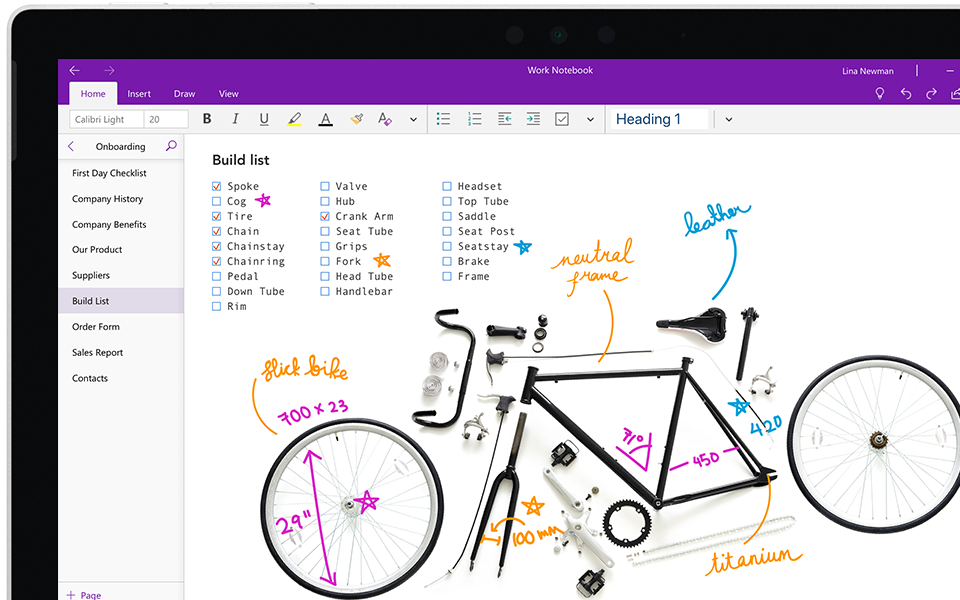
OneNote is already a great MS tool for project collaboration, and this research feature makes it incredible. With a quick click, you can search for and add information to your project. You can add text and images that support your argument without running the risk of browser distraction. We’ve all innocently opened a browser window for ‘research purposes’ only to find ourselves watching hours of band interviews and cat videos. Microsoft promises that the results provided by their integrated Bing search engine will be “structured, safe and credible”, but no search engine is infallible. Always doublecheck your sources.
You can find a huge assortment of Business and home office software at Best Buy.
We’re all concerned about safety for the upcoming school year and shopping for the things we need to make it successful. So is Best Buy Canada. They are continually updating and upgrading their services to make them as safe and helpful as possible. Whether it’s in-store or online shopping, you can shop with confidence.
images from Microsoft.



