
In 2011, Microsoft launched Office 365, a cloud-based, subscription version of its world-leading Microsoft Office productivity software suite. Office 365 offered many advantages, including the ability to store files in the cloud and access them from anywhere. Subscription-based pricing was also a more affordable option. Now the company is taking the next big leap forward, with Microsoft 365. It’s all the Office apps you know and love, plus intelligent cloud services, online storage, and world-class security.
Here’s what you need to know about Office 365.
Microsoft 365 is essentially a platform
Office 365 was primarily Microsoft’s Office apps (including Word, Excel, PowerPoint and OneNote) with some very useful cloud integration. You could save files on OneDrive, then access them from anywhere you had internet connectivity. You could also share those files for collaboration.

Microsoft 365 also includes Microsoft’s Office apps. They can be installed on a wide range of devices including Windows and Mac computers, along with iOS and Android devices. However, Microsoft 365 makes these apps even better with AI-powered smart assist features and premium creative content. Microsoft 365 leverages Microsoft’s Azure cloud service with advanced features that include OneDrive storage, but go much further—with advanced security, automatic updates and integrated Outlook calendars. Naturally there are voice and video communications with Skype. And Microsoft offers technical support via chat or phone for subscribers.
In other words, Microsoft 365 has evolved to the point where it is much more than just Office and cloud connectivity. It’s become your all-in-one personal and productivity computing platform.
Office 365 becomes Microsoft 365
Before diving into the detail, here’s some good news for those of you with an existing Office 365 subscription. As of April 21, it becomes a Microsoft 365 subscription! You don’t have to do anything, the price remains the same, and you automatically get all the new Microsoft 365 features.
 AI-powered smart assistance features
AI-powered smart assistance features
Microsoft’s Office apps are already well-known for for their powerful creation, layout and editing features. But with Microsoft 365 they get even smarter, with exclusive AI-powered smart assistance features.
For example, in Word, the new Microsoft Editor feature can automatically scan your text as you type. It identifies words and phrases that might benefit from some changes. It also checks for spelling errors and also identifies syntax and grammar errors. It can even help you with style. With Microsoft Editor, the content you write will be more compelling than ever.
Other Office apps also benefit from the application of Microsoft 365’s advanced AI capabilities. Ideas in Excel helps you to present your data in more compelling formats. The advanced software even has the ability to create a fully editable data table from a photo of a table taken using your smartphone.
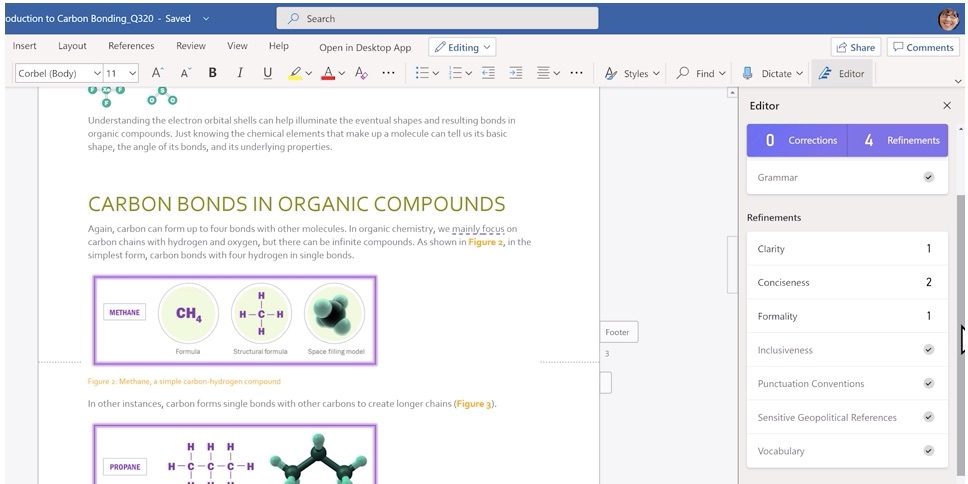
PowerPoint gets Designer, a Microsoft 365-exclusive feature that works in the background as you start to put together a presentation, then matches the content to professionally-designed layouts. Your presentations will be super-charged. When you’re done, it can even coach you through your spoken presentation to polish it to perfection, using Presenter Coach.
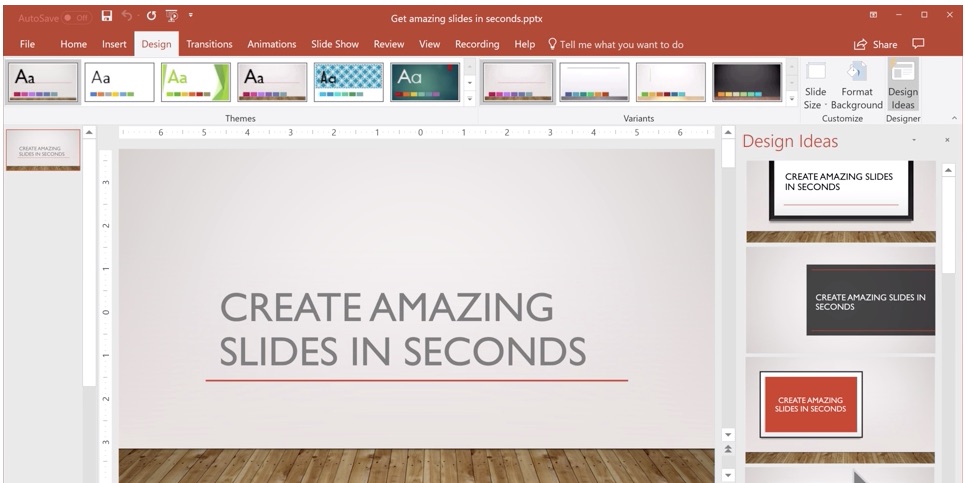
Premium Content
Your Microsoft 365 subscription also comes with premium add-on content for the most popular Office apps. This includes custom PowerPoint templates, unique fonts, plus thousands of images from Getty.
These extras mean your documents can be more creative, more polished, and unique.
 Outlook: smarter calendars, smarter email
Outlook: smarter calendars, smarter email
Online calendars are great, except we tend to end up with multiple versions. One for work, one for home. One for the kids’ activities. With Microsoft 365 and Outlook, you can keep your busy life organized by seeing multiple calendars in a single view.
Email reaches new levels of intelligence. With the Focused Inbox feature, you can sort through email more quickly, and use Suggested Replies to quickly deal with it. When you want to take the time to carefully craft an email, your Office 365 subscription includes the power of Microsoft Editor. Outlook also leverages Microsoft’s latest and most advanced security, with automatic spam and malware filtering, attachment scanning (and removal where appropriate) plus encryption of your messages.
1TB OneDrive storage
With a Microsoft 365 subscription, you also get 1TB of complementary OneDrive storage. That’s enough to safely store copies of all your important files in the cloud.
 OneDrive Personal Vault, automatic backup of Windows PC folders
OneDrive Personal Vault, automatic backup of Windows PC folders
The OneDrive features don’t stop at storage. A Microsoft 365 subscription leverages the cloud storage service for additional, invaluable capabilities.
OneDrive PC folder can automatically back up the important folders on your computer (including Desktop, Documents and Pictures). With these critical files backed up on OneDrive, you can access them from any device you sign into.
 The feature also ties into OneDrive Ransomware recovery. If Microsoft 365’s advanced security detects signs that your device is under attack by Ransomware, you’ll receive an alert warning you. Once an attack is confirmed, the security software will help you identify how many devices are threatened, then walk you through the process to wipe them, scan for malware and recover all your files using OneDrive.
The feature also ties into OneDrive Ransomware recovery. If Microsoft 365’s advanced security detects signs that your device is under attack by Ransomware, you’ll receive an alert warning you. Once an attack is confirmed, the security software will help you identify how many devices are threatened, then walk you through the process to wipe them, scan for malware and recover all your files using OneDrive.
OneDrive Personal Vault takes advantage of Microsoft’s most advanced security technology. Files stored on OneDrive Personal Vault (included with Microsoft 365) can only be accessed using strong authentication such as a PIN, face verification, or SMS text—even if someone gains access to your device, your files stored in OneDrive Personal Vault remain secure.
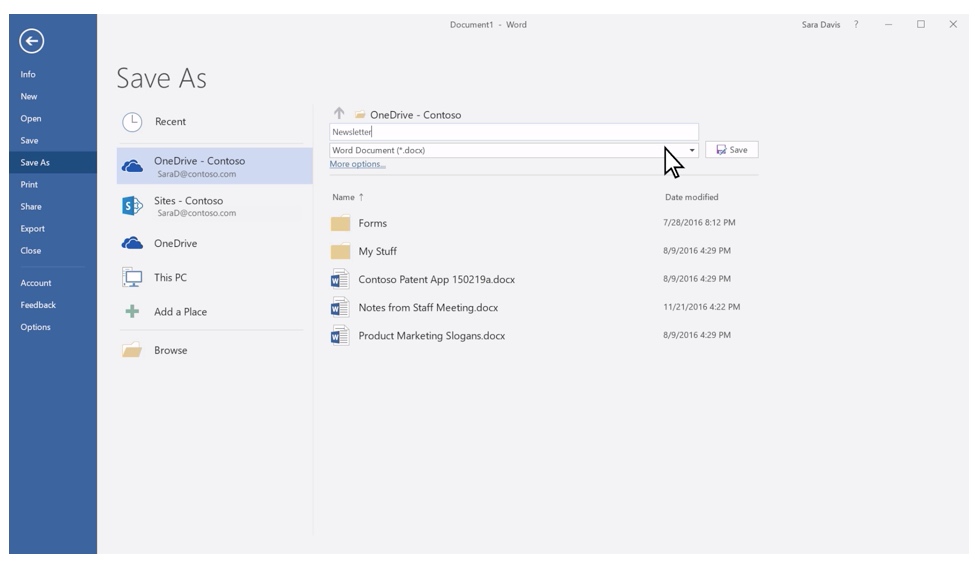
Collaboration
Of course OneDrive also means collaboration. Choose to share files with friends, family, school classmates or coworkers, and you can make and review edits in real time.
New features coming soon
One of the advantages of a Microsoft 365 subscription is the ongoing addition of new features. Your subscription means you’ll get the latest app version as soon as they’re available.
You can expect to see Microsoft Teams join Microsoft 365 shortly, upping the collaboration support. Also coming soon is Microsoft Family Safety. This all new app includes location sharing, driving reports, web content filters, screen time limits, and activity reporting—everything you need for comprehensive “family safety” all in one powerful feature.
 Get your Microsoft 365 subscription today
Get your Microsoft 365 subscription today
Hopefully you now have a pretty good idea of what Microsoft 365 is all about. It’s an exciting evolution, and a timely one as well. AI-powered tools will help anyone to produce better content than ever. With ransomware and other malware, online security and cloud data backups are critical. And we’ve all learned how important it is to have a reliable, secure video conferencing application.
You can find your Microsoft 365 subscription today at Best Buy (personal, family, and business editions are available), along with a complete selection of computer software including antivirus, graphic design, and income tax solutions.


