 If you are looking to add more storage to your PlayStation 5 or PC, Western Digital’s WD Black SN850 SSD has you covered. This fast, cutting-edge drive packs an impressive punch when it comes to storage and performance. Featuring a max read speed of 7000MB/s, the SN850 will keep up with your gaming demands. Both models of the PS5 console come with a base 825GB internal drive, which can fill up fast. Enter the WD Black SN850 SSD which allows you to add another 1TB or 2TB of storage space. With the added capacity, you won’t have to sacrifice any of your favourite games or worry about space when downloading new ones. I’m here to show you how to install the hardware and review its overall performance.
If you are looking to add more storage to your PlayStation 5 or PC, Western Digital’s WD Black SN850 SSD has you covered. This fast, cutting-edge drive packs an impressive punch when it comes to storage and performance. Featuring a max read speed of 7000MB/s, the SN850 will keep up with your gaming demands. Both models of the PS5 console come with a base 825GB internal drive, which can fill up fast. Enter the WD Black SN850 SSD which allows you to add another 1TB or 2TB of storage space. With the added capacity, you won’t have to sacrifice any of your favourite games or worry about space when downloading new ones. I’m here to show you how to install the hardware and review its overall performance.
WD_Black SN850 SSD hardware
Compatible device(s): PlayStation 5 and PC
Manufacturer: Western Digital
Device type: SSD High-Speed Storage
Storage options: 1TB or 2TB of storage
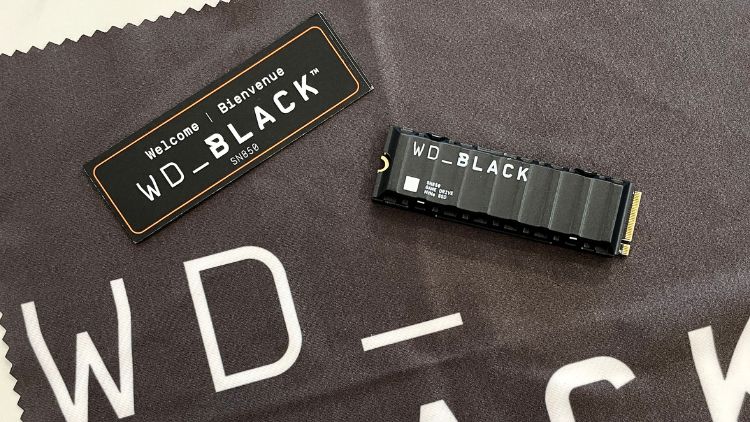 SN850 and PS5 hardware compatibility
SN850 and PS5 hardware compatibility
At the heart of the PS5’s architecture is a custom PCIe 4.0 SSD that allows for gigabytes of data to load in a single second. It’s a quintessential piece of hardware that makes the entire console such a powerhouse. This also means you can’t use just any storage when it comes to PS5 games, it needs to be expanded with a compatible SSD. Sony kept the options open for compatible SSDs, but has only officially licensed the SN850 due to the hardware’s impressive benchmarks and overall performance.
 SN850’s included heatsink offers convenience
SN850’s included heatsink offers convenience
If you are looking for one of the most “plug-and-play” options, the SN850 is it, thanks to the included heatsink. The sink is a necessary component for the SSD’s thermal management and overall performance. Other models require you to purchase and install them separately. It can be a more cost-effective option, but if you are looking for a more effortless install, the WD_Black SN850 SSD with its included heatsink is your ideal option.
Installing the WD_Black SN850 SSD into the PS5

Installing the WD_Black SN850 into your PlayStation 5 is a little more straightforward with the attached heatsink, but it still has multiple steps to follow for setup.
- First, you’ll need to use a screwdriver to remove the console’s stand.
- Next, you’ll need to remove the plastic shell of the console to access the SSD storage bay. To do this, lay the PlayStation flat with the PS logo side facing down and the console’s ports facing toward you.
- You’ll then need to slide the plastic outer shell off the side facing you.
- Once you’ve accessed the SSD storage bay, unscrew and remove the plate covering the expansion bay.
- Insert the WD Black SN850 SSD into the M.2 slot and screw it in place to secure it.
- Replace the plate covering the expansion bay and plastic outer shell of the console, then stand it back up. When you start the console back up you’ll know you’ve done the install correctly because the PS5 will prompt you to format the SSD.
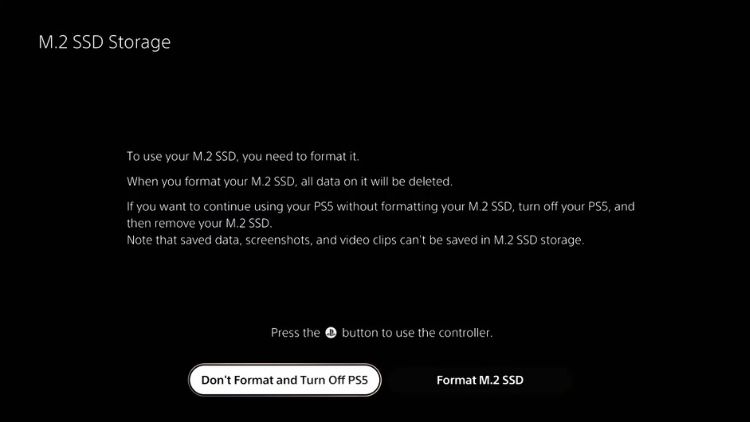
SN850 performance and space
The SN850 is a powerhouse when it comes to performance. With a read speed of 7000MB/s and a write speed of 5300MB/s, this drive will keep up with your gaming needs no matter how demanding they are. I tested out some of my favourite games like Cyberpunk 2077 on both the internal storage and external SN850 SSD and there was no noticeable difference while playing. With its lightning-fast speed, you can load games up in seconds and enjoy seamless transitions between areas without any loading.
I conducted my tests with the 2TB model and the amount of space is excellent. The write speeds were also blazing fast, transferring large titles in a matter of seconds. In my tests, The Last of Us Part I, a 68.76 GB game, only took 56 seconds to transfer from the internal to the external SSD. Breakneck speeds like this made file management take minutes, and not hours like it would with older drives.
Final thoughts on the WD_Black SN850 SSD
Overall, if you are looking to take your PlayStation 5’s storage to the next level, look no further than the WD Black SN850 SSD. Its lightning-fast speeds, included heatsink, and generous capacity make it a great choice for those serious about gaming. And with its plug-and-play feature, installation is as easy as can be. The price tag may be hefty but in terms of performance, and comparable SSDs, it is well worth it. If you’re looking to improve your gaming experience, don’t pass up on this powerhouse.
Click here to see the full line of video game software available at bestbuy.ca.




