
I’m old enough that I can still recall the very early days of word processor software. WordPerfect was one of the first I had ever used and since then, we’ve certainly come a long way. Today there are some great options available so we’re going to take a moment to examine three of the most popular to see how they compare. With word processing being one of the most common uses of computers for productivity it’s no wonder there is so much focus on them and the utility they provide We’ve come a long way from merely replicating digital typewriters and so a modern word processing software package ought to have a host of new features to make planning, composing, writing, editing, sharing, formatting and printing your documents a fantastic experience.
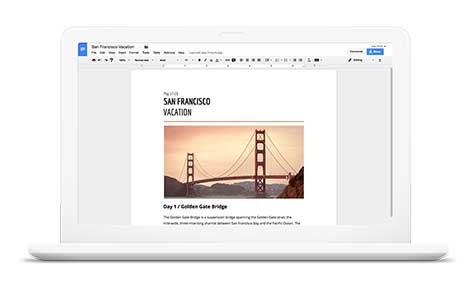 Google Docs
Google Docs
One of the reasons Google Docs has gained popularity is that it’s effectively free to use. You’re able to create, edit and manage documents for free if you like simply by logging in. Like most modern word processing software, Docs lets you start with a template. There is a decent variety of templated to choose from to help you get started faster. The main thing to note with Google docs is that it is a web app. It works online like a fancy webpage. You can use it offline with the Docs app for Android, and iOS but generally you’ll want to have some internet connectivity to really make use of Docs to its fullest potential. Think of it as online software with an offline mode. One of the benefits of it living online is that you can access and edit your documents from anywhere. At someone else’s house? Log in to their computer and you’ll find your documents saved there in your Google account where you can open them up, edit them and do whatever you would on your own computer with no need to remember to bring your files with you. Another benefit with Google Docs is that you can have multiple people working together to edit the same document at the same time. This can be handy for large collaborative projects and can make group work a little more efficient. Google Docs also continually saves your documents online as you type so that you never have to worry about remember to press save or losing your work if you lose your connection.
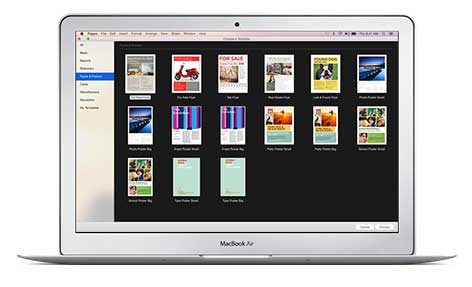 Pages for Mac
Pages for Mac
If you’re entrenched in the Apple ecosystem, you’re likely familiar with Pages. This software is exclusive to Apple devices which for many can be a limiting factor. That being said, it’s a respectably powerful piece of software to help you craft your documents. Like the others it supports all the basic modern amenities like templates, dynamic design and editing tools, and has some level of interoperability with other software packages. Pages does feature a few sharing and collaboration features while also having Dropbox support for cloud storage of your documents. Honestly, out of the three this one seems the most basic. It certainly does the job, and isn’t terribly restricting when using it to create a new document, aside from the OS exclusivity yet it also doesn’t feel like it liberates you by making anything particularly easy or powerful. It’s a tool but not a power tool.
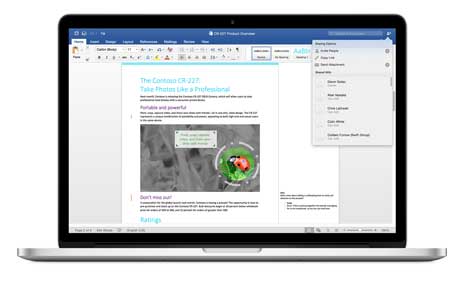 Microsoft Word
Microsoft Word
Now on to Microsoft Word, which has a little in common with each of the previous options. Like Google Docs, Word also lets you collaborate and share documents with ease. You can use Word online like a web-app with Office Online, or as traditional standalone installed software like Pages if you prefer. It has an auto-save feature, templates, dynamic design and editing tools, and robust layout features. Microsoft has actually just released the latest version too. Word 2016 is the latest offering with all the new bells and whistles, and comes bundled with Office 2016 which just launched. While Office Online works just fine anywhere you have a web browser, there are mobile Office apps available for Android, iOS and Windows devices to help you review and edit documents on the go. Word 2016 also comes with 1TB of OneDrive cloud storage to store all your files online and assist with collaboration. It helps you share your documents, manage permissions, and collaborate with rich comments, tracked versions and changes. This is by far my own personal favorite as it has the best features you’ll find from any other software, yet with even more power and flexibility. It really feels like the most professional grade software solution out of the three.
That personal preference aside, none of these three are bad options at all. With each you’ll be able to craft some great documents. Your choice really depends on a few key factors. If you plan to work offline at all, I wouldn’t recommend Google Docs. You can work offline technically, but it’s not ideal. That being said, Google Docs is free to use, which may make that tradeoff worth it for you. If you plan to work on or with any non-Apple devices, or collaborate with people not using an Apple machine, then I would suggest maybe steering away from Pages too. Pages is decent software but being limited to the Apple ecosystem is less than ideal to say the least. The software supports common formats but at that point, what compelling reason is there to stick to Pages? I can’t really come up with a killer feature for pages to really make it worth it. It costs more than the free Google Docs, and is less powerful than Microsoft Word. At this point Microsoft Word still remains the king of word processing software, and with all those powerful features, that isn’t likely to change too soon, but alternatives like Google Docs are still viable options for those on a budget. At the end of the day, you’ll wind up with a good looking document no matter which of these options you choose, with enough work. The difference between each software solution determines what that journey towards your completed document is like.



