
Printing with an inkjet printer can be expensive, especially when it comes to colour. We choose inkjet over colour laser because of that spectacular, photo lab-quality colour printing capability, but those glossy colour prints can quickly deplete ink cartridges. The knee-jerk response to cut down on costs may be to go with generic ink cartridges, but doing so doesn’t always have the best results. Here are three alternatives that will help keep your printing costs down, while still sticking with the genuine ink cartridges recommended by your printer manufacturer.
 1. Use draft mode where possible
1. Use draft mode where possible
Does your print job need to be picture perfect? When using an inkjet printer to print photos that will be used for display, you’ll want the highest quality possible. But there are probably plenty of occasions where you use your printer to produce material that doesn’t necessarily need to be professional-looking quality. Draft mode is an option that significantly reduces the amount of ink that’s used by the printer. Choose it for those print jobs that don’t need to visually impress and you won’t see the cartridges empty nearly as quickly.
2. Use high capacity ink cartridges
One of the reasons your printer goes through ink cartridges so quickly is that standard capacity cartridges don’t actually hold all that much ink. Most manufacturers sell high capacity versions that offer a better value proposition. For example, for my inkjet printer, there is an XL version cartridge that costs a bit more than double the price of the standard cartridge. The natural instinct is to grab the cheaper version, but the high capacity XL cartridge prints up to three times as many pages as the standard cartridge. There is more upfront cost, but the savings in the long term can be significant.
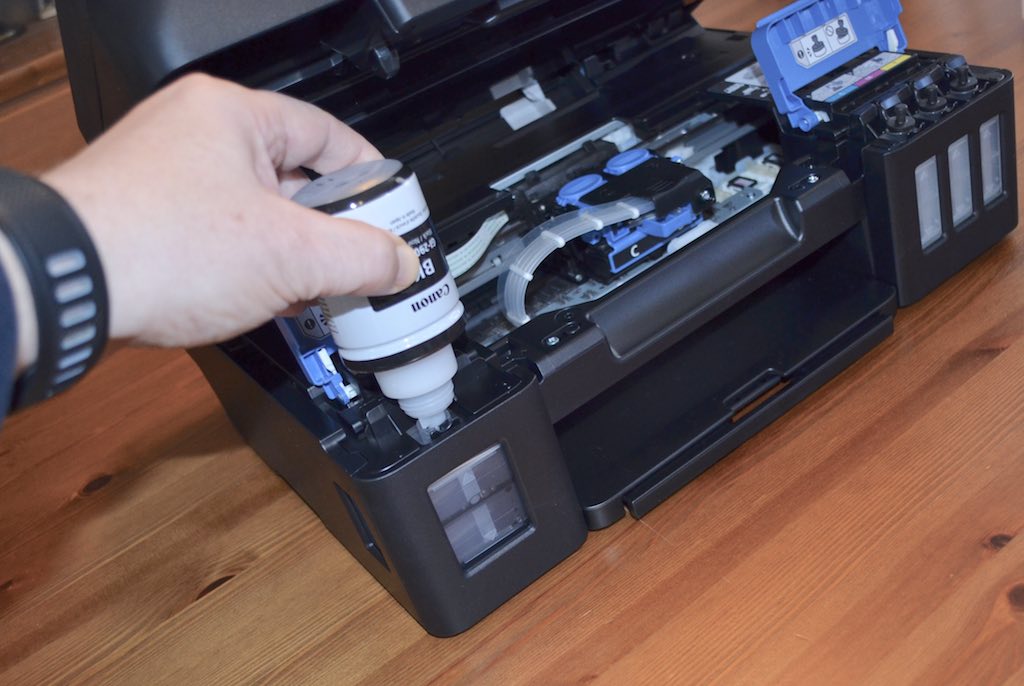
For an extreme version of this, consider a printer like the Canon Pixma G4200 MegaTank I reviewed a few months back. This printer is more of an investment upfront that many inkjets, but it’s a very capable, multi-function printer. More importantly, instead of cartridges, this printer has big tanks and comes with the bottles of ink to fully fill them. Where the standard colour ink cartridge for my printer is rated at a yield of 165 printed pages, the colour ink tanks in that MegaTank printer last for up to 7,000 printed pages. You may never have to refill them …
 3. Subscribe to a service like HP Instant Ink
3. Subscribe to a service like HP Instant Ink
If you own a compatible HP printer, you have a money-saving and convenient option in Instant Ink. Instead of buying inkjet cartridges, you pay a low monthly subscription fee for a set number of printed pages. Rates are the same whether you print text or photos, and any un-used pages get added to your balance so you can use them later on. If you go over your limit, you pay a small fee per extra page. Your printer automatically sends a message to HP when it’s getting low on ink, and the company mails a replacement to your door so you’re never caught without a replacement cartridge.
Whatever option you choose—standard OEM ink cartridges, high capacity versions or even third party replacements and refill kits—Best Buy has the supplies you need for virtually any inkjet or laser printer.



