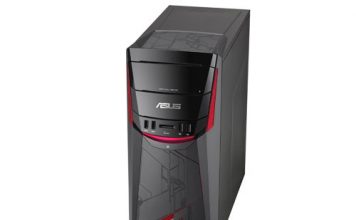Computers
How to choose the right CPU for your gaming PC
ASUS ROG Swift PG348Q curved, ultra-wide, Quad HD gaming monitor coming...
From Tablet to TV: Microsoft’s All-in-One Media Keyboard
Today, a wireless keyboard is far more than just a computing peripheral. It can be used on-the-go with a tablet, for game-play and entertainment with a gaming console, and even as an integral part of the living room with a smart TV.
What’s new at Best Buy for July?
Welcome July! In this month of beach time, trail rides, and camping in the great outdoors, take a minute to look through what’s new at Best Buy.
Review: ASUS X-Series AMD Quad-Core Laptop
How to find the right graphics card (video card) for your...
How to avoid getting a virus or malware on your computer
Chromebox overview
Chances are you’ve heard of a Chromebook —the hot new category in affordable, mobile computing— but what the heck is a Chromebox? The cardboard box a Samsung Chromebook ships in? Does it have anything to do with Battlestar Galactica and Cylons? No to both. Chromebox is the natural extension of the Chromebook, taking Google’s Chrome operating system and using it to run a compact, portable and affordable alternative to a traditional desktop Windows PC. The Chromebox isn’t for everyone, but when it comes to a desktop PC that features near instant boot-up, built-in security, the ability to work on documents and spreadsheets using free (and offline-capable) apps plus a complete web experience, a Chromebox is an appealing option.