
You have probably heard about artificial intelligence (AI), and you know it represents the future of computing. AI is making its way across various industries, software, and devices. Want to learn more? Microsoft will be running Live Events at select Best Buy stores as well as online to teach customers all about AI and Microsoft Copilot for Windows.
What is Microsoft Copilot?
Microsoft Copilot is the company’s AI assistant. It’s available on the latest Windows computers, but you can access Copilot on other devices as well, like Apple MacBooks, through a Microsoft 365 account. Integrated with Microsoft 365, Copilot combines large language models (LLMs) with data to help you become more productive and creative across various Microsoft apps. Along with accessing Copilot through a web browser, some of the latest Windows 11 computers also have a dedicated Microsoft Copilot button to launch the AI assistant at the touch of a button.

How can you use Copilot?
You can use Copilot in Word, Excel, PowerPoint, Outlook, Teams, and other programs to help you do things like summarize meeting notes, analyze spreadsheets, get help with composing an e-mail, create compelling slideshow presentations, and more.
You can also use Copilot to answer queries in the same conversational manner you would with a human, which is a technological leap over a traditional, more robotic search engine or voice assistant. AI can understand context not just keyword-based commands. Copilot can even generate images for you and help you easily change settings on your computer with a few simple, natural language commands.
Before you can enjoy everything Copilot has to offer, you first need to know how to use it. No worries. Microsoft Live Events are interactive workshops that don’t just tell you about Copilot, they also show you how it works and how you can leverage the AI assistant in your everyday work and personal lives.
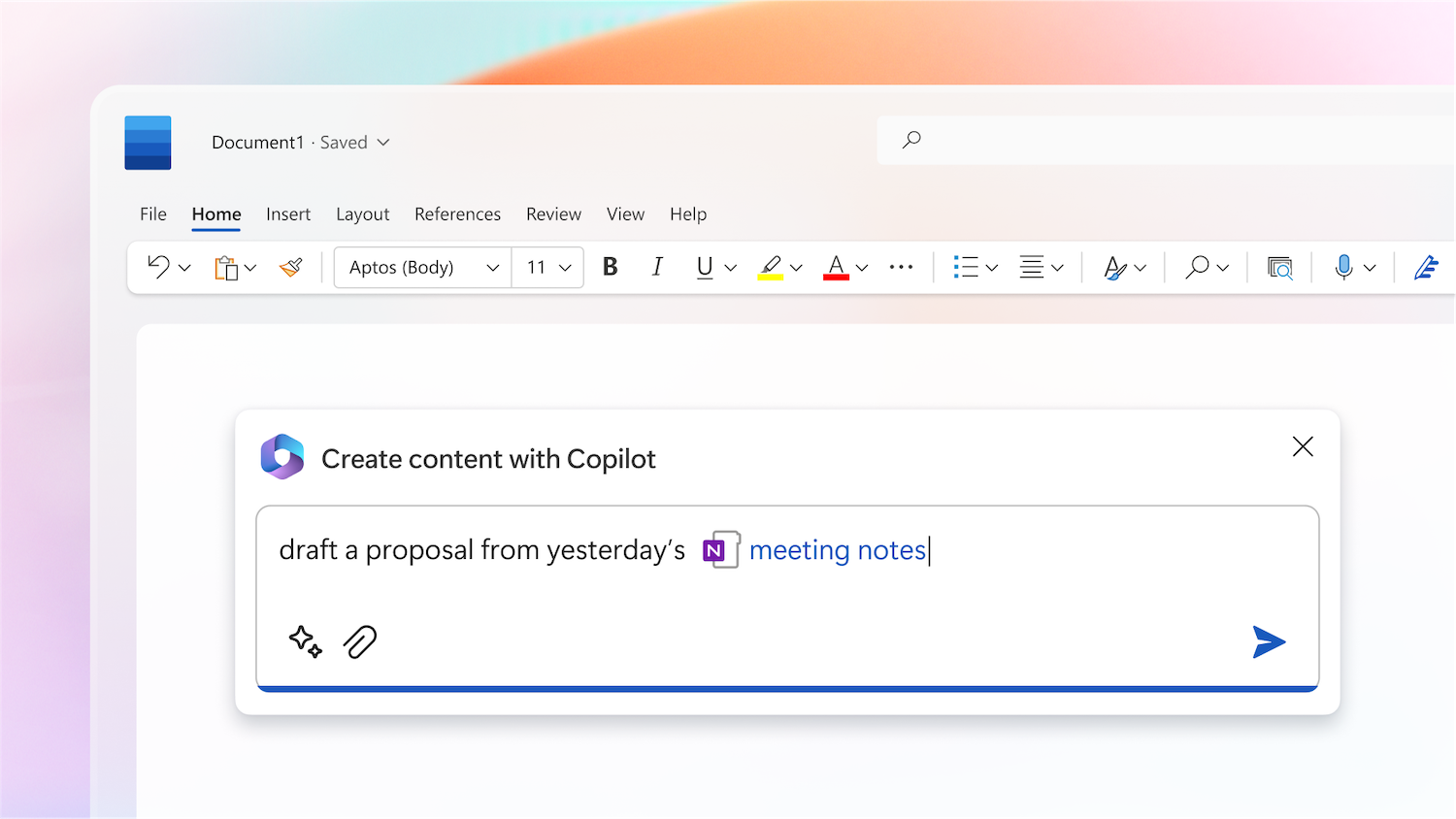
What are Microsoft Live Events?
Microsoft Live Events are interactive workshops that provide the most recent updates on Microsoft’s products and services. These workshops are designed to be both informative and engaging. The goal for this event is to empower you to achieve more using the power of AI.
Are you wondering how to use AI for everyday tasks and creativity? Come join this session called “Microsoft Live events” at select Best Buy stores. This workshop will help you learn what Copilot can do and how to use it. You’ll learn new skills and how you can apply them to your personal and/or professional interests.
Where and when are the Microsoft Live Events taking place?
October 5th event: “How to be a Super Parent with Copilot + PC”
On October 5th, 2024, from 11 AM to 2 PM local time, we invite you to join us for a special session at your local Best Buy retail store. This event will introduce you to the future of computing with Copilot+ PCs, designed to enhance productivity and creativity like never before.
Event theme: “How to be a Super Parent with Copilot + PC” – This event is perfect for parents looking to harness the power of technology to manage their busy lives more effectively with hands on demo completing real life parent task assisted by a Microsoft Representent.
Participating stores
| PROVINCE | CITY | LOCATION |
| AB | Edmonton | Oliver Gates Shopping Centre |
| BC | West Vancouver | Park Royal Shopping Centre |
| ON | Ajax | Harwood Centre |
| Waterloo | Kingspoint Centre | |
| Markham | Markville Centre | |
| QC | Anjou | Best Buy Anjou |
How to Join
Simply drop by one of the participating stores during the event. You don’t need to sign up in advance for the session. Just show up with your learning hat on and the anticipation that by the end, you’ll be ready to head home and experiment with Microsoft Copilot and AI on your own. Contact your local participating store for details if you want to attend remotely.
Don’t miss this exciting opportunity to explore the future of PCs and discover tools that can help you stay ahead. We look forward to seeing you there!
¹Copilot in Windows (in preview) is available in select global markets and will be rolled out to additional markets over time. To learn more, go to https://aka.ms/AApeksp





