
The ASUS ROG Strix Scope II 96 is a wireless keyboard with tri-band connectivity, RGB backlit keys, and features ASUS’ ROG NX Snow key switches. With compactness in mind, this keyboard is 96% of full-sized keyboard. In this review, I’ll cover what’s in the box, keyboard design, connectivity, performance, keys and key switches.
Unboxing the ASUS ROG Strix Scope II
The ASUS ROG Strix Scope II 96 comes with a good number of accessories to complement the keyboard. Inside the box, you’ll find a magnetic wrist rest, a USB-C cable, a USB extender for the 2.4 GHz dongle, and an extra ROG themed space bar. ASUS also included some ROG stickers and a tool to remove the keyboard keycaps and switches.
ASUS ROG Strix Scope II’s durable design
The ROG Strix Scope II 96 has a durable and practical design. The 96 in the keyboard’s name represents the size of the keyboard. The Strix Scope II has a 96% keyboard size, meaning that it packs all the benefits of a full-sized keyboard into a more compact body. This makes the Strix Scope II the ideal keyboard for gaming, productivity, and media.
The Strix Scope II has an all-black design with the gamer aesthetics we’ve come to expect from ROG. The top of the keyboard has an aluminum alloy top plate making the keyboard feel durable and sturdy. The Strix Scope II has full RGB LED backlighting which can be customized using the ASUS Armoury Crate software. Internally, the keyboard has a sound-dampening foam layer and sound-dampening pads under each key switch. These sound dampening layers will absorb any unwanted noises, leaving only the satisfying clicks of the ROG NX Snow keyswitches.
The magnetic wrist rest is a nice addition to the ROG Strix Scope II keyboard. While most of the wrist rests that I’ve tested are a solid, hard piece of plastic, the Strix Scope II’s wrist rest has a soft foam covered with a leather-like lining. This is a welcomed change that makes using the keyboard incredibly comfortable during long gaming sessions.

Fantastic tri-Mode connectivity
The ROG Strix Scope II 96 comes with tri-mode connectivity. Users can connect to the keyboard via hardwire USB or wirelessly through Bluetooth or the 2.4GHz wireless dongle. What I like about the Strix Scope II’s Bluetooth connectivity is that it can be paired with up to 3 different devices. Swapping between Bluetooth devices is incredibly easy thanks to the keyboard shortcuts.
The 2.4 GHz dongle of the Strix Scope II isn’t an ordinary dongle. This dongle is an Omni receiver with ROG SpeedNova wireless technology. What makes this Omni receiver special is that it can support up to two ROG devices while still providing a low-latency connection.
Smooth and nice sounding ROG NX Snow key switches
The key switches of the ROG Strix Scope II are NX Snow linear mechanical switches made in-house by ASUS. The stem and bottom of the switches are completely redesigned with a new internal wall structure preventing wobble when keys are pressed. The key switches of the Strix Scope II come pre-lubed out of the box and have a short 1.8mm actuation allowing for fast response times. For enthusiasts, the key switches are hot-swappable making the keyboard fully customizable to your needs.
The keys of the ASUS ROG Strix Scope II are double shot PBT. This coating makes the keycaps more durable and reduces the likelihood of lettering fading away over time. The key caps of the Strix Scope II are also removable and can be replaced with third-party key caps.
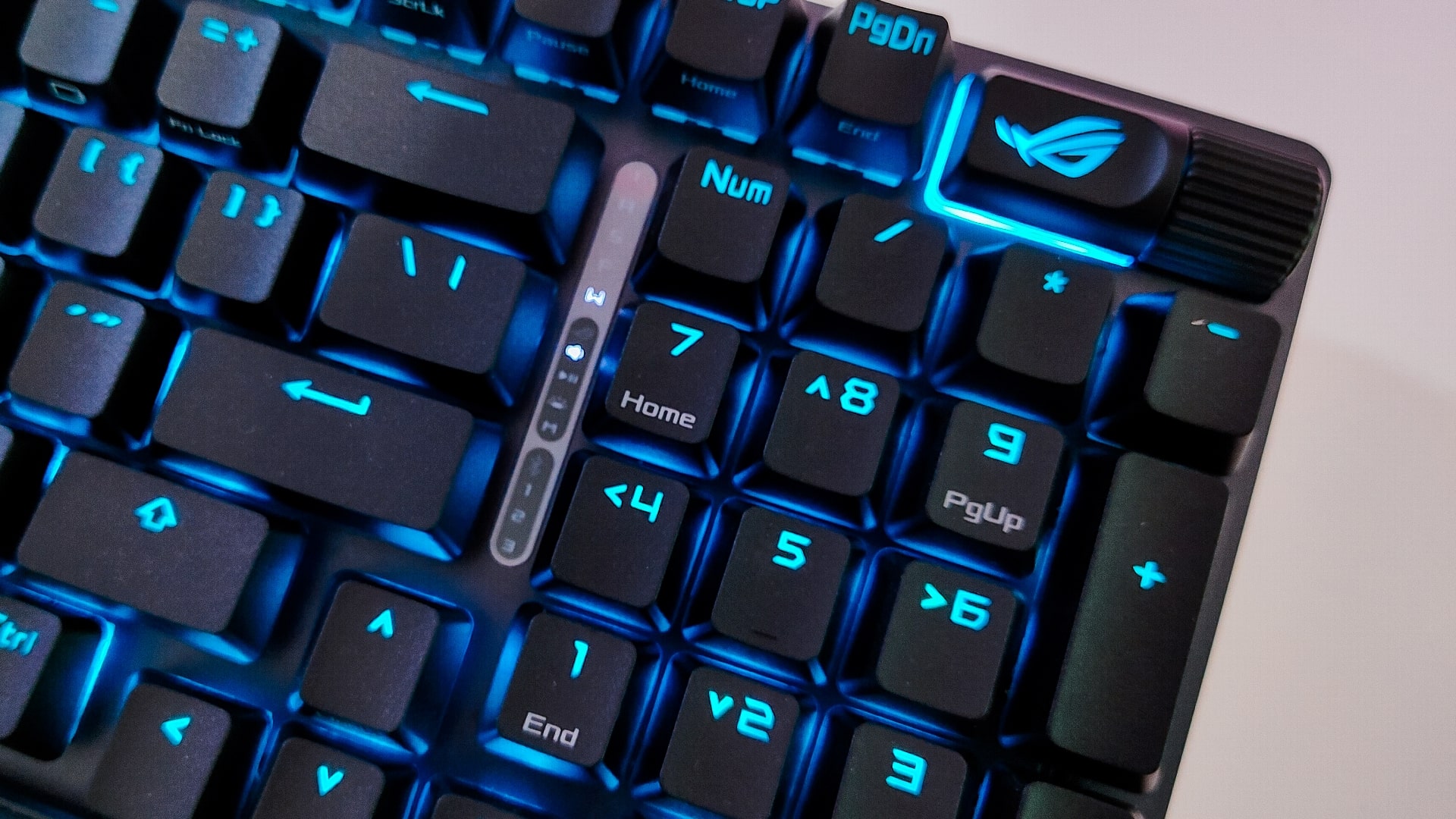
ASUS Armoury Crate software, customization, and hot keys
Configuring and customizing the ASUS ROG Strix Scope II can be done using the ASUS Armoury Crate software. This software allows users to customize the keyboard’s RGB lighting, macros, and shortcuts.
One of my favorite features of the ROG Strix Scope II is the multi-function button and scroll wheel. Pressing the multi-function button allows you to change the scroll wheel’s functionality to control volume, multimedia, lighting, and a 4th customizable option. By default, the 4th option is set as the mouse scroll and click. To the left of the number pad is a small indicator that lets you know which mode you’re on.
ASUS also built in a number of hotkeys designed for gamers. The ROG Strix Scope II has built-in hotkeys allowing users to do things like pull up Xbox game bar, mute/unmute the microphone, take snapshots of the screen, and record gameplay.
Gaming performance and long lasting battery
During my testing I played Warzone 3 and Halo Infinite. First person shooters (FPS) are the perfect type of games for testing gaming keyboards like the ROG Strix Scope II. First person shooters require gaming accessories that can keep up with the fast-paced nature of the games. With it’s short 1.8mm actuation point and initial force of 40 gf, the ROG Strix Scope II performed exceptionally well in FPS games. This keyboard felt incredibly fast keyboard and responded to all of my commands without any noticeable lag.
Another great feature of this keyboard is the multi-function button and scroll wheel. While playing games, I like to make adjustments to the game volume on the fly. Having the Strix Scope II’s scroll wheel allowed me to easily and precisely adjust the volume. Using the scroll wheel I was able to quickly make the volume higher when trying to hear enemy footsteps during gunfights but then turn the volume down when looting.
As someone that loves to save gameplay footage, I loved the Strix Scope II’s Xbox hotkeys. With just the press of two buttons I was able to record the last 30 seconds of gameplay and take screenshots without missing a beat. This is a feature that I wish more gaming keyboards would integrate into their designs.
Battery life
When it comes to battery life, the ROG Strix Scope II has an impressively long battery life. According to the ASUS website, the keyboard is able to achieve 1500 hours of battery life with the RGB off, and 90 hours with the RGB on. The keyboard has fast charging, and with just 30 minutes of charging, you can achieve 30 hours of battery life. To check the battery, the keyboard has a built-in battery life indicator. By pressing the key combination of “fn + -_” causes the number row to light up. Green LEDs indicate that the keyboard’s battery level is above 80%, while blue means the battery is between 30-70%, and red means that the battery is below 19%.
Needless to say, I had no issues with battery performance during my testing. Over the course of two weeks I used the keyboard between 8-10 hours daily for work and playing games. During this time I kept the RGB lights on at 100% and connected to multiple devices via Bluetooth and the 2.4ghz dongle. After 9 days (90 hours) the keyboard’s battery meter started to flash red. Overall, I found the battery life of the Strix Scope II to be accurate to the information found on the ASUS website.

The ASUS ROG Strix Scope II 96 is the keyboard for all gamers
The ASUS ROG Strix Scope II 96 is a remarkable wireless gaming keyboard. I love the comfortable magnetic wrist rest, the keyboard’s multi-function button and wheel, and the feel of the ROG NX Snow key switches. The amazing battery life, and the ability to wirelessly connect with up to 4 different devices makes this keyboard an absolute gem. If you’re looking for a gaming keyboard, I strongly suggest checking out the ASUS ROG Strix Scope II 96 wireless. If you’d like to see what other gaming accessories are made by ASUS, you can check them out here.




