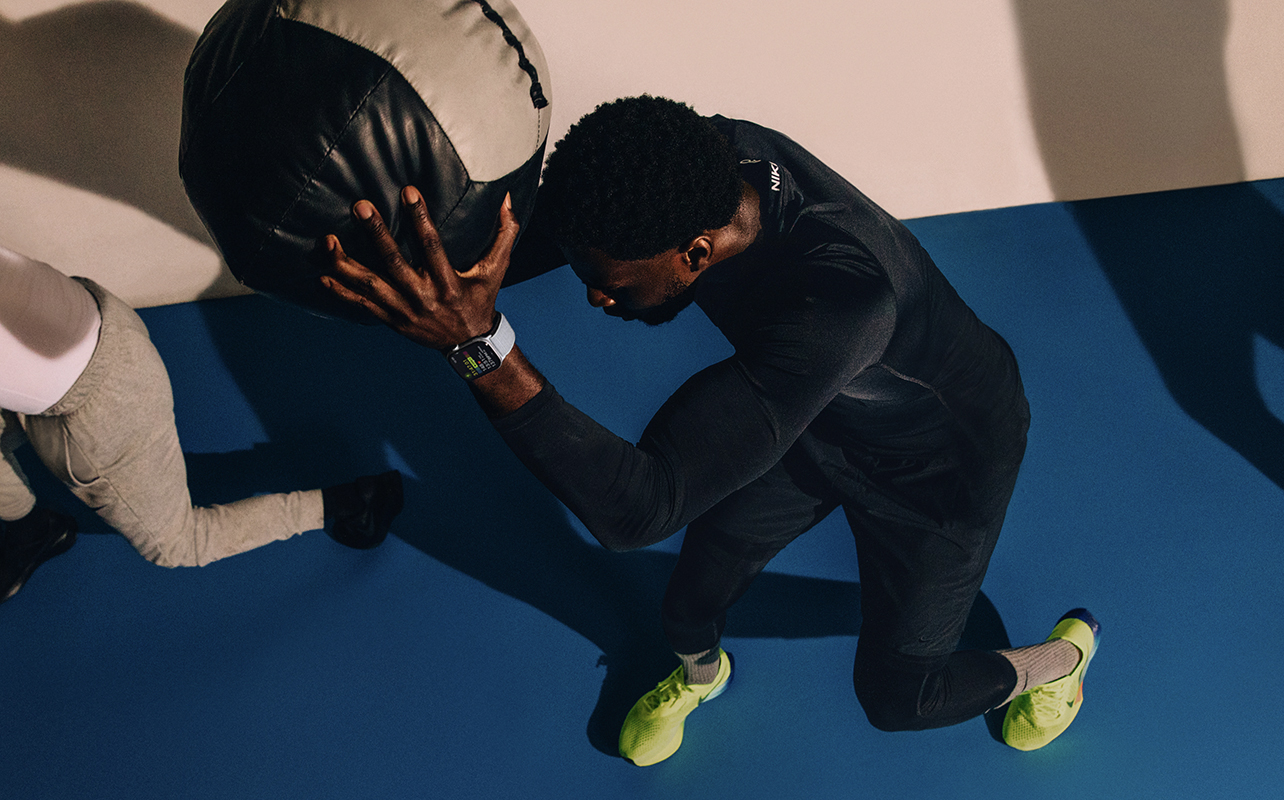
When you’re considering a new smartwatch, it isn’t just about the brand, type, and design. Just like with a smartphone, you also need to consider the smartwatch operating system (OS). There are two popular ones. Wear OS is what you’ll find in smartwatches from numerous brands. It’s typically best paired with Android smartphones and the current version is Wear OS 5.1. Meanwhile, watchOS, currently in watchOS 11, is found exclusively in Apple Watches. The main reason you might choose one over the other is based on which smartphone you own. But it might also come down to lifestyle and budget. Even if you have an Apple iPhone, some wearOS-based smartwatches still work with it.
Both operating systems are feature-rich providing tons of health, wellness, and fitness insights. You can access useful proprietary and third-party apps, and more. But there are some differences, too.
Quick-look comparison table
As noted earlier, Wear OS is currently in version 5.1, with version 6 coming soon. It’s found in smartwatches from Google, Samsung, OnePlus, others. Meanwhile, Apple watchOS 11 is the latest version, though it will soon be replaced by the upcoming watchOS 26 (Apple is naming its OS versions by year). Let’s take a quick look at how they compare.
| Operating system | Flagship device | Compatible phones | Battery life |
| Wear OS 5.1 | Google Pixel Watch 3 | Most Android phones with 6.0 or higher; some have limited compatibility with iPhone | Varies depending on the watch, from 24+ hours to several days, and battery optimization with latest OS |
| watchOS 11 | Apple Watch Series 10, Apple Watch Ultra 2 | iPhone XS or later, iPhone SE (2nd-gen or later) with iOS 18 | Up to 18+ Hours per Charge (Up to 72 Hours with the Apple Watch Ultra 2) |
Phone compatibility & ecosystem

When it comes to which phones support a smartwatch with each OS, it’s pretty cut and dry. Apple Watches with watchOS 11, or any version of watchOS for that matter, only work with compatible iPhone models. Wear OS devices, on the other hand, work with a variety of smartphones. They pair best with Android devices. Some have specific features that only work with specific brand phones, like Google Pixel and Samsung Galaxy devices. Some, however, don’t work with iPhone at all.
You can technically connect some Wear OS smartwatches with an Apple iPhone, but features will be limited. This requires an iPhone running iOS 15 or later. You must also download the Wear OS by Google app from the Apple App Store. Once connected, you can’t do things like reply to notifications. You also won’t be able to access some Wear OS apps designed for use with Android phones.
With both, you can download apps using the dedicated app stores, typically accessible right from the watch or the app on your phone. Apps are available from the specific ecosystem (Apple and Google) as well as the manufacturers (Samsung, OnePlus, etc.) and third parties. Wear OS apps are built specifically to work with those watches.
User experience & interface
Both operating systems offer fantastic user experiences and unique interfaces with which you can interact. With both, you’ll get the usual health and wellness features and data. They include everything from heart rate to sleep tracking, along with workouts and more. But there are unique features, too.
watchOS 11

watchOS 11 adds unique features to the equation that you’ll only find with Apple Watch.
- Smart Stack: These widgets provide an at-a-glance look at things like active workouts and other Live Activities. It could be updates for an Uber rideshare on the way, severe weather alerts, music playback controls, and more.
- Vitals app: You can see a collection of your key vitals during sleep in one place. This includes heart rate, respiratory rate, wrist temperature, sleep duration, and blood oxygen. If one or more of these has fallen out of your typical range, you’ll be notified to help you correct a potential issue or seek additional attention if needed.
- Sleep apnea detection: With the Apple Watch Series 10, Apple Watch Ultra 2, and Apple Watch Series 9, you can track breathing disturbances while you sleep (over time) to detect for potential signs of sleep apnea.
- Double-tap: There are gesture controls that work with compatible Apple Watches. For example, double-tap to perform quick actions, like scrolling through the weather app or pages in a recipe while cooking.
- Smart device connectivity: Pay for items at compatible terminals using Apple Pay or even unlock your smart door lock.
- Siri: Call up the Siri voice assistant right from the Apple Watch to get answers, trigger actions, and more.
What’s coming with watchOS 26
Apple watchOS 26 is coming in Fall 2025 and will add several new features. These include a new Workout Buddy that provides personalized, spoken motivation while you exercise, guided by Apple Intelligence. New predictive algorithms offer more contextual data for Smart Stack, including hints to help you get better use from it. There will also be Live Translation in Messages and Apple Intelligence can help you respond logically to messages. With a new gesture, turn your wrist over and back to dismiss a notification. The Notes app will also be available on Apple Watch.
Wear OS 5

Wear OS 5 has its own selection of interesting features which you’ll find in compatible smartwatches from brands like Google Pixel, Samsung Galaxy, and OnePlus.
- Tiles: These are simple ways to access popular apps, like weather, timer, daily fitness progress, workouts, and more.
- Sleep apnea detection: Available in compatible Samsung Galaxy Watches, including the Galaxy Watch 7 and Galaxy Watch Ultra, it can monitor your breathing patterns while sleeping to check for instances of potential sleep apnea.
- Gesture controls: Use gestures like double pinch, shake, or knock to activate different triggers on compatible Wear OS smartwatches. With the latest Samsung Galaxy watches, you can even use the Watch as a controller for a compatible Samsung TV.
- Smart device connectivity: Use a Wear OS 5 watch to pay for items at compatible terminals or even unlock your smart door lock and control compatible Google devices.
- Google Assistant: Call up the Google Assistant voice assistant right from the watch to get answers, trigger actions, and more.
What’s coming with Wear OS 6
Wear OS was revealed at Google I/O and it will arrive later this year. Some of the new features include a shift from Google Assistant to Gemini, which will afford better Google app integration and greater intelligence. There’s also more fluid animations and transitions through Material 3 Expressive, more condensed Tiles, new watch faces, and more.
Health & fitness tracking

Both smartwatch operating systems’ can track many types of health metrics and vitals. You’ll find the same experience across the board for all recent Apple Watch models, while there’s some variation from one Wear OS smartwatch to the next. Virtually every smartwatch in both camps can track heart rate, calories burned, workouts, blood oxygen, and detailed sleep tracking. Apple Watch and most Wear OS watches track ECG with high and low notification if detected, Afib notifications, body temperature, menstrual cycle tracking, heart rate variability, and readiness. For the latter, Apple calls it Training Load while others have different names, like Energy Score for Samsung Galaxy smartwatches and Readiness for Google Pixel.
Battery life & performance
Battery life is one of the biggest differentiators between Apple Watch and Wear OS watches. The standard rated battery life for an Apple Watch is up to 18 hours, so you will have to charge it daily, with the exception of the Apple Watch Ultra and Apple Watch Ultra 2. The latter can last for up to a day and a half with normal use or up to three days in low power mode.
By contrast, some Wear OS watches can last for up to a week per charge. Leading that space is OnePlus with the OnePlus Watch 3, which can run for up to 16 days in power saver mode, and even a full work week at five days rated life in normal mode. However, this isn’t the same across the board. The Samsung Galaxy Watch 7 is rated to last for about a day per charge, so it needs to be charged every day as well.
With any smartwatch, regardless of the OS, features like an always-on display, GPS navigation, background apps, and continuous background tracking for metrics like heart rate and blood oxygen can quickly drain the battery. Wear OS watches like the OnePlus Watch 3 use a unique dual architecture system designed to help extend battery life. The Ticwatch E3 has a features called Essential Mode that can limit features and extend battery life for up to a month and-a-half. The latest, most premium smartwatches also boast improved charging speeds. Even the Apple Watch Series 10 has a more efficient charging puck.
Privacy & security
Privacy and security are important when it comes to tech devices. But this is especially so for smartwatches that track personal data like your vitals, activity levels, and sleep. Both watchOS and Wear OS focus on ensuring your data remains private.
watchOS includes hardware-level encryption. Data is exchanged securely and backed up anonymously so Apple can’t link data to you personally. You can also control privacy settings for other things like location services, contacts, and calendars, in the Settings app. Set your Apple Watch with a four-digit PIN code so it’s locked any time it’s not on your wrist. This will prevent prying eyes from seeing your personal information. You’ll also get security updates as needed.
With Wear OS, you also have control over data and privacy settings, including the option to delete historical data using the Google Account Privacy Dashboard. Your data is also encrypted, and you can lock the watch with a passkey. Get security updates as needed.
Hardware variety & design options

Apple Watch models have a similar square (or squircle, as some call it) design with a Digital Crown and button on the side. You can choose different colours with slight variations in design. For example, the Apple Watch Series 10 is much thinner while the Apple Watch Ultra 2 is bulkier and more rugged. Bands are interchangeable and given the popularity of the Apple Watch, you can find lots from both Apple and third-party brands.
By contrast, Wear OS watches are available from a variety of brands, with varying styles. You’ll find traditional square-shaped faces, round, even thin rectangular options. There are bigger, bulkier rugged models and thinner, more stylish designs. Some have multiple side buttons, some have only one.
Screens vary as well, with different watch face options. Samsung Galaxy watches, for example, include One UI Watch so you get a slightly different experience versus stock Wear OS. Band options are also diverse, especially with the most popular and most premium models.
Price & value

The Apple Watch generally comes at a higher price point compared to other smartwatches, the only exception being the entry-level Apple Watch SE, or if you opt for an older model or refurbished option. But even the Apple Watch SE has a starting price of over $300. With Wear OS, you can find everything from premium-priced models like the Samsung Galaxy Watch 7, Galaxy Watch Ultra, and the Google Pixel Watch 3 as well as more affordable options like the Samsung Galaxy Watch FE, and the TicWatch E3.
With both platforms, you get frequent security updates as needed, and software support for at least a few generations, some even longer. Apple Watch typically receives updates for anywhere from three-to-five years after release. watchOS 11, for example, as well as the upcoming watchOS 26, can support Apple Watch Series 6 and up, as well as the second-generation Apple Watch SE. Wear OS watches usually receive three-to-four generations of updates, with Samsung Galaxy watches getting up to four and Google Pixel Watch models up to three.
Which smartwatch is right for you?
As you can see, the two smartwatch operating systems are pretty on par with one another in terms of the features, design, and support. Most “unique” features in each have an equivalent in the other. There are some features that stand out for one OS versus another. But none of them would be dealbreakers for the average person.
The best smartwatch for iPhone users
Ideally, if you own an iPhone, the Apple Watch is a perfect companion. It works hand in hand with the device. You won’t find a better pairing experience. Every Apple Watch affords access to the same features when it comes to health, wellness, and fitness. But your best experience will be with a newer models, so at least an Apple Watch Series 8 and up.
If you’re an outdoor adventurer who wants to leverage features like a dive computer, safety siren, and longer battery life, upgrade to the Apple Watch Ultra 2. On the other hand, the Apple Watch Series 8, 9, or SE can save you some money and still works with the latest OS.
The best smartwatch for Android phone users
The choice is simple if you own an Android phone. if available, the best option would be to stick with a smartwatch from the same brand as your phone. Usually, this will allow you to use added features with seamless pairing. Also consider your priorities. If you’re heavy into fitness, you’ll want a more premium option like the Samsung Galaxy Watch 7 or Google Pixel Watch 3. If you are on a tight budget, you may look elsewhere or consider a previous-gen model. A brand like Ticwatch is ideal to consider if you want an agnostic option.
It’s worth noting that these aren’t the only two choices. While Fitbit is owned by Google and its setup now requires a Google login, the company’s current line of smartwatches still run on the Fitbit OS. Meanwhile, Garmin has a wide selection of smartwatches that run on its own Garmin OS.
Need more help deciding? Check out our smartwatch buying guide to learn more about all the top brands and what they have to offer. It also provides help in choosing the right model for you.
FAQs

Need some more clarification? Here are some of the most frequently asked questions:
1. Can I use Apple Watch with an Android phone?
No. The Apple Watch is designed exclusively for use with the iPhone (or iPad) and your Apple account. You will not be able to pair it with an Android phone.
2. Can I use a Wear OS smartwatch with an Apple iPhone?
You can use some but not all Wear OS watches pair with an Apple iPhone. Samsung Galaxy smartwatches only work with Android phones, and are best paired with Samsung Galaxy phones. There’s no OnePlus Watch app for iPhone so you can only use those smartwatches with Android devices.
3. Does Wear OS have ECG?
Some, but not all, Wear OS watches can take ECG readings from sensors on the underside. Samsung Galaxy Watches and Google Pixel Watches can do so. Keep in mind, however, that even if a smartwatch has the capability to take the reading, it requires regulatory approval in each country or region first before it can work. For example, the new OnePlus Watch 3 can take ECG readings but is awaiting approval from the FDA in the U.S. and Health Canada.
4. Who makes Wear OS?
Wear OS is made by Google and functions as its own operating system. Much like Google developed the Android platform for smartphones that is used by many other manufacturers, Wear OS has been adopted by other brands. Wear OS is based on the Android platform, so it provides a familiar experience for those who already use Android phones. Not surprisingly, it heavily integrates with other Google services, like Maps, Assistant, and Wallet.
Find the right smartwatch for you

To recap, when it comes to Wear OS compared to watchOS, both offer a wonderful and intuitive experience and user interface. There’s a lot more differentiation in exterior design with Wear OS since multiple brands make compatible smartwatches. There’s also variation in the on-screen navigation and app experience, especially with brands like Samsung introducing their own UI overlay as well.
When it really comes down to it, the best decision is to match the smartwatch to your phone, whether that’s Apple iPhone, Samsung Galaxy phone, or Google Pixel phone. For something outside of those ecosystems or if you want something more affordable and that’s brand-agnostic should you decide to switch phones, Ticwatch is a solid option to consider.
Once you have decided which model is right for you, see a wide selection of both watchOS and Wear OS smartwatches at Best Buy Canada.





