 Just when you were starting to wrap your head around 4K TV, 8K is here. Samsung is one of the first in Canada to release a consumer TV with 8K resolution. We’ll take a look at what 8K is and how it compares to 4K TV, or your old HD TV, plus what this particular model, the 75″ 2019 Samsung 8K QLED Q900R is like in person. It’s got some additional features that make it an interesting upgrade too. Don’t forget to check out the video review to see the picture quality and features firsthand.
Just when you were starting to wrap your head around 4K TV, 8K is here. Samsung is one of the first in Canada to release a consumer TV with 8K resolution. We’ll take a look at what 8K is and how it compares to 4K TV, or your old HD TV, plus what this particular model, the 75″ 2019 Samsung 8K QLED Q900R is like in person. It’s got some additional features that make it an interesting upgrade too. Don’t forget to check out the video review to see the picture quality and features firsthand.
Samsung 8K TV review: testing QLED Q900R
The design of this TV is pretty standard as far as new TVs go; it’s got an ultra thin bezel or frame, and while it’s thin, it’s not as impossibly thin as some of the other TVs you may be seeing out there—that’s because it uses Samsung’s Quantum Dot and 8K Direct Full Array technology, which lights up your picture in the most precise way. It uses LEDs directly behind the image that are points of light that individually turn on and off. This precise control improves contrast, reduces blooming and makes bright scenes really pop. It comes with legs that look like they shouldn’t be able to hold up a TV of this size, and you can adjust their position to be wider or narrower, or you can wall mount it. As this TV is on loan to me, I’m keeping it here in the theatre temporarily on its legs.
How to set up Samsung 8K QLED Q900R
 Getting this TV set up is straight forward. You should first connect Samsung’s One Connect box. This box is basically the brains of the TV; and the box is big and heavy. Fortunately, it uses a near invisible cable and you can set the box far from the TV if you want; in a cabinet or even another room thanks to IR technology that means it doesn’t need to be in line of sight. The one cable links the TV to the box and the box is where you’ll connect all your peripherals. This is great for wall mounting, because you don’t have to have your streamers, consoles and peripherals or all the associated cables, right under the TV.
Getting this TV set up is straight forward. You should first connect Samsung’s One Connect box. This box is basically the brains of the TV; and the box is big and heavy. Fortunately, it uses a near invisible cable and you can set the box far from the TV if you want; in a cabinet or even another room thanks to IR technology that means it doesn’t need to be in line of sight. The one cable links the TV to the box and the box is where you’ll connect all your peripherals. This is great for wall mounting, because you don’t have to have your streamers, consoles and peripherals or all the associated cables, right under the TV.
You’ll power things up and the Samsung 8K QLED Q900R will walk you though the set up. You’ll sign into your home’s Wi-Fi so you can access streaming, and log into your Samsung account if you have one.
You can then connect any streaming devices or peripherals you’d like although it’s worth pointing out the TV has Roku and Apple TV built in, plus Netflix, YouTube, and more.
One other note. I connected the Samsung 8K QLED Q900R to a Samsung Sound bar and sub woofer for maximum audio quality; the Samsung HW-Q70R. There’s a separate review on this rig coming to the blog and the channel if you want to check it out.
Smart Things App for remote control
It’s possible to use your smartphone as a remote control for this TV using the Smart Things app. Smart Things is a home control system that lets you control many smart devices, like lights, speakers and your TV. Samsung uses it to control and customize your TV and it can also control your HW-Q70R sound bar.
To get it, just download the Smart Things app and log in or set up an account, then pair it with your device. Using the Smart Things app you can change the channel, adjust volume, tweak settings and configure Ambient Mode. It’s a super easy to use interface and the app works great as an alternate to the physical remote control.
Samsung 8K QLED Q900R: What is 8K Resolution?
 The key feature of this TV is its 8K resolution. Resolution is the sharpness of the video picture, made up of pixels. 8K has four times more pixels than in a 4K UHD and 16 times more than full HD TV. On screen on your 8K TV are more than 33 million pixels and they’re so small you’ll never see them no matter how close you sit. This revolutionary super high resolution brings a new dimension of reality to your TV viewing experience with details so precise it feels like you can almost reach out and touch what’s on screen.
The key feature of this TV is its 8K resolution. Resolution is the sharpness of the video picture, made up of pixels. 8K has four times more pixels than in a 4K UHD and 16 times more than full HD TV. On screen on your 8K TV are more than 33 million pixels and they’re so small you’ll never see them no matter how close you sit. This revolutionary super high resolution brings a new dimension of reality to your TV viewing experience with details so precise it feels like you can almost reach out and touch what’s on screen.
So where does the name 8K come from? 8K or 8 thousand is the number of horizontal pixels across the screen. It is industry shorthand that has evolved into an actual name for the technology. Where the 1080 in a 1080p HD TV stands for 1,080 lines of vertical resolution, the 4 in 4K stands for 4 thousand vertical pixels (it’s rounded a bit actually) (3,840 wide x 2,160 high) In an 8K TV you’re getting 8,000 vertical pixels; the screen resolution is 7,680 by 4,320 pixels.
The result is a clearer and more realistic image, because there are so many more tiny pieces making up the overall picture. It’s the difference between making a mosaic using 1 foot square bathroom tiles versus making one with fingernail sized tiles; you can create finer detail with those smaller pieces; and fit more of them in your space.
 Samsung 8K QLED Q900R: What is QLED?
Samsung 8K QLED Q900R: What is QLED?
Samsung also adds its QLED technology to this 8K TV. What does that mean?
The LED part of QLED, as you might know, stands for light-emitting diode, and that’s the lighting system used in most LED/LCD TVs for years now. The Q stands for Quantum Dot.
Quantum Dots are how the screens create colour. Instead of using white LEDs
and colour filters, quantum dots produce different colours depending on their size. Direct Full Array technology directly controls each individual light unit, accentuating even the smallest details to produce better depth. This technology is able to create deeper colours and more realistic lighting across the screen.
So in a nutshell, this TV has a lot of technology built in but it’s all designed to create a sharper, clearer, more detailed and vibrant video picture, with much more depth, that looks more like you’re looking out a window, than staring at a screen.
The TV also has HDR or High Dynamic Range technology too. HDR technology produces maximum brightness while Full Array local dimming delivers a dynamic contrast between black and white for outstanding depth and picture quality.
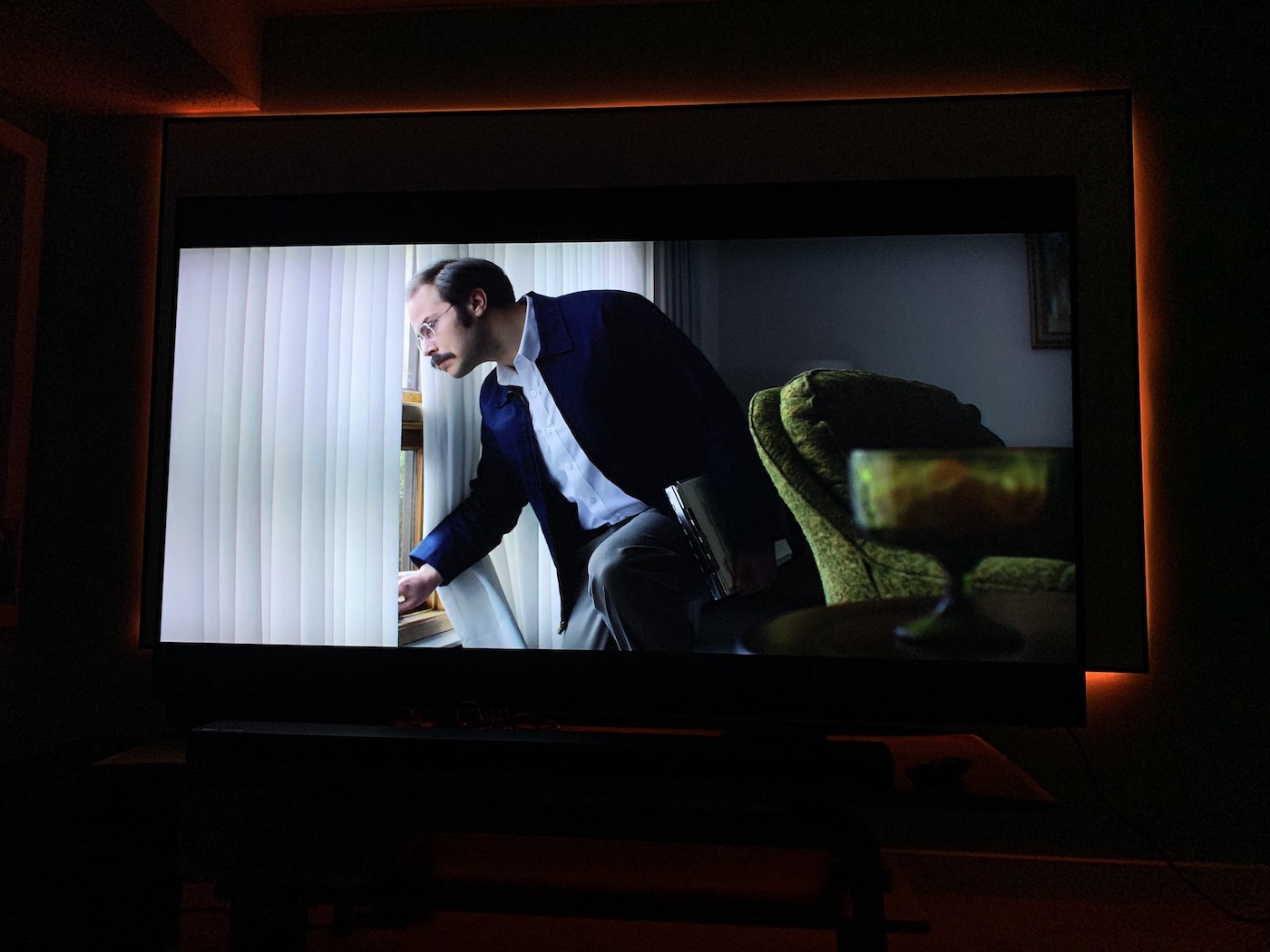 What can I watch in 8K? What about 8K content?
What can I watch in 8K? What about 8K content?
This is the big question 8K TV manufacturers are having to answer right now, because while these screens look amazing, there’s not much content being made in 8K. Most production houses, like Netflix or film producers, are barely making new stuff in 4K. So having to start over and buy new 8K cameras isn’t appealing.
That’s where upscaling comes in.
What is 8K AI Upscaling?
Because there’s a lack of content in 8K, Samsung has decided to help you bridge this gap with upscaling. Upscaling basically means the TV will convert or enhance lower quality programs into 8K resolution automatically.
Samsung’s technology which they call Artificial Intelligence or AI upscaling turns the content you’re already watching into stunning near-8K picture quality. If you want to learn more about the upscaling, and see it in action, there’s a separate blog and video that tackles this topic.
What is Intelligent Mode on a Samsung 8K QLED TV?
Conditions in your room can change, and your TV needs to adapt. QLED Intelligent Mode adjusts brightness and volume accordingly. It can even adjust the sound to match the TV content, such as clearing a dialogue in news programs and highlighting a singer’s voice over the background concert.
What is video quality like on a Samsung 8K QLED Q900R?
I watched a variety of content on the Samsung 8K QLED Q900R TV; Handmaid’s Tale, Money Heist, Mindhunter, Bad Blood, Birdbox, Dogs, and even Beverly Hills Cop.
There’s absolutely no way to find fault with the picture. It’s razor sharp, clear and realistic. You can see a tonne of detail, from grains of sand and dust, to individual hairs and blemishes and more. The colour and the contrast is outstanding; there’s so much colour it’s almost overwhelming, and it’s easy to see details even in dark scenes. Whether I was watching HD or 4K videos, or dazzling visitors with Samsung’s 8K demo videos, everything looked amazing.
What is Samsung Ambient Mode in Samsung 8K QLED Q900R?
Another major feature of the Samsung 8K QLED Q900R is Ambient mode. This is designed to eliminate the black hole effect in a room when the TV is off. In short, When you’re not watching TV, Ambient Mode transforms your black screen into something meaningful. With Ambient Mode, QLED 4K TV can mimic the wall pattern behind it to help blend in, or show you moving 8K videos, art, personal photos soothing patterns or helpful information like weather.
I played around extensively with the various different features and settings of Ambient Mode, and there’s lots to choose from. I’ve created a whole other article and video about how it works and the many things Ambient Mode can do. While this isn’t quite the same as Art Mode which is found on Samsung’s Frame TV, it’s close. (You can read my review of the Frame TV here on the blog).
The TV has a no-burn in guarantee in case you’re wondering if this feature might ruin your TV, and it uses about 30% of the energy the TV does when it’s fully in use.
 Is the Samsung Q900R 8K TV good for gamers?
Is the Samsung Q900R 8K TV good for gamers?
By the way, if you’re wondering if this TV is good for gamers, the answer is a definite yes. The TV will upscale your video game content too. Plus it’s got two other features built with gamers in mind:
- Freesync 2.0: which eliminates screen tears. The TV will automatically match the frame rate of the game console to eliminate tearing.
- Dynamic Black Equalizer: also handles another pet peeve of gamers—the need to manually adjust the TV’s brightness when they head into very dark areas. Dynamic Black Equalizer automatically adjusts and improves the brightness of extremely dark areas for better viewing of darker scenes.
Overall review of Samsung 8K QLED Q900R
What I liked about the Samsung 8K QLED Q900R
- Amazing video picture
- Stunning detail
- Ambient mode
- One Connect box
- Upscales to near-8K quality
What I liked less about the Samsung 8K QLED Q900R
- Price
- Lack of available native content

Overall, I can’t say enough about this TV. It’s obviously got the best quality video picture on the market, I love Ambient mode, and the One connect box is so handy when you’re trying to set up a stylish media room.
Any downsides? When it comes to the video and the overall quality, no. We can talk about the price, since this TV is extraordinarily expensive.
The lack of content is definitely going to be off-putting; but on the Pro side that upscaling works amazingly well and helps the TV justify the fact it’s pretty far ahead of the curve.
Another thing I wonder about is at what point do we lose the ability to really see the difference between 4K and 8K? Some people might not think the video is that much better, but all the rest of the technology built in, especially the features for gamers again might make it worthwhile.
If you’ve got the funds for this TV, you’re not going to be disappointed with it, I assure you.




