
Portable projectors offer a way to take your viewing pleasure wherever you have a wall or screen in front of you. And the XGIMI Halo+ is compact enough to position where you like at home and flexible enough to pack and take with you elsewhere. Rather than an Android box or TV, the Halo+ tries to be a mix of both—as much as a portable projector can be. You get Android TV capability, a built-in battery, and advanced image correction features into a cube-like chassis. You could be forgiven for initially thinking this looks like a speaker but it can be so much more.

A portable projector with auto keystone correction

Portability is a major selling point here because you’re not obligated to leave it in one place the whole time you use it. The device weighs 3.5 pounds (1.6 kg), so it’s light enough to carry around and experiment with different placements. Or, you could always pull it out when you want to watch something in a room that has a bare wall and no TV. I’ve done that with projectors myself for years and it feels like a game-changer.
The Halo+ has a standard thread to mount on a tripod, or you can lay it flat on a table or any surface. A flap stand at the bottom can add some height by tilting the projector up a little for a better viewing angle when necessary.
On the front are the bulb and a sensor at the bottom that controls keystone correction. If you’re not familiar with the term, it means the projector will straighten out a crooked image. For example, when you position the projector on an angle tilting up, the image is wider on the top side and narrower on the bottom. Built-in keystone correction digitally straightens and levels the image to form a perfect alignment.
It can even do this if you mount it on a tripod that’s slightly off to the left or right. There are limits to how far the correction can go but you have some decent flexibility when angling the Halo+ up from a lower position.

On the rear, you get a power port, 3.5mm audio jack, HDMI, USB 2.0, and power button. This opens up various other ways to do more with the projector that I’ll touch on.
Easy setup with a remote
It takes very little to get the Halo+ up and running. Point it at a wall or white screen, plug it into power, turn it on, until you start the setup process. It’s pretty straightforward and mostly follows what other Android TV devices go through, including the ability to expedite things using the Google app on your phone.

The remote runs on two AAA batteries that don’t come in the box, so keep a pair handy. Underneath the remote lies a toggle to switch the bottom button to either control volume or adjust the picture’s focus. Otherwise, it functions a lot like other Android TV box remotes, including a dedicated button to access Google Assistant.
The built-in battery can last between 2-2.5 hours, depending on brightness levels. At 50% brightness, you should be able to keep it running somewhere in between. Plug it in to constant power and you get a brightness boost.
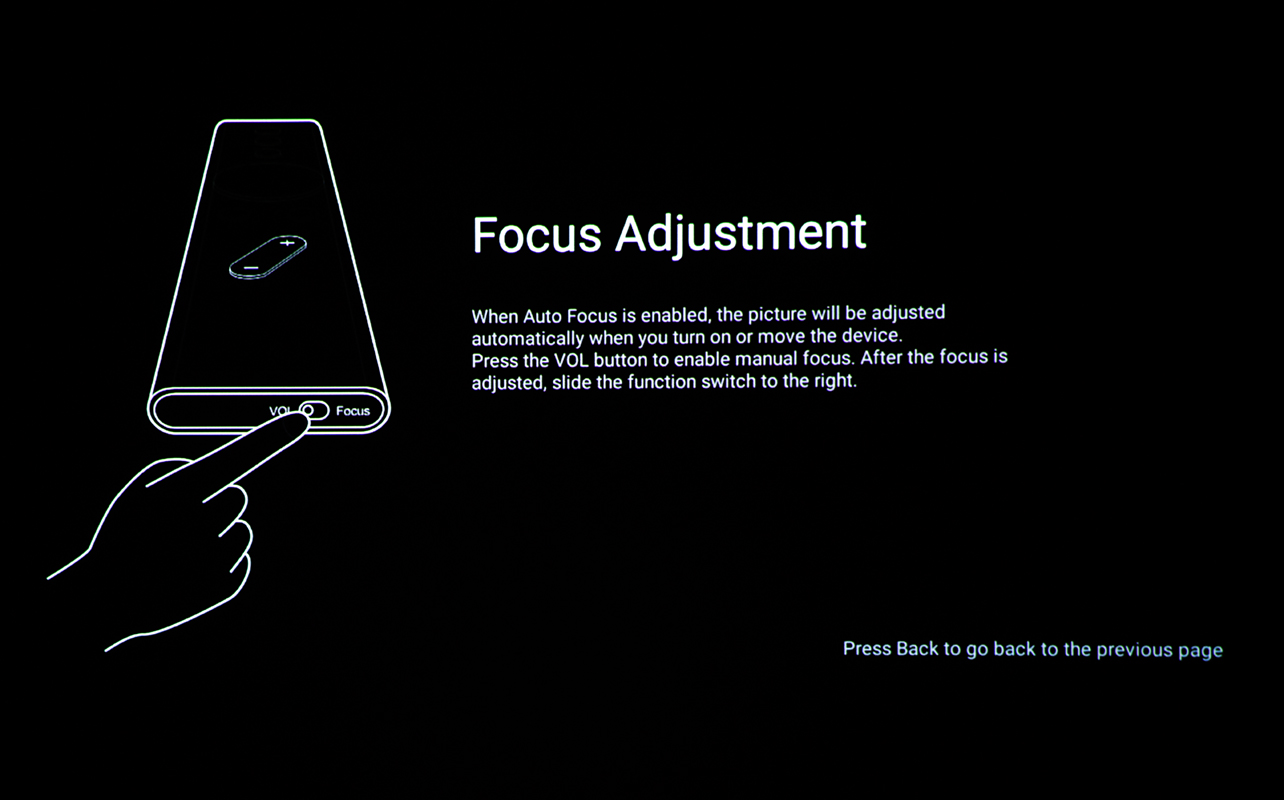
You have to sideload Netflix
In the box, XGIMI includes a small pamphlet that outlines the steps to sideload Netflix. While you can download the app from the Play Store, it won’t work natively on this projector. The sideloaded version does. Why is this necessary? It’s been a common situation for projectors coming from Chinese brands running Android TV, mainly because Netflix certifies all devices that have access to its higher-quality streams.
For this particular model, you may find that quality randomly fluctuates between HD and 480p, or never shows in HD at all. Moreover, using the built-in Chromecast feature often doesn’t work because it won’t appear as an option on the Netflix app on your phone or tablet. If you have a separate Chromecast device handy, plug it into the Halo+’s HDMI port and you can run Netflix natively from there. I can confirm that even older versions of Chromecast models can function as a workaround.
What the image quality looks like
The Halo+ won’t replace the sheer quality of a 4K TV because it simply can’t. This projector offers native 1080p HD resolution at a peak brightness of 900 lumens when plugged in. It drops to 700 lumens max running on the battery alone. Neither of those match up to a TV but I don’t see either of those as knocks against it because this is supposed to be a different type of cinema-like experience.

It’s not always a guarantee the device will hit the highest brightness levels but it also depends on the darkness of the room. The darker, the better. One thing I like about how it splashes light on a wall or screen is that it looks uniform throughout. The edges don’t appear darker than the centre, making it really useful for whatever content you want to watch.
The further you move it back, the bigger the screen it displays. Beyond 120 inches, signs of degradation start to show up. Even so, just having the ability to watch content you like on a wall (ideally white or off-white) at 80-120 inches feels like a big deal. If your bed has a headboard with enough clearance to rest the Halo+ on top, run the cable to the nearest outlet and project it onto the bare wall on the other side. Just like that, you have a TV in the bedroom without having to drill holes or mount anything.
Alternative options
Granted, you need a wall bare enough to go that big in any room but the utility of the projector isn’t always about size. Darkness helps tremendously since the lumens aren’t bright enough to retain depth in the image if there’s ambient daylight coming in. That’s also why it’s great when you want to set up a screen on a deck or in the backyard at night during warmer months.
I’ve personally used an old white bedsheet suspended from a wall or railing on a deck and got good results from that. A white tarp can also do the job.
With the World Cup coming up in 2026, watch parties are made easier this way. Same with watching the Olympics coming up as well. You might also like taking it along to the park or on a camping trip if you have a screen to use with it.
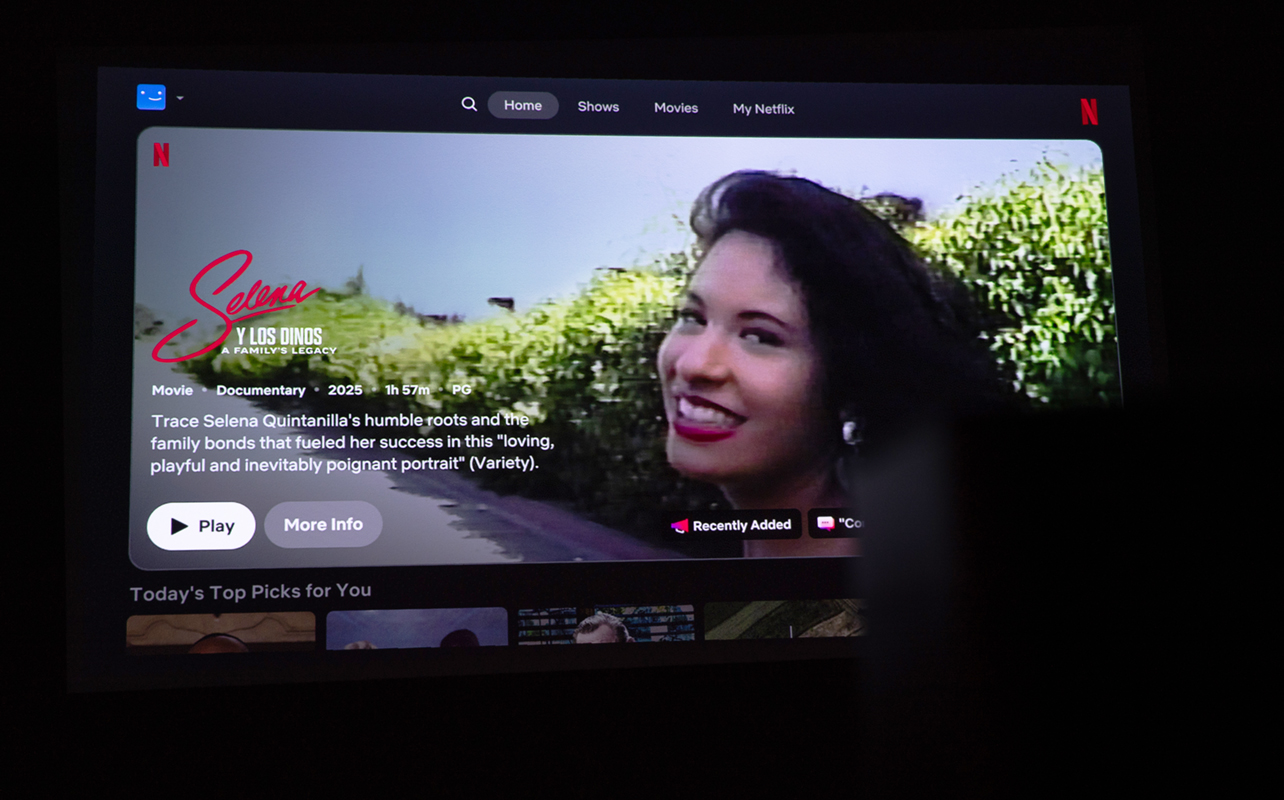
The projector could also theoretically fit in smaller spaces, like a dorm or kitchen. The one catch is the minimum throw distance is roughly 1.6 metres, so you’d need some clearance. Otherwise, the screen won’t be sharp and in focus. I find there’s some wiggle room here if you need to bring it in a little closer but this isn’t like a mini pico projector that works better in tighter confines.
If you feel something’s off about the colours, you have some flexibility in the settings there, too. You may not care much if default settings look fine to your eyes but at least you can make necessary adjustments.
Smart features with Android TV
Since the Halo+ runs on Android TV, you get access to a wide library of streaming apps and services without plugging in an external device. It runs fairly well, making the device feel like an all-in-one platform that combines both the hardware and software required to watch what you want with a large degree of freedom. Download apps from the Play Store, log in to your accounts, and you’re good to go.
The automatic focus and keystone correction work pretty fast, so in case someone accidentally bumps the device, it recovers quickly. XGIMI calls this “Intelligent Screen Adaption” (ISA), an all-encompassing term that includes auto keystone, autofocus, obstacle avoidance, and screen alignment.
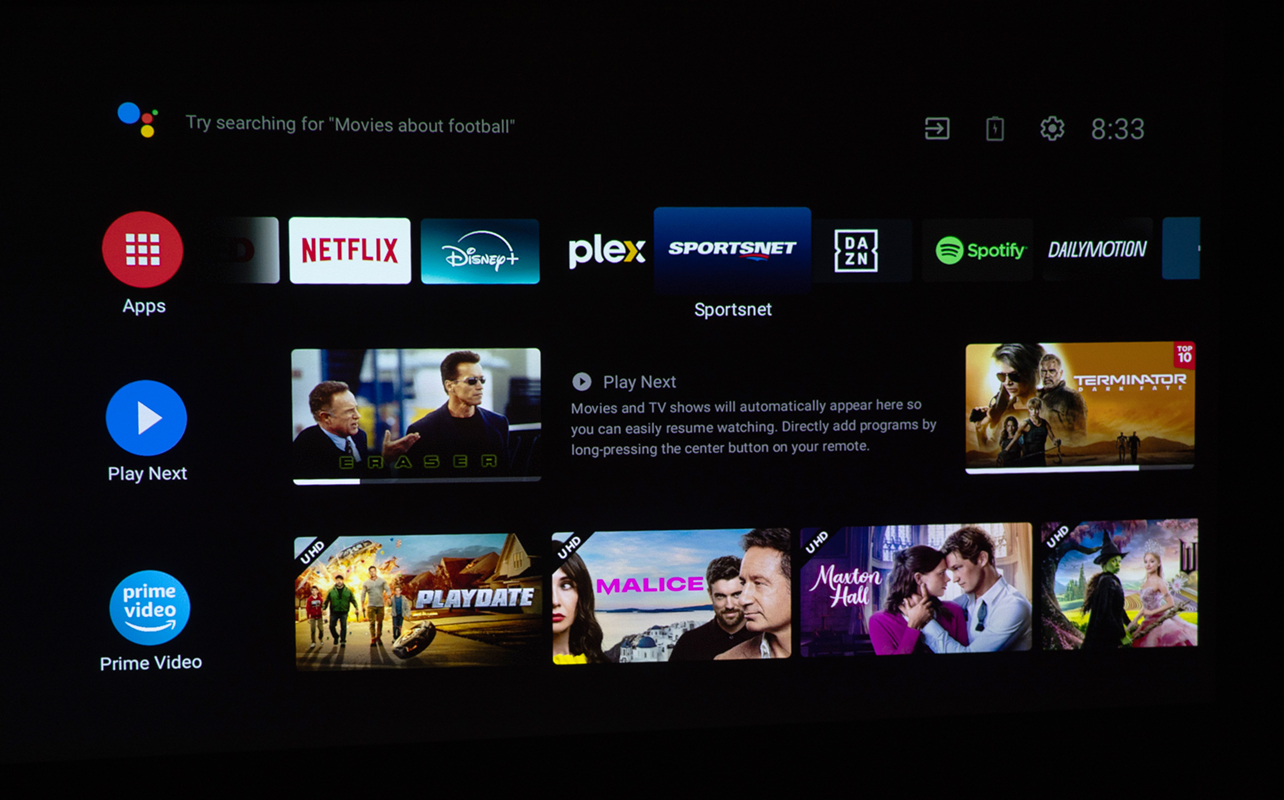
Then there’s the Chromecast integration. You can cast anything over to the Halo+ that supports the feature, helping bridge any gaps that might come up along the way. I found this particularly useful in cases where I reached a device limit on an account and didn’t want to swap out any of my listed devices. It also makes it much easier for guests to cast content over without using the apps on the interface.
Another option is to use the HDMI port to plug in a second device, like a laptop or game console. The Halo+ offers a Game Mode Boost setting that reduces input lag, though not to a level that will match a TV or monitor. If you’re playing an RPG, that’s one thing, but I’m not sure it will always feel like a smooth experience in a fast-paced shooter.
With a laptop, you can share a presentation or photos and video stored there. Google Assistant works much like it does on other Android TV devices. Press the dedicated button on the remote and it springs into action.
What about the sound?
The Halo+ houses dual 5-watt Harman Kardon speakers, and they prove to be one of the best pairs I’ve heard in a portable projector. Depending on what you’re watching, they may be good enough by themselves, though the 3.5mm audio jack lets you plug in an external speaker. A big speaker really amps things up to deliver a more cinematic experience. I’ve done it while lying in bed and with a 100-inch screen—it almost feels like being in a theatre. For a big game with friends and family, it helps with the ambience. Otherwise, the built-in speakers can do the job most of the time.
Bluetooth connectivity lets you stream audio over to the projector, but I’m not really sure you’d want to do that.
Final thoughts on XGIMI Halo+
Once you have the XGIMI Halo+, it’s hard not to truly embrace it. Even if you’ve never tried a portable projector before, the ability to throw up a screen on a wall at home or somewhere else feels liberating. The mobility, easy setup, built-in battery, and varying features make it a self-contained entertainment device. The Netflix situation can be an annoying sideshow but at least you have workarounds to consider.
Think of the Halo+ more as a casual home cinema for impromptu movie nights or a mobile solution to take your content with you in a crowded home. It doesn’t replace a high-end TV with 4K resolution and higher contrast, nor is it a truly viable option for serious gaming, but it’s an undoubtedly useful gizmo that opens other doors.
The XGIMI Halo+ portable projector is available now at Best Buy. Check out all the other portable projectors currently available.





I want to know more.