
Not all smartwatches follow the same path, and that’s one way to describe the Huawei Watch GT 4. If you’re familiar with the brand but not the different product lines, Huawei’s smartwatches are among the most interesting and consistent. Interesting because they look good, and consistent because they can do a lot of the basics perfectly fine.
Thing is, you have to accept a few trade-offs to make it all work. The Watch GT 4 isn’t like other smartwatches though it runs into similar roadblocks, making it tougher to determine what the best balance is. I’ll run through the experience so you can decide for yourself.
Huawei Watch GT 4 design
The GT Watch 4 works with both Android and iOS, but you’ll get more mileage out of Android, so keep that in mind. It runs on Huawei’s own HarmonyOS platform, which has no access to the Google Play Store, so you’re left with Huawei’s AppGallery instead. You won’t find the Huawei Health app on the Play Store, either, but you can download it by following the instructions and QR code that come with the watch.
From an aesthetic point of view, the Watch GT 4 is arguably nicer than most smartwatches, sporting a classic look that melds together past and present in an elegant way. Such a slick design suggests this watch is also flexible on lifestyle, meaning you can just wear it on a daily basis or work out with it and feel like it’s tracking what you need.

The smartwatch comes in 41mm and 46mm sizes, with large displays on both showing vibrant colours and sharp text. Even the lugs are standard on the 46mm, so you can replace the included strap with anything else that fits. Throw on some leather, metal, or fabric on this watch and you can take its appearance to another level. While it is pretty rugged despite its svelte look, the IP68 and 5ATM protection isn’t as extensive as the durability in the Watch Pro 4, so consider that if you’re looking to use it a lot for swimming.
Setting up the Huawei Watch GT 4
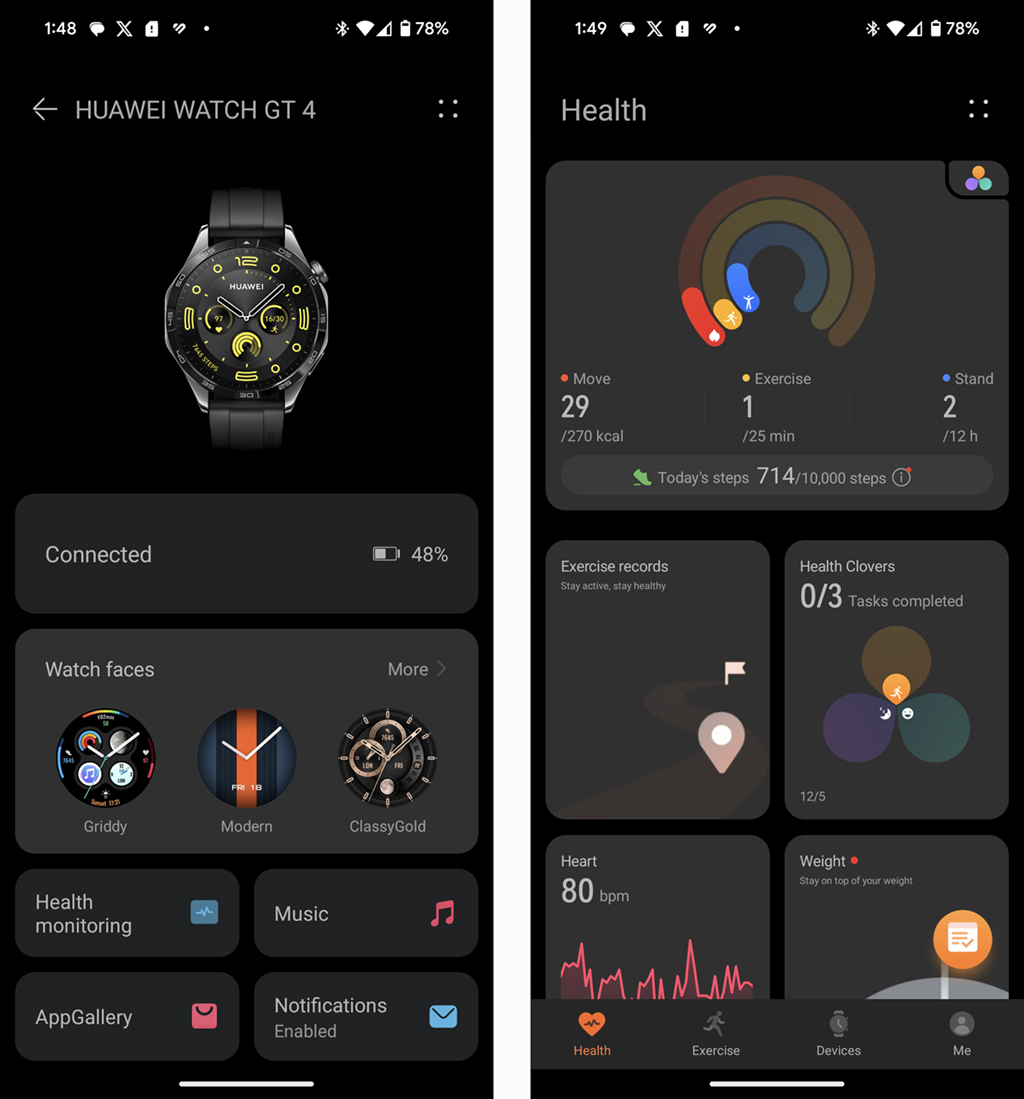
It’s pretty easy to sideload the Huawei Health app onto an Android phone. The good news is you won’t have to do that for updates. In the app, you go to Me->Check for updates and it will let you download and install the update without issue. The timing couldn’t be better because the app itself is more visually appealing now compared to previous iterations. It’s much simpler to navigate and scroll through to see the data you want to see, while also customizing certain things, like the watch face or apps you want to use.
Set up is easier on iOS because the App Store doesn’t restrict the Huawei Health app, so you can download it, pair your Watch GT 4 with your iPhone, and be up and running in minutes. Software and firmware updates are now simple installs too. You can also set up an eSIM on the watch as a complement to your phone’s data, adding to the convenience of making and taking calls without the phone.
Watch GT 4 app integration and features

The inherent advantage of a Wear OS smartwatch is that it integrates with Google’s apps and services, including the Play Store. The Huawei Watch GT 4 comes without any of those conveniences, leaving you to find whatever alternate routes are either available or in need of a search. There is no real ecosystem to take advantage of, unlike watchOS or Wear OS, so not everything you see here will feel intuitive.
For example, notifications will come through with few hindrances, except they won’t be actionable. There’s no way to respond to, say, a WhatsApp message whhere you type out or recite through the watch’s own microphone. You can tap on the watch to open the app on your phone, but that’s about it. This leads to some of the trade-offs and compromises the situation around the brand and devices foist upon you. For example, you can get generic music playback controls, just not specific music apps, so if you want to listen to Spotify and use your watch to navigate a playlist or like a song, you can’t.
It’s a limitation that pervades the Watch GT 4. You can’t just open Google Maps on your watch because it’s not there. There’s no Google Assistant nor Siri. Third-party apps you take for granted on your Android or iPhone aren’t likely to show up here. Huawei offers alternatives that come from its own AppGallery, like Petal Maps, Spotify Controller, and Celia voice assistant, to offset some of what’s notably missing.
The app limitations include using the watch to pay for purchases, which is a no-go here because Huawei’s Wallet app won’t accept Canadian cards. That leaves out another convenient smartwatch feature and there’s no third-party way around it.
Huawei Watch GT 4 activities and workouts

Huawei finds its groove in tracking exercises, with over 100 exercises and workouts to choose directly from the Watch GT 4. There’s impressive tracking accuracy you can trust, largely led by Huawei’s TruSeen 5.5+ heart rate tracker, which I found to be right in line with other good wearables I’ve tested. It will usually track running and walking automatically, though route and distance will usually only kick in when the onboard GPS locks on, and that can take longer than other smartwatches.
You can also dig deeper in the Health app to see more, like a Running Ability index and Training index, where it takes stats and produces metrics that are easier to understand. This way, you have a general idea as to whether you’re running as well as others of the same age, gender, weight, and height.
For the other exercises, you need to start tracking manually to get the same kind of information, only you may not see the same contextual data to go with it. There is no Ability index for hiking or jump rope, for instance. What’s cool is you can select a course or workout plan straight from the app and apply it to the watch to stay on it for the duration. That can include multiple exercises or just one that you want to do.
There’s a lot to work with here, generally speaking, making the Watch GT 4 an intriguing exercise tool. You won’t necessarily get “coaching” or anything that guides you as to what you should be doing on any given day, but the closest thing might be the Health Clovers section that ties in wellness to standard activity goals on a daily basis.
Watch gt 4 health tracking

The Watch GT 4 doesn’t have the electrocardiogram (ECG) and blood pressure monitor features the Pro model has, but other sensors are on board. The SpO2 sensor measures blood oxygen, while the skin temperature sensor also tracks that on a regular basis. Note that the watch tells you the actual temperature of your skin, not plus or minus fluctuations like most smartwatches do, and it doesn’t provide much context on whether you’re trending high or low, either.

Sleep tracking is excellent, with tracking going over how you did over a given night, week, month, or year. The watch’s microphone can also listen to your breathing to try and give you a heads up on whether something seems off when you sleep. While not advanced enough to identify sleep apnea, for instance, it’s a nice alert in case the same data points continue to show up on a nightly basis, necessitating a change in posture or suggesting something deeper is going on.
The one thing missing in all this is a way to tie activity and health together into something meaningful and easy to digest. There is no readiness or score card providing a level of insight into how all these things tie together—even if you don’t get broad context as to what it all means. Despite that, there’s enough here to draw your own conclusions or at least act on some of what you see come up.
Watch GT 4 battery life
This is one area Huawei continues to excel and the Watch GT 4 won’t disappoint. With moderate use, you will easily get to a week or more before you need to recharge the battery. If you have the GPS constantly tracking you on daily workouts, though, then you’ll cut that down to about five days. That’s still excellent by any smartwatch standard, considering key competitors can barely make it past 24-36 hours. The included wireless charger is convenient, and you can always just charge it on any Qi-enabled wireless charger.
Final thoughts
As I expected myself, the Huawei Watch GT 4 is an activity tracker under the guise of a smartwatch. Not that Huawei intended to build it that way, just that the limitations and restrictions leave much of the ancillary benefits out of reach. The parts that always stand out relate to how the watch tracks exercise and activity, so you have two ways to look at it.
You can go for this watch because you like how it looks, you use an Android phone, and want tracking you can trust. Or, you can go for it because you want a good fitness tracker that has a vibrant interface and care little about the lack of integration. Otherwise, you may lament what’s missing and carry mixed feelings about it as you wear it, which isn’t an ideal scenario for a smartwatch. That it will look good is without question. Whether it will work well for what you have in mind is the bigger question.
The Huawei Watch GT 4 is available now in a 41mm or 46mm sizes.




Be carreful with your refund with Bestbuy, i am having hard time to get mine and support is useless so far… they get the item back in their wharehouse for 12days already and nobody can tell me when it’ll happen….support and store staff told me everytime a different excuse… going from 4 then 7 days 10 days waiting and still no refund…don’t trust their support
Hi,
Thank you for your comment. We have forwarded your complaint to customer service and they will be reaching out to you on the email you provided to help.
Best,
Mahima
Comments are closed.