
Over the years, I have become obsessed with keeping track of my activity, including daily steps, active minutes, and sleep data. I can do this by wearing a fitness tracker and/or smartwatch around my wrist 24/7. For the last two years, my 9-year-old has also been wearing one, the Fitbit Ace 2, although he views it more as fun little wristwatch versus an obsession like me. Earlier this month, Fitbit came out with the follow-up to that activity and sleep tracker for kids, the Fitbit Ace 3. So, both my son and I set out to find out what was different about it.
What is the Fitbit Ace 3?
The Fitbit Ace 3 is a wrist-worn activity and sleep tracker for kids that, as the name implies, can keep track of their daily activity as well as nightly rest. It tracks how many steps they get, how many active minutes (based on heart rate, though heart rate data isn’t reported on the device itself nor in the app), when they fell asleep, how restful their sleep was, and when they woke up.
It has a customizable digital watch face with different clock animations kids can choose from to personalize the look. The little creatures animate in various ways to celebrate when kids achieve more steps and reach step goals.
The Ace 3 works alongside the Fitbit app, which parents can set up for the child, or add the device within the My Family account of an existing Fitbit app (if you own a Fitbit device already). There, parents can set up things like reminders to move, alarms, and family challenges, while kids can view the Kid View where they can also see their stats, send messages or cheer on others in challenges, and create their own avatar (using a cartoon versus their actual face). Kids can also activate things like a stopwatch and timer from the device itself using the touchscreen and two side panels.

Available in two colours, blue/astro green or black/sport red, new bands are also coming soon that feature the lovable Minions characters from the Despicable Me movies. The watch is completely swimproof, which means kids can shower, go in the pool, and enjoy water slides with it on; just be mindful of chlorine and salt water. And the battery lasts for a rated up to eight days, which we found to be pretty accurate.
Setting up the Fitbit Ace 3
As someone who is familiar with using Fitbit devices, set-up was super simple. But it would be fairly easy for newbies as well. First thing’s first, make sure to fully charge the device.
Then, download the Fitbit app, set up an account, choose “Add a Device,” and you’ll see a list of options. Choose the Ace 3. If you already have the Fitbit app and your own Fitbit device for adults, you can follow the same instructions for adding a device.
The Ace 3 needs to be connected to a parent’s account as it’s designed for kids aged 6-12. So, you’ll see a Parent view that allows you to adjust settings and notifications and a Kid View with just the basics reported.
Once you add the device, the app will search for it, locate it, then display a numeric code on the screen that you need to input to complete the pairing process. That’s it!
Using the Fitbit Ace 3
Using the Ace 3 is really simple. My nine-year-old was able to figure out how to use it on his own while I explored settings in the app.
On the tracker itself
On the actual Fitbit device, kids can scroll up and down to go through menus and press the two side panels to select and turn things on/off. Clock faces have to be changed from the app, just as with Fitbit devices for adults. But kids can view their stats by scrolling through the menus (what shows on the main screen depends on which clock animation they choose).


Kids can also select the timer or stopwatch right from the screen itself and turn modes like do not disturb (halts call notifications for older kids who have it connected to their own phone as well as reminders to move), sleep mode (dims the screen at night), and water lock (deactivates buttons while in water). Everything is done with a combination of the touch screen and two side panels pushed together.
Using the Fitbit app
Much of the magic, however, happens in the Fitbit app. For parents, that includes being able to manage what happens with the device. The most compelling feature of the Ace 3, and one of the few reasons to choose this one over the Ace 2, are the various clock animations.



These include everything from a monster named Fred to a Martian, spaceship, and more. Depending on which face your child chooses, the animation will change. For example, with Astro Bear, my son’s favorite, he starts off as an adorable little bear face, then puts on an astronaut suit after another 1,000 steps, blasts off in a rocket, meets an alien, and finally, appears in his astronaut suit waving a flag once the child gets to 10,000 steps. Sprout, meanwhile, grows from just a seed in its little planter to a fully bloomed flower. Older kids might like the Simple Stats face with just shows the current date and time while athletic kids might like the Stats Heavy one, which shows the current time, number of steps and active minutes.
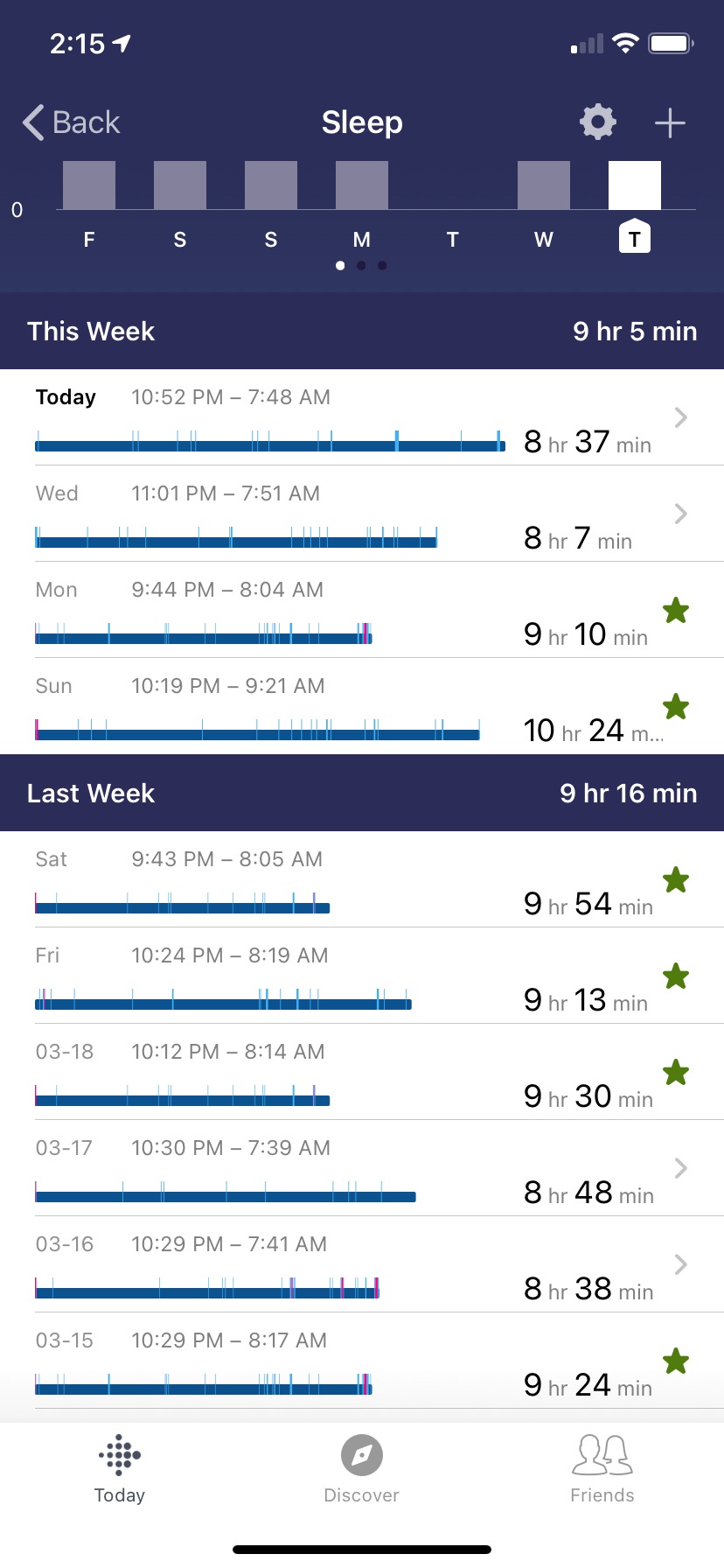


Kids also see how many days of exercise they got that week out of their goal, how many hours the sleep (and how restful their sleep was), and how many times they achieved the recommended 250 steps per hour for the day.
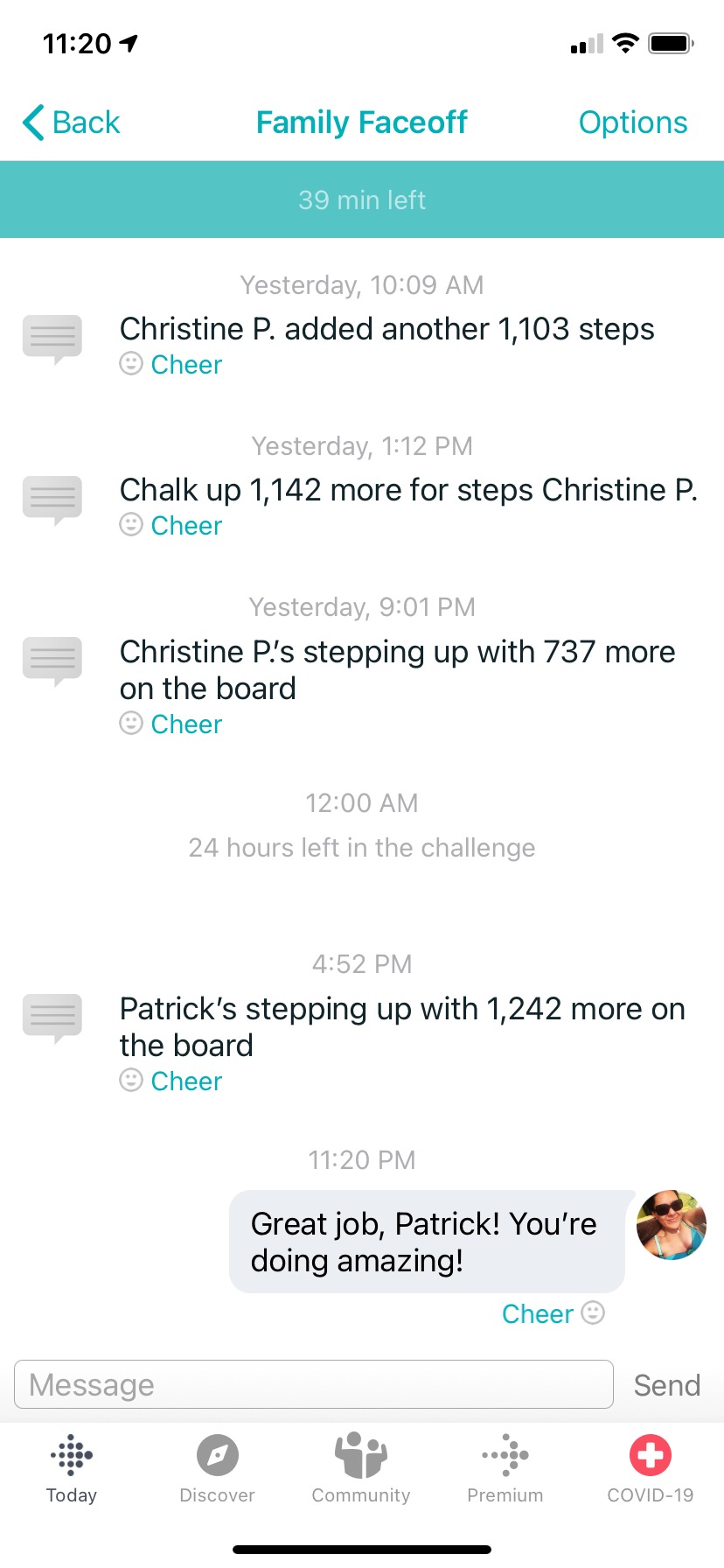 If you have a Challenge going, like Family Faceoff, they can see their current stats and click into the challenge to send a message, cheer, or even taunt their parents or friends. In the main top half of the dashboard, they can see their number of steps and active minutes.
If you have a Challenge going, like Family Faceoff, they can see their current stats and click into the challenge to send a message, cheer, or even taunt their parents or friends. In the main top half of the dashboard, they can see their number of steps and active minutes.
Kid View also allows for changing clock faces and adjusting settings. So, if you find your child gets discouraged, for example, or isn’t as active as other kids, change the daily steps goal to 5,000 from 10,000, for example, and the active minutes from 60 to 30; as well as exercise goals from five to two days or something that might be more manageable for them and make them feel good when they achieve it. Set the hourly activity goal to begin after school hours so kids aren’t distracted while in class as well.
For sleep, you can also set a goal for the recommended number of hours a child of that age should get (for my son, I have it set at nine hours per night) and set a target sleep schedule for the time they should be getting to bed and waking up.
Notifications can also be managed from the app, including what information kids will get notified about on the device screen itself, including when they reach milestones, when they are cheered on, earn new badges, receive messages, when the battery is low, and more.
Is the Fitbit Ace 3 worth getting?
The Fitbit Ace 3 is a solid, basic activity and sleep tracker for kids that has Fitbit’s reputation for reliable and accurate tracking behind it. I love being able to do fun challenges with my son, even if we don’t take them too seriously. And my son loves switching among clock faces and seeing what each one does, which requires him to move around to find out. I do wish there were downloadable animated clock faces to add once a kid makes their way through the 28 available ones to keep them continually excited.
With that said, I love that the device only needs to be charged once a week (if that), and my son can wear it 24/7, even in the shower. GPS tracking would have been nice not only as a safety feature but also to locate the watch should it be lost or misplaced. But that would likely add much more to the bottom-line cost.

What the Ace 3 is designed for, which is helping motivate kids to move more, get more exercise, and adopt healthy habits, including both activity and sleep, it achieves in spades. There aren’t any distracting bells and whistles so kids won’t be snapping photos with it or playing games. All they can really do is check the time and see how the screen changes as they get more exercise.
If you have a Fitbit Ace 2, should you upgrade? It isn’t necessary, unless you really need the extra three days of battery life or think the animated clock faces would be a game-changer. (And if your child really loves the Minions and you want to wait for that version!) Note that the bands from the Ace 3 won’t fit the Ace 2 as they are slightly different in size with different buttons. But if you’re looking to buy anew, even if it’s slightly more expensive, the Ace 3 is worth getting instead.
Find the Fitbit Ace 3 and other Fitbit products at Best Buy Online.



