
The morning of December 25th, 1987 is an incredible memory for me to this day. I was 6 years old, and opening my first Christmas morning console—the Nintendo Entertainment System. Things were a lot more simple back then though, which is why I’m here to offer some advice on what to do if you are buying a new console for the holidays.
When we unboxed the NES on that historic winter morning, the chore was simple. With a power cable and a coax TV connection made we were marveling at Super Mario Bros. in just minutes.
Today there is much more to consider when setting up a new gaming console for the first time. Here are a few of the most important factors to keep in mind for a happy holiday.

Installation and updates
Booting up a new console is not the same task it once was. With today’s technology and online connectivity, a new piece of hardware will inevitably require firmware updates out of the box. Avoid the waiting and anticipation by taking care of these tasks the night before.
Firstly, take your new console out of the box and power it on. Make sure you have all the proper cables, as well as enough outlets. Your new console should come with everything you need to hook it up to a modern entertainment setup, but being on the safe side will avoid unwanted scrambling on a holiday morning.
Next, set up a user profile on the console, and connect online via your home network. Unless you plan to use your new console offline-only, you’ll want to ensure you have a solid Wi-Fi or LAN connection working and ready. Troubleshooting any connectivity issues prior to the big reveal will again save you the grief of an impatient gamer, and ensure the recipient is good to go as soon as they power on their new console for the first time!
Finally, once you are connected online, perform any necessary updates to your console. These prompts should be automatic, and can take just a few minutes—or possibly longer depending on your home internet speed. Regardless, having this chore already out of the way will score you big points when game time comes around.

Controllers and accessories
It’s important to make sure you have all the necessary amenities to go with your new purchase. While every console comes with the basics necessary to play right out of the box, you may still want to add a few extras.
For example, most consoles only come with a single controller. This is fine if you’re playing solo—but if gaming is a family affair, make sure you have enough to go around. A new console for the holidays is more fun when everyone can get in on the action.
Sony offers its Dualshock 4 controllers in a number of different stylish colours. The Xbox One controller is available in many different styles as well. Make sure you have some extra AA batteries on hand if you are going down the Xbox One route—these are the only controllers without a built-in rechargeable battery.
The Joy-Con is the standard controller for a Nintendo Switch, and it comes with a (left and right) pair. Any serious Nintendo gamer would also love to have the Nintendo Switch Pro Controller as well.
While not necessary, there are a few other accessories that may make gaming easier with your new console. Think about a charging station to keep all your extra controllers fully powered. If you value a bit of peace and quiet, you may also want to consider a gaming headset for the player in your life. They will love the awesome audio while you can still enjoy some serenity of your own!

Online memberships
If your console recipient intends to play games online with friends or compete against others, you’ll likely need to pick up a subscription to an online services as well. Each of the three major consoles has its own subscription service.
Sony PlayStation users can use a PlayStation Plus subscription to gain online access to most games. PlayStation Plus also includes a number of other benefits in addition to online play. Members will receive access to free games every month, along with cloud saves and more.
Similarly, Xbox One players gain the same level of online access with Xbox Live Gold. Xbox Live Gold also grants its members perks such as free games through its “Games with Gold” program. Both PlayStation Plus and Xbox Live Gold also entitle players to additional discounts on paid content from their respective digital marketplaces.
Finally, Nintendo has recently rolled out its own service with Nintendo Switch Online. Nintendo Switch Online isn’t nearly as robust as its counterparts at Microsoft and Sony, but it is necessary to play big first party Nintendo franchises such as Splatoon 2 and Super Smash Brothers Ultimate online. It also offers members access to a growing library of classic NES games, which are not available for purchase otherwise on the Switch console.
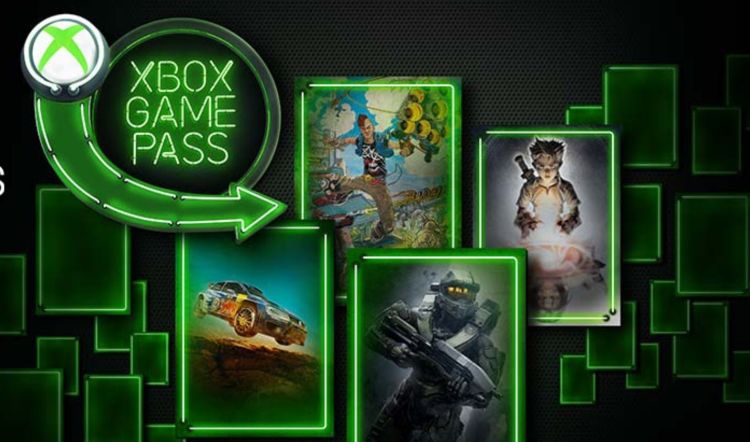
Game subscription services
Another add on to consider are game subscription services. These paid subscriptions are a great value as they add to the library of games available to you at a low monthly fee.
Microsoft’s Game Pass service gives players access to a huge library of games which they can download directly to the console. Most first party Microsoft releases even come to Game Pass the same day they are released. Xbox One is also the console exclusive home to EA Access, another service which offers a vault containing many games from publisher Electronic Arts.
Sony offers a similar service with PlayStation Now, which lets members stream (and in some cases download) a library of PS3 and PS4 titles to their PlayStation console or PC.

What to do if you are buying a new console for the holidays
I hope you have enjoyed this list of tips for ways to prepare when buying a new console. Following these easy steps will ensure you have a happy gamer this holiday season. Be sure to check out Best Buy for more great gift ideas!
Click here to see the full line of video game software available at Bestbuy.ca





Great suggestions for those looking at new consoles! Happy gaming everyone!
My kids and I are really thinking about the Xbox One X with the added Xbox Live Gold, so lets see how boxing day goes.
Comments are closed.