
The second iteration of Microsoft’s motion sensing device called Kinect, is a peripheral that used to be bundled with every Xbox One. However after consumer complaints about the high cost of the bundle, Microsoft listened to it’s customers and decided to uncouple the device and sell it separately. Those of us in the know agree though, the Kinect is a cool piece of tech and if you use it right, it can make your whole Xbox One experience something we used to only dream about.
The second version of the Kinect features a number of changes and improvements when compared to its last generation counterpart. The Kinect uses an infrared sensor to read it’s environment, along with a time-of-flight camera (to learn about this kind of camera click here). This gives the Kinect 2.0 a much larger field of view and also helps to improve performance when using the device to play games or as a controller. There is also a 1080p resolution camera that can be used for video recording and chat. With all these cameras the Kinect 2.0 can track up to 6 players at once, read a player’s heart rate, it can scan QR codes to redeem Xbox gift cards, and it can track hand gestures or when and who is using an Xbox One Controller. The device also has a four-microphone array, for a much more extensive and improved voice command support. This also allows the Kinect to be turned on when in sleep mode via a voice command. Along with all these improvements this version of the Kinect also has a sleek finish to match the standard Xbox One.
Setting up the Kinect for Xbox One is a breeze
 Once you get your Xbox One out of the box and are looking to set everything up, the Kinect is an easy step in this process and the only hindrance I can think of is just not having the ideal spot to put it, under or above your TV. When you place the Kinect you want it to be directly inline with your TV either directly above or below your TV. As you can see in my video, I have it set up on the mantle directly below my TV. You can also purchase numerous accessories to help you mount your Kinect above your TV, like the PDP Kinect Sensor Kit for Xbox One. Not only does this mount offer an easy alternative to mounting a shelf or something similar, it also has a cover for the main camera, incase you have some privacy concerns. Once you have your Kinect in the optimal spot it’s as easy as following the onscreen instructions to get it all setup and ready to go.
Once you get your Xbox One out of the box and are looking to set everything up, the Kinect is an easy step in this process and the only hindrance I can think of is just not having the ideal spot to put it, under or above your TV. When you place the Kinect you want it to be directly inline with your TV either directly above or below your TV. As you can see in my video, I have it set up on the mantle directly below my TV. You can also purchase numerous accessories to help you mount your Kinect above your TV, like the PDP Kinect Sensor Kit for Xbox One. Not only does this mount offer an easy alternative to mounting a shelf or something similar, it also has a cover for the main camera, incase you have some privacy concerns. Once you have your Kinect in the optimal spot it’s as easy as following the onscreen instructions to get it all setup and ready to go.
Lots of games for Kinect 2.0
Now that you got your Kinect setup you are going to want to use it. Aside from the games specially designed for Kinect, there are a surprising amount of games that offer some sort of Kinect support in one form or another. First of I’m going to mention some games that will give you a good experience using the device as you would expect. Many of these games require a lot of space, but once you move that massive couch and its matching coffee table you might just surprise yourself with the space you have or even what you find under your couch.
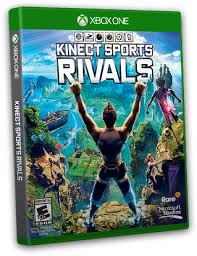 Kinect Sports Rivals is the sequel to Kinect Sports for the original Kinect on Xbox 360. Kinect Sports Rivals is a collection of games like jet ski racing, rock climbing, soccer, tennis and more. This is a great collection of games and is lots of fun when played with friends. The next game is another great experience, especially as a party game and if you have played with the last version of Kinect this should be no surprise. Dance Central is a must have for music fans, and will have you and your friends dancing up a storm in no time. The next game might not have been what we had all hoped but it still offers a glimpse into what could be coming with future titles. Fighter Within is a fighting game that exclusive uses the Kinect for you to control your fighter. It might not make you the next Bruce Lee but once again it can offer some fun to you and some friends looking to have a light hearted time.
Kinect Sports Rivals is the sequel to Kinect Sports for the original Kinect on Xbox 360. Kinect Sports Rivals is a collection of games like jet ski racing, rock climbing, soccer, tennis and more. This is a great collection of games and is lots of fun when played with friends. The next game is another great experience, especially as a party game and if you have played with the last version of Kinect this should be no surprise. Dance Central is a must have for music fans, and will have you and your friends dancing up a storm in no time. The next game might not have been what we had all hoped but it still offers a glimpse into what could be coming with future titles. Fighter Within is a fighting game that exclusive uses the Kinect for you to control your fighter. It might not make you the next Bruce Lee but once again it can offer some fun to you and some friends looking to have a light hearted time.
Now there are also a bunch of games that might not need Kinect but they can also utilize Kinect for many different things. First off, if you are into streaming you can use Kinect with Twitch to not only stream your gameplay but also include a picture in picture style stream, where your audience can also see you all your larger than life reactions. Killer Instinct, uses the Kinect as well to keep track of who has a controller in their hand. This will let you do couch tournaments and depending on who is playing the Kinect will know and can change to that person’s profile and personal settings on the fly. These are just a few examples to get you started in terms of games anyway.
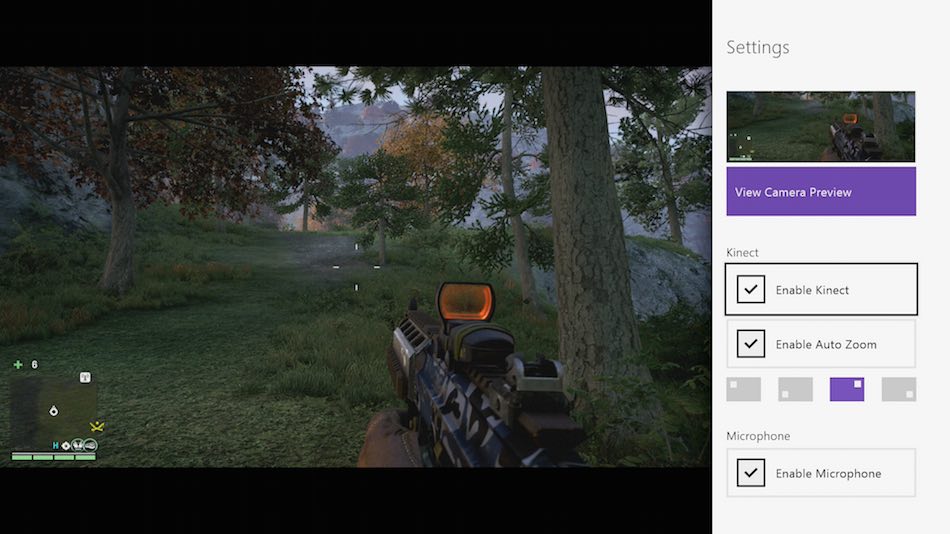
Kinect outside of games
You can also use the Kinect to do a lot more then just play games, and in all honesty I don’t play any games using my Kinect. First of if you have your Xbox One set to Instant-On, you can use the Kinect to turn on your Xbox One simply by saying “Xbox On”. This is probably the easiest and most rewarding of the Kinect’s voice features but it’s only the beginning. With a little practice you can use the Kinect’s voice commands to do all sorts of stuff, like using the snap command to watch a show on Crackle while playing the latest DLC in Star Wars Battlefront, simple by saying “Xbox Snap Crackle” (but no pop). You can search anything on Bing, using the command “Xbox Bing _____ “ . If you get a game invite or message, you just need to say “Xbox launch” and it will automatically open the message in the messages app or launch the game you were invited to play. These are just a few examples as the amount of voice commands is huge and you can do almost anything on the Xbox One this way, well aside from playing your favourite online shooter.
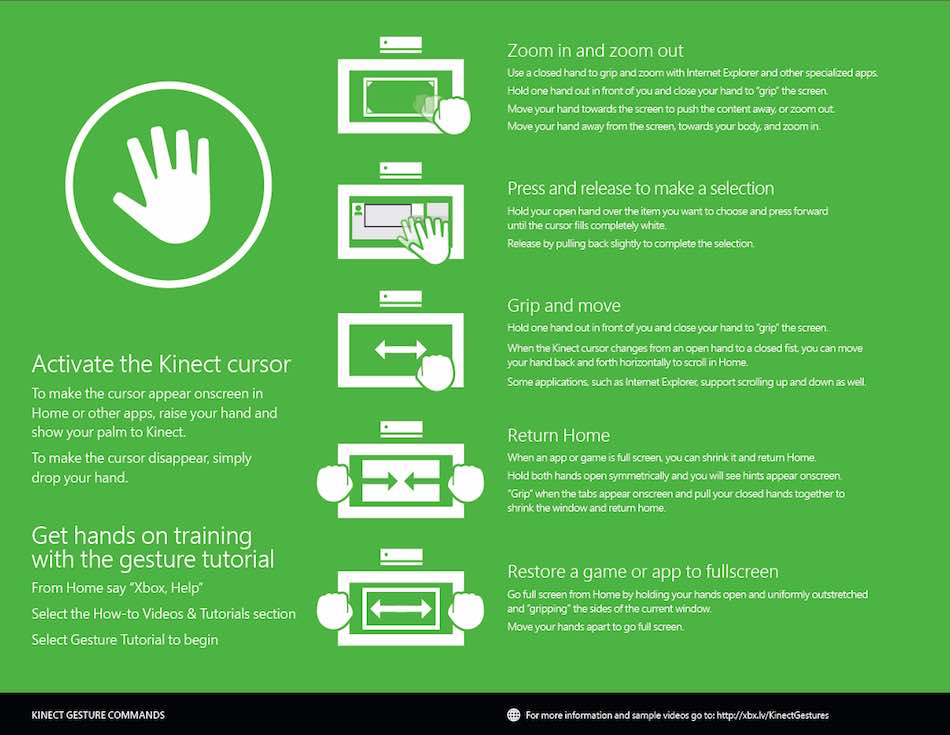
Final thoughts
 In all honesty I think the Kinect is a great piece of tech and only hints at what can be done utilizing these kinds of controls in future games or just how we interact with the device as a whole. There was a little bit of a learning curve in regards to using both the gestures and the voice commands but after about 2 weeks it wasn’t an issue anymore, especially with the voice commands. Hopefully gamers will be more accepting of these kinds of things in the future, but I’m not getting my hopes up. With that being said I highly recommend the Kinect for Xbox One to anyone looking to use voice commands with their Xbox One or anyone who is an avid party thrower. It’s also really great if you are looking for a more family friendly experience with the console. With all that being said, here is a great bundle to get you started on your Xbox One and Kinect journey, Xbox One 500GB Kinect Holiday Bundle.
In all honesty I think the Kinect is a great piece of tech and only hints at what can be done utilizing these kinds of controls in future games or just how we interact with the device as a whole. There was a little bit of a learning curve in regards to using both the gestures and the voice commands but after about 2 weeks it wasn’t an issue anymore, especially with the voice commands. Hopefully gamers will be more accepting of these kinds of things in the future, but I’m not getting my hopes up. With that being said I highly recommend the Kinect for Xbox One to anyone looking to use voice commands with their Xbox One or anyone who is an avid party thrower. It’s also really great if you are looking for a more family friendly experience with the console. With all that being said, here is a great bundle to get you started on your Xbox One and Kinect journey, Xbox One 500GB Kinect Holiday Bundle.
OVERALL
Performance: 4/5
Features: 4/5
Design: 5/5
Value: 5/5 (bundled with console, with out 4/5)
Overall Rating 4.5/5 (90%)



