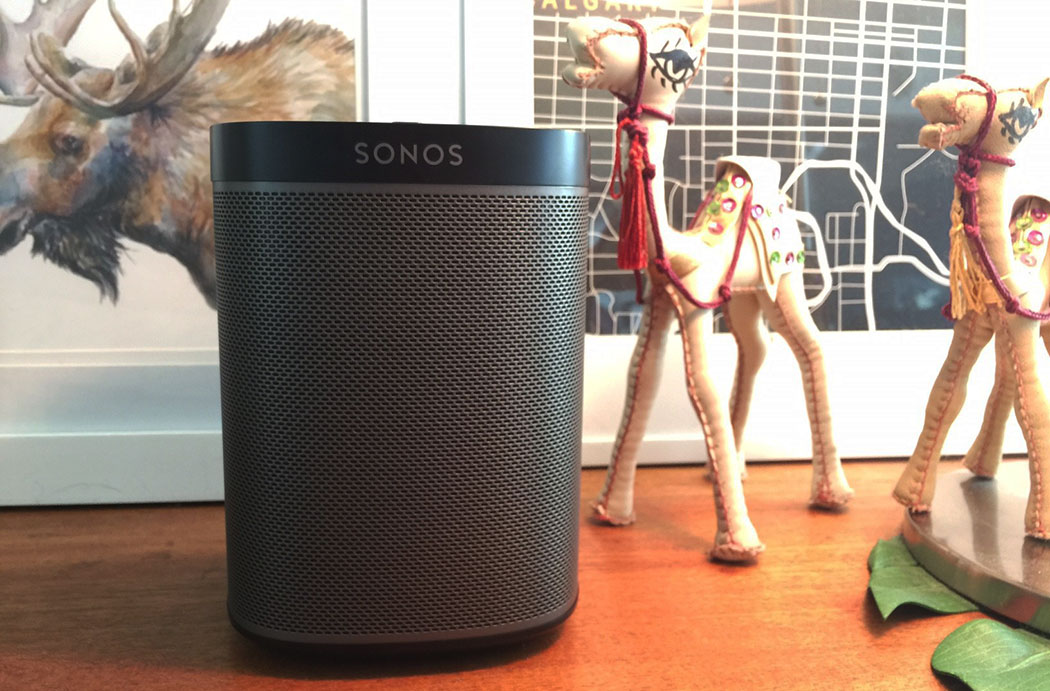 It’s easily one of the most popular and well known wireless Wi-Fi speakers on the market today. But it’s no wonder people want to know if Sonos speakers live up to the hype.
It’s easily one of the most popular and well known wireless Wi-Fi speakers on the market today. But it’s no wonder people want to know if Sonos speakers live up to the hype.
I received a Sonos PLAY:1 speaker recently for a couple weeks of testing and review in my home. Is it everything it’s cracked up to be? Let’s find out.
How to set up Sonos PLAY:1
Setting up the Sonos speaker could not have been easier. With about two clicks, and in three minutes flat I had music streaming from my PLAY:1 speaker.
The steps are simple.
Plug in your Sonos speaker.
Download the Sonos app for your smart phone, computer, or tablet
3. Open the Sonos app and select “set up a new system”. The app will assist you in connecting to your home’s Wi-Fi network. Once this is done there are a couple of more clicks and you’re good to go.
What can I listen to on a Sonos speaker?
You’ve got plenty of choices when it comes to what you’re able to listen to with your new Sonos speaker.
From Apple Music, to Spotify, Pandora, Deezer, TuneIn Radio, Google Play, and Sirius XM, there are a huge number of music services that work on the Sonos system. Want to know if your favourite service is supported? The complete list is available here.
You can of course play all of your own digital music from your smart phone, computer, or tablet’s own library too.
I found it seamless and easy to use the speaker, particularly with my own music library. While you need to interact with the PLAY:1 via the Sonos app, and not through your phone’s library (Apple’s Music app, in my case), it’s easy to use, and the interface is simple and intuitive, unlike some other wireless speakers I’ve tried.
Playing with PLAY:1
Because the Sonos system is basically always on and connected, at least while it’s plugged in, any time you want to hear music, just go to the Sonos app, load your preferred service, or selection, and hit play. No waiting, no reconnecting, no reconfiguring. Even when I was moving the speaker around my house, unplugging it and plugging it in again, there was no need to re-connect. The speaker finds your home’s Wi-Fi any time it turns on. This makes it very easy to listen to, even if you’re moving it around in the home.
PLAY:1 is the perfect size
 One of the things I like very much about the PLAY:1 speaker is its size. Because it’s small and fairly compact, it fits just about anywhere. I took to my test sample into a corner of our kitchen, and it took up hardly any space.
One of the things I like very much about the PLAY:1 speaker is its size. Because it’s small and fairly compact, it fits just about anywhere. I took to my test sample into a corner of our kitchen, and it took up hardly any space.
This speaker would also be right at home in a bathroom or home office; anywhere space is at a premium but you still want great sound. (Indeed, Sonos says their speakers are humidity resistant and designed to withstand being in bathrooms where a shower may be running. Important to note however, the PLAY:1 is not waterproof or water resistant, so keep it away from any splash zones. Plus it’s an AC electrical device, so, you know.. safety first.)
Sound quality on Sonos PLAY:1
Despite its compact size, the sound that the speaker produces is enough to fill not only my kitchen, but the adjacent open living room as well. Helpfully, the PLAY:1 also has the ability to play music on quite a low volume, making it perfect for ambient music during a dinner party. At the same time it can crank up and fill the room when it’s time to rock out.
To my surprise, even when I tested it cranked up to maximum volume there was no distortion I could detect. With some songs (classical) there was no discernible change in the sound quality on full volume. With pop and rap, I noticed the high end took over and the bass got lost somewhat at full volume, but again, there was no distortion or vibration.
Overall the sound quality of the PLAY:1 is outstanding; it’s true, vibrant and free from distortion, or noise.
Sonos allows you to add speakers, use them together or separately
One of the other things many people have come to appreciate about the Sonos music system is it’s expandability. While you can start with one or two speakers initially, the system is easily expandable over time with additional PLAY:1, the slightly larger PLAY:3, or the top of the line PLAY:5.
All the speakers connect to the same ecosystem, and can be easily controlled to function together, or separately as you wish. Unfortunately as I only had one speaker for review, I was unable to test the connectivity or multi room features of this product.
I appreciate the fact the Sonos app is very easy to use, intuitive and responsive, with almost no lag from the time you touch to control the system, and when that command takes effect. The system gave me zero connectivity problems; the worst trouble I had was the music stream was interrupted one day, but I was trying to play music, shoot a video and getting a call all at the same time.
PLAY:1 specs
Time to get technical. For those of us who like to geek out on the audio specifications, here’s what you need to know. “The PLAY:1 uses to state of the art digital amplifiers, individually coupled with two speaker drivers to deliver great sound,” says Sonos on its website. “Two class D Digital amplifiers are perfectly tuned to match the speakers and acoustic architecture. One tweeter creates a crisp and accurate high frequency response. One mid woofer ensures the faithful reproduction of mid range frequencies crucial for accurate play back a vocals and instruments while also delivering a deep rich bass.”
There are limited top panel controls on the speaker itself; you can use play or pause functions, or adjust volume or mute right on the speaker. Pressing the mute button twice will also allow you to skip to the next track; very convenient.
Stereo pairing is also an option for the PLAY:1 two speakers can be turned into separate right and left channels for bigger truer stereo sound.
You can also use the Sonos PLAY:1 speakers for a home theater. Take two PLAY:1 speakers, add the Sonos Playbar and Sub, and you’ll have a true surround sound experience.
Trying Sonos Trueplay Feature
I should start by saying the Sonos speaker sounded great even before I tested the Trueplay feature. Trueplay is essentially a way for Sonos to optimize your listening experience by making adjustments to the speaker, based on your room’s size, furniture that may be in the way, and other objects that could affect or reflect the sound. I wrote about Trueplay a while ago, if you want to get deeper into it, read that article here. You can also watch my video review to see how it works.
You tune the speaker using the Sonos app; essentially you walk around, waving your smartphone in the air while the speaker emits a laser-like series of tones. The app ‘hears’ the tones and in essence paints a picture of the room for the speaker.
 Did I notice a difference? In short, no. I thought the PLAY:1 sounded fantastic right out of the box, and I don’t feel like tuning it enhanced my listening experience noticeably. If any audiophiles out there have a different take on this with your finer-tuned senses, I’d love to hear about it; please post your thoughts down in comments.
Did I notice a difference? In short, no. I thought the PLAY:1 sounded fantastic right out of the box, and I don’t feel like tuning it enhanced my listening experience noticeably. If any audiophiles out there have a different take on this with your finer-tuned senses, I’d love to hear about it; please post your thoughts down in comments.
Take phone calls or use voice dictation without interrupting your music
The Sonos music system is smart. Super smart. When I’ve used other wireless or Wi-Fi speakers, any time I try to use Siri to dictate a text message or search the Internet for me, this activity cuts the music to the speaker. Not so with Sonos. I can continue to use Siri, or take a phone call, even shoot a video on my phone, all while the music carries on in the background. This is a huge plus for me, because let’s be honest, even though some wireless speakers do come equipped with phone connectivity, nobody wants to talk on the phone on their music speaker.
Sonos PLAY:1 review: Pros and Cons
Sonos PLAY:1 Pros:
Great sound
Easy to use
Using phone doesn’t interrupt music
Portable
Stays connected
Sonos PLAY:1 Cons:
Price? They’re an investment, but worth it
Overall review of Sonos PLAY:1
I give very high marks to companies whose user experience is seamless, and frustration free. Sonos scores perfect marks here. The system is so easy to set up, a child could have it ready to go in mere moments. Got some non-tech savvy friends or family? This is an ideal device for them if they are looking for wireless music options.
The sound on the speaker is incredible. I am by no means a true audiophile; there are much sharper ears than mine out there (I’m looking at you Jeff Wilson, and Tom Brauser) but I thoroughly enjoyed the music experience with the PLAY:1. Everything from hip-hop, to rock, to classical, and even podcasts sounded better on this speaker.
We had friends for dinner one night while testing the system, and they were very impressed by the overall design, and the amazing sound. We tested it at all kinds of volume levels just so they could see what the Sonos system could do, and they too left impressed with the PLAY:1.
I can’t actually come up with any cons for the Sonos PLAY:1. If I had to I’d point out that, yes, these speakers are pricey, but you’re paying for quality here. Sonos speakers are definitely an investment, but one that’s worth the splurge, in my opinion.
The true test for me is whether or not I’d want to welcome a device I review into my own home. In this case it’s a resounding yes to the Sonos PLAY:1.




The Sonos Play 1 is the best-looking Sonos speaker in the Sonos series. This wireless speaker has a signature look of the Sonos brand but adding just a little bit of stylish sizzle. Although the speaker is made of plastic, it doesn’t feel cheap at all. The Sonos Play:1 is heavy for its size and has no built-in battery. -wirelessspeakers.com
In your review you do not indicate the Sonos does not have an internal battery allowing it to play untethered from the mains, and therefore is not a true wireless device. It is the same with another device which has excellent sound quality, the Beoplay S3, deceptively as a wireless bluetooth device. Neither of these will allow me to listen to music outside at breakfast out on my patio, and neither are portable, tethered as they must be to the mains supply, in order to function.
Comments are closed.