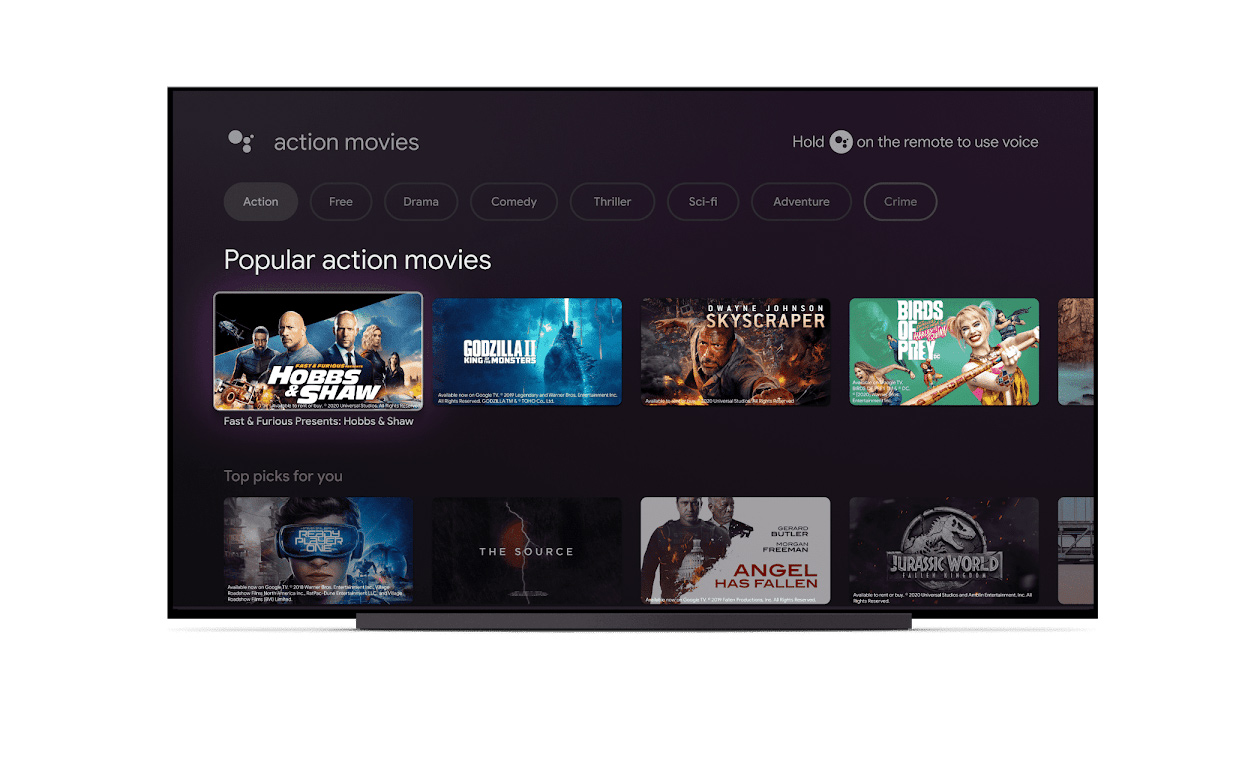 In a few years, it’s conceivable that cable TV might be a thing of the past. Some people still enjoy the ritual of watching their favourite TV shows at a set time every week, while others really like being able to choose when and where they watch. The good news is that you can have the best of both worlds, and all you need is a media streamer or Smart TV.
In a few years, it’s conceivable that cable TV might be a thing of the past. Some people still enjoy the ritual of watching their favourite TV shows at a set time every week, while others really like being able to choose when and where they watch. The good news is that you can have the best of both worlds, and all you need is a media streamer or Smart TV.
Table of contents
1. What is Media Streaming?
2. How to stream?
3. What kinds of content can I stream
4. Types of media streamers
What is media streaming & streaming TV?
Media streaming is a technology that enables you to use your home’s Wi-Fi connection to watch movies, TV programs, and all kinds of video content on your TV or smartphone, whenever you want it. Special apps, which act like traditional channels, are used to provide the content and programs. There is a growing list of apps that do this including: Netflix, YouTube, Hulu, Amazon Prime, and more.
In some cases, you need to pay for a monthly subscription to use these apps. Netflix is a great example, you pay a small fee each month to access all the movies and TV shows they have to offer, commercial free. There are also many services that do not require a fee. CBC Gem, for example allows you access to many new and older CBC programs for free, though there will be a few short commercial breaks. Many people have discontinued their cable connection and cable TV packages opting for the relatively inexpensive customized content they can watch whenever and wherever they want using media streaming.
Check out the full selection of streaming devices at Best Buy.
How streaming works
For access to the many benefits of media streaming, you need a few things in your home:
- a smartphone or tablet
- wireless internet (Wi-Fi) or a mesh Wi-Fi system to ensure seamless streaming
- a Smart TV or External Streaming Device
- Quality HDMI cables for good connections
There are currently three ways to stream content on your TV.
Stream your content on a smart TV
 Most new TVs today, or those sold within the last couple of years, will have an operating system or platform built-in. For example, many new Sony Televisions come with Google’s Android operating system, allowing you the benefits of accessing Google’s assistant to find content. The product pages for televisions at Best Buy will state what kind of operating system it comes with as shown in the right. Depending on the brand, that operating system will offer you the ability to download apps that include movies, music, and games. For the most part, you can expect to access Netflix, Amazon Prime, Apple TV, and YouTube on a Smart TV without needing any additional devices.
Most new TVs today, or those sold within the last couple of years, will have an operating system or platform built-in. For example, many new Sony Televisions come with Google’s Android operating system, allowing you the benefits of accessing Google’s assistant to find content. The product pages for televisions at Best Buy will state what kind of operating system it comes with as shown in the right. Depending on the brand, that operating system will offer you the ability to download apps that include movies, music, and games. For the most part, you can expect to access Netflix, Amazon Prime, Apple TV, and YouTube on a Smart TV without needing any additional devices.
Media streamer or stick
A media streamer or stick is often used to make older TVs smart; these are perfect for TVs made before smart streaming became common or for anyone who opted to buy a TV without Wi-Fi built-in. For example, Roku is a very popular brand that has a variety of types of streamers that easily connect to a television via the HDMI port. We’ll cover some of the most popular streamers near the end of this article.
How to stream video from your phone to your TV
![]() Sending video from your phone or smart device to your TV is a great way to watch videos you’ve made or saved on a bigger screen. Some smartphones have “mirroring” built-in, letting you tap to send a video to your TV if you are on the same Wi-Fi network. You can also use a compatible media streamer for this purpose. If you have an iPhone or iPad, you may prefer to use Apple TV to stream; or, you can use a Google Chromecast device from almost any phone or tablet.
Sending video from your phone or smart device to your TV is a great way to watch videos you’ve made or saved on a bigger screen. Some smartphones have “mirroring” built-in, letting you tap to send a video to your TV if you are on the same Wi-Fi network. You can also use a compatible media streamer for this purpose. If you have an iPhone or iPad, you may prefer to use Apple TV to stream; or, you can use a Google Chromecast device from almost any phone or tablet.
As long as your mobile device and the media streamer connected to your television (or the television itself in the case of Smart TVs) are on the same Wi-Fi network, you should see the cast icon (as shown above) … clicking on that icon should bring up a window asking you to select where to cast the video. For most media streamers and for most content it is that easy and works like magic. The content on your mobile device starts playing on your television.
 What can I stream?
What can I stream?
 There are many streaming services that you can subscribe to. The most common streaming channels are the ones noted previously: YouTube, Netflix, Crave, Disney+, Apple TV, Prime video, and Roku TV are just a few. Each of these apps include a large library of televisions shows and movies; most of these channels provide a mix of the content you are used to (mainstream TV shows or movies that first appeared in theatres) and original content they produced. For example, Disney+ has the Star Wars movies that we all enjoyed in theatres and a very popular new Star Wars series called “The Mandalorian” which was created exclusively for the Disney+ subscribers.
There are many streaming services that you can subscribe to. The most common streaming channels are the ones noted previously: YouTube, Netflix, Crave, Disney+, Apple TV, Prime video, and Roku TV are just a few. Each of these apps include a large library of televisions shows and movies; most of these channels provide a mix of the content you are used to (mainstream TV shows or movies that first appeared in theatres) and original content they produced. For example, Disney+ has the Star Wars movies that we all enjoyed in theatres and a very popular new Star Wars series called “The Mandalorian” which was created exclusively for the Disney+ subscribers.
In the past you might have had to pay attention when a new show was announced for the network it would appear on: NBC, HBO. Now you need to know if it’s a Disney+ exclusive, or Apple TV exclusive, or Netflix exclusive ….
Stream in 4K or HD
A lot of streaming TV is in HD video format, but the amount of programming now available in 4K is growing, particularly from content providers like Netflix and YouTube. 4K streamers are backward compatible with HD TVs, but you can’t use an HD streamer to generate a 4K image. That means that adding a 4K streaming device to your 1080p Full HD TV won’t give you an instant upgrade to 4K. Your TV has to be compatible.
4K TV means better quality video and creates a noticeable difference, and if you need a primer on what 4K TV is and why it’s so great, take a look at our 4K TV Buying Guide.
Streaming services cost money
It may be worth pointing out you will need to sign up for an account on each app and pay a monthly fee to access services like Netflix and Amazon Prime—and others too. The fees are different for each service so the best way to find out more is to visit each company’s website or click on the app on your TV and surf through the options and plans.
What are some of the most popular streaming apps
Netflix is the granddaddy of content here; it has an extensive library of popular shows and very high quality and popular Netflix Originals including blockbuster titles like House of Cards, The Queen’s Gambit, the sexy period drama Bridgerton, and the spooky Stranger Things.
The Disney+ service was already mentioned. It gives you access to the huge selection of Disney owned content which includes Marvel, Star Wars, plus National Geographic content.
Many traditional TV channels are also getting into the game by duplicating their cable TV content off the airwaves and onto streaming apps too. CBC TV has its CBC Gem app which provides access to programs like Schitt’s Creek, Kim’s Convenience, and The Great Canadian Baking Show. Global TV also has an app that features local and national Canadian news, while Crave TV gives Canadians access to a lot of popular US streaming TV series, especially those made by HBO. If you have a favourite channel, then search for their app and you might be surprise to learn that a lot of the content is free to watch and stream to your television.
Stream video from social media
You can also stream videos from social media to your TV. Facebook and Instagram Live can be viewed on your phone and cast over Wi-Fi to appear on the big screen (look for the cast icon somewhere on the video player).
Of course, some smart streaming TVs also have social media hubs built in so you may be able to log into your Facebook account right on your TV and watch what you want from there.

What type of media streaming device should you choose?
There are two main ways you can stream content at home. A Smart TV will often be all that you need to be able to stream content from any device and enjoy the amazing content that streaming puts at your fingertips. However, if your TV doesn’t enable streaming on its own, then you have two options: buy a new TV, or add a media streamer to your existing TV. Note, that many people have both: a Smart TV and a media streamer. The reason is some media streamers, like Roku, offer unique content that is only available if you have their device.
How to choose a Smart TV

One of the easiest ways to get streaming content is to purchase a smart TV. Different manufacturers use different operating systems for their TVs, so you’ll want to make sure it’s a system you might be comfortable with. (Read up on different TV operating systems here.)
When shopping, look for Android TV (operating system or OS made by Google), Roku OS (made by Roku), WebOS (found commonly in LG TVs), Fire TV, or Tizen (often part of Samsung TVs). You’ll want to choose an operating system that’s compatible with your phone or tablet. Matching Android phones to Android TV offers the most seamless experience such as easy casting from phone to TV screen, but these days most phones will work with most TVs to some extent.
How to choose a media streamer
If your TV is older or doesn’t have the ability to connect to Wi-Fi on its own, you’ll need a streaming device to watch content. For services like Netflix and Prime Video, almost any streaming device will suffice. However, some people will select a specific media streamer brand because it provides access to unique content not available on other streamers. Roku for example has the Roku Channel on their devices with content found only on Roku devices. Another example is Apple TV; for many years it was the only way to get a lot of specific programs that Apple owned the streaming rights for. Thankfully Apple is now making its Apple TV service available on many other TVs and available with some streaming devices like Roku.
Different types of media streamers
Chromecast with Google TV

Chromecast with Google TV is a super small 4K-ready streaming disc or puck. The latest version comes with a remote control that connects to your TV’s HDMI port (as do most streaming devices). Because the puck is attached to a floppy cord, Chromecast will fit easily behind any TV, even wall-mounted ones. (Read Best Buy’s Chromecast with Google TV Review here.)
Another advantage of choosing a Google Chromecast is that you can integrate it with your smart home devices and like smart speakers and displays. That will allow you to use voice control with your TV and say things like, “Hey Google, Play Stranger Things on Netflix,” and it will start playing. Another fun thing you can do with Chromecast? Play out your photos and home movies directly to your TV.
Google TV integrates best with Android smartphones, so this device is a good choice for Android users though it does work with Apple too.
Worth noting: On older Chromecast devices and on some Chromecast smart TVs, you need to stream from your mobile device (phone or tablet). In these cases, you need to have the application for the service on the phone, and then “stream” from that device to the Chromecast connected to your television.
Apple TV 4K
Apple TV has been one of the most popular streaming devices on the market and it offers 4K video. (Read Best Buy’s review of the device here if you want more detail.)It’s also one of the largest-sized streamers on the market and thus harder to hide. It comes with a physical remote that supports voice control, and you can also set up your phone to act as a remote if you prefer.

Apple TV 4K lets you watch movies and shows in amazing 4K/HDR quality. It will stream live sports and news, and has great content from apps/channels like Amazon Prime Video, CBC TV, Sportsnet, and Netflix. Additionally, Apple TV 4K has a big choice of 4K movies and TV shows; use the voice-enabled remote and just say, “Find movies in 4K” to see what’s available.
Another benefit to Apple TV? The Apple TV App is already on iPhone, iPad, and Apple TV, and works seamlessly across them all. If you stop watching in one place, you can start again later on a different device. The Apple TV app also lets you browse content from most video services without switching between apps.
Using Apple’s HomeKit, you can connect smart home devices to your system and control them easily by asking Siri. You can also link your photos and home movies to the Apple TV 4K and watch them with friends or use them as a TV screensaver.
Roku TV

Roku is one of the easiest TV interfaces to navigate and performs consistently well in Best Buy reviews. Roku’s new Streambar is a great pick too; it’s both a streaming device and a soundbar; all in one device. Read Best Buy’s review of it here on the blog.
Roku devices have a dead-simple user interface, convenient and reliable remote control, and is very easy to set up. It contains all the apps or channels you could want including a lot of unique content you won’t find with other devices. It works so well, several TV manufacturers now incorporate Roku TV operating systems into their Smart television sets.
Shop all Roku Streaming devices at Best Buy.
Amazon Fire TV

Amazon has two offerings in the streaming TV category. Amazon Fire TV Cube is both an Amazon Echo smart speaker with built-in streaming TV. You can also choose the compact and ultra-portable Amazon Fire TV Stick. While its key channel feature is obviously Prime TV, it still offers access to almost every other streaming channel you might want to watch.
 Other media streamers: Android TV boxes
Other media streamers: Android TV boxes
There are a few streaming boxes that use Google’s Android software and operating system to run the TV streamer, including NVIDIA Shield. While each model offers something different, you can use Android boxes in the same way as any other streamer to access thousands of games from the Google Play Store or to stream PC games, to use Google Drive to work on documents, spreadsheets, and presentations, and to access 4K TV if you’ve chosen a 4K model.
Most of these boxes also allow you to talk to Google Assistant and to connect to smart home gadgets too.
Which media streaming device is right for you?
 Choosing a streaming device often comes down to compatibility. For seamless use, it makes a lot of sense to choose a streamer that’s compatible with your phone. That being said, most Apple and Android devices, as well as the other streamers mentioned here, do all play nicely together. You could also be like myself and my fellow tech bloggers and have a couple of them in use on different TVs around your house.
Choosing a streaming device often comes down to compatibility. For seamless use, it makes a lot of sense to choose a streamer that’s compatible with your phone. That being said, most Apple and Android devices, as well as the other streamers mentioned here, do all play nicely together. You could also be like myself and my fellow tech bloggers and have a couple of them in use on different TVs around your house.







Whoose streaming device offers NO buffering? I have fiber optic cable .
So great to have expert advice about media streamers that Canadians can use. Thank you!
Great and thorough review of media streaming devices Erin . I am a big fan of the NVidia shield, as I feel it’s the most powerful unit out there.
Thank you so much for saying so, Elliot! I’ve heard great things about the NVIDIA. What do you like best about it?
Comments are closed.