
Two of the biggest developments in TV technology over the past several years have been 4K (Ultra HD) resolution and High Dynamic Range (HDR). The two combine for a big screen TV picture that’s nothing short of incredible. Best Buy carries all the latest 4K Ultra HD Blu-ray movies. But many people rely on streaming services like Netflix for everyday 4K and HDR content. If you were an Apple TV fan, you were out of luck and stuck in the world of 1080p—until last fall, that is. Apple released the new Apple TV 4K with support for both 4K and HDR.

I recently upgraded to a 4K TV with HDR support, and I’ve been using Apple TVs since they were first released in 2007 (there are currently seven kicking around the house) so it only seemed natural that I should pick up an Apple TV 4K to see if it’s a worthwhile upgrade, and what’s involved in doing so.
Unboxing the Apple TV 4K
The Apple TV 4K arrives in a compact box that reflects the simplicity of the device. Inside is the Apple TV itself, a compact black device with an integrated power supply. Also included is the Siri remote, a power cable for the the Apple TV and a Lightning to USB cable to charge the remote.
 Apple TV 4K Setup is Easy, Especially if You’re an iPhone/iPad Owner
Apple TV 4K Setup is Easy, Especially if You’re an iPhone/iPad Owner
One of the appeals of the Apple TV has always been a relatively easy setup. For the past few generations, that’s meant plugging in the power cord, connecting it to your TV with an HDMI cable, then connecting to your Wi-Fi network (you do have the option of hardwiring via Ethernet) and entering your iTunes account info.
Account names and passwords can be a little tedious using the touch-capable Siri remote and onscreen keyboard, but Apple added a cool feature that lets someone who already owns an iPhone, iPad or iPod Touch simply place their device near the Apple TV and it will automatically copy all that information. The Apple TV 4K still supports this feature, so there was no typing required.
 Once the connection was established, the only real configuration I had to do was to navigate to the Apple TV’s video settings and select 4K HDR video. The Apple TV runs a check on your TV and the HDMI cable (both must support 4K video), then either confirms the capability, or lets you know there’s an issue and defaults back to 1080p video.
Once the connection was established, the only real configuration I had to do was to navigate to the Apple TV’s video settings and select 4K HDR video. The Apple TV runs a check on your TV and the HDMI cable (both must support 4K video), then either confirms the capability, or lets you know there’s an issue and defaults back to 1080p video.
The entire setup and configuration, from plugging in the cables to confirming 4K HDR capability, took maybe two or three minutes tops.
You Need a TV That Supports 4K HDR (and the Right HDMI Cable)
 It may sound obvious, but if you want to stream 4K and/or HDR video on the Apple TV 4K, you need a TV that supports these capabilities. I connected to a Vizio P-Series 4K XLED TV that supports 4K, HDR 10 and Dolby Vision HDR, so I was able to take full advantage of the Apple TV 4K.
It may sound obvious, but if you want to stream 4K and/or HDR video on the Apple TV 4K, you need a TV that supports these capabilities. I connected to a Vizio P-Series 4K XLED TV that supports 4K, HDR 10 and Dolby Vision HDR, so I was able to take full advantage of the Apple TV 4K.
One thing to keep in mind is that 4K video is demanding in terms of data throughput. That means picking an HDMI port on the TV that specifically supports 4K video, and an HDMI cable that is capable of supporting 4K (older cables may not support the necessary throughput).
If you need a new HDMI cable, look for one like this Rocketfish cable that is specifically labelled as supporting 4K.
You can certainly run the Apple TV 4K on a 1080p TV, but the content will be 1080p, not 4K.
Apple TV 4K Key Specs
|
Result? Gorgeous Streaming Video With 4K and HDR Content Options
Once you have the Apple TV 4K fired up, you gain access to all its features.
That includes a growing app store, with a wide selection of games (you can use the Siri touch remote, or pick up a compatible third party controller) as well as plenty of more practical content. For example, I have the Arlo app installed for viewing my Arlo Pro 2 security cameras.
And of course there is Netflix, as well as other streaming video apps. And Netflix offers a growing collection of 4K HDR content. I’ve spent hours watching the BBC’s Planet Earth II, which is the ultimate sales tool for 4K TVs ….
Apple will rent or sell you 4K HDR movies through the iTunes store (you’ll need an account for that). Even better if you previously purchased HD movies from iTunes and the title is now available in 4K, Apple will automatically stream it to your Apple TV 4K in all its ultra high definition glory.
Additional Bandwidth Demands … Time for a New Wi-Fi Router?
4K content has four times the pixels of 1080p content, which means a lot more bandwidth is required for streaming. That’s why that HDMI port and HDMI cable are so important. But it could also have an impact from a Wi-Fi perspective.
If your Apple TV 4K can’t keep up streaming 4K content, you do have the option of connecting an Ethernet cable directly to your ISP’s modem. But at that point, I’d be considering upgrading my Wi-Fi router instead. For the record, with three teenagers in the home and my rather tech-obsessed career, we have multiple game consoles, PCs, smartphones, smart devices and that collection of Apple TVs—including an Apple TV 4K—all fighting for bandwidth. My current Wi-Fi router is a Linksys Max-Stream AC5400 and it doesn’t miss a beat.
Is the Apple TV 4K a Worthwhile Upgrade
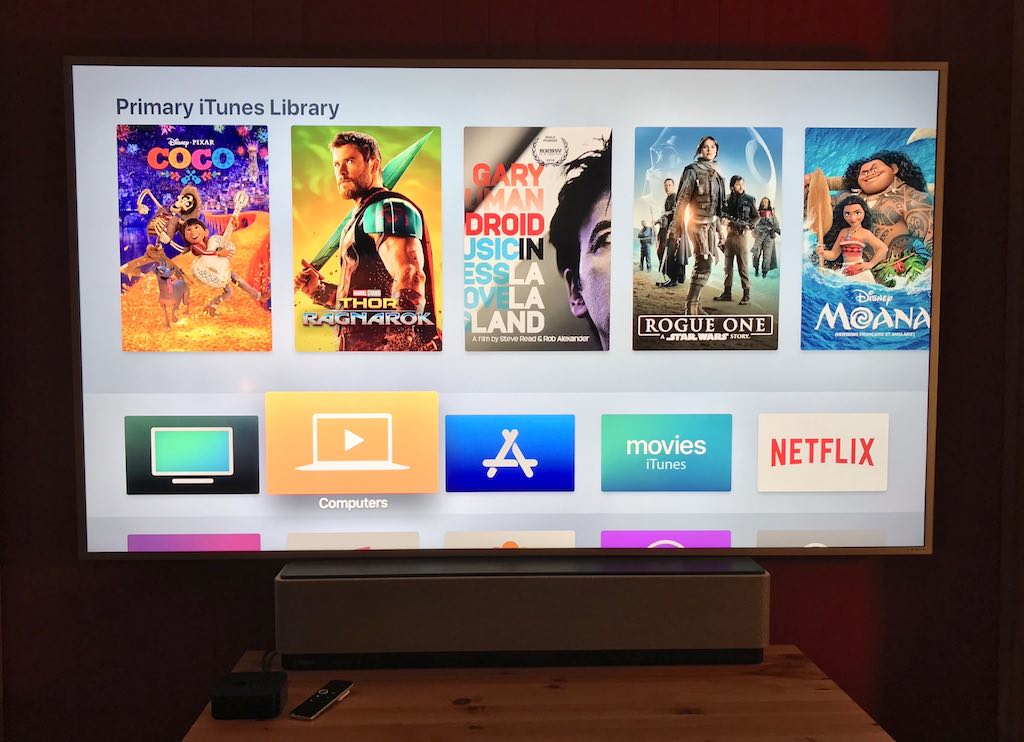
One of the biggest knocks against the Apple TV 4K has been its price. Yes, it is more expensive than competition like Roku. However, the new Apple TV 4K I just picked up actually costs half of what I paid for a 160GB Apple TV a decade ago, so I’m not complaining. More importantly, the support for 4K and HDR content is a huge deal and that alone makes it a must-have for anyone with a 4K TV and a previous generation Apple TV.
Plug-and-play ease, the Siri remote and the ability to play some pretty decent games add to the value proposition. And if you already have a library of purchased HD iTunes movies, the prospect of getting some free 4K Ultra HD streaming upgrades from Apple definitely sweetens the pot.
Still not convinced? Don’t worry, Best Buy has you covered with all the top names in media streamers you can compare to the Apple TV 4K. And if you’re looking for a new TV to take full advantage of the Apple TV 4K’s capabilities, of course Best Buy has the latest and greatest.




Your Angrignon store in Lasalle who sold me a 55 curved Samsung TV and the sound system that goes with it just informed me that my 4 yr warranty does not cover the sound system…..I called Geek squad …received a call from a service company here in Montreal who said that they are cancelling the call because my 4yr warranty does not include the sound system> Here is my question ( since I am very familiar with the revision of the consumer law here in Quebec approx. 15 yrs ago: Caveat Emptor ( let the buyer beware) no longer applies in Quebec,,,,,since the bill clearly shows that the $250.00 warranty charge included the whole system , TV and sound system, and that the sales rep ( who is no longer employed by that store) did not tell me this “detail” and that the bill clearly shows that the sound system is part of the warranty…what am I to do ?. In these situations, not only does the “exception has to be included clearly in the bill but the client has to be told at the time of sale…Did not happen.
Hi Raymond,
I forwarded your comment to our Customer service team and they will be reaching out to you soon.
Comments are closed.