
From LED to OLED and QLED, AI, UHD, 4K, and more, trying to decipher television terminology and acronyms can feel like decoding a secret message. The sheer number of terms and acronyms can be overwhelming when you’re looking over the spec sheets of a new TV you are considering to buy. But it’s also important to know what everything means. These letters, numbers, and words directly reflect how the TV looks and works. They also advise of features that would be most important for you based on how you plan to enjoy your new display.
We’re here to help with this comprehensive glossary-style guide. The intent is to help you make informed decisions without feeling lost in all the technical jargon. From TV display types to resolution, refresh rates and motion technologies, we’ll break it all down for you in this handy TV acronyms guide.
Display type technologies
These TV terms describe the type of display panel you’ll find in the TV. We dive into the different types of TVs in a dedicated article, but here’s a quick refresher.

LED
LED (Light Emitting Diode) TVs are the base type that characterizes all other subsets noted below, with the exception of OLED. There are two LED TV types: Edge-lit LED TVs include light placed around the perimeter of the screen. Full-array LED TVs have a backlight that reaches across the entire screen, so you get a more uniform image with improved colour and contrast.
Perfect for general viewing, standard LED TVs are also the most affordable options. So, it’s the best way to go as big as possible for a large room if you’re on a tighter budget.

OLED
OLED stands for Organic Light-Emitting Diode and consists of individual pixels that light up on their own. The result is deeper contrast, brighter whites, and truer blacks. OLED TVs are ideal for movie lovers and gamers, providing arguably the best picture. But they typically come at a higher price point.
There are two types of OLED TV panel types: WOLED, used by LG and Sony, and QD-OLED, used by Samsung and Sony. With WOLED, also referred to as WRGB or white OLED, white light arrives and filters through red, green, and blue colour filters. With QD-OLED, OLED emitters are combined with quantum dots to produce colour, eliminating the need for a colour filter layer. WOLED results in reduced blue pixel degradation and less burn-in risk, and affords wonderful blacks and favourable viewing angles. But you may experience limited brightness and colour accuracy. QD-OLED panels offer wonderfully saturated, bright colours and better diffusion of reflections in bright rooms. But you may notice some colour tinting and blacks aren’t as deep.

QLED
Quantum Dot LEDs are used in QLED TVs, with tiny semiconductor particles that emit very precise colours when each one is hit by light. There’s a backlight that shines through a quantum dot layer. You get tremendous colour accuracy with QLED TVs, regardless of the lighting condition in the room. These are favourites of families who watch a lot of animated content, sports, and documentaries where vivid colours are tantamount. They’re also good for watching during the daytime with ambient sunlight. They’re a wonderful option for an everyday living room TV.

QNED
Combining Quantum Dots with NanoCell technology, QNED is exclusive to LG. You get improved contrast and local dimming for vibrant images on screen, even in a brightly lit room. Similar to QLED TVs, you’ll love a QNED TV as your main living room TV for watching animated movies, playing video games, enjoying action movies, and more.

Mini-LED
One of the newest types of displays, Mini-LED TVs consist of smaller backlight LEDs. They offer precise dimming, deep contrast, and improved brightness. With more tiny LEDs behind the screen, colour can be precisely controlled so you get less light bleeding and better contrast, without the “halo” appearing around bright objects or dark backgrounds on the screen.
If you live in a household where everyone watches something different, from sports to movies, talk shows and gaming (night or day), Mini-LEDs will suit everyone.
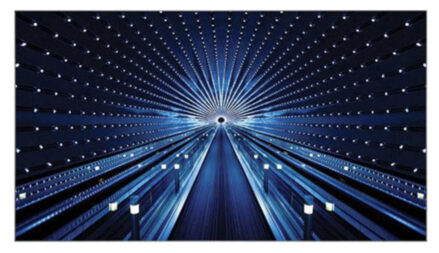
MicroLED
Like Samsung’s The Wall all-in-one display , microLED TVs include self-lit pixels for the best precision. Their advantage over OLED is that these TVs aren’t as prone to burn-in. (Think a network TV logo in the corner during a broadcast on a network like CP24. A faint image can “burn into” the screen if it’s left up too long.) You’ll want a microLED TV if you tend to leave the TV on for long periods of time or tend to fall asleep with the TV on.
Right now, they are only available on limited models and mostly used in commercial settings. They’re modular so you can adjust the screen size, building your own custom screen.

Neo QLED
Neo QLED is a more advanced version of QLED that uses much smaller, more densely packed mini-LED backlighting alongside quantum dots. The result is more precise control of both light and contrast so you get brighter, sharper images on screen with finer details. Black levels are better than with traditional QLED as is brightness and viewing angles. It excels in bright rooms but doesn’t rival OLED when it comes to black levels. For gaming, sports, and watching TV in bright rooms, it’s a good choice.

RGB Mini-LED
One of the newest types of display technologies, RGB Mini-LED TVs use direct red, green, and blue LEDs as a light source versus requiring a filter. It’s as if you have three separate spotlights handling each colour, which leads to more precision and more accurate colour reproduction. The result is cleaner colours with higher brightness and better contrast thanks to the precise fine-tuning. These are LCD-based TVs that use a backlight system unlike self-emissive OLEDs. But it’s a promising new technology that we’ll likely see more of as brands develop TVs using this panel technology.
Resolution and picture quality

Once you decide on the type of TV, another spec that might confuse you are TV terms relating to display resolution, which directly relates to picture quality. We explain everything you need to know about TV display resolution in our handy guide. But let’s break it down here and talk about some other acronyms you might come across relating to TV display resolution and picture quality.
8K (7680 x 4320 pixels)
8K TV resolution is the best resolution possible today for homes, offering 16 times the number of pixels as with traditional HD. This results in incredible clarity and superbly detailed pictures, which you’ll want if you’re watching a larger screen from a closer distance. But note that 8K content is very limited right now. While you can enjoy upscaling benefits when watching 4K content on an 8K TV, these are for early adopters. But they’re a great way to future-proof your investment as you wait for more 8K content to come.
4K UHD (3840 x 2160 pixels)
You’ll get the most bang for your buck right now in going with a 4K Ultra High Definition TV. You get four times the pixels of HD, giving you sharper images and more vivid colours. There are many 4K content nowadays, though keep in mind that you may need to subscribe to the premium tier of service to enjoy it. Otherwise, you’ll still see a better picture when watching HD content on a 4K TV with upscaling. But consider investing in 4K content sources, from Blu-ray discs to premium streaming or cable/satellite TV, to truly get the most out of it.
Full HD (1920 x 1080 pixels)
What was once the dominant standard in TV resolution has now been overtaken by 4K. You will still get a good picture with full HD. It’s the option to stick with if you aren’t subscribed to any 4K TV service tiers. Nowadays, you can find 1080p TVs in all sizes for a steal. But since 4K TVs are relatively affordable, too, you’re best to spend a bit more on a 4K option instead. But if you just want a small TV for a kid’s bedroom, dorm, or cottage, you might find that full HD suffices.
High Definition (1280 x 720 pixels)
HD TVs are just one step above standard definition. You won’t find these as widely available as 1080p and 4K models nowadays. But if you find one from a reputable brand, it will probably be incredibly affordable. You won’t get the best picture quality, though. So spend a bit more to upgrade unless the TV is for very limited use or basic SD or HD content, or intended to be a glorified monitor.
HDR (High Dynamic Range)
HDR technology further helps enhance brightness, colour, and contrast between dark and light in images you see on screen beyond the standard. You’ll enjoy a more immersive viewing experience with HDR so it’s a bonus if the TV supports this standard.
Dolby Vision
This is an even more advanced version of the HDR format that uses dynamic metadata to further adjust the picture. The result is even more consistent colour, contrast, and brightness. If you watch a lot of movies or play a lot of video games, you’ll benefit from a TV with Dolby Vision.
Refresh rates and motion technologies

The refresh rate and motion technologies impact fast-moving scenes, smooth visuals, and gaming responsiveness. Here are the terms you need to know:
Hz (Hertz)
The hertz represents the number of frames displayed per second. This is crucial for displaying fast motion in a scene, like cars zooming by, people running, fight scenes, or generally busy scenes with a lot of motion involved. Find a TV with at least a 120Hz refresh rate if you watch a lot of movies and/or sports. Gamers would want TVs with an even faster 240Hz refresh rate so they can keep on top of all the fast-paced action.
Motion smoothing
This technology helps further reduce motion blur and make fast-moving scenes appear smoother. Most manufacturers have their own proprietary technologies. Sony’s is called Motionflow, for example, LG TVs have TruMotion, and the latest Samsung TVs incorporate Auto Motion Plus. Keep in mind that not everyone appreciates this feature. It can sometimes lead to what’s called the “soap opera effect,” causing images to look artificial or unrealistic. With most TVs, however, you can turn this on and off as needed depending on the content. It makes the most sense, for example, when watching live sporting events.
Motion Rate
This is Samsung’s branding for enhanced motion clarity, which combines the refresh rate with motion interpolation through its own image processing technology. There’s also Motion Xcelerator, which enhanced motion clarity and helps reduce blur; Motion Interpolation, which adds more frames to create a smoother viewing experience; and Clear Motion Rate (CMR), which adds backlight technology to the measurement.
TruMotion
LG’s technology for motion smoothing works by adding frames to increase the frame rate artificially. This results in what appears to be a smoother picture. It’s ideal for sports, action movies, and when playing video games.
Motionflow
Sony’s technology for motion smoothing similarly uses a frame interpolation technique to add a new frame between two existing ones to create a smoother, more lifelike picture.
ALLM (Auto Low Latency Mode)
This feature automatically optimizes a display’s settings for minimal input lag. Not surprisingly, some manufacturers will simply call this “Game Mode” because it’s best used when gaming. It reduces lag such that when you press a button on the remote to shoot a virtual gun, for example, there won’t be a delay in response on the screen. If you use this mode, however, it’s best to switch back when you’re not gaming and just watching TV.
Connectivity and ports

Once you have the right TV in mind, you need to know how to connect your source devices. Based on what you want to connect, the ports available will be important.
HDMI (High-Definition Multimedia Interface)
This is the standard for AV connections, used to connect your source devices like a set-top box, Blu-ray player, gaming console, streaming media player, or even a streaming stick. Connect speakers or a sound bar to a TV using HDMI as well.
HDMI 1.0
Introduced in 2002, HDMI 1.0 is the original version of this format that supports a maximum resolution of 1080p at 60Hz. It’s more often found in older model TVs. This will suffice if you’re using the TV at the cottage, for example, where your only source is a DVD player and nostalgic discs. You get basic support for audio and video transfer but there are no advanced features like Ethernet or ARC.
HDMI 2.0
Launched in 2013, HDMI 2.0 ports support 4K resolution at 60Hz and enhanced colour depth. Features like ARC (Audio Return Channel) and HDR help support improved audio.
HDMI ARC / eARC (Audio Return Channel)
HDMI ARC/eARC simplifies the audio connection between a TV and a sound system. Transfer more data, and use the HDMI port for both input and audio output. eARC is an enhanced version that adds support for full-resolution audio, like Dolby Atmos. Use these ports when connecting speakers to watch action movies, play games, or enjoy anything immersive. Note that you should invest in an HDMI 2.1 cable, which is required for eARC connections and recommended for ARC.
USB
USB stands for Universal Serial Bus. It allows for connecting peripheral devices, like a keyboard, mouse, and USB flash drive. This can be useful for updating software, though the latest TVs offer over-the-air updates. Most notably, it’s important if you want to use the big screen as a monitor while getting work done through a connected keyboard and mouse. You may also be able to connect your laptop to the computer this way to mirror its screen. This port is ideal for connecting a USB flash drive to watch things like home movies or play image slideshows. If you want to watch content without Wi-Fi, this port allows you to pop in a flash drive to watch stored content.
Ethernet
An Ethernet port is essential if you want to hardwire a smart TV to the network. This is a preferred option if you have a slow Wi-Fi connection in the home, or Wi-Fi isn’t reliable in the room where you have your TV. You may prefer to hardwire the TV to the network to ensure a consistent connection.
Wi-Fi
All the latest smart TVs have Wi-Fi, able to connect to your home Internet. Once you turn them on, search for your home Wi-Fi connection, enter the password, and login. Then, access streaming services, YouTube, a web browser, and more. Wi-Fi is essential for getting the most out of a smart TV.
Smart TV operating systems

Virtually every new TV on the market today is a smart TV. But not all smart TVs are the same: each one runs on a specific smart TV operating system such as the following:
Tizen OS: This is a proprietary smart TV operating system for Samsung TVs. It seamlessly integrates with Samsung SmartThings and Samsung gaming features like Gaming Hub, as well as Xbox Cloud Gaming. It’s an ideal option if you own other Samsung devices, like a Galaxy phone and Watch.
webOS: LG’s smart TV platform, webOS is lauded for being intuitive and personalized. There’s a convenient launcher bar to access apps quickly, voice control support, cloud gaming, content recommendations, and more. It’s a good option for households that subscribe to multiple streaming services as well as gamers.
Android TV/Google TV: Google’s smart TV interface, Google TV is the newest version of Android TV and it’s used by many brands, including Sony, TCL, and Hisense. Get tons of Google features built in, like Assistant, Chromecast, and even access to the Google Play Store. It’s a good option for Android phone users who are already familiar with the OS.
Roku TV: Considered to be one of the most user-friendly streaming platforms out there, Roku is available in TVs from brands like TCL, Hisense, and Sharp. Along with the simple interface and set-up, you also get access to exclusive Roku Channel content. It’s perfect for the entry user just getting familiar with smart TVs and needs something super-easy to navigate.
Fire TV: Amazon’s streaming interface, it’s available in Amazon branded TVs as well as models from Toshiba and Insignia. Naturally, these TVs integrate Alexa voice assistance, access to an app library, and integrate with Echo speakers. These are best for Amazon ecosystem users.
Additional TV terms

We’re not quite done yet. There are still a few additional TV terms you might need to understand.
Aspect ratio
Aspect ratio pertains to the width-to-height ratio of the screen. For example, a widescreen aspect ratio would be 16:9. Meanwhile, 4:3 is the standard that you’d find in old square-shaped tube TVs. Typically with a TV for viewing shows, movies, sports, and games, 16:9 widescreen will let you enjoy the content to the fullest.
Contrast ratio
The difference between the darkest and brightest parts of the image is known as contrast ratio. It’s usually measured in numbers like 5,000:1. This means the peak white on is 5,000 while the black off is one. In other words, the TV emits the white that is 5,000 times brighter than the black. The higher the number, the better the contrast and the more appealing a TV will be for watching things like movies, seeing more true-to-life colours.
Viewing angle
This represents the optimal angle for watching TV without colour distortion or light interference. It’s measured in the form of degrees. The greater the viewing angle, the better experience everyone in a room will have versus just the person sitting in the “sweet spot,” front and centre.
Upscaling
With this capability, you can enjoy lower-resolution content that’s enhanced to fit higher-resolution screens. The images will be improved, “upscaled” to mimic higher resolution content. This is important if you have a 4K TV but are still watching mostly HD content.
Armed with information, find the right TV

Now that you understand everything there is to know about TV jargons, from display types to resolution, refresh rates, motion technologies, and smart TV operating systems, you can make a smarter choice for your next TV. It’s important to understand these TV terms and acronyms. Once you do, you’ll feel more confident in finding the right TV with features to meet your needs.
Explore the wide selection of TVs and Best Buy Canada and refer to this TV terms glossary to help you through all those confusing specs.





