
High Dynamic Range (HDR) plays a big role in how we experience movies, gaming, and streaming by enhancing brightness, contrast, and colour depth. You may notice two distinct HDR formats when shopping for a new TV—Dolby Vision vs HDR10 as the two most prominent options. So, what exactly are they, and why should they matter to you?
Both of them aim to do the same thing, which is positively impact your viewing experience. They just don’t do it in exactly the same way. Let’s break down the differences between HDR10 and Dolby Vision, their compatibility, and whether either format may be better for you.
What is HDR?
HDR (High Dynamic Range) enhances picture quality by increasing the range of brightness levels, improving contrast, and presenting a wider colour gamut. It’s a noticeable difference compared to Standard Dynamic Range (SDR) because HDR delivers deeper blacks, brighter highlights, and broader colors to make content look more immersive and realistic.
A sunset in a movie scene is a good example. With HDR, you’ll see the warm golden hues blending naturally into the deep blue sky while still maintaining the intricate details in the shadows. Without HDR, these colours may appear washed out, and the darker areas could look muddy with less detail.

HDR10 and Dolby Vision are the most widely used HDR formats today. Since it’s more likely that a TV will support one or the other, knowing the differences can prove really helpful in choosing the right TV or streaming content. A key point to recognize is HDR isn’t the same as screen resolution, so the impact would be similar on TVs of varying sizes.
HDR10

HDR10 is the most common HDR format and serves as the industry standard across most 4K TVs, Blu-ray discs, gaming consoles, and streaming services. It provides a significant improvement over SDR but lacks some of the advanced features found in HDR10+ and Dolby Vision.
Technical specifications:
- 10-bit colour depth (1.07 billion colours)
- Static metadata (brightness and contrast settings remain the same throughout the video)
- Supports up to 1,000 nits of peak brightness
Device compatibility:
- Supported by most 4K TVs, Blu-ray players, gaming consoles, and streaming services like Netflix, Amazon Prime Video, and Disney+, among others.
If you’re watching an action-packed thriller on a TV with HDR10, bright explosions and dark night scenes will show increased contrast, making every moment more engaging. However, since HDR10 uses static metadata, the brightness and contrast settings remain consistent throughout, which means darker scenes might not have the same level of precision as Dolby Vision. HDR10+ expands on that by using dynamic metadata to optimize brightness and contrast in a scene on a frame-by-frame basis for even better results.
Think of it like adjusting the brightness on your phone manually—it works well for some scenes but may not always be perfect for every lighting condition. If you’re watching a movie with frequent lighting changes—like a horror film with sudden shifts from dark to bright scenes—HDR10 may struggle to maintain optimal contrast.
Another real-world example is gaming. If you’re playing an open-world RPG where you traverse through bright, sunlit fields and dark, eerie caves, HDR10 will enhance the experience but won’t dynamically adjust the brightness and contrast to optimize every moment—including the way HDR10+ can.
Dolby Vision
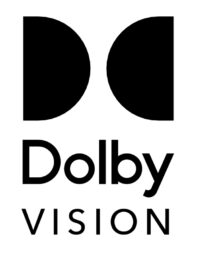
Dolby Vision is a premium HDR format that offers advanced features for a superior viewing experience. It always uses dynamic metadata to make those frame-by-frame image setting adjustments for every scene. Unlike HDR10, which is free of royalties, manufacturers pay a licensing fee for Dolby Vision.
Technical specifications:
- 12-bit colour depth (68 billion colours) for smoother colour gradation
- Dynamic metadata (adjusts brightness and contrast scene by scene)
- Supports up to 10,000 nits of peak brightness (though most content maxes out around 4,000 nits)
Device compatibility:
- Found in high-end TVs, select media players, and Dolby-certified content.
- Available on streaming platforms like Netflix, Apple TV+, and Disney+.
Imagine watching a nature documentary where the lighting varies dramatically—bright sunlit scenes transitioning into a deep, shadowy rainforest. Dolby Vision’s dynamic metadata optimizes each scene without over or underexposing it, like how the sun can pop with a realistic glow while preserving shadow details in darker settings. It simply makes it all look more lifelike and immersive.
Think of it as an automatic brightness adjustment on your smartphone, where the screen adapts to different lighting conditions to give you the best possible picture quality.
Sports fans may also spot another advantage with how Dolby Vision maintains clarity and detail to keep up with the speed of the action. If you’re watching a high-speed hockey game or Formula 1 race, for instance, you don’t miss the important details because of poor contrast handling.
HDR10 vs. Dolby Vision: What’s the difference?

When choosing between HDR10 and Dolby Vision, note the key differences between them to help you decide which HDR format best suits your viewing priorities.
Colour Depth
- HDR10: Supports 10-bit colour depth, displaying up to 1.07 billion colours.
- Dolby Vision: Offers a 12-bit colour depth, unlocking a stunning 68 billion colours for richer, more precise gradients.
Metadata
- HDR10: Uses static metadata, meaning brightness and contrast settings stay the same throughout an entire movie or show.
- Dolby Vision: Utilizes dynamic metadata, adjusting brightness and contrast scene by scene for a more refined viewing experience.
Brightness and Contrast
- HDR10: Supports peak brightness of up to 1,000 nits.
- Dolby Vision: Capable of up to 10,000 nits, though most content is mastered at around 4,000 nits for practical use.
Device Compatibility and Support
- HDR10: Universally supported across all 4K TVs, Blu-ray players, gaming consoles, and streaming services.
- Dolby Vision: Requires Dolby Vision-certified hardware, primarily available on high-end TVs and select media players.
Content Availability
- HDR10: The default HDR format for 4K Blu-rays, gaming, and most streaming services.
- Dolby Vision: Found in premium content on platforms like Netflix, Disney+, and Apple TV+, offering enhanced visuals for supported devices.
Both HDR10 and Dolby Vision enhance picture quality, but Dolby Vision delivers a more dynamic and refined HDR experience—if your device supports it.
Can you actually see the difference between Dolby Vision and HDR10?
The visual improvements of Dolby Vision over HDR10 depend on several factors, including your TV’s capabilities, screen size, viewing environment, and the content being played.
Side-by-side comparison: How noticeable are the differences?
View them side-by-side and Dolby Vision will usually appear more vibrant with better contrast and smoother colour transitions. It just may not always look like a drastic difference, especially on smaller screens or TVs with lower brightness capabilities.
What affects your perception?
- TV capabilities: High-end TVs with better brightness, contrast, and colour accuracy showcase Dolby Vision’s advantages more effectively. This is one reason why Dolby certification isn’t as widespread on more affordable TVs.
- Screen size: Larger screens make differences in detail, contrast, and colour depth more noticeable.
- Viewing environment: Darker rooms enhance HDR effects, while bright environments can reduce perceived improvements.
- Content quality: Some movies and shows are mastered more effectively in Dolby Vision, while others may look similar in both formats.
Is Dolby Vision noticeably better?
Dolby Vision’s benefits are most apparent in darker scenes, where it preserves more shadow details and prevents colours from looking washed out. If you have a compatible high-end TV and watch premium HDR content, the improvements will be more visible. Even so, casual viewers will still see impressive results on mid-range displays with HDR10.
If you’re watching a high-budget Hollywood film on a Dolby Vision-enabled TV, the colours and contrasts will be more refined, offering an almost cinematic experience at home. Part of the reason is because Dolby Vision delivers tone mapping algorithms that help with more colours and smoother gradations.
That doesn’t negate the fact a standard HDR10 TV can also display vibrant colours and enhanced contrast, just with slightly less precision.
Dolby Vision vs. HDR10: other factors to consider
TV compatibility: which TVs support Dolby Vision vs HDR10?
From a technical standpoint, Dolby Vision is a different HDR format, yet one built on the same HDR10 base industry standard. That ensures general compatibility when shopping for a TV given most modern 4K TVs support it. But if you’re after Dolby Vision, you’ll need a Dolby Vision-compatible TV.
Dolby Vision TVs are typically found in higher-end models, often branded as premium models from companies like LG, Sony, and Vizio. These TVs support Dolby Vision’s dynamic metadata, offering superior brightness, contrast, and colour performance. On the other hand, HDR10 is supported across a much broader range of TVs, including budget models. This makes HDR10 a safe and versatile option for most consumers, especially those looking for a more affordable 4K HDR experience.
If you have a budget-friendly TV and you’re primarily looking for basic HDR support, HDR10 will suffice. But if you’re building a high-end home theatre system and want the best visuals available, investing in a Dolby Vision-compatible TV will elevate your viewing experience.
Streaming and content availability: which services and devices offer the best HDR experience?
Popular streaming platforms support both HDR10 and Dolby Vision, but there are some nuances in content availability.
Netflix, Disney+, and Apple TV+ are key platforms that offer content in Dolby Vision and HDR10. Still, that won’t be for every single piece of content, as Dolby Vision tends to be more commonly available on the premium films, TV shows, and documentaries offering the best picture quality. HDR10 content is widely available, but you may not get the full potential of your TV’s brightness and colour accuracy when compared to Dolby Vision.
If you’re binge-watching a new Netflix original with Dolby Vision, you’ll notice a significant improvement in the contrast and colour accuracy on a compatible TV. But if you’re watching a popular show that’s only available in HDR10, you’ll still get improved visuals compared to SDR, only without the fine-tuned picture quality typical of Dolby Vision.
For streaming, many streaming boxes and smart TVs support Dolby Vision, especially the more expensive models like the Apple TV 4K and Amazon Fire TV Stick 4K. Some older devices or budget models may only support HDR10, so it’s important to check compatibility before purchasing.
Gaming considerations: Do gaming consoles and PCs support Dolby Vision?

For gamers, the choice between Dolby Vision and HDR10 can have a big impact on visual quality, especially for fast-paced games with a lot of colour and movement. HDR10 is widely supported on all major gaming consoles including the PlayStation 5 and Xbox Series X. However, Dolby Vision support for gaming is still in its early stages. As of now, the Xbox Series X and Series S stand out as one of the few consoles that support Dolby Vision, but not all games support this feature yet.
It’s a similar situation for PC gaming. Windows 10 and 11 support both HDR10 and Dolby Vision, but the latter’s support is limited, requiring a compatible monitor and graphics card. NVIDIA’s latest GPUs and high-end HDMI 2.1 monitors offer support for both formats, but as with gaming consoles, HDR10 is the more common choice for PC gamers at this time.
If you’re playing a visually rich open-world game like Cyberpunk 2077 on an Xbox Series X with a Dolby Vision-compatible TV, the graphics will pop with amazing clarity, contrast, and depth. But on a PS5 or older console, you’ll get an impressive experience with HDR10 without the extra refinements Dolby Vision can offer.
Budget considerations: Is Dolby Vision worth paying extra for?
While Dolby Vision does provide better picture quality than HDR10, it comes at a higher price. Dolby Vision-compatible TVs and devices tend to be pricier, so it’s essential to assess whether the extra investment is worth it for you.
If you’re a casual viewer and just want a basic HDR upgrade, HDR10 TVs are more affordable and will still provide you with an excellent picture. On the other hand, if you’re an audiophile or videophile seeking the highest picture quality and best experience for movies, TV shows, and gaming, Dolby Vision might be worth the extra cost.
If you’re watching a film like The Lion King in 4K, you’ll notice that Dolby Vision provides richer details in dark and light areas, giving it a more cinematic feel. YouTube videos or lower-end content will show a less noticeable difference between HDR10 and Dolby Vision, so you could stick with an HDR10 TV to save on costs.
Future-proofing your setup: Should you invest in a Dolby Vision-compatible TV?
As the HDR landscape evolves, Dolby Vision is likely to become more widespread in the future. If you’re looking to future-proof your home entertainment system, investing in a Dolby Vision-compatible TV ensures you’ll be ready for next-gen content, whether it’s in streaming, gaming, or Ultra HD Blu-ray.
That helps you prepare for all of the latest premium content coming out in the next few years. As more streaming services adopt Dolby Vision and future PlayStation or Xbox consoles potentially support the format, your TV will continue to deliver the best visuals available.
Which HDR format should you choose?
After weighing all the factors, here’s a recap of the key differences between HDR10 and Dolby Vision:
- HDR10 is the industry standard, supported by nearly all 4K TVs and devices, with static metadata and lower brightness levels. It’s great for budget-conscious buyers who want HDR support without breaking the bank.
- Dolby Vision offers dynamic metadata, a 12-bit colour depth, and the potential for higher brightness, delivering a superior viewing experience with fine-tuned details. Ideal for premium setups, Dolby Vision provides an elevated picture quality for those who want the best of the best.
Who should choose HDR10?
HDR10 is best for people who are:
- On a budget but still want enhanced picture quality.
- Looking for wide compatibility across devices and content.
- Primarily watching streaming services or content that doesn’t require Dolby Vision.
Who should choose Dolby Vision?
Dolby Vision is perfect for people who:
- Want the best picture quality available.
- Are building a premium home theatre or gaming setup.
- Watch a lot of Dolby Vision content on platforms like Netflix, Apple TV+, and Disney+.
Before purchasing a TV, make sure to check the specifications to confirm whether it supports HDR10 or Dolby Vision. Some devices may support both, but it’s always worth verifying to ensure compatibility with your preferred HDR format.
For the best HDR experience, choose a TV that matches your content preferences and budget. Browse Best Buy Canada’s selection of HDR TVs to find the right one for your home.
Frequently Asked Questions
Which is better: Dolby Vision or HDR10?
Dolby Vision is the superior format due to its higher colour depth, dynamic metadata, and ability to support higher brightness. However, HDR10 is still an excellent choice for most users and has broader support on a wider range of devices.
Does Netflix use Dolby Vision or HDR10?
Netflix offers both Dolby Vision and HDR10 content. To enjoy Dolby Vision, you’ll need a Dolby Vision-compatible TV and device.
Is Dolby Vision or HDR10 better for gaming?
Both formats improve gaming visuals, but HDR10 is more widely supported on gaming consoles like PlayStation and Xbox. Dolby Vision is still emerging in the gaming space, with Xbox Series X offering limited support for Dolby Vision gaming.
Can I watch Dolby Vision on an HDR10 TV?
No, Dolby Vision content requires a Dolby Vision-compatible TV. While HDR10 TVs can play Dolby Vision content, they will display it in HDR10, meaning you won’t get the full benefit of the Dolby Vision enhancements.
This article was drafted using AI technology and then reviewed, fact-checked, and revised by a member of our editorial team.





