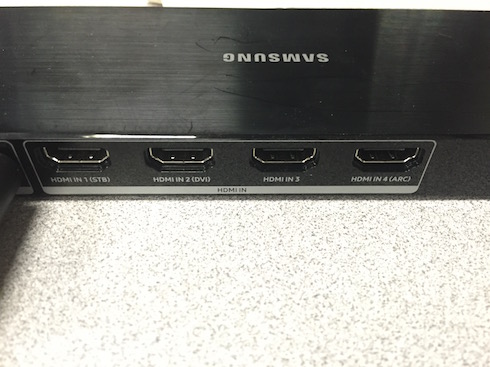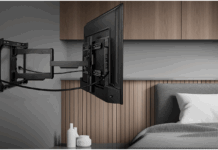There are, in fact, four new 4K models on the way in the KS series; two 8000-series models and two 9000 series models. Today I’m going to go over the “lower end” pair – the KS8000 and KS8500; I put “lower end” in quotations because the difference between the 8000 and 9000 series is narrower this year than it has ever been before. Still, it’s there, and you can read more about the 9000 series models in my upcoming blog next week.
There are, in fact, four new 4K models on the way in the KS series; two 8000-series models and two 9000 series models. Today I’m going to go over the “lower end” pair – the KS8000 and KS8500; I put “lower end” in quotations because the difference between the 8000 and 9000 series is narrower this year than it has ever been before. Still, it’s there, and you can read more about the 9000 series models in my upcoming blog next week.
Still with me? Great. So let’s talk 8000 series. I’m going to lump them together, because the only difference between the 8000 and the 8500 is that the 8500 is a curved screen with depth-enhancing feature to help make the curved display more apparent. So from here on in I’m going to stick with KS8000 and you can fill in the blanks if you’re looking to buy an 8500. Fair? Fair.
4K is finally here.
The biggest objection lodged against 4K is that there hasn’t been enough content to justify owning a panel. That’s been relatively true (unless you really dig Natural Geographic videos of Jellyfish. There seem to be about 300 of those in 4K) until now; with Netflix rolling more and more of their original shows in 4K and with the launch of 4K Blu-ray (FINALLY!) we can all rest easy knowing that our resolution of choice has been validated. It’s also true that Rogers and some other major broadcast providers are beginning to offer service in 4K. Expect the roll out there to be much like 1080p: somewhat rapid in major metropolitan areas, slower in more suburban spaces, and utterly non-existent in rural ares. My parents still can’t get high speed internet in St. George, thanks major telcos!
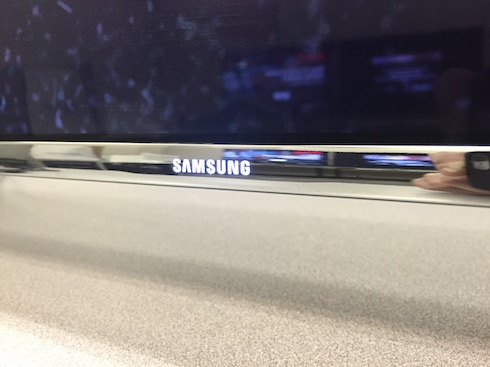
Anyway, 4K is here and from the sample material I’ve seen on the 8000 series models, it looks fantastic. I had the opportunity to see clips from EXODUS, the Life of Pi, and yes, one of those many hundreds of Jellyfish videos, and the different with 4K is noticeable at appropriate viewing distances. That sounds like it’s a caveat, and it is: 4K needs you to either a) sit closer or b) buy a bigger display in order to really see the difference over 1080p. For me that meant moving from a 42” panel at 12’ to a 70” panel. Worth it on both counts, in my opinion. The 8000 series displays that I had a chance to examine were 65” models, they’ll be enjoyable at a distance of up to around 10’. You’ll still have a great time if you’re sitting further back, but chances are your eyes won’t be able to resolve the difference in resolution.
But resolution isn’t everything. The other big change with 4K this year comes by way of colour. HDR is here, and it’s a difference you can see from anywhere in the room. So… what is HDR?
HDR means colour that rivals real life.
 HDR stands for high dynamic range. It’s a phenomenon that hit personal photography about four years ago and involved blending multiple exposures together in order to create images that had detail in areas that typically would be lost to shadow or blown out by bright overexposures. The process is similar for video, but while photography creates HDR images that can seem extremely unreal, the process with video feels far more natural. I originally had a chance to sample HDR at CES 2015 where Netflix showed it off with Marco Polo. The original series had been shot with HDR in mind, and produced colours and detail like I’d never seen on a display before…and haven’t since, until the 8000 series Samsung models arrived. HDR is a big deal, it’s instantly noticeable on applicable content and makes a huge difference in your viewing experience. There are a few things to keep in mind here: not all material is going to be HDR, and it took some time for me to roughly calibrate these displays to look good with that content. My suggestion is that you speak to Best Buy’s Geek Squad for a professional ISF calibration on your new TV; it’s absolutely worth it if you’re looking to get the most from HDR.
HDR stands for high dynamic range. It’s a phenomenon that hit personal photography about four years ago and involved blending multiple exposures together in order to create images that had detail in areas that typically would be lost to shadow or blown out by bright overexposures. The process is similar for video, but while photography creates HDR images that can seem extremely unreal, the process with video feels far more natural. I originally had a chance to sample HDR at CES 2015 where Netflix showed it off with Marco Polo. The original series had been shot with HDR in mind, and produced colours and detail like I’d never seen on a display before…and haven’t since, until the 8000 series Samsung models arrived. HDR is a big deal, it’s instantly noticeable on applicable content and makes a huge difference in your viewing experience. There are a few things to keep in mind here: not all material is going to be HDR, and it took some time for me to roughly calibrate these displays to look good with that content. My suggestion is that you speak to Best Buy’s Geek Squad for a professional ISF calibration on your new TV; it’s absolutely worth it if you’re looking to get the most from HDR.
These two things are the most important for me when it comes to these models, but they’re not the only great features included. Both models are smart displays, with integrated apps like Netflix, Shomi, and CraveTV, with Netflix capable of streaming 4K HDR (when it becomes available for your account…Netflix is still rolling it out for all users in a staged fashion).
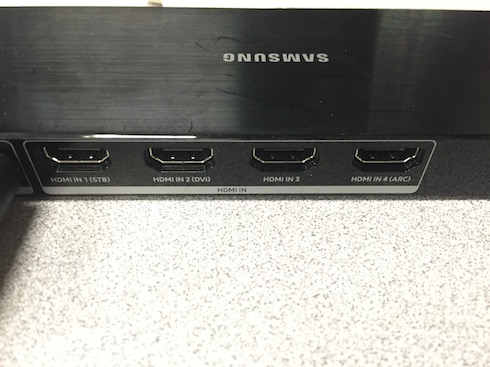
A better smart TV.
Their interfaces are also incredibly intuitive. The past few years have seen impressive jumps in quality in UI design; we saw Android TV, Tizen, and Firefox OS last year; this year the KS models aren’t obviously running any particular OS, but it’s Tizen under the hood. That may upset some Android fans out there, but the TV is better for it: it’s a smooth, natural interface that looks good and is intuitive to use. Tizen is finally a selling feature! Getting online and connected was easier than ever.
Part of that experience has to do with Samsung’s smart remote; there are two remotes provided, and the more slender “smart” remote is easy to use, with rockers for volume and channel, with subtle audio feedback as you use it. It’s probably the best OEM TV remote I’ve ever used. That said, there’s no way to access the menu on the TV when you’re using integrated apps with that remote. That meant that I couldn’t turn off their AutoMotion feature on Netflix, something I found rather irritating. You can turn it off using the full-sized remote, however.
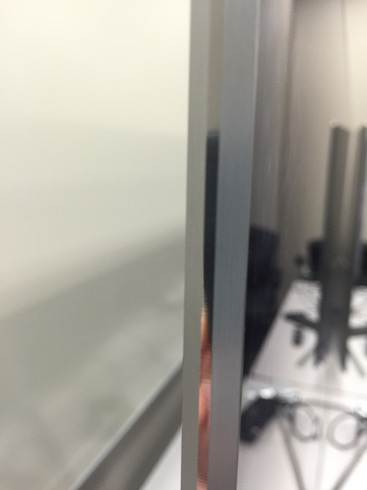
What about sound?
The speakers on the 8000 series are quite loud, louder still than the 9000 series. That may be because the 8000 series is a touch thicker, giving the display more of a resonant cavity to work with. As always, my recommendation is to add in a quality soundbar or separate speakers; there’s only so much those small speakers can do.
Some final notes: the design of this model is quite elegant. There are two floor stands, one on either side, that have a striking appearance, and there’s a smooth, glossy finish to the back of the unit. A single cable connects the display to the Samsung breakout box where you’ll find USB, Ethernet, and HDMI ports; that unit can be swapped out in the future as ports change; it’s a great future-proof feature, but I would have liked some way to wall-mount that box for those who don’t have anywhere else to tuck it away.
The only criticism I do have about the appearance of the TV is that there is a small gap around the bezel, which I found styrofoam had become lodged in from shipping. It would be relatively easy to remove, but I found that it was a design oversight that was a touch irritating.
The KS8000 series represents a major reason to step up to 4K. Incredible visual quality, gorgeous colour, elegant design, and a remarkably intuitive set of smart features. Small missteps like the gap in the bezel and somewhat lacklustre (if extremely loud) speakers can be overlooked, as this is one of the best displays on the market. Stay tuned for my preview of the 9000 series coming soon.