
The Nvidia Shield TV has emerged as the premium Android box on the market, driven largely by strong support and widening content options.
This model is sometimes considered the “2017 version” because it is slightly different from the original model that came to market in 2015. The gist of what the Shield does, however, hasn’t changed. It’s just with newer software and improved gaming abilities, the set top box makes a strong case to be included in any home wanting a solid streaming device.

Nvidia Shield: Slimmer design
This version of the Shield looks like it went on a major diet. It’s easily less than half the size of the previous model, which wasn’t huge to begin with. This model is small enough to nestle onto any entertainment unit or shelf near a TV.
Doing that came with a sacrifice, though. Nvidia maintained the HDMI, Ethernet and two USB 3.0 ports from before, but did not include the microSD card slot. You can lay it down flat or prop it up on its side, except the vertical stand isn’t in the box, as it’s sold separately.
The 16GB of internal storage is actually more like 11GB because of the space the Android TV software and preloaded apps take up. That’s not a ton of space, but you can expand it further using the two USB ports. Plug in an external drive, and vastly increase the overall space you can use. This becomes a big factor with games on the box, which I’ll get to further down.

The box comes with a remote that is basically the same as before, along with a controller that has a noticeably slimmer frame. The button layout is the same, only this one is more comfortable to hold, in my opinion. Battery life also seems to be better.
You don’t have to go with the controller if you have no interest in gaming. There is a configuration that includes the remote, while excluding the controller.
Lastly, the Shield includes Google Assistant. It’s not exactly the same as it would be on a phone or Chromebook, but it can be a neat utility. There’s also integration with Google Home devices. If I were to tell Home to play a show on Netflix through the Shield, it would pop up on my TV.
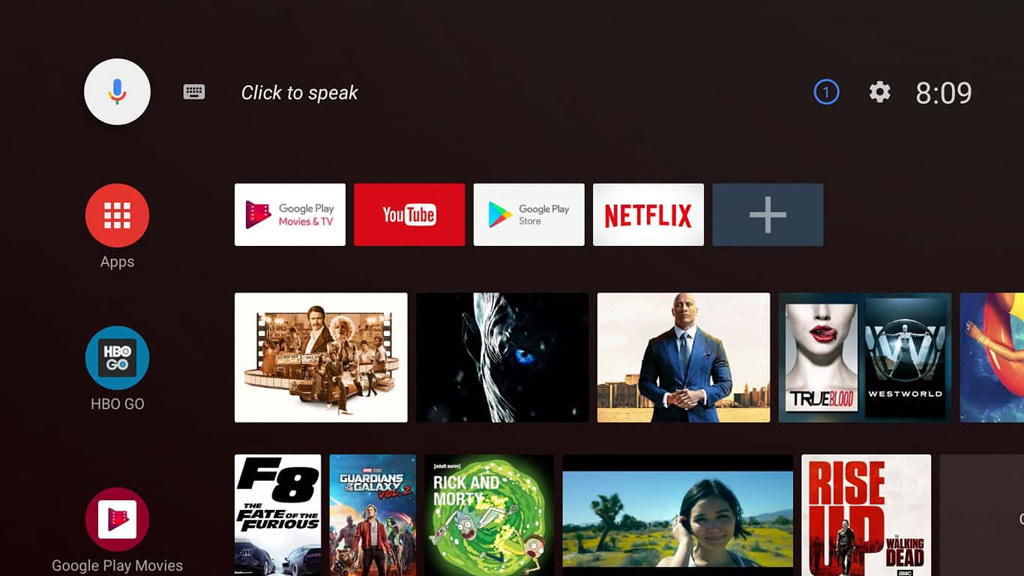
Video and music content
Unlike other Android boxes, the Shield gets regular updates. Not only for the box itself, but even the controller and remote get firmware updates. The current interface is relatively new at the time of this review, and it’s focus is to allow you to customize how apps and content are displayed. Lateral rows break down apps, recommendations, featured content, what to play next and what’s trending.
App support is solid, with the Shield supporting most of the popular streaming apps. Being a certified device, Netflix’s 4K and HDR streams are available. YouTube, Amazon Prime Video, Spotify, Google Play Music, Tidal, Kodi and Plex are among them. For sports fans, MLB.TV, DAZN, UFC and CBS Sports are available. Sadly, NHL Live still isn’t.
With other apps available to stream content from home servers, like Plex, VLC and DS Video. Even MX Player is there for playing video stored on the device’s drive, just like VLC can do.
In addition to all that, the Shield has a built-in Chromecast, allowing you to push content from a compatible device and app over to the TV. It turns out to be a huge convenience because missing apps are still accessible. For instance, CraveTV and NHL Live both support Chromecast, meaning you can wirelessly push the content from a phone or tablet to the Shield. Throw in the Google Assistant support, and this little box is quite capable.

Gaming content
When Nvidia initially launched the Shield, the gaming aspect needed time to mature. That time appears to be now because it’s far more polished. The game selection is noticeably larger, and more importantly, it’s better organized. The Nvidia Games app aggregates them all together, but there’s more to it.
The Shield offers three ways to play games. Locally on the device itself, streaming from a PC through GameStream or streaming from a wider library using GeForce Now. The latter of the three is subscription-based, but is in a beta mode that is free to try out, so you won’t have to pay for now. Otherwise, it would be $9.99/month in Canada.
GeForce has well over 100 games available. It only gets better once you throw in the games from Steam, which you can play if you own them on that platform. UPlay from Ubisoft is also included here, letting you play games you purchased through that platform on the Shield. For any Steam or UPlay games, however, you do need to have GeForce via subscription or beta.
This cross-compatibility noticeably increases the number of games to play. Any sort of game streaming you do on the Shield will require a strong Internet connection at home. For that reason, I recommend an Ethernet connection. If your router is further away, go with a powerline adapter or opt for a mesh network with a node that has an Ethernet port on board.
Video quality suffers over Wi-Fi to a point where consistency isn’t ideal. Despite little to no lag, the lack of sharpness became annoying for me in short order.
Nvidia Shield has Google Assistant
I wanted to highlight this part because it may feel surprising to you when you first use it. Full Google Assistant support means the Shield functions a lot like a Google Home. Not only can you ask for weather info (and get a visual display), but also tell it what apps or games to open for you.
Moreover, you can control compatible smart home devices like you would through a Google Home device. I was turning lights on or off, setting reminders and telling it what music to play on Spotify and Google Play Music.
Key to this is that the controller includes a microphone that picks up your voice. The previous version of the controller didn’t, so it turns out to be a big addition. Despite that, Google Home speakers are better at picking up voices, both in clarity and distance. I had a number of instances where the Shield misinterpreted what I said.
If you go for the Shield configuration that doesn’t include the controller, you can still use the microphone button on the remote to issue commands. Either way, you can also turn off the feature completely. I would recommend doing so if you already have a Google Home speaker nearby.
Final thoughts on Nvidia Shield
I can’t think of a better Android box than the Nvidia Shield. The breadth of content availability, features and integration easily make it among the best streaming boxes available. The gaming element figures prominently, and is part of the reason it’s priced the way it is. While you don’t have to commit to using any of that, it’s a nice benefit to have.
For gamers, the Shield can’t compete with the likes of the PlayStation 4, Xbox One or Nintendo Switch, but is still compelling. With the right connections, games play well and the improved controller feels better to use.
The Nvidia Shield TV is available now, either with the controller or without at Best Buy.




When using the 16GB version, is there any lag when using an external hard drive especially during gaming? I would prefer the 500GB if lag is an issue. If i purchase the 16GB, I would be adding a 1TB external.
Comments are closed.