 Many people make the mistake of extensively researching surround audio systems prior to buying one, but don’t research the proper set up of the speakers. Buying a new surround audio system is a big investment so it’s important that you set up the system so that you can get the most out of your television and movie watching experience.
Many people make the mistake of extensively researching surround audio systems prior to buying one, but don’t research the proper set up of the speakers. Buying a new surround audio system is a big investment so it’s important that you set up the system so that you can get the most out of your television and movie watching experience.
What is surround audio?
Before I talk about the physical setup of your system, I’m going to give a quick overview of what surround audio is and what all the numbers and configurations mean. When you’re watching television without any extra speakers attached, you are listening to stereo audio sound. This basically means that you have sound coming from the front left and right and that is all. Surround sound systems expands on that simple system and aims to give the listener 360 degrees of sound. There are many different surround sound system configurations based on the amount of speakers included. The most common surround audio systems on the market are either 5.1 or 7.1, as this is the highest sound configuration that most Blu-ray movies support. The 5.1 and 7.1 means that there are 5 or 7 channel speakers, respectively, and the .1 means there is 1 subwoofer.
 A great 5.1 system is the Pioneer 600-Watt 5.1 Channel 3D Receiver Home Theatre System. What I love about this system is the small size of the speakers (pictured above) – they give you the powerful sound you want without intruding in your living room décor. The receiver delivers 100W of power to give you consistent, clear sound while the subwoofer will give you a powerful bass. This system is also 4K Ultra HD and Dolby TrueHD Audio compatible to ensure that it can keep up with whatever sound and audio quality features your television and other media devices have.
A great 5.1 system is the Pioneer 600-Watt 5.1 Channel 3D Receiver Home Theatre System. What I love about this system is the small size of the speakers (pictured above) – they give you the powerful sound you want without intruding in your living room décor. The receiver delivers 100W of power to give you consistent, clear sound while the subwoofer will give you a powerful bass. This system is also 4K Ultra HD and Dolby TrueHD Audio compatible to ensure that it can keep up with whatever sound and audio quality features your television and other media devices have.
If you are looking for a more immersive sound, you may want to think about the Onkyo 7.1-Channel Home Theatre System. With 2 more speakers than a 5.1 system, you are guaranteed to feel like you a rich, deep sound. It has a dual-drive center speaker and a powerful 120W subwoofer and the four 3D enabled HDMI ports will let you connect multiple devices, including media players and gaming consoles. In addition, the USB port will let you play compressed audio from your iPod or iPhone.
Now here is how to properly set up your speakers to get the most out your surround audio system:
Before you start setting up your speakers, make sure your television is the right distance away from the couch that you will primarily be watching it on. The easiest way to figure it out is to multiply the diagonal size of your television by two. After you place your television at this distance, you can set up your speakers. The image to the right is the ideal set up for speakers for a 7.1 surround audio system. I will now outline the set up speaker by speaker.
Front channel speakers
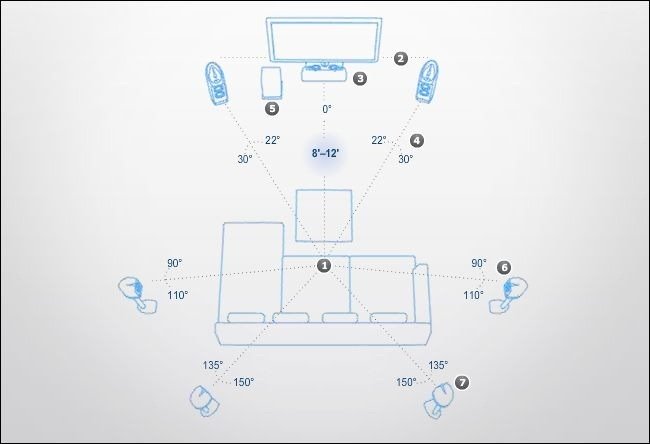
When setting up the front speakers, think about setting up a triangle, with the front speakers as two of the points of the triangle and your ears as the other. For example if your couch is six feet away from your television than your front speakers should be 3 feet on either side of the television. Angle both speakers slightly inward so they are pointing at the centre of the room. For the best sound quality possible, try to raise up your front speakers if possible to about seated ear-level.
Center channel speaker
The centre channel speaker is the speaker that sits flush with your TV. It bridges the sound between the two side speakers to ensure that the movement of the mouths on the screen is adequately synced up with the dialogue. It can go either above or below and in front of your television, just make sure that you angle it so that it is pointed at the couch.
Surround channel speakers
You back speakers are also known as the surround channel speakers as they are primarily what gives the viewer that “surround” sound feeling as they enhance the action and sound happening on the screen. Back side speakers should be placed in a straight line back from the front speakers. They should be placed on either side of your centre couch and at a 90 angle from the television facing the couch.
In addition to back side speakers, your surround audio system may also have back channel speakers (if you have a 7.1 system) that go in between the side speakers. These back channel speaker supports the surround channel side speakers by creating a wall of sound behind you. They should be placed at the same height and as close to the back side speakers as possible.
Subwoofer
Most people make the mistake of placing their subwoofer against a wall in the corner out of the way, however having it against the wall normally results in an inexact sound because it amplifies the bass. It also results in the sound being less like to control. Instead, put your subwoofer in an area that sound can easily move around the room. Most people also think that it needs to be placed at the front of the room whereas in reality it can be placed basically anywhere in your television room because subwoofers have omnidirectional sound, meaning that it will sound the same wherever.
The Receiver
 Surround audio system all run through a receiver. The receiver is the hub or the center of the system and it processes the sound and tells all the speakers what to do. It should be close to your television so that the cords can reach but it should also be given enough space around it so that it can be vented.
Surround audio system all run through a receiver. The receiver is the hub or the center of the system and it processes the sound and tells all the speakers what to do. It should be close to your television so that the cords can reach but it should also be given enough space around it so that it can be vented.
Once you’ve set up your speakers, the next step is to connect the speakers to your receiver. Speakers can connect in two different ways: they either use a simple plug or they use clips that hold bare, striped wire. If the system connects via clips, this normally means that each speaker has long spools of wire that can be cut to the proper length to reach the receiver. After the speakers have been connected, connect the subwoofer. It normally uses standard RCA cables (those are the yellow, white and red three pronged cables) and is connected to the “sub out” ports.

Next, you connect your equipment to the receiver. As most of us are using HDMI compatible devices, all newer surround audio systems are also HDMI compatible. If you are connecting multiple HDMI inputs, connect them in the order you want them to appear on the menu. If you are still working with some older equipment don’t worry, most receivers also allow you to connect them using old school 5 prong cables (3 for video, 2 for audio) and composite connector cables (the tri coloured cables).
Lastly, once your devices have been connected, you can connect your receiver to your television. Again, to receive the highest quality possible, connect your receiver to your television with an HDMI cable. However, if you have an older model, the receiver can be connected with an older connector.
Testing it out
Testing out your speakers may seem a bit intimidating and techy for you but don’t give up now! I personally think the testing portion of the setup is the most important. When I first set up my surround audio system I skipped this step and for the first few months of owing it I could barely hear the dialogue without turning the sound way up and then the action scenes would practically make me deaf! Eventually I realized that I didn’t have to live like this and adjusted my audio settings!
To begin, make sure that the devices connected to your receiver are enabled for “Dolby Digital” by selecting it on the configuration menu. If you have one, you also want to make sure that your Blu-ray player is enabled for uncompressed audio. Next, set up the microphone (included with most surround audio system) in the middle of your viewing area and then use the “auto-setup” feature to automatically configure your sound levels within the room. Make sure you leave the room and keep the room quiet during this process so that the setup can happen directly. After the auto-setup, you can also go back manually and adjust the levels.
Buying a surround audio system is a big purchase, but if you don’t set it up properly you are wasting your money. By positioning the speakers in a 360 degree configuration around the room, connecting your devices properly to the receiver and adjusting your sound levels will ensure that you are getting the type of sound quality that will make you feel immersed in every movie and television show in your collection!
Check out the rest of our surround audio system selection here.
All information and images taken from Pioneer Electronics, How-To Geek, For Dummies and WikiHow



