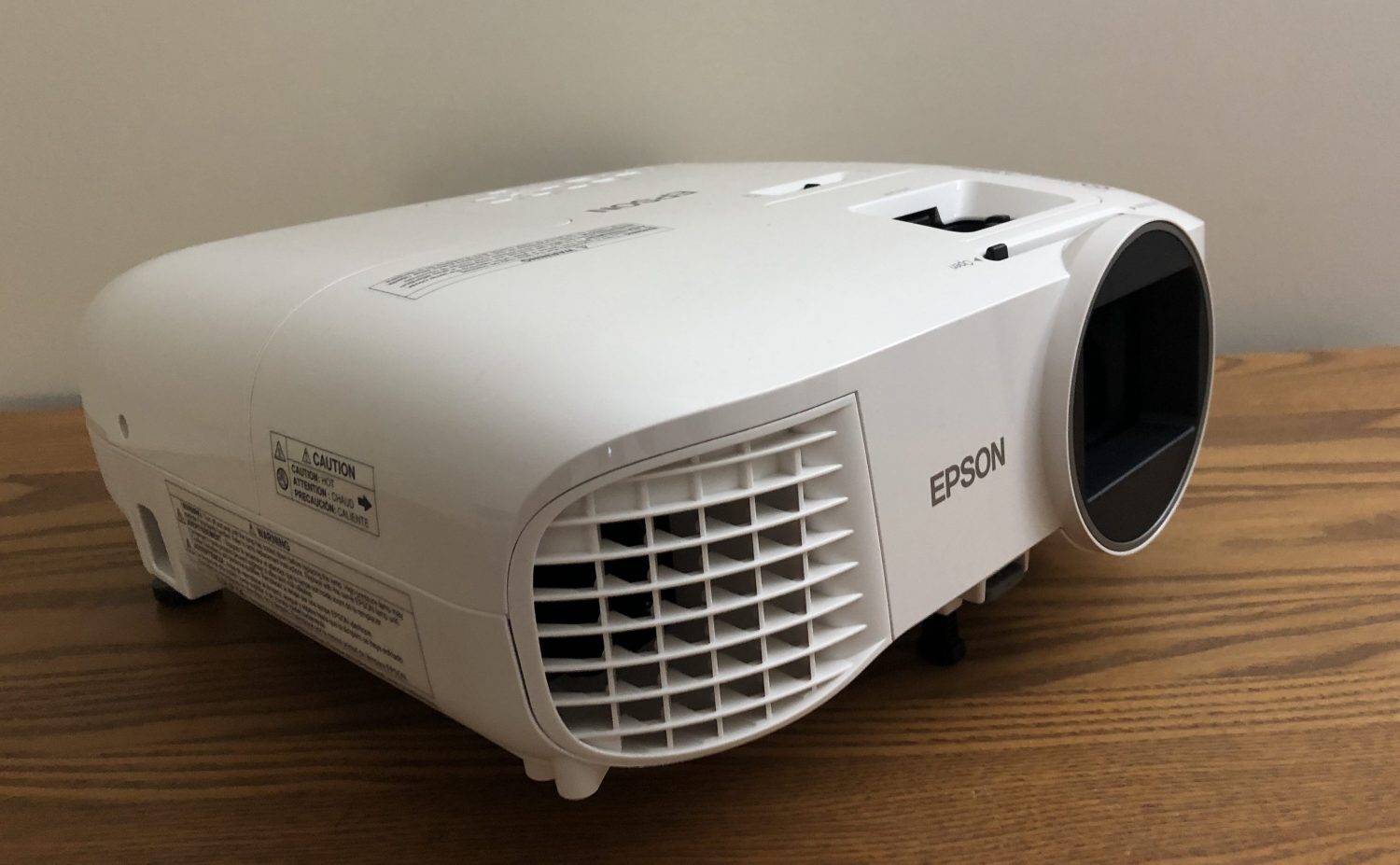
If you have been planning to upgrade your home theatre setup in your home, you may be evaluating different television options. Don’t forget about projectors, however! Projectors are an alternative to televisions because of their versatility: not only in the size of the image that they can project, but also in their portability and value. Epson, one of the leading manufacturers in projectors, has a new one for your home, the Epson PowerLite Home Cinema HC2100. In this review of the device, we will walk through the device setup and speak about the its features and performance.
The Basics
What’s in the Box?
In the box of the Epson PowerLite Home Cinema HC2100, you get everything that you need to get started except for the cables that you will connect to your devices. Here’s what you get:
- Home Cinema 2100 Projector
- Power Cord
- Remote Control with AA Batteries
Ports
 This 1080p projector also has all of the standard ports:
This 1080p projector also has all of the standard ports:
- 2 x HDMI inputs
- 1 x Component input
- 1 x VGA input
- 1 x USB connection (for servicing the unit)
- 1 x 3.5mm connection
Epson PowerLite Home Cinema HC2100: Features
Setup
After removing the projector from the box, it was incredibly easy to set up. Finding the best spot for the projector and the subsequent screen will be most challenging task with the Epson PowerLite Home Cinema HC2100. The unit itself is not that large, but you will need at least six feet in order to get a large projection in your room of choice. In my bedroom, I set the projector to the left of my bed to start and projected a few feet off the ground. If you’re setting up the device off-centre, Epson’s automatic keystone correction will assist, ensuring that your picture is straight. For me, “placing to powering on” took a few minutes of time.
The Basics
The Epson PowerLite Home Cinema HC2100 is a 1080p, 2500-lumen home projector. With a throw ratio of 1.33 to 2.16, this unit is capable of projecting a screen of 30 to 300 inches. Given the setup that I identified earlier in the review, I set this device up in my bedroom about seven feet from my white wall which provided me with a projection as large as a typical high-definition television (ideally you would use a screen, however).

Since this was a 2,500 lumen device, this meant that the ideal way to use the projector was by making sure the least amount of light possible was in the room. Office projectors, by contrast, typically have higher lumen ratings because they’re usually used with open windows in a conference room. In the less-than-ideal lighting scenario (some natural light coming from an open window), the device was usable, but only with the brightness cranked to the maximum. Per the manufacturer, this device’s bulb will last you for up to 7,500 hours in ECO mode and 4,500 hours in normal mode.
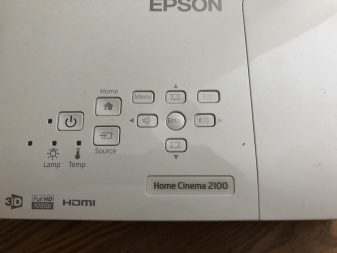 3D and 4K HDR
3D and 4K HDR
One of the neat additional features possessed by this device is its ability to convert videos from 2D to 3D. You will need 3D glasses in order to take advantage of this feature, but it may be a fun experience for your kids or depending on the type of movie or television show that you are watching on the projector. Not a feature that you would buy the device for, but a fun and novel added bonus.
This device does not support 4K HDR, so your ultra high-definition gaming and movie watching will have to be done on another device.
Epson PowerLite Home Cinema HC2100: Performance
Visual Quality
I tested out the Epson PowerLite Home Cinema HC2100 in my bedroom with two different  screen sizes and two different lighting levels. In a dark room, the motion, colour and sharpness on this device shined through. When playing Animal Crossing: New Horizons, for instance, the game’s vibrant colour popped on-screen (when using the bright cinema mode on the unit) and the projector had no issue with motion as my character ran across my island. There are a few different colour settings on the device and this projector even supports frame interpolation to help smooth motion blur.
screen sizes and two different lighting levels. In a dark room, the motion, colour and sharpness on this device shined through. When playing Animal Crossing: New Horizons, for instance, the game’s vibrant colour popped on-screen (when using the bright cinema mode on the unit) and the projector had no issue with motion as my character ran across my island. There are a few different colour settings on the device and this projector even supports frame interpolation to help smooth motion blur.
The one small tick against this device is that the blacks were not as black as I would have liked; this will likely be a problem for most budget home theatre projectors on the market, however. A good test for televisions and projectors is to find a music video that you’re familiar that is shot at night or in a dark setting. In this instance, I took The Weeknd’s “In Your Eyes” and “Wicked Games” music videos (both videos not meant for children). In both, there is a lot of dark scenes and some even have black clothing within those scenes. Content like this will really show how your “blacks” are just very dark greys when contrasted next to the letterboxing of the device.
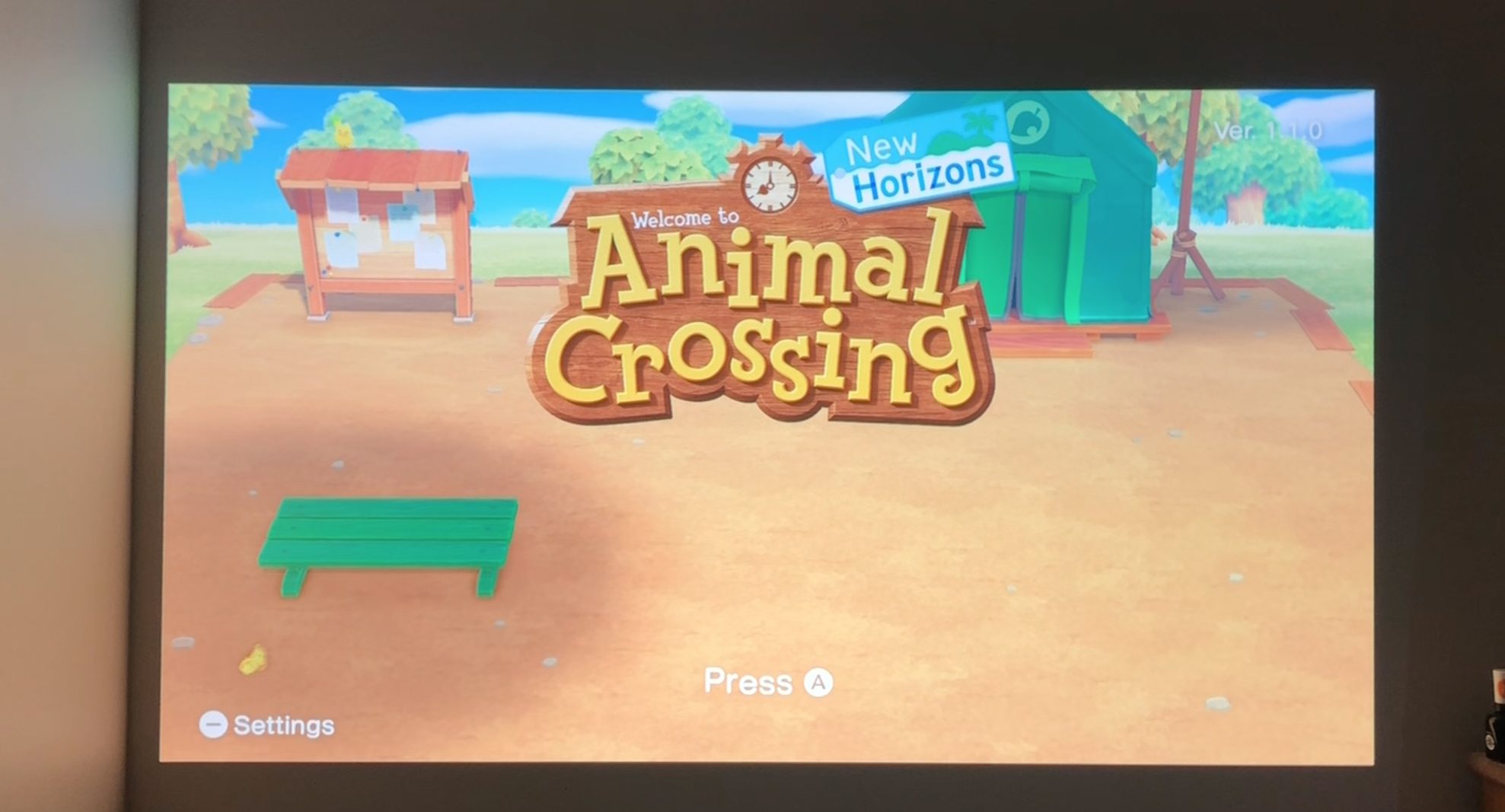 Sound Quality
Sound Quality
The speaker on the Epson PowerLite Home Cinema HC2100 is a very small mono speaker. In my bedroom, watching content by myself was adequate but not ideal. Thankfully, this device has an audio out that will allow you to connect it to a larger speaker or audio system using a 3.5mm cable.
Usability and Absent Features
This device was very simple to set up and use; the menus on the device were simple to navigate and the device’s remote although small had shortcuts for some of the most commonly used features (like color mode and frame interpretation, for instance).
One feature that was notably absent from this device was the ability to stream via Wi-Fi or Bluetooth. Most modern TVs possess the ability to run apps or even mirror content through AirPlay or a proprietary method, but this device lacked that on this unit. Other projectors in the Epson family of products have this feature, but not the PowerLite Home Cinema HC2100.
Verdict: A Great Budget Home Theatre Projector
After testing this device for a few days, I can confidently say that this projector delivers a lot of value for the price. The Epson PowerLite Home Cinema HC2100 has most of the features that you would want and displays 1080p with great colour and decent contrast. For a basement entertainment room with very little natural light, this device is perfect for gaming and watching movies and television shows. Just make sure that you have enough space and have an external sound system to connect to this device.
To see other products in Epson’s projector family, check out the projector section of the Best Buy Canada home theatre website!



