 As technology continues shrinking, new categories of home entertainment are also finding ways to make smaller and smaller components. Take home theatre projectors, for instance. They used to require a suitcase and a weight belt to cart them around, but that’s changing with the introduction of pico or pocket projectors from several manufacturers.
As technology continues shrinking, new categories of home entertainment are also finding ways to make smaller and smaller components. Take home theatre projectors, for instance. They used to require a suitcase and a weight belt to cart them around, but that’s changing with the introduction of pico or pocket projectors from several manufacturers.
ASUS is one of the first to make a consumer-ready mini projector for home theatre or business/portable use.
I had a chance to test and review the ASUS ZenBeam E1 Pocket Projector (coming soon to Best Buy) over several weeks in my home.
What’s a Pico/pocket projector?
Pico projectors are tiny battery powered projectors that are portable. They are often connected to streaming devices, mobile devices, laptops, or other home entertainment components.
They’ve actually been around for several years, but thanks to their costs coming down, they are gaining popularity and familiarity among home theatre enthusiasts.
Who’s a pico projector for?
These small projectors have obvious uses for home theatre buffs, since they can be moved around, and run off batteries. You can bring one to a friend’s house for a movie night, or use them outdoors in the dark for a showing under the stars.
Business travel, whether it’s driving across town regularly, or jetting to other cities, can be made more tedious by having to lug heavy, bulky equipment around. So pico projectors also have natural applications for business travellers too.
Meet the ASUS ZenBeam E1 pocket projector
In the box, you’ll find the projector, and a power cable, HDMI cable, plus a mini “Quick Start Guide” and a plastic/faux leather case.
The ZenBeam allows you to use an HDMI cable to hook up devices, then project the video on a distant screen or wall.
Specs
ASUS’ ZenBeam Series projectors feature, “bright, 150-lumen output, DLP™ technology, and crisp WVGA (854 x 480) 22 to 80-inch (0.73–2.58m) projections. Each ZenBeam Series projector has a built-in rechargeable battery that lets users conduct presentations without having to plug in to a power source, and doubles as a 6000mAh power bank to charge mobile devices,” according to a short write-up on the ASUS website.
Other specs:
-Contrast Ratio: 3500:1
-Throw Ratio: 1.4
-Projection Distance: 0.5 ~3.7 meters
-Projection/Screen Size: 16 ~120 inchs
-30 dB(Standard mode)/ 28 dB (Theater mode)
-Built-in speaker
-Tripod socket
Home Theatre devices to use with the ASUS ZenBeam E1
The HDMI port allows you to connect a content portal device, like a streaming stick, Google Chromecast, Apple TV, Blu-ray player or similar to the projector. While ASUS’ website says the projector is compatible with Android and Windows devices and smartphones and tablets made by ASUS, it is not compatible with Apple, meaning you can’t use it with a MacBook, iPhone or iPad. (If there’s such a thing as an Apple video to HDMI adapter, it might work, but I don’t have one and didn’t try it.) As a result I was unable to test any smartphone/laptop interaction technology.
USB!? Not so fast! That’s a power bank
There is a USB port in the back of the ZenBeam E1, but it is not for getting content into the projector. Instead, it allows the ZenBeam to be used as a power bank, providing portable juice to phones, cameras, etc.
While I guess that’s handy, I can’t see myself ever carting the pocket projector along as a ‘just-in-case’ power device; it’s too big and heavy for that. Instead I guess it’s an ok emergency power pack back up if you’re already planning to have the projector along with you.
It would have been nice if you could use the USB to show videos on the projector, but alas, it doesn’t work that way, and it wouldn’t read my USB key.
Getting Started with the ZenBeam E1
It was not easy to learn how to use this device. The small Quick Start Guide provides no help in how to use the device itself, aside from getting it plugged in. The buttons on the back of the projector are not labelled very intuitively, so it’s hard to know what does what.
The Quick Start guide lists Asus.com/support as the place to download e-manuals, but after spending 15 minutes searching the site and Google, I still didn’t have a manual in hand. Frustrating. Similarly, a social media inquiry went unanswered.
Eventually I just decided I would risk messing up the settings (and possibly switching the language to Chinese) and just started fiddling with the buttons to figure out what did what. I was finally able to glean that the rightmost button was a right cursor, the button with the four squares was a menu button, and there was another volume knob but I’m still not sure what the first button with an ’S’ on it does. It may change the viewing mode from ‘presentation’ to ‘standard’, etc. but I couldn’t get it to do anything useful.
It was also frustrating not being able to tell at a glance that this projector is not USB-enabled. I had to run tests on it to try, and I have to say, if I’d bought the projector hoping to use it with a USB stick, then found out I couldn’t, I’d be pretty ticked.
The ZenBeam E1 has an ultra quiet fan that makes virtually no noise, which was a nice feature. It also has a built-in rechargeable battery that gives you up to 5 hours of cable-free projection time.
Watching Videos with the ZenBeam E1
I tested ASUS ZenBeam E1 several times, in various rooms, with varying levels of light.

A couple afternoons I projected onto a white wall in my main floor living area, which has lots of windows. Even though on several of those days it was cloudy and raining, I did not feel the picture was bright enough to see well.
I tried adjusting the brightness setting starting at about seven and cranking it up to 10, but in that windowed room, the ZenBeam was just not bright enough to compete with daylight.
Placement requires thought; tripod socket helps
Also, I suppose because of its size, it’s very hard to find a good place to put the projector itself. In my open concept living area, in order to fit on a wall space, it needed to be fairly close to it. And that usually meant that ideal placement was in the middle of a room, with no table or surface nearby. There seemed to be no good place to put the projector where I could get the right size and strength of picture. One remedy? The ZenBeam does have a tripod socket screw, so if you do own a tripod, you could use that to get just the right angle.
Test # 1 – bright room
I put on the Blue Planet oceans documentary, which I thought would allow me to see some pretty good colour, contrast and scenery. (Photo at right, top half) Unfortunately, due to the room’s brightness, all detail was lost, and the colours were basically just gray, navy, blue, and white. I would not say it lived up to ASUS’ web description as an ‘extraordinary’ or ‘immersive’ experience.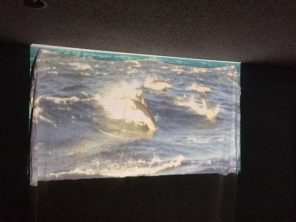
Test # 2 – no daylight, some overhead incandescent light
I did several other tests as well. I moved the projector to my basement which has almost no light filtering in from outside. I tested out the picture on a wall with the lights on. The picture was marginally better but still not great. The video was still without any detail in the picture, and without much contrast or colour depth.
Test # 3 – competing with a side table lamp
Competing light was still a problem for the ZenBeam. I turned out all overhead lights, leaving just a small side table lamp on in the distance. The video was still without any detail in the picture, and without much contrast or colour depth.
Test #4 – fully dark room
It’s probably no surprise by now this projector is at its best in a totally dark room on a white background. (Photo above at right, bottom half, and at left) While the ZenBeam was ok in these conditions, it still wasn’t great video quality. I was disappointed and did not enjoy watching content even in the dark room. (Though I will say, the quality looks better in the photos than it does in real life!)
Brightness
I tested the ZenBeam with the brightness set at different levels. Suffice to say that I didn’t find a stark difference between brightness shown at level 7 as I did at level 10. In fact if anything, I would consider the picture slightly more washed out when shown on full brightness.
The problem is lumens. This device has just 150 lumens of light output (the measure of brightness in projectors) while other pico projectors have up to 700. By comparison, full size home theatre or presentation projectors have 1,000-3,000 lumens, meaning this projector is barely a candle flicker compared to those devices, so the fact this projector has a hard time keeping up is not surprising.
Making a huge video screen
Something else to consider; in order for me to get a 6 foot (72 inch) projection picture, the projector needed to be all the way at the back of the room, about 9 feet away. That’s common with projectors, that they need to be near the back of the room to give you a good size picture. To get the spec-noted 120 inches, you’ll need a huge space in order to allow you to place the ZenBean far enough away.
The ZenBeam E1 has auto keystone correction which automatically eliminates trapezoidal images that can result from angled projection, meaning you should get a perfect rectangle every time. I could see it adjusting for this, since when I would move the projector, the image would snap to a slightly different size and configuration, but it only works so well, and if you have a very misshapen image, you need to fix it by moving the projector.
 Runs off batteries, but why?
Runs off batteries, but why?
This projector will work off batteries, but unless you have an ASUS smartphone or tablet, or compatible laptop, you’ll have a problem. While the projector can do without AC power, many devices can’t.
Pretty much every HDMI device I had at my disposal, came with its own power plug too; I’m talking about a Blu-ray player, or streaming TV peripheral like Roku Streaming Stick or Google Chromecast. So in considering portability, ask yourself first if the device you’ll be using to play your content from can also go without AC power.
This device may work better for business presentations where it could be combined with a battery-powered laptop, but it has limitations on home theatre use.
Audio is fine. Just fine.
Despite the peppy description ASUS supplies for the audio quality of this device (“exceptional sound through its exclusive ASUS SonicMaster-enhanced speaker for a truly cinematic audiovisual experience”!) I certainly wouldn’t call it cinematic.
There is a tiny stick-of-gum sized speaker embedded in the machine which in a quiet room allows you to hear it just fine, but it’s very obvious that it’s coming from a single small tinny sounding source. It sounded just fine in my media room at half power, and didn’t distort even at full power. I don’t think a group of people sitting together in a room would have a problem hearing the content, the question is if they would find it enjoyable.
You can also use headphones, but good luck finding a cord long enough to allow you to sit on a sofa, while still reaching the projector and getting the screen size you want. Perhaps you could use that mini aux jack to connect a wireless portable speaker to help instead.
Conclusions
This projector has more limitations than it should when it comes to home theatre use. It doesn’t work with phones or tablets other then ASUS brand, and it can’t be used wirelessly if you are also going to connect a streaming device. The audio quality leaves a lot to be desired and the low level of brightness means if you’re not using it in a fully dark room, your presentations, or movies will be left wanting. I also thought it was a missed opportunity not to have USB support, or to have integrated Wi-Fi or casting/Airplay.
In short, while this gadget seems like a good idea in theory, in practise, you’ll probably be happier with a powerful full-sized projector that gives you more options.
Find the ASUS ZenBeam E1 at Best Buy when it launches soon. Meantime, check out all the projectors and pico projectors at best Buy



