 If you’re shopping for a streaming device, or working to get a better TV experience, you might have heard about Alexa Home Theatre. But what is Alexa Home Theatre, how can it help you, and what do you need? Let’s dive in.
If you’re shopping for a streaming device, or working to get a better TV experience, you might have heard about Alexa Home Theatre. But what is Alexa Home Theatre, how can it help you, and what do you need? Let’s dive in.
Shop Amazon devices at Best Buy
What is Alexa Home Theatre?
Alexa Home Theatre lets you use your Alexa smart home speaker devices as speakers for your Fire TV Cube or Fire TV Stick 4K when they are connected to your TV. This means that instead of relying on the TVs internal speakers, or needing to go get a sound bar, you can use speakers you may already have in your home to get better sound from your TV.
I opted to upgrade an older TV I’m using in my kitchen by adding Fire TV Cube and an Echo Plus, then getting it all hooked up through Alexa Home Theatre.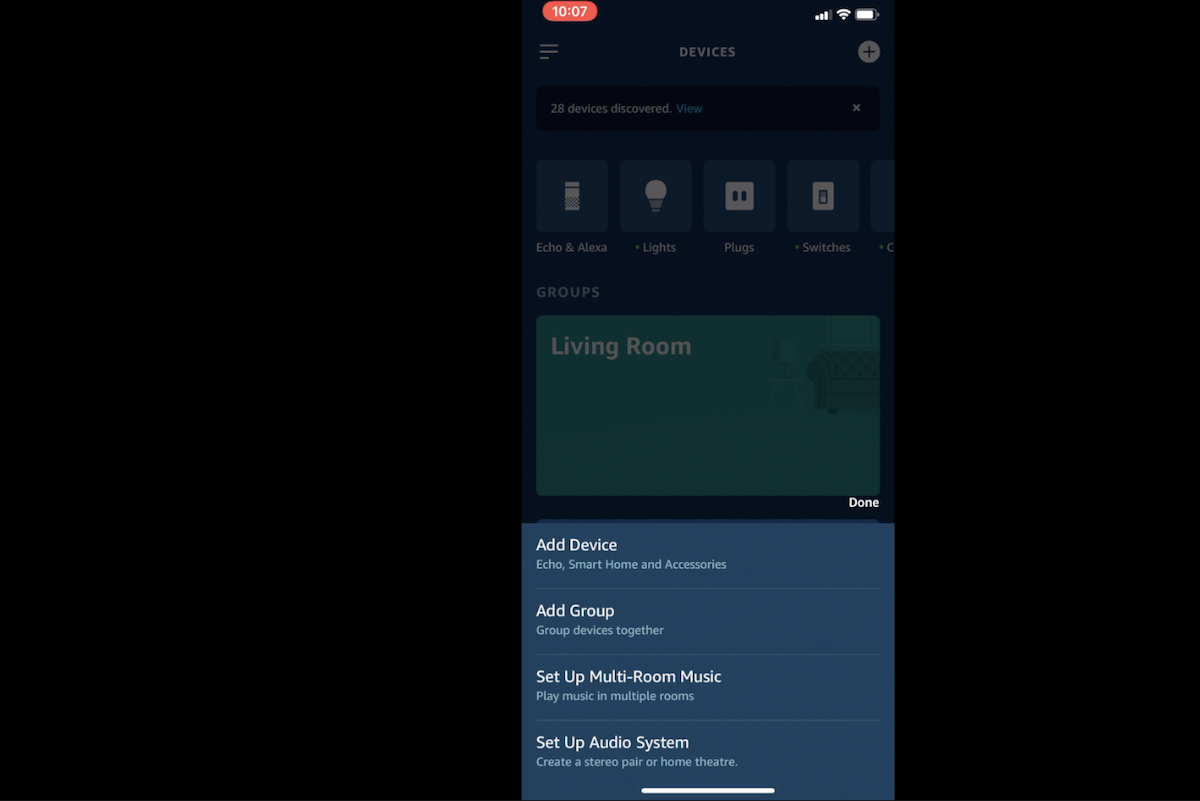
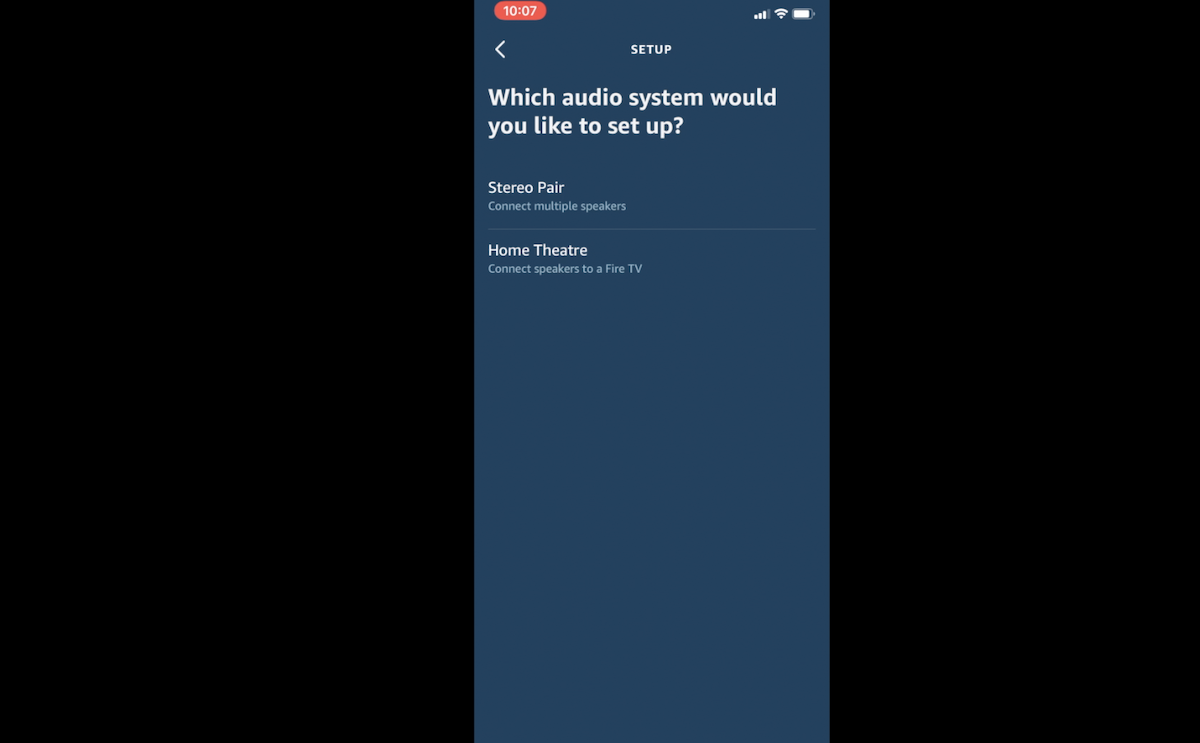 What do I need for Alexa Home Theatre?
What do I need for Alexa Home Theatre?
To begin you need a TV of course, and an Amazon Fire TV device like the Fire TV Cube, or Fire TV stick. You’ll also need one of Amazon’s speakers, like the 2nd or 3rd generation Echo, or something like the Echo Studio. Finally, you’ll need the Alexa App to get this feature enabled.
How to set up Alexa Home Theatre
This blog assumes you’ve already get your Fire TV Cube set up, as well as your speaker of choice. Make sure they’re both connected through the same Alexa account and on the same Wi-Fi network. If not, do that first, then come back here.
To get Alexa Home Theatre set up, here’s what to do:
- Open the latest version of the Alexa app on your mobile device.
- In the Alexa app, tap Devices and then the ‘+’ icon.
- Tap Set Up Audio System from the pop-up.
- Tap Home Theatre on the next screen.
- Pick your Fire TV device and tap Next to name your Home Theatre system.
Select the Echo speakers you would like to use in your setup.
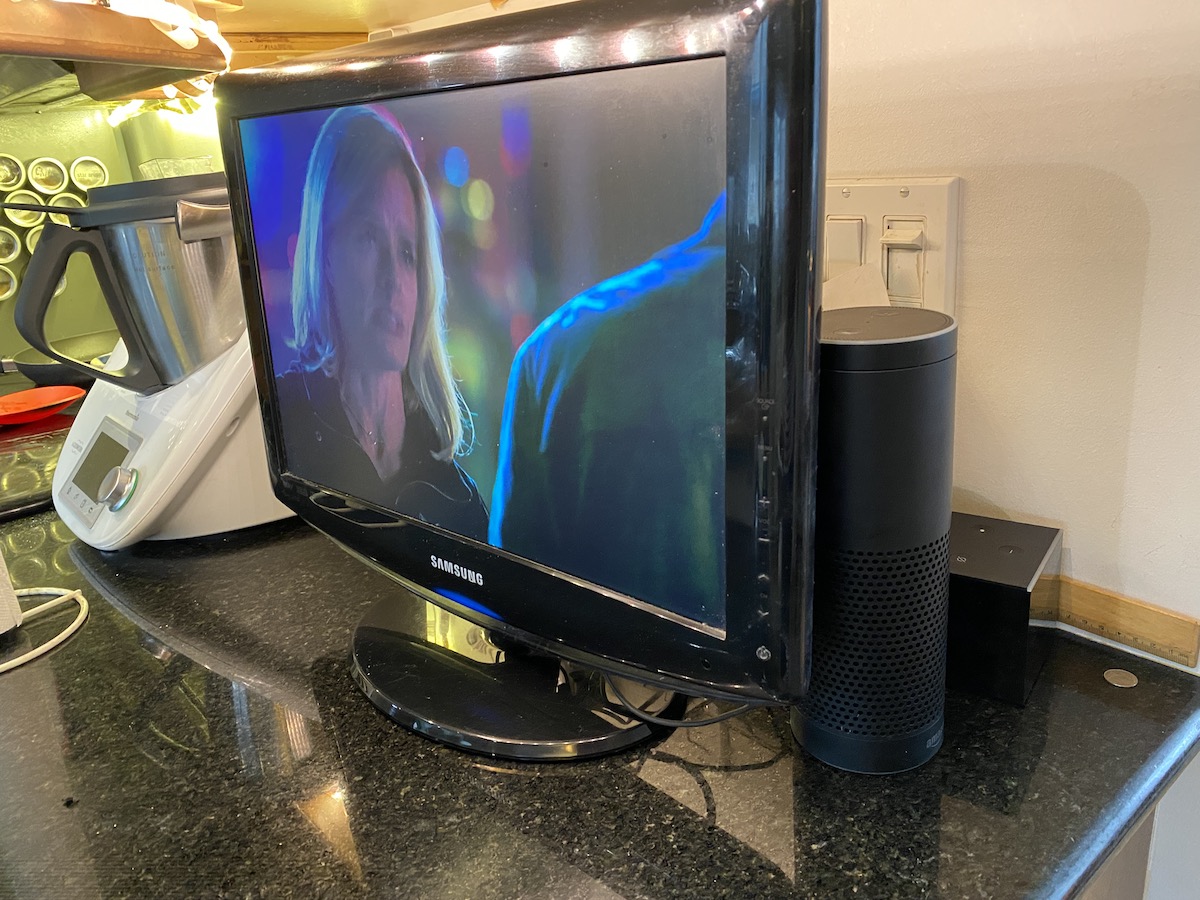 Why create Alexa Home Theatre?
Why create Alexa Home Theatre?
There are several advantages to setting up Alexa Home Theatre. If you’re using it on an older TV, you can really improve the audio quality.
You can also use it to set up a wireless home theatre, particularly if you want to add components like Echo Sub Subwoofer and connect a couple of other Alexa speakers or an Alexa-enabled sound bar. And if you have the Echo Studio you can stream Dolby Atmos-quality sound.
Which Echo speakers support Alexa Home Theatre?
Echo speakers that are compatible and can be connected are the Echo Dot (3rd Generation), Echo (2nd Generation), Echo (3rd Generation), Echo Plus (2nd Generation)
Echo Plus (1st Generation), Echo Dot with clock, Echo Studio and the Echo Sub.
Other multiroom audio or Home theatre options
If your home isn’t an Alexa home, not to worry. There are plenty of smart home theatre setups out there that allow streaming from your phone or device. Sonos has an amazing multiroom autio set up that lets you put speakers in any space. (I just reviewed the Sonos Move, and you can read that review here on the blog.) They also have several options for TV sound including Sonos Playbar, Playbase and the compact Beam, which I was also able to review recently.
Google Home also offers multiroom audio solutions, as does Bose.
Getting a compact and portable home theatre set up is easy with Alexa Home Theatre.
Find the full lineup of Amazon devices at Best Buy.



