
It’s so exciting to upgrade to a new TV. It’s fun to weigh your options when choosing a new model, and there are so many different types to choose from. Whether you’ve just ordered your TV and are waiting for delivery or it’s set up and ready to watch in your living room, here are a few tips to keep your new TV shiny and new.
1. Unbox with care
If you’ve never unboxed a TV before you may be surprised to see how they unpack. Like a new fridge or any heavy item, the TV is stored securely in the bottom of the box and you’ll pull the top of the box over it. Because it’s packaged that way, you’re ensured that the TV will stay secure and not move around during transport.
TVs need to be kept upright during shipping and when unboxing. Like a computer, they have delicate components that could be jarred if the box is dropped or tipped over. They also has a very large, delicate screen, and laying it down could result in the screen cracking. If you’d like to bring it home yourself and your only transport option requires you to lay the TV down on its side, you may want to look into delivery.

2. Use the correct cables when setting up your display
I never thought power surges were an issue for my own TV until I saw it happen myself. We rarely get lightning storms in my area, but one night during a storm my TV flashed and turned off. It did turn back on right after, but it was enough of a issue that I knew I needed to plug it into a power bar and not the wall.
The latest TVs should have a form of built-in surge protection, but you’ll still want to ensure the power cable is plugged into a surge protector.
As for other connections, a 4K TV has several HDMI inputs and USB inputs. You’ll want to use a compatible HDMI cable to make the most of your external devices including gaming consoles, cable boxes, sound bars, and receivers. If you have 4K resolution you’ll make the most of your connections if you use 4K HDMI cables.
3. Cleaning your new TV
Although many TVs have an anti-scratch coating, they still require a very light touch when cleaning. You can dust it daily with a duster, but for fingerprints, you’ll want to make sure you use a microfibre cloth. You can use a dry microfibre cloth to rub out any marks.

If you can’t remove the marks with a light rub on the screen, you may need to mist your cloth with isopropyl alcohol. Never mist it directly on the screen because you could end up spraying liquid into an input or speaker, so just add a bit to your cloth and lightly rub the smudges until they are gone.
What about scratches?
Despite your best efforts, your TV screen could become scratched. I learned the hard way not to leave my cats unattended in a room when the TV is playing a cat video. Not only do they scratch the screen because they are trying to crawl up it, but they also try to jump at the mice as they run past. I’ve since given up on cat videos, but I was successful in removing a small scratch using isopropyl alcohol.
To remove scratches on your TV start by dipping a microfiber cloth in a 50/50 blend of isopropyl alcohol and distilled water. Lightly buff the scratch in a circular motion. It might take a bit of buffing, but light scratches should disappear fairly easily.

4. Wall mounting is a safer option
My children are older so I thought it would be safe to place my TV on an entertainment stand. I had no idea it would still be such a target for them, and it was almost tipped over after a feisty game of indoor catch. I’ve now banned footballs from inside the house, but I’m still a little worried about the TV tipping over.
If you have a TV that’s 55-inches or larger, you can keep it extra safe by mounting it on the wall. The latest wall mounts come in a variety of types, and you can choose a full-motion mount that tilts into different angles. The best part is that the TV will be anchored just in case an indoor game breaks out when you least expect it.
5. Turn your display off when not in use
Did you know a Mini-LED TV is rated for an average of 100,000 hours of use? That’s about 55 years of viewing if you watch 5 hours a day. You probably wouldn’t want to keep the same TV for that long, but it’s reassuring to know you don’t have to worry about turning it off if you don’t want to.
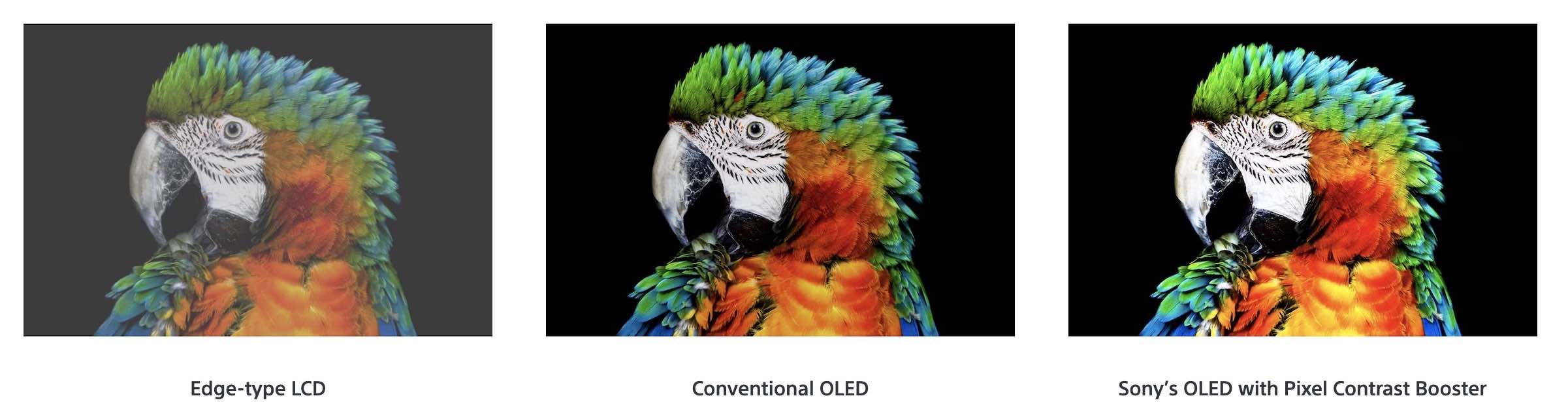
That being said, I always turn my TV off when I’m not watching it. TVs don’t use a lot of power, but powering your TV off could save a bit on your electricity bill. I have a Mini-LED TV so I’m not worried about burn-in or image retention, but I do make sure the screen saver turns on after a period of time. I also turn on power saver so it will power off if it’s left on for more than 2 hours.
If you have a new OLED TV you’ll be happy to know that burn-in is not an issue the way it was with older OLED TVs. Many of the latest OLED TVs have different image retention prevention measures built into the operating system. They can detect logos or static images and adjust the brightness levels of that image, some offer Pixel Refresher that scans and refreshes individual pixels, and there are also OLED TVs with screen shifting technology so the picture moves if it’s static for too long.
Keep your TV in top shape
Whether you choose an OLED, Mini-LED, or QLED TV, your display will make everything you watch vivid, bright, and as real to life as looking out the window. Using these tips you can keep it in like-new shape for years to come. If you have some of your own tips for taking care of a TV, make sure to share them in the comments.
Browse all of the TVs at Best Buy right now, and if you’re just shopping for a new display be sure to take a look at the TV buying guide.





