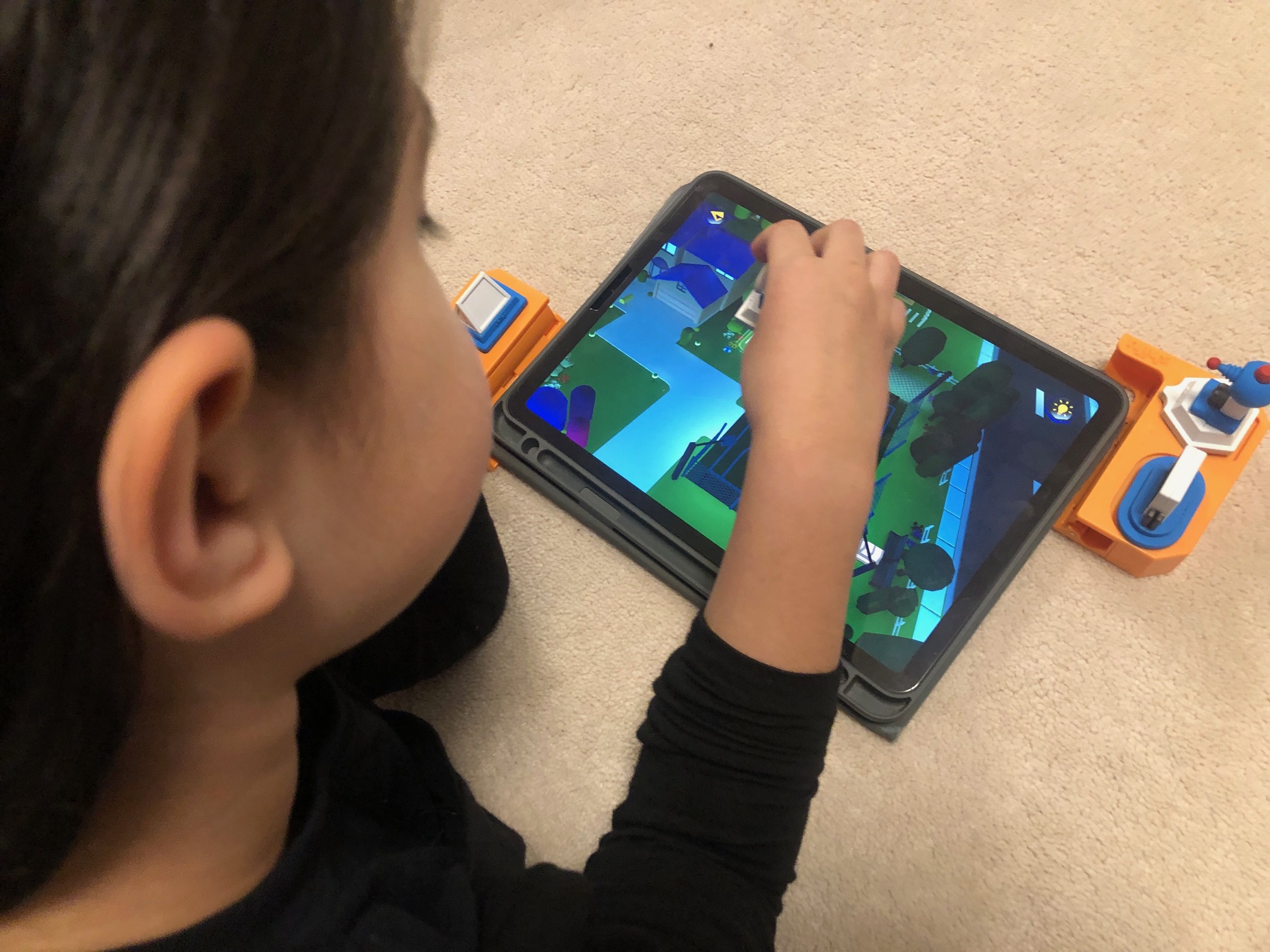 PlayShifu’s Tacto 2-in-1 Laser & Classics game as well as their other sets are are a compact and innovative way to teach younger kids about some of the world of STEM (Science, Technology, Engineering, and Math.) Using your tablet and an add-on Tacto module, you can turn your iOS or Android device into a fun and educational way to learn using augmented reality.
PlayShifu’s Tacto 2-in-1 Laser & Classics game as well as their other sets are are a compact and innovative way to teach younger kids about some of the world of STEM (Science, Technology, Engineering, and Math.) Using your tablet and an add-on Tacto module, you can turn your iOS or Android device into a fun and educational way to learn using augmented reality.
In this review, I’ll be focusing on the Tacto Classics and Tacto Space sets. There are lots of other add-ons available, from basic coding to chess. Tacto sets begin from ages 4 and up and require a minimum 7 inch tablet running either iOS 11+ or Android 6+. For these kits, a couple of older generation iPads (iPad 2 and iPad Air 1) are not supported.
Getting started with your PlayShifu Tacto
 Getting started with your Tacto set is pretty easy. The bundle I received had both Classics and Laser sets broken down into little figurines and their components. The app itself is a free download and it gives you access to PlayShifu’s account registration (which you’ll have to do eventually) and all of the game types. Downloading the app does not download the individual bundle kits. That is only done when you select the kit you wish to use and tap the corresponding figurine or piece on screen. Downloads aren’t very large, but you might want to give yourself about 5 – 10 minutes before the kids sit down to play just to get everything up and going.
Getting started with your Tacto set is pretty easy. The bundle I received had both Classics and Laser sets broken down into little figurines and their components. The app itself is a free download and it gives you access to PlayShifu’s account registration (which you’ll have to do eventually) and all of the game types. Downloading the app does not download the individual bundle kits. That is only done when you select the kit you wish to use and tap the corresponding figurine or piece on screen. Downloads aren’t very large, but you might want to give yourself about 5 – 10 minutes before the kids sit down to play just to get everything up and going.
Each module also comes with docking frames that will slide around the edge of your tablets. These are basically pure vanity to keep all of the pieces and gameplay organized, so if you have your tablet in a case like I do, you don’t have to take it out if you don’t wish to. While our review pictures show that we used the docking frames while initially playing, we usually kept them on either side of our play space in subsequent plays.
Tacto Classics

Tacto Classics takes a few classic board games and puts a fun and interactive spin on them. This includes versions of Tic-Tac-Toe, Ludo, and Checkers—all with their own quirky spins courtesy of Playshifu.
Each game will require the figures (each with their own name and personality), dice pieces, or both simultaneously. The nice thing is that if you stop a game halfway and move onto the next, or perhaps it’s the end of screen time or playtime, you can simply stop playing and pick up exactly where you left off.
While adding a few new twists and turns, the games still do maintain a lot of the traditional gameplay rules. For example, Tacto’s Legends of Ludo will require you to roll a 6 to remove one of your planes (it’s a flying theme) from your airport and take them to the skies around the board. Since the dice rolling is basically random generation, it could take a while in a 4 player game. The most unique game is Tacto’s variation of Snakes and Ladders, entitled Trolls and Ladders. In addition to the standard ladders, there are vortex traps that will beam you up and down the level, as well as ledges which your player can fall off. A troll waits near the end of the level and if you end up at his door, he’ll drop you nearly two thirds of the entire playing field. The game is only half the size of a standard Snakes and Ladders board, but any game we played lasted at least double the time it has ever taken us to play the original game. My daughter absolutely adores Ludo though, so we spent a lot of our time with this set playing that (even though I’m really not a fan of the game.) In all, there are about 500+ levels and variations split across the games.
Tacto Laser

Tacto Laser has more of an educational element than Classics does. Tacto Laser exists to teach kids about the science of light. This was the set that I was really looking forward to trying out when I saw all of the previews and I’m happy it was included in this bundle. I was pretty fascinated by lasers and light as a kid and this would have been a really cool thing to have had access to 30 years ago! There are a handful of games included, like the Adventures of Sana, where you use the lasers and mirrors to help find a missing dog. Agent Hoot (my daughter’s favourite of all the games) is a mystery and puzzle solving adventure, and Maze Craze sees you using all the pieces to guide a spider through a dark maze to the end. I think my daughter would’ve been okay leaving a spider in the dark to fend for itself personally, but she still played hero and helped it out.
My personal favourite was the fourth game—Space Quest: The Slime Saga (sadly, no relation to the Sierra On-Line Space Quest games of old) where you help a patrolling space cadet fend off slime monsters and more through the use of mirrors and prisms. This was the game that I think got the most playtime of all of them, though Tacto Laser in general was a big hit. Laser itself is available either in this package or as a standalone.
Troubleshooting the PlayShifu Tacto
Kids that are on the older side of these kits (i.e. 7 – 8 years old) should have no problem following the directions on screen to get started and download. However, I personally ran into some difficulty with the Classics Tic-Tac-Toe game and ended up having to reach out to PlayShifu when the game would not launch past the title screen. The app wasn’t frozen and didn’t lock up like you’d expect. It just hung on the menu. At the time, I was running the latest version of iOS and had also tried uninstalling and re-installing the app. If this happens to you too, you may have to take a video and send it to PlayShifu for diagnosis.
Parents, you might have the worry of losing little pieces along the way. The carrying cases snuggle the pieces themselves in place really well, and I’d recommend holding onto them. While reviewing these PlayShifu sets, I was originally able to use any pieces in the Classic set to do any function, but it seems to have been patched out between versions.
The only other troubleshooting advice we can offer is that you may have to press harder on screen for the AR components to be recognized if your tablet has a thicker tempered glass screen protector like mine does. I found it to be a bit of an annoyance at times, especially on the Classics games that require a lot of tapping (like Trolls and Ladders) and timed games. This wasn’t so prevalent on the Classics games to my daughter, but it definitely affected her ability to play some of the Laser games, especially for objectives where you had to place the mirror and twist it around into place. I don’t think she noticed it as much as I did though to be honest.
Overall thoughts on PlayShifu Tacto

Overall, my eight year old audience enjoyed her time with the Tacto kits. I think they’re a really good and creative use of screen time and some of the other kits I’ve seen besides these ones are really cool. With parents that both work in STEM, I think my daughter would’ve gotten a kick out of the coding kits and the science kits I’ve seen. There’s one floating out there that teaches kids about chemical compounds that I thought was really neat. In fact, there are a dozen or so additional kits out there that you can add, each with their own games, peripherals, and personalities. Playshifu also has a parent hub app which allows you to track progress among all the games and download online stories free of charge.
What’s really nice is that PlayShifu’s apps can be supported by older technology, so if your kids have a hand me down tablet or something a little older, you can still download it for them and set it up rather than having to worry about it being on the newest platforms all the time. That said, be mindful that there are at least some minimum operating system requirements, though both Android 6 and iOS 11 have to be at least 6 – 7 years old at this point.
The PlayShifu Tacto 2-in-1 Classics and Laser combo is now available at Best Buy and online at bestbuy.ca




