 Who doesn’t love robots? From Star Wars’ lovable R2D2, to Pixar’s Wall-E, robots have been stealing our hearts and imaginations since man first conceived the notion of an artificial intelligence. And what kid wouldn’t want a robot of their very own, right?
Who doesn’t love robots? From Star Wars’ lovable R2D2, to Pixar’s Wall-E, robots have been stealing our hearts and imaginations since man first conceived the notion of an artificial intelligence. And what kid wouldn’t want a robot of their very own, right?
Well, today, any child can do more than just own a robot, then can also learn to build their own thanks to amazing toy construction kits available on the market. They offer a perfect pairing of high-tech education and fun, and my eight-year-old and I got to play around with one of these kits for a review of the Jimu Buzzbot and Muttbot Robotics Kit.
Jimu Buzzbot and Muttbot Robotics Kit Out of the Box
 The robotics kit opens to reveal six coloured boxes, each containing certain components, such as the main control box, connectors, character parts, fasteners, robotic servos, and charging cable. Opposite the boxes is a handy chart showing all the different pieces, how many you are supposed to have, and their colour. It’s awesome that they packaged the kit this way, because there are a ba-zillion little pieces, many of which resemble each other. There’s also a quick start guide, however you won’t be using a paper manual to build your bot. Oh, and there’s one caveat you should know about, though: While this kit can build both the Buzzbot and the Muttbot, it does not contain enough pieces to build both at the same time. SO unfortunately your little kid-like Buzzbot won’t have a faithful Muttbot to hang around doing robot boy/robot dog things, because you’ll need to take one apart to build the other. My son and I chose to build the Buzzbot, because we already have a dog (that was his logic for choosing, anyway).
The robotics kit opens to reveal six coloured boxes, each containing certain components, such as the main control box, connectors, character parts, fasteners, robotic servos, and charging cable. Opposite the boxes is a handy chart showing all the different pieces, how many you are supposed to have, and their colour. It’s awesome that they packaged the kit this way, because there are a ba-zillion little pieces, many of which resemble each other. There’s also a quick start guide, however you won’t be using a paper manual to build your bot. Oh, and there’s one caveat you should know about, though: While this kit can build both the Buzzbot and the Muttbot, it does not contain enough pieces to build both at the same time. SO unfortunately your little kid-like Buzzbot won’t have a faithful Muttbot to hang around doing robot boy/robot dog things, because you’ll need to take one apart to build the other. My son and I chose to build the Buzzbot, because we already have a dog (that was his logic for choosing, anyway).
Building a Jimu Buzzbot or Muttbot
 To build one of the robots, you first have to download the Jimu app to your tablet or smartphone. Once downloaded, you can tap the robot you want to build, and up pops detailed, step-by-step instructions for construction. Each step is rendered in a 3D model that you can move around to any angle, or zoom into, so you’re always sure which piece needs to fit. The box says for “8+” and sure enough, my eight-year-old was easily able to follow the instructions and identify the correct pieces.
To build one of the robots, you first have to download the Jimu app to your tablet or smartphone. Once downloaded, you can tap the robot you want to build, and up pops detailed, step-by-step instructions for construction. Each step is rendered in a 3D model that you can move around to any angle, or zoom into, so you’re always sure which piece needs to fit. The box says for “8+” and sure enough, my eight-year-old was easily able to follow the instructions and identify the correct pieces.
Many of the pieces, though, particularly the fasteners and wires, are pretty tiny, and my son did have a lot of trouble getting them to fit. It definitely requires an adult’s help for those at the younger end of the spectrum. He still really enjoyed snapping pieces together and watching as the mess of parts slowly evolved into the Buzzbot boy robot. I could tell he was absorbing lots about how the servos were going to work together to make the arms and legs work. He even came up with some thoughts about how to modify a future build. If we have time, I’d certainly like to see if his ideas work.
 And that’s just the point of these toy robotics kits. Kids already love building stuff with plastic blocks, so why not take that natural imaginative process and combine it with fun education in how robots work? Who knows? Maybe one day my son will be the next genius robotics engineer, and when he accepts his Nobel Prize, his speech will mention that time we built a Buzzbot together as his inspiration. Okay, maybe that’s a stretch. Knowing my kid, he’ll likely end up building a Terminator robot that wipes out humanity, but hey, we’ve had a good run.
And that’s just the point of these toy robotics kits. Kids already love building stuff with plastic blocks, so why not take that natural imaginative process and combine it with fun education in how robots work? Who knows? Maybe one day my son will be the next genius robotics engineer, and when he accepts his Nobel Prize, his speech will mention that time we built a Buzzbot together as his inspiration. Okay, maybe that’s a stretch. Knowing my kid, he’ll likely end up building a Terminator robot that wipes out humanity, but hey, we’ve had a good run.
Playing with your Buzzbot/Muttbot
Once you’ve put your robot together, you need to pair it with the app on your tablet or phone. We had a bit of an issue with the battery charging, however a quick look at the Jimu support page provided us with a solution that fixed the problem, and after waiting a couple hours for the battery to charge up, we were good to go.
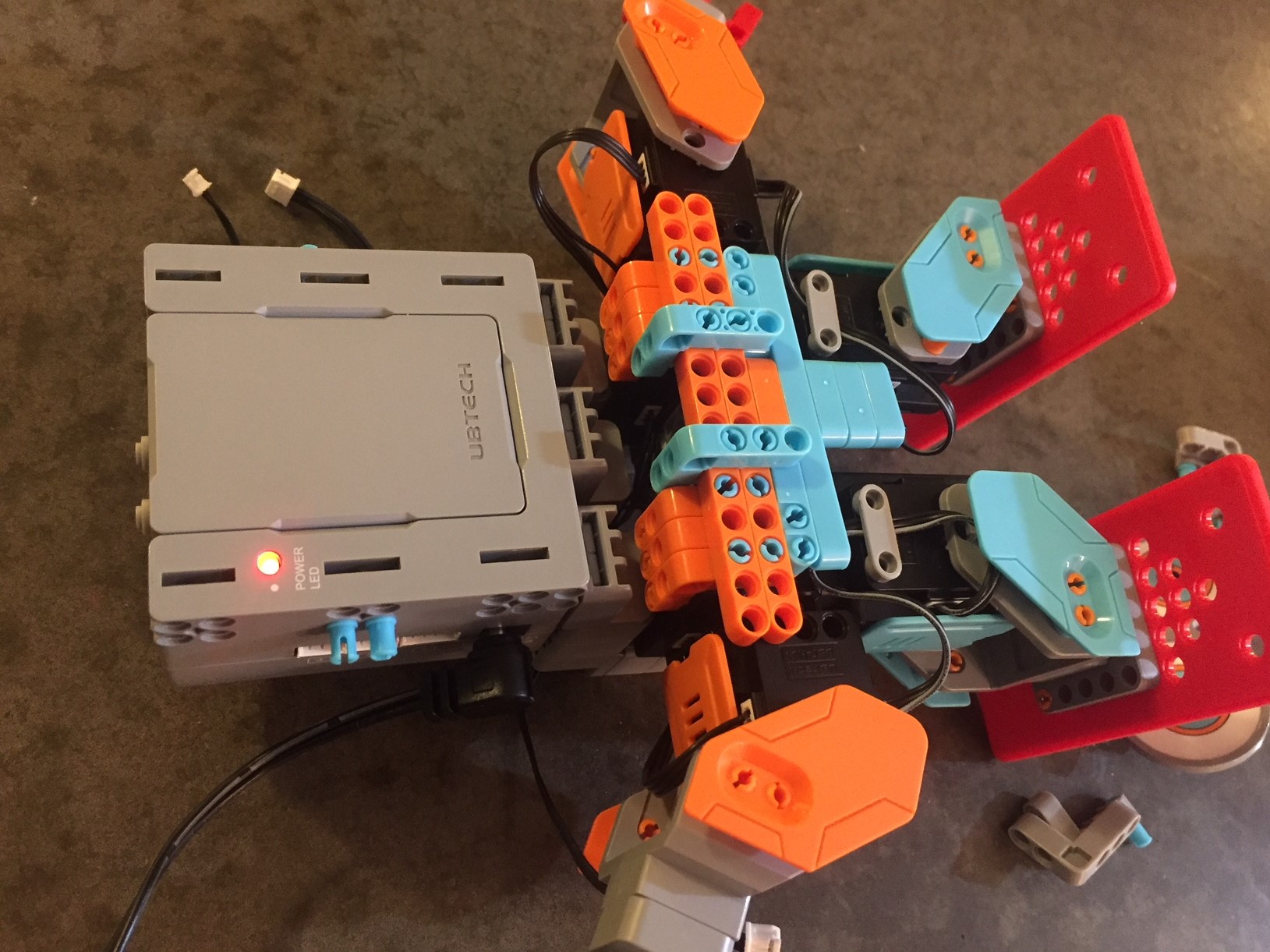
The app needed to update the firmware on the robot brain and servos, which only took about five minutes. Once that was done, we were able to have full control over our little robot creation. The app lets you make the robot perform preset actions, or you can switch to control it using forward, backward, side-to-side movements you would be familiar with if you played with any remote-controlled toy. There is also an option to use all the movements and preset actions in a programmable mode, dragging and dropping the various actions to create your own program for the ‘bot to follow.
Summary
The Jimu Buzzbot and Muttbot Robotic Construction Kit is a great toy for kids with lots of curiosity and imagination. My eight-year-old loved following the easy instructions and building the ‘bot, and took real joy in playing with it once it was complete. There was a real sense of pride and accomplishment that he built something that could walk across the floor and dance. Meanwhile, amidst all that fun playtime (and bonding time I had with my son), he was being introduced to science, technology, engineering and math concepts (STEM), while learning to problem solve. It was really a win-win experience, and I know he will be asking for his own Buzzbot under the tree this year. Considering how much fun I had building the robot, I think Santa will likely come through on that wish. If you like the idea of making learning fun, too, then maybe you should check this toy out.
Is the Jimu Buzzbot and Muttbot Robotic Construction Kit something you think your child would like? Look for it, and other similar toys at the Best Buy site’s smart toy and robotics section.




