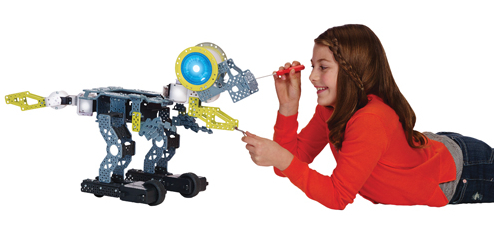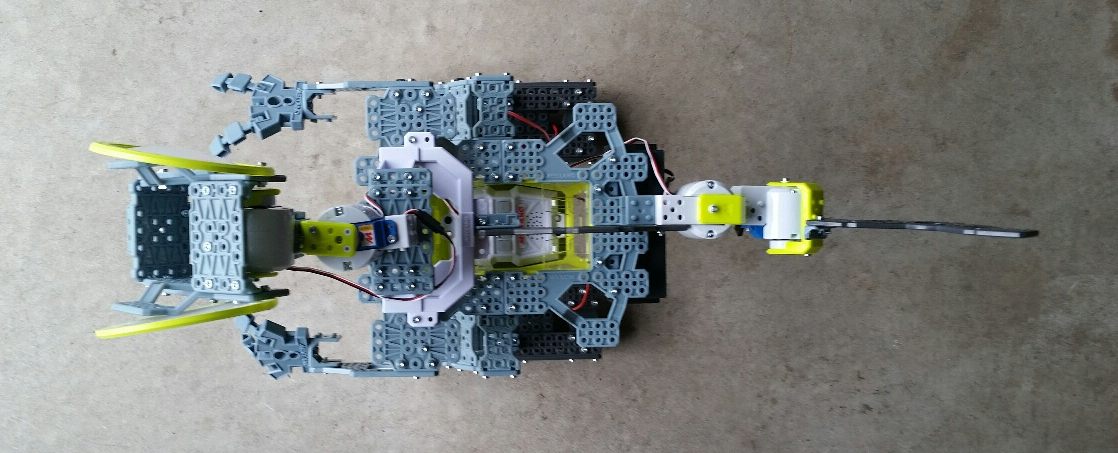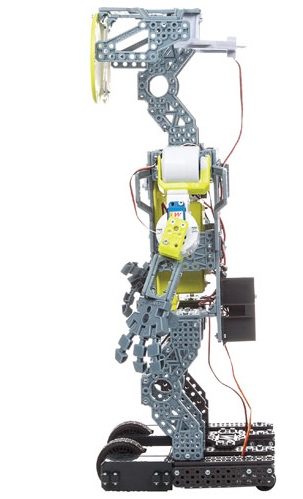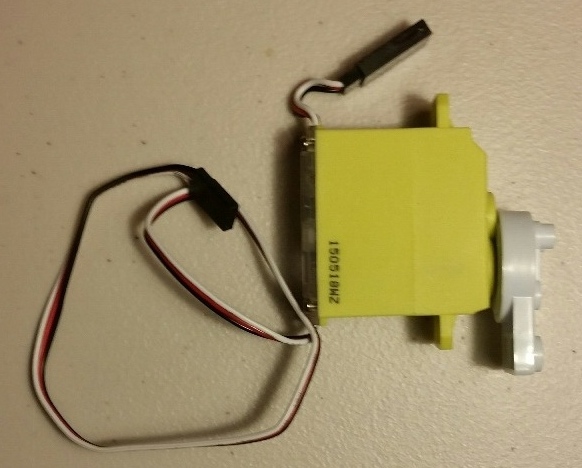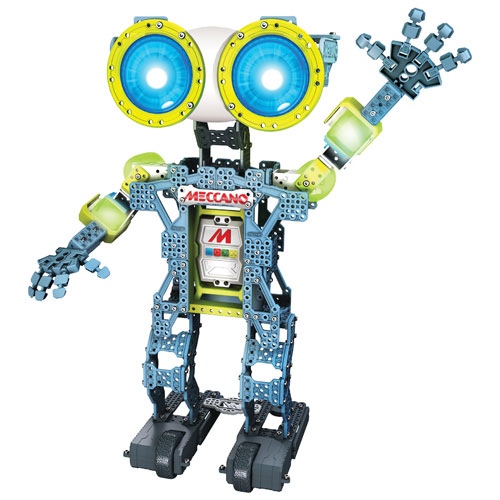 This is Meccanoid. Actually, it’s the Meccano Meccanoid G15 Personal Robot. He’s the smart, interactive, 2-foot tall robotic friend that you build yourself. He’s also a whole lot of fun to play with… sometimes. If you’d like to know all of the ins and outs of this fine futuristic fellow, just keep reading…
This is Meccanoid. Actually, it’s the Meccano Meccanoid G15 Personal Robot. He’s the smart, interactive, 2-foot tall robotic friend that you build yourself. He’s also a whole lot of fun to play with… sometimes. If you’d like to know all of the ins and outs of this fine futuristic fellow, just keep reading…
Initial Impressions

My first impression of the mini Meccanoid wasn’t nearly as overwhelming as my first impression of his larger and more complex counterpart. It’s not that this guy isn’t impressive. Rather, I think I was just really relieved when I realized that this time I was in for a much quicker and easier build than with the ginormous Meccano Meccanoid G15 KS Personal Robot. Aside from being pleased at the notion of having less of a construction task ahead of me, I was also pretty impressed to learn that this guy, despite having fewer servos and less overall parts than the KS model, still has most of the same capabilities as his big brother. That means that this guy too has voice recognition, dancing & exercise, Kung fu, over 1000 pre-programmed phrases (including the ability to tell awesome, and sometimes lame, jokes), and the ability to follow you around. The sad part about all of this is that most of these features do not work when he’s built into anything other than his humanoid robot form.
Charting the Key Considerations
| What is the approximate set up (i.e., assembly) time for Meccanoid? | This 600 piece mini Meccanoid took about 4-5 hours to fully assemble. This is considerably faster than the 1188 piece Meccanoid that took close to 20 hours to build. I think that this is mostly attributable to the fact that the second time around, you just start to get used to how these Meccano toys go together. |
| What type & quantity of batteries does the Meccanoid Robot use? | This Meccanoid does not use rechargeable batteries (as his bigger brother does). Instead, he uses 4 C batteries (sold separately). |
| What are the mobility (& range) characteristics of the Meccanoid? | The Meccanoid Personal Robot has 4 servo motors for articulation. These serve as the shoulders and elbows in his humanoid robot form. Two additional servo motors (of a different variety) power the rollers in his feet, so he has 6 motors in all. He can therefore follow you all around, or even perform one of his funky dance routines, but only in his humanoid robot configuration. |
| Does the Meccanoid Personal Robot feature any special lights & sounds? | Yes, Meccanoid features the same lights & sounds as his big bro: Light-up buttons & eyes, fun robotic sounds, and he speaks over 1000 pre-programmed phrases. He’ll even ask you your name and repeat it back to you later (though it’s just a recording of your own voice saying your name). It is noteworthy, however, that if you build him into a dinosaur, the light-up eyes are not an option. |
| What is the suggested age range for Meccanoid? | Meccanoid is meant for kids 10 and up, and that’s not too far off, seeing as he’s got a lot less parts to mess with than the bigger model. I wouldn’t go much younger than that though, unless you have an exceptional child. |
| How much of a WOW factor (on a 0-5 scale) does Meccanoid have? |
I think it’s fair to give this Meccanoid the same 4 / 5 on the WOW scale that the KS model got. The best part here is that you get all the benefits of the same Meccabrain that the other guy had at a fraction of both the cost & the complication. |
Testing & Play
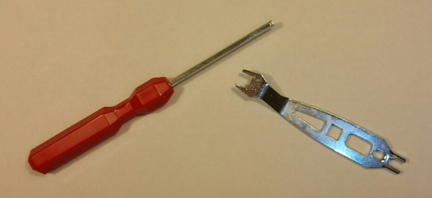
Once again, much of the play value here is in the assembly process. The only tools you’ll need are the 2 small wrenches shown at right (the one that looks like a screwdriver is actually an Allen Wrench). It takes just a few hours to build this guy, and once he’s in his humanoid robot mode, most of his coolest interactivity features come to life. Of course, you may choose to create another creature, as I did. However, this will greatly limit the functions of the Meccabrain (and therefore limit your play options).
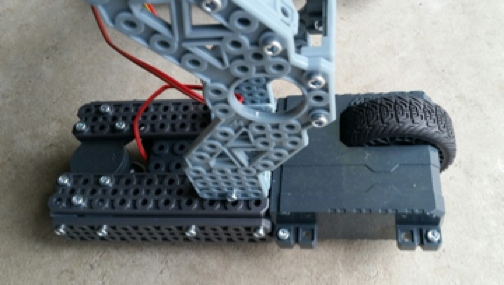
The one thing he can still do very well in his Dino mode is roll around (including going forward & backwards, and turning left & right). He does this thanks to the servos and tires on his big ol’ feet (shown at left). The tire in the front is made of (I think) real rubber, so he gets very good traction. Meccanoid therefore doesn’t mind if the surface he’s rolling around on isn’t perfectly flat. It’s all the same to him!
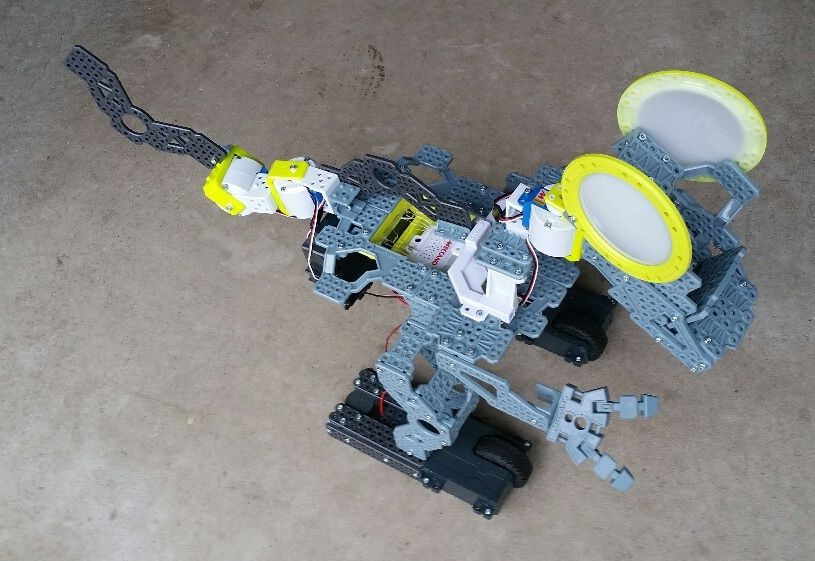
This time around I opted to build my Meccanoid into his official dinosaur mode. The instructions for this configuration are not included with the set, but they are available online at the Meccano website, and I found them with just a little bit of searching. There are 91 total steps to build Meccanoid into his robot mode, and 90 steps for Dino mode (for which you don’t need all of the included parts).

The only real problem with building him into anything other than his humanoid robot form is that most of the available parts have been constructed with that robotic configuration in mind and are therefore not always shaped in such a way that they intuitively fit together to form the dinosaur (or any other) mode. This can make assembly of other forms difficult. Even with very solid (and official) instructions for the dinosaur mode, putting him together got a bit tricky at times when parts didn’t quite seem to want to fit together. If you should happen to encounter this issue yourself when you build your Meccanoid into Dino mode, don’t give up! Just power on through. Some parts may not seem to fit properly at first, but things do come together nicely in the end.
 If you do build your Meccanoid into his humanoid robot form, you can then use the free Meccanoid App (iOS users: visit the App Store, & Android users: go to Google Play) to control your Meccanoid. For example, you can insert your smart phone into Meccanoid’s chest with the app activated. The phone in your camera will then pick up your movements and Meccanoid will mimic your arm movements. Alternatively, use the app with your phone in hand to control your Meccanoid. It’s pretty cool!
If you do build your Meccanoid into his humanoid robot form, you can then use the free Meccanoid App (iOS users: visit the App Store, & Android users: go to Google Play) to control your Meccanoid. For example, you can insert your smart phone into Meccanoid’s chest with the app activated. The phone in your camera will then pick up your movements and Meccanoid will mimic your arm movements. Alternatively, use the app with your phone in hand to control your Meccanoid. It’s pretty cool!
For & Against
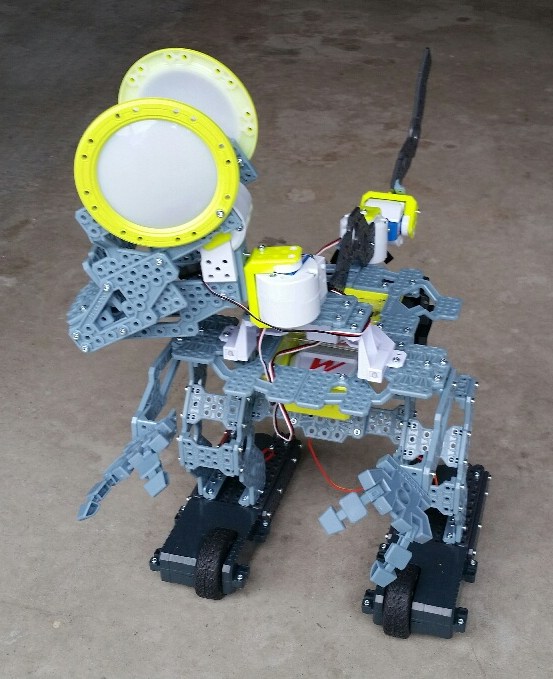
One of the best things that the Meccanoid has going for it is the fact that it’s actually quite a reasonable project for kids of its targeted age range. I didn’t exactly feel this way about the larger (KS) Meccanoid. Those with a mechanical inclination are one thing, and those getting help from a parent are another. But with this smaller Meccanoid, I think that most 10 year olds can probably handle the entire job whether they have any help or not. This greatly increases the value of this mini Meccanoid in my view, because what good is a toy if it frustrates a child to the point where he or she doesn’t want to continue playing with it? With the large KS version, there’s a real possibility of this happening with many kids. And, considering how much that toy costs, not playing with it is simply not an option!
Among this guy’s very few drawbacks are the issues I’ve already discussed. Namely, the fact that he can’t perform the majority of his coolest features while not in his humanoid form, and the other fact that his parts were specifically designed to fit perfectly together in this form only and therefore are somewhat finnicky to put together in any other configuration. What’s also of note is that the tiny lights that cause his rather large eyes to light up in his humanoid form do not fit into the same place in his dinosaur mode, and therefore his eyes do not light up while in this mode. Honestly though, that’s all that bugs me about this guy. Other than these relatively minor complaints, this is a very cool toy!
Examining the Video Evidence
Please check out my short video supplement of the Meccano Meccanoid G15 Personal Robot:
Final Thoughts
What it all boils down to is the simple question, do I recommend the Meccanoid G15 Personal Robot? Sure I do. Go get him!
Until the next time, have an excellent week!
Mini Gallery of Additional Photos