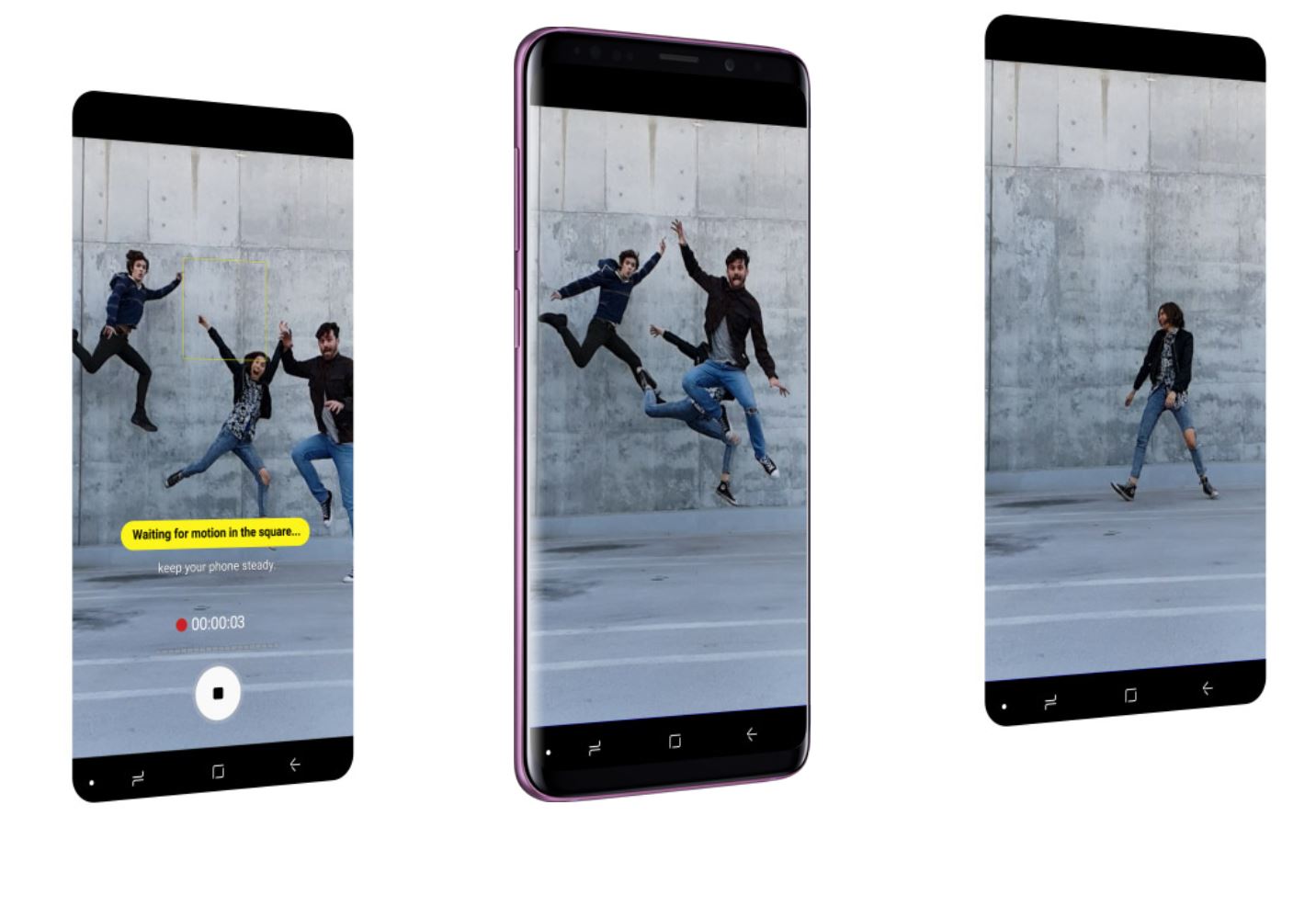 It wasn’t too long ago that slow-motion video was the domain of high-end professional cameras which could slow down shots and reveal stunning and dramatic details in a video that happen too quickly in normal speed. The Samsung Galaxy S9 and S9+ have made it a lot easier to get great slow motion shots.
It wasn’t too long ago that slow-motion video was the domain of high-end professional cameras which could slow down shots and reveal stunning and dramatic details in a video that happen too quickly in normal speed. The Samsung Galaxy S9 and S9+ have made it a lot easier to get great slow motion shots.
Getting good slow-motion video is technically hard. More than just slowing down speed, the camera hardware needs to compensate by adjust shutter speed and exposure. This is to clearly grab detail frame by frame.
Manually setting this up on a traditional camera takes time, requires an understanding of lighting and various measurements to track the subject. It’s a lot of work and the results are usually hit or miss.
A Slow-mo studio in your pocket

Thanks to the technology in today’s smartphones, getting some stunning slow-mo or even super slow-mo videos is dead easy and the results are usually great.
The mix of great smartphone cameras, smart camera software and computational photography advancements makes it possible for smartphones to shoot impressive slow-motion video in most conditions.
The very cutting edge of smartphone slow-mo is the Samsung Galaxy S9 and S9+. Most flagship smartphones will grab HD slow motion video at 1080p resolution at 120 or 240 frames per second. This is pretty impressive, but the envelope has been pushed even further.
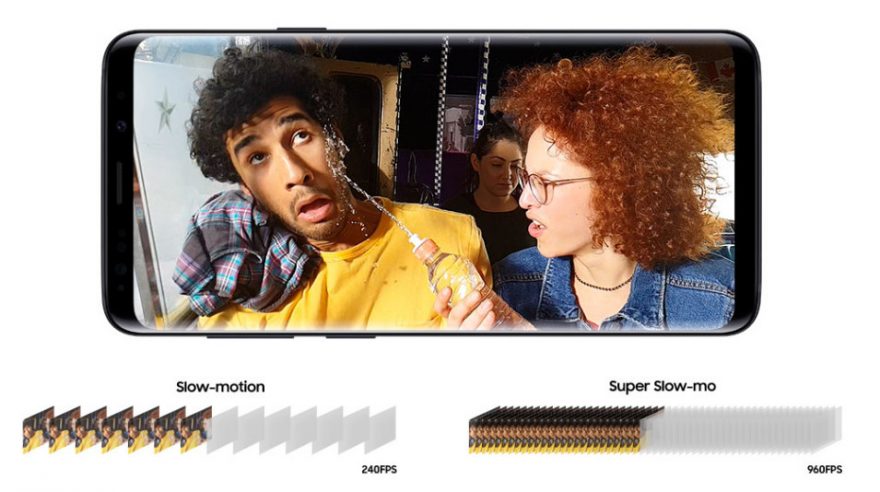
The new Galaxy S9 smartphones can capture 1080p HD video at 960 frames per second. This adds extra drama and detail to action shots. The caveat is that the Galaxy S9’s slow-motion effect is limited to 20 shots per video with approximately 0.2 seconds of recording and 6 seconds of playback for each shot.
Since super Slow-Mo takes a 0.2-second section of video and expands it to roughly 6 seconds. You might need to time the key moment you are recording to ensure the best results. Consider adding a micro SD to store your movies in
How to Shoot Super Slow-Mo on the Galaxy S9
 Step 1- Open the Camera App on your Samsung Galaxy S9.
Step 1- Open the Camera App on your Samsung Galaxy S9.
Step 2- Choose the Slow-Mo setting
Step 3- Frame the scene you want to shoot. Steady your grip or use a tripod.
Step 4- Choose between manual (tap the start button to start recording). Or Auto (tap the start button to start recording, the sensor will kick in once it sees something moving in the centre square).
Step 5- Shoot your video.
Step 6- Edit and share as desired.
How to edit and share your Slow-Mo video
 I think it is great that Samsung wasn’t satisfied with simply allowing this unprecedented level of slow-motion recording. They’ve added various neat features to further enhance what the slow-motion videos can do.
I think it is great that Samsung wasn’t satisfied with simply allowing this unprecedented level of slow-motion recording. They’ve added various neat features to further enhance what the slow-motion videos can do.
Sure, you can post and share your video, but did you know that the Galaxy S9 allows you to add music for emphasis. You can also create a short animation of your slow-motion video which highlights the exact moment that something happens.
Samsung has enabled three effects, reverse loop, forward loop and swing which allow users to play with the controls and achieve cool effects.
Once you’ve found the right one to use you can then share your slow-motion video on social media, through email or posting it online.
You can also make an original lock screen which shows the moment repeatedly.
This is how you shoot compelling super slow-motion video on the latest Samsung Galaxy S9 and S9+.


