
Smartphones don’t usually come cheap, and as integral personal devices that serve a variety of needs every day, protecting them is all the more important to keep working well and looking good.
The display is naturally the most functional part of the phone, but also the most fragile. It’s the most commonly replaced part in a phone, which can sometimes be expensive. More and more tech is also being integrated into the screen, like fingerprint sensors and front-facing cameras, adding to the fragility in question.
Putting a case on the phone is very helpful, and more rugged cases that cover the edges may help reduce the impact on the screen. But it’s a screen protector that does the best job of reducing daily wear and tear from your fingertips.
Older screen protectors
Screen protectors have been around for many years now, going back to the days of PDAs and Pocket PCs. Even when smartphones became popular, the thin plastic film served as protective layers from oils and minor scratches. Soon, they ranged in thickness and had to be applied really carefully to avoid bubbles or air pockets.
That was easier said than done. That’s why there were often at least two in a package when you bought them. The other reason there was more than one was because they simply didn’t last long enough. Ever experience one start to peel off after putting it in your pocket? If you’ve ever used one, you probably have.
Tempered glass has taken over as a common option, and with the extra rigid thickness comes a greater level of protection. There are even variances that include glare-free or privacy filters.

Why put one on?
It doesn’t take much to break a phone’s screen. It can be a long fall onto a really hard surface, or an otherwise innocent tumble onto a table. The corners are easily the most delicate, and where a phone can easily crack or shatter on impact.
As phones have increased in size to accommodate larger screens, they’ve become far easier to break. The stats say it all. It’s estimated that 64 percent of smartphone users have cracked their phone screen at least once. Most of them say they it happened because they accidentally dropped the phone. That’s not even counting the number of scratches, scrapes and blemishes that occur when screens make contact with things like keys, purses and cup holders in cars.
To me, a screen protector is a no-brainer. It protects the original display well enough to maintain its original spotless shine. That way, if you ever donate or sell the phone, it will look like it’s brand new on the most important part: the screen. You can even leave the protector on the device, if you’ve kept that in great condition too.

Glass offers premium protection
Glass protectors are ubiquitous now, so they’re not hard to find. Not all glass is necessarily made equal, but tempered glass is the most common manufacturing method. There are also a number of different brands to choose from, with specific models made for phones from Apple, Samsung, Google and LG, among others. They even cover curved displays, which are, without question, the most vulnerable phone screens of them all.
Zagg’s InvisibleShield screen protectors are a popular choice. As are OtterBox, though its selection covers phones from recent years more than current ones. Spigen, Belkin, Blu Element and many more are part of dozens of choices. Their efficacy may depend on factors, like thickness, treatment and how reliable the adhesive is. The point with any glass protector is that the screen underneath is both highly visible and responsive to touch.
You may even get lucky and find a replacement screen for your particular phone. They aren’t as widely available as glass screen protectors, but it is worth a quick search. Either way, you’d probably want to also protect the replacement screen from dings, drops and scratches.
Screen Protector Installation tips
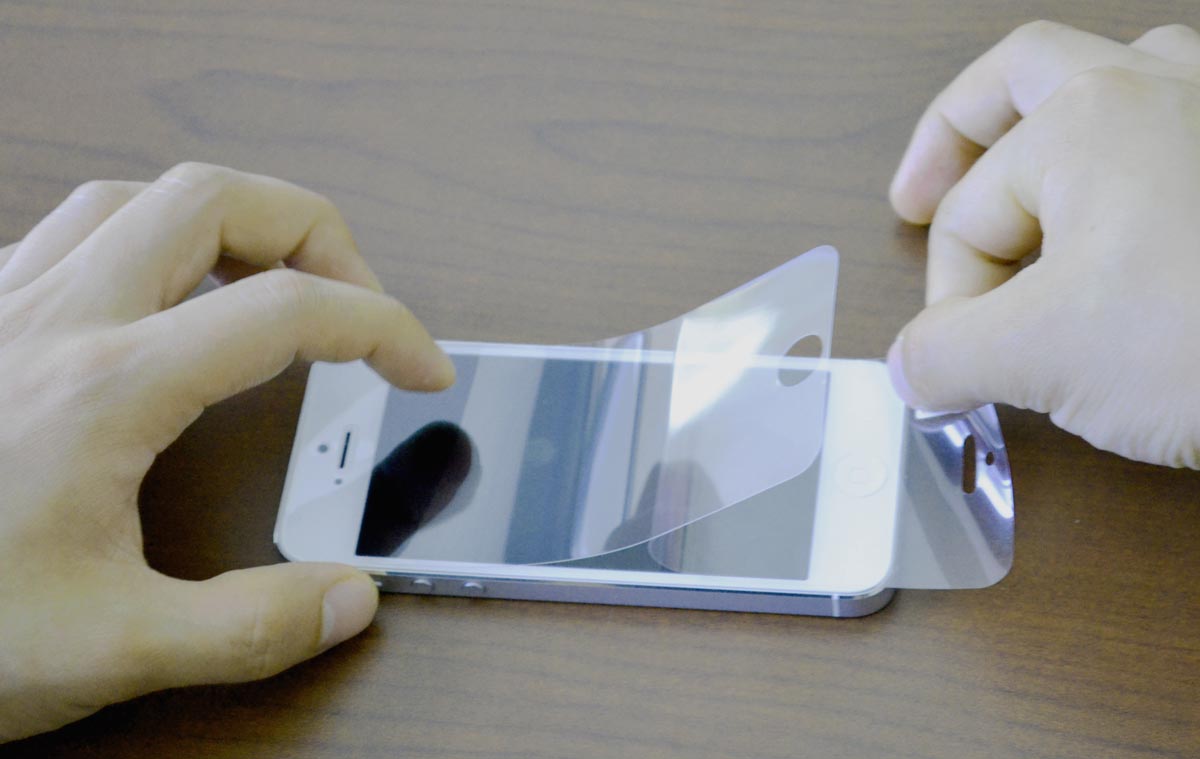
Installing screen protectors induces more anxiety than it should. But it’s understandable, since you don’t get unlimited do-overs. I’ve installed many of them for both myself and friends and family, and there are steps you should take.
You need to do this in as clean and dust-free an environment as you can find. Wash and dry your hands before opening the packaging. Dust off any excess dust from the surface you’ll be working on, and put the tools off to the side.
Protectors will usually come with a small microfibre cloth and cleaning wipe to make the screen spotless beforehand. You might even get an adhesive patch you can use to literally pick up any dust that’s left over. Strips of cellophane tape can also come in handy if you ever need to lift the screen protector in order to re-adjust it and keep fingerprints away.
If your case comes with an alignment tool, definitely use that. But make sure it actually is aligned, since every phone model has different dimensions. If it doesn’t have a tool, try lining it up yourself, starting with one end of the screen, either at the top or bottom. That’s how I do it, and I press gently as I guide it across the rest of the screen.
If you’re patient, you can get it done in one shot. If there are any bubbles, try rubbing with some pressure on those spots to push out any trapped air. In case that doesn’t work, try gently lifting the protector and reapplying.
If you prefer a professional install it for you, Best Buy’s Geek Squad is trained to do it in minutes.
Check out the latest screen protectors available now.



What a brilliant article. Thank you so much for these tips. It’s tough choosing the right kind of screen protector for your smartphone, especially when there are so many on the market.
Comments are closed.