
If a mid-range smartphone is what you’re after, Samsung believes it has the perfect combination of features to stand out with the Galaxy A50.
The new Galaxy A line of phones is meant to complement—as an alternative—the Galaxy S10 lineup that already came to market this spring. Those devices are on the premium level, whereas the A line is a step below. There are three models, in particular: the A20, A50 and A70.
For this review, I got to test the A50. It’s in the middle of Samsung’s mid-range pack, and features a decent mix to make an interesting option when looking for something less expensive.
Samsung Galaxy A50 SpecsDisplay: 6.4-inch 2340 x 1080 Super AMOLED display 19:5:9 aspect ratio with 403 pixels per inch |
Design
For the most part, the Galaxy A50 is every bit a Samsung design. It has that sleek look to it, with rounded corners and materials that make it look more premium than it is. Physically, it has more in common with it’s A line brethren. The A20 and A70 are very similar in appearance, save for some differences.
The A50 has a large 6.4-inch Super AMOLED display that won’t quite match the S line, but is still nice to look at. The notch at the top droops down slightly, but wasn’t a nuisance for me. Mind you, I’ve never really felt like notches are that bad, but I know it’s a sticking point for some.
Samsung shrewdly utilized specific materials to fashion a chassis that belies its price point. It may look like glass (and sometimes feel like it), but it’s actually plastic. Or 3D Glasstic as Samsung puts it. The plastic build quality is quite good, and while glass is always better, this is a worthy consolation to me. Do expect fingerprints and smudges to ruin the glossy façade though, especially if you’re rocking a black one.
It’s also quite light for its size, and that works well with the onscreen fingerprint sensor. It’s an optical one, not the ultrasonic type in the S10/S10+, but it’s still pretty responsive. There is a headphone jack, plus power and volume buttons on the right edge. Unlike premium Samsung handsets, there is no dedicated Bixby button on the left edge. To get to it, you swipe right from the home screen or trigger it verbally after setting it up. If you prefer, you can also use Google Assistant instead.
Storage capacity sits at 64GB, of which 49GB is actually available for your own use. Android and all the preloaded apps take up the rest, so you may want to expand on it. The memory card slot can go all the way up to 512GB, offering a huge increase if you really need it.
Performance and software
The Galaxy A50 benefits in a few ways from the road paved by other Samsung handsets. Chief among them is the One UI skin running with Android 9.0. Ever since the Korean giant overhauled its interface, the experience has definitely improved. There’s still some digging to do in the settings to find certain things, but at least some of the previous software excesses are gone.
What worked particularly well for me with this phone was its consistency. As a daily driver with mixed usage, it functioned admirably well. Email, browsing, social media, video streaming, music playback and the odd casual game worked just fine. It could’ve been a little better at handling photos in Photoshop and Lightroom, but I can understand some limitations there. Those apps are more demanding than others.
The Galaxy A50 won’t match the Galaxy S10 in performance, but that’s okay. It’s not supposed to be an apples-to-apples comparison. What matters is that the phone holds up well. You just have to know that you’re not getting premium features, but you may feel like the phone punches above its weight in some respects.
That being said, measured expectations are important here. This isn’t a heavy gaming phone, though it handles most casual and basic games perfectly fine. It will be slower at editing photos or video than a device with a faster processor, yet can still do the job. The limited RAM also factors in for multitasking. Push too many apps at once doing a task, and the phone does slow down because of it.
Really it comes down to how well your typical daily usage feels. If you consider yourself a moderate user, you should be fine. You’re just sacrificing speed and power to get there.

Camera
You look at the 25-megapixel image sensor for the rear camera and think something big comes out of it. Don’t be fooled by the numbers. Megapixels have never exclusively made a camera great, and this is no exception.
What Samsung did here is use an image sensor capable of capturing photos you can then crop later without losing too much sharpness or detail. The problem is that the sensor can struggle when conditions aren’t optimal. For example, it has a tendency to overexpose images right off the bat. Almost every time I shot in bright daylight, I had to lower the exposure first (the light bulb slider that appears when focusing) to bring out some contrast.
In low-light, it was the reverse, where shots were underexposed. That result didn’t surprise me for a couple of reasons. First, despite a wide f/1.7 aperture, the 25-megapixel sensor means smaller pixels. Smaller ones make it harder to pull in more light through the lens, which is exactly what’s happening here. Second, the resulting images also attract a lot of noise. Zoom in and you see the dots all over the darkest shadows.
Normally, I revert to Pro mode in such scenarios, except I was handcuffed there a little. I could control ISO, but not shutter speed—a crucial setting. Plus, I couldn’t switch lenses in that mode, a puzzling software choice Samsung continues to make.
The good news is that you can get decent photos. Live focus works fairly well, provided you’ve got good light to work with. Video quality is okay too. The 8-megapixel ultra-wide lens is a nice way to capture more in a frame. In short, if sharing on social media and messaging is your primary motivation, you will get good enough images.
Battery life
The 4000mAh battery, coupled with the lower-resolution screen (compared to the S10), helps churn out plenty of life per charge. I easily passed a full day with plenty to spare. Keep the screen brightness to a reasonable level, and you won’t be charging as often.
The included 15W charger gets you back up and running with a burst in a short time. There’s no wireless charging with the Galaxy A50, so you do have to plug in every time. With the fast charger out of the box, however, you at least have something good to use.
Final thoughts
If you’re currently using an older Galaxy A phone, or even something in the J line, the Galaxy A50 is a worthy upgrade. You not only get better design, components and screen, but also better battery life and Android 9.0 to start. The camera is a bit of a weak link to the whole package, but even there, this phone will shoot better than Samsung’s previous mid-range models.
You do also have the option of going with the Galaxy A20 if you’re on a tighter budget. Or you can opt for the bigger A70, which is a slight upgrade from the A50.
The Samsung Galaxy A50 is available now in black or white.







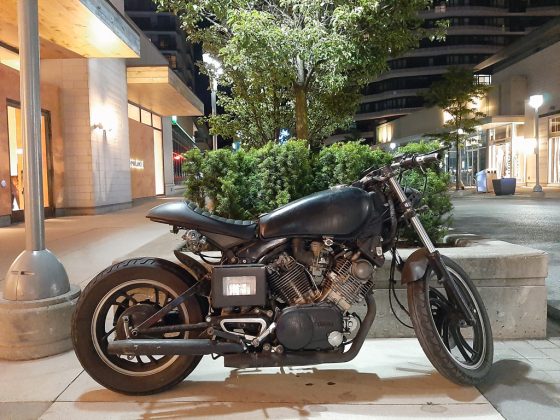







Great review buddy.. just bought it through MDG Finance still waiting for delivery (2 more days).. Just wondering if it comes with the clear back case cover in the box? I’ve seen video reviews of the unboxing but all were from different countries none from Canada.. if not I’ll get myself an OtterBox.. keep up the good work and have a wonderful long weekend..
Much appreciated, thanks Aslam. My review unit didn’t come in the retail box, so I don’t know for sure, but I’m guessing there is no case cover because Samsung never mentioned it to me. I could be wrong though. Perhaps you can let us know once you receive it?
Comments are closed.