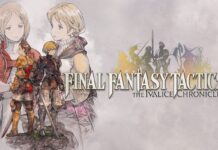Before we meet Arlo, you may be curious, who really needs security cameras in their home? Everyone. Yes, it provides peace of mind knowing if an unwanted person enters your space you can be notified and it also is a fun way to capture what really goes on around your home when you’re not around. I really believe that what many believed surveillance cameras to only be best used for commercial purposes, now has practical — and affordable — uses for homeowners.
Meet Netgear’s Arlo HD Security Camera

Aside from being a truly wireless camera, one of my favourite features of Arlo is the fact it’s water- and winter-proof for both the indoors and outdoors. So, it’s perfect for Canucks facing sub-zero those winters, certainly my household in Toronto.
Another awesome Arlo feature is its HD recording capability in 720, however, there is a cousin camera that is wired constantly for power, called the Arlo Q. The camera also records using night vision, which I appreciate to see who really is stealing compost from our green Toronto compost bin. (I was able to determine it was indeed a raccoon).
Arlo’s range is impressive too: it has a maximize reading distance of 300’ during the day; 25’ using night vision when it’s dark outside.
Tip: If you are using the Arlo to film outside at night, make sure your outdoor light isn’t shining towards the camera as it is light sensitive when having the night vision feature work.

As you’d hope, you can have several Arlo cameras within your connected home and working in harmony. It’s up to the homeowner to determine where Arlo is needed the most. For our home, we chose the backyard, which is an open area that doubles as a garden and parking spot for our vehicle. This area also houses our garbage, recycling and compost bins, and as mentioned earlier, Arlo already does a fine job at catching my neighbourhood garbage thief, the neighbourhood grey and black striped furry animal.
Arlo is sold in various package sizes, you can buy just one, or jump up to four, depending on what your smart home needs.
The free Arlo app is easy to navigate and control features such as adding more units of the same model, or different. The app is available for either iOS or Android devices.
Here’s a peek at the screenshot of the app’s interface that shows both the Arlo HD and Arlo Q cameras in monitoring mode:
What’s inside the box: Arlo HD Security Camera
Off the shelf, Arlo comes in a variety of pack sizes to choose from: one unit, all the way up to four cameras inside the box. I appreciate this as it gives the option of trialing Arlo with one as I did, or install several, including mixing models all through the simplicity of using the Arlo app for iOS or Android devices.
Inside the one unit package which I installed in my smart home, here’s a quick glance of the contents through my unboxing video:
To summarize box contents, here’s a list of what’s inside:
- Arlo HD Camera
- Smart home base station
- Ethernet cable
- Magnetic camera mounts
- Mounting screws
- Batteries, all four them – I love it when companies include everything you need to power up and enjoy their product. Top points to Netgear for doing this
- Quick start guide pamphlet
- Window decal to alert people from the outside you’re protected by Arlo
Look how easy it is to set-up Arlo
By installing Arlo in my smart home, I can confidently categorize this product as a home automation device that is truly one you can do-it-yourself (DIY). On a scale of one to 10, with 10 being the easiest, I would rate this an eight out of 10 because I can see how the magnetic camera mount may require a little elbow grease and engineering for its placement, and also some drilling is involved using mounting screws. Outside the mounting of the hardware, setting up and wireless connecting Arlo is easy.
Here’s what you’ll need to install Arlo after you unbox it:
- The Arlo app installed on your mobile device
- Arlo camera, Base Station and accessories, such as power and ethernet cable
- Ten minutes of time
After the camera is positioned to where you want it, using the Arlo app to guide you through the rest of the web set-up is easy. If you prefer registering and setting up your device through a laptop or desktop experience, you can do so too from Arlo’s website.
Check out how easy it is to set-up through my video below:
Customize Arlo

This trend has triggered the release of official Arlo skins, presently available in Canada in a three-pack of black, dark green and camouflage, as well asindividually in black. These skins are both UV and water-resistant so they’ll look great all year long.
Conclusion
If you’re looking for an Internet Protocol (IP) camera for your smart home that is hassle free to install without the wires, Arlo is your solution. Right out of the packaging, it’s easy to unpack, mount, power up and control. On top of that, it looks fantastic too and can be customized with skins to physically blend in with their environments, depending on how discrete you’d like to be with the positioning of the cameras.